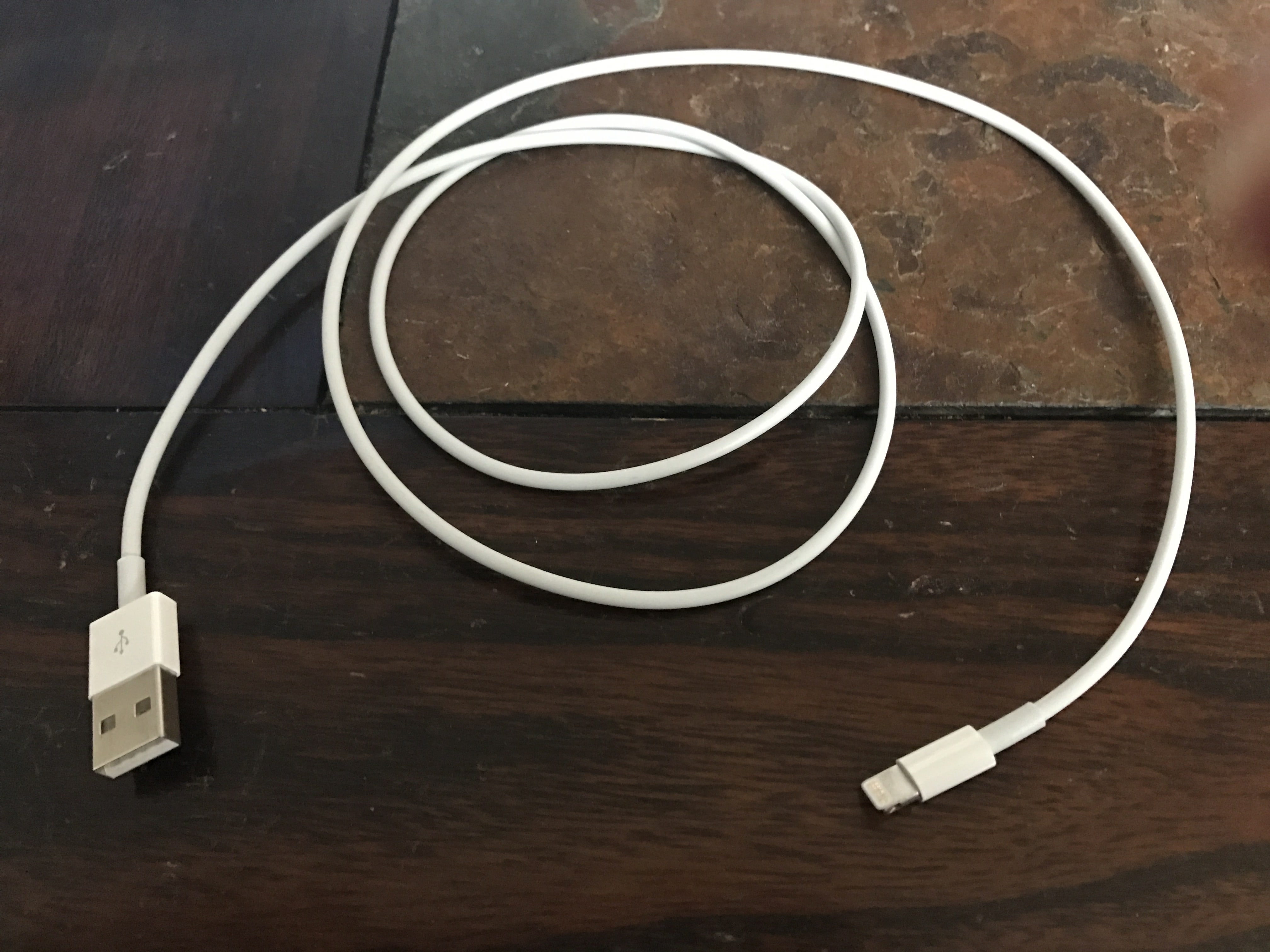If your Apple Pencil was working normally one moment then stopped suddenly, its battery may have died! Luckily, you can charge your Apple Pencil 1st Generation with a standard Lightning Cable easily.
How Do I Charge My Apple Pencil 1st Generation With A Lightning Cable?
How To Charge Your Apple Pencil 1st Generation With A Lightning Cable
- Remove the cap from the back of your Apple Pencil 1st Generation.
- Apply the Apple Pencil Lightning Adaptor to the Lighting Input on the back of your Apple Pencil.
- Plug a Lightning Cable into any power source.
- Connect the Lightning Cable to the opposite side of the Apple Pencil Lightning Adaptor.
Applies To: Apple Pencil 1st Generation
Subscribe
0 Comments