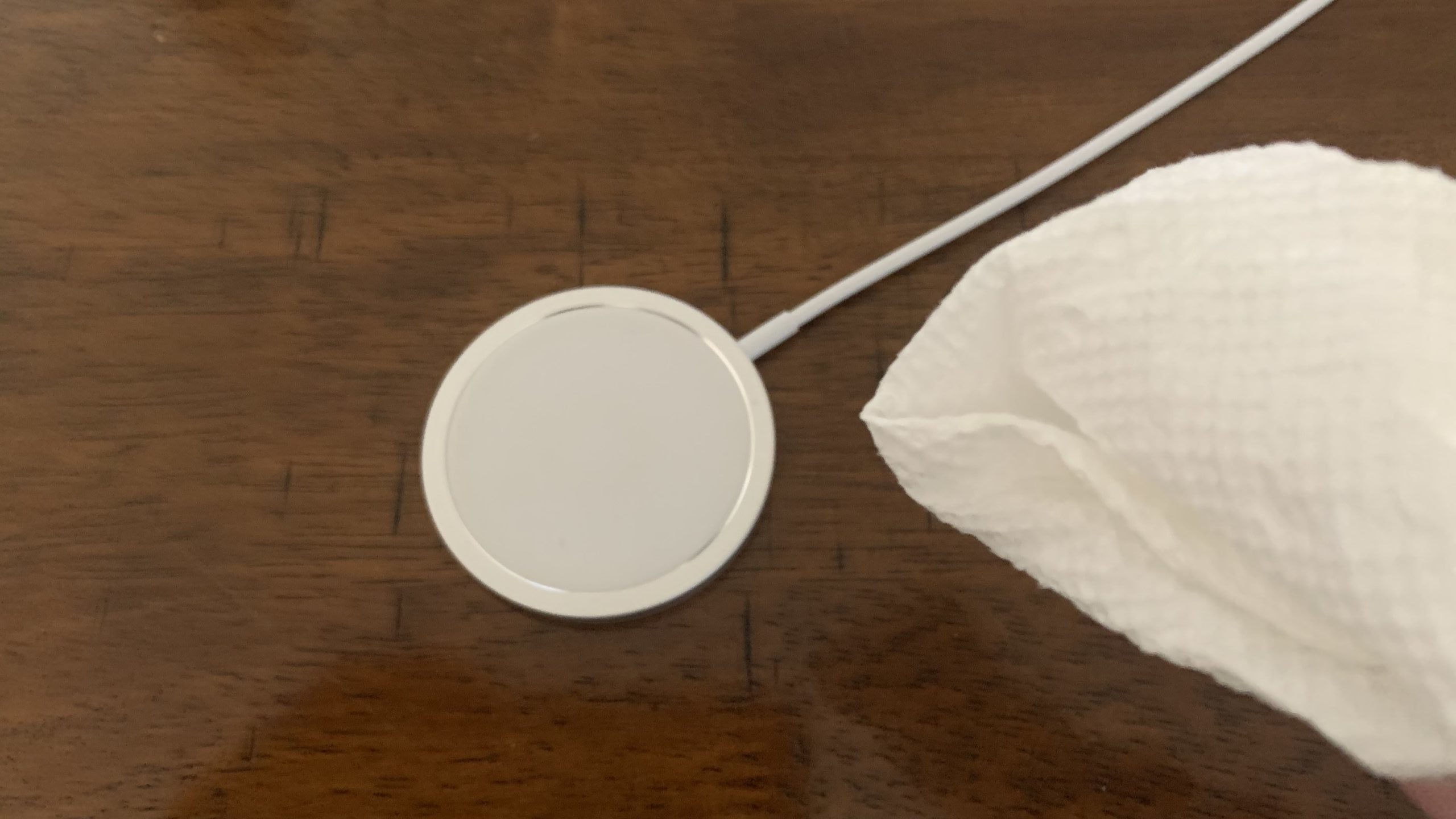When a MagSafe Charger gets too dirty, it might not be able to charge an iPhone. Keeping your MagSafe charge free of dust and gunk is a great way to make sure that it works great for as long as possible.
How Do I Clean My MagSafe Charger?
How To Clean Your MagSafe Charger
- Unplug your MagSafe Charger from power.
- Look over your MagSafe Charger's pad. Do you notice any dirt or debris?
- Wipe down the surface of your MagSafe Charger with a damp paper towel.
- For any material really stuck on your MagSafe Charger, grab an anti-static brush and lightly brush off the charging pad. An unused toothbrush is perfect!
- Give your MagSafe Charger a few minutes to dry before plugging it back in.
- Plug your MagSafe Charger back into power.
Applies To: iPhone 8,iPhone 8 Plus,iPhone X,iPhone XS,iPhone XS Max,iPhone XR,iPhone SE 2,iPhone 11,iPhone 11 Pro,iPhone 11 Pro Max,iPhone 12,iPhone 12 Mini,iPhone 12 Pro,iPhone 12 Pro Max
Subscribe
0 Comments