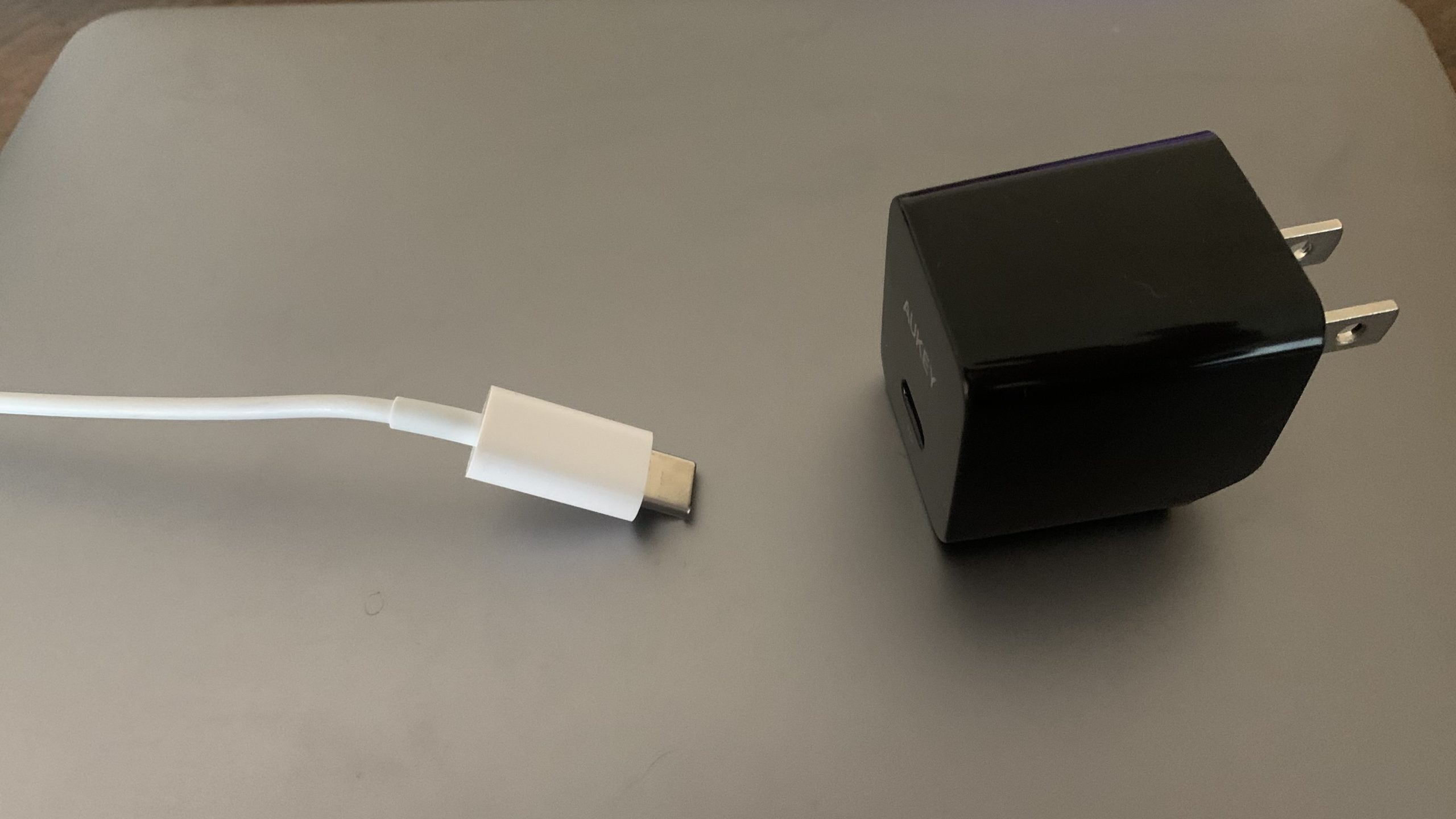To use the MagSafe Charger, you still need to connect it to a power source. Grab your MagSafe Charger and find a nearby power outlet!
Why Should I Connect My MagSafe Charger To Power?
The MagSafe Charger is not completely wireless. While you don't need to plug anything into your iPhone's Lightning port to use it, it still needs a power source to charge your iPhone.
How Do I Connect My MagSafe Charger To Power?
How To Connect Your MagSafe Charger To Power
- If your iPhone is currently attached to your MagSafe Charger, disconnect them.
- Plug the MagSafe Charger's power cable into a USB-C power adaptor.
- Plug the adaptor into a compatible power outlet or power strip.
- Place your iPhone on the center of the MagSafe Charger.
Applies To: iPhone 8,iPhone 8 Plus,iPhone X,iPhone XS,iPhone XS Max,iPhone XR,iPhone SE 2,iPhone 11,iPhone 11 Pro,iPhone 11 Pro Max,iPhone 12,iPhone 12 Mini,iPhone 12 Pro,iPhone 12 Pro Max
Pro Tips
- If you have an iPhone with MagSafe, the MagSafe Charger should snap into the correct place automatically.
- If you have an iPhone 11 or earlier, you will need to manually place your iPhone in the center of the MagSafe Charger.
Subscribe
0 Comments