You were using your Android when it suddenly died. You plugged it in to charge, but it's charging slower than normal. In this article, I'll explain why your Android is charging slowly and show you how to fix the problem!
Why Is My Android Charging Slowly?
Androids charge slowly for two main reasons:
- You're using a low amperage charger: Your phone is capable of receiving a lot of power through its charging port, but the charger's amperage isn't always capable of providing enough power to charge your phone quickly. Amperage varies from charger to charger. Generally speaking, the more amperage the charger has, the faster your Android will charge.
- Something is stuck in the charging port: Gunk or debris stuck inside the charging port can prevent your charging cable from making a clean connection with your phone. This can cause your Android to charge slowly, or not charge at all!
Why Does My Android Charge Slowly In The Car?
Your Android is likely charging slowly in the car because car chargers typically have lower amperage. The lower the amperage, the slower the charge. If you like to charge your Android in the car, we recommend this dual car charger with a 1 AMP and 2.4 AMP port.
Clean Out Your Android's Charging Port
To make sure dust and debris aren't causing your Android to charge slowly, try cleaning out its charging port. Use an anti-static brush or a brand new toothbrush to scrape out any debris stuck inside the charging port.

After cleaning the charging port, try charging your Android again. If it's not charging at a normal rate, you may want to try cleaning out the port again. It's possible the gunk has become deeply compacted in the charging port.
Do not attempt to clean out the charging port with anything that can conduct electricity (e.g. thumbtack or sewing needle) or break off inside the charging port (e.g. tissue or toothpick).
Inspect Your Charging Cable
Next, we recommend inspecting your Android's charging cable. If the cable is frayed or damaged in any way, it could be the reason why your Android is charging slowly.
Take a look at your charging cable for any signs of damage, including fraying or discoloration. Try using a different charging cable to see if that fixes the problem. If your Android charges normally with one cable, but not the other, then you'll know your charging cable was causing the problem.
Try A Different Charger
It's also a good idea to try different chargers, including a car charger, wall charger, and USB port on your computer. If your Android supports wireless charging, try charging it on a wireless charging pad. However, keep in mind that wireless charging is less efficient than wired charging, so your Android may charge slower and give off more heat when placed on a wireless charging pad.
If your Android only charges slowly when connected to a specific power source, you'll know the problem is being caused by that specific charger, not your Android.
Update Your Android
Software is the component that often goes overlooked in the charging process. It's the software of your Android that says “Yes” or “No” when you connect it to a charging cable. Keeping your Android's software up to date will help keep it running as efficiently as possible.
Open Settings and tap Software update. Tap Check for any available updates, or tap Download and install if your Android says an update is already available.
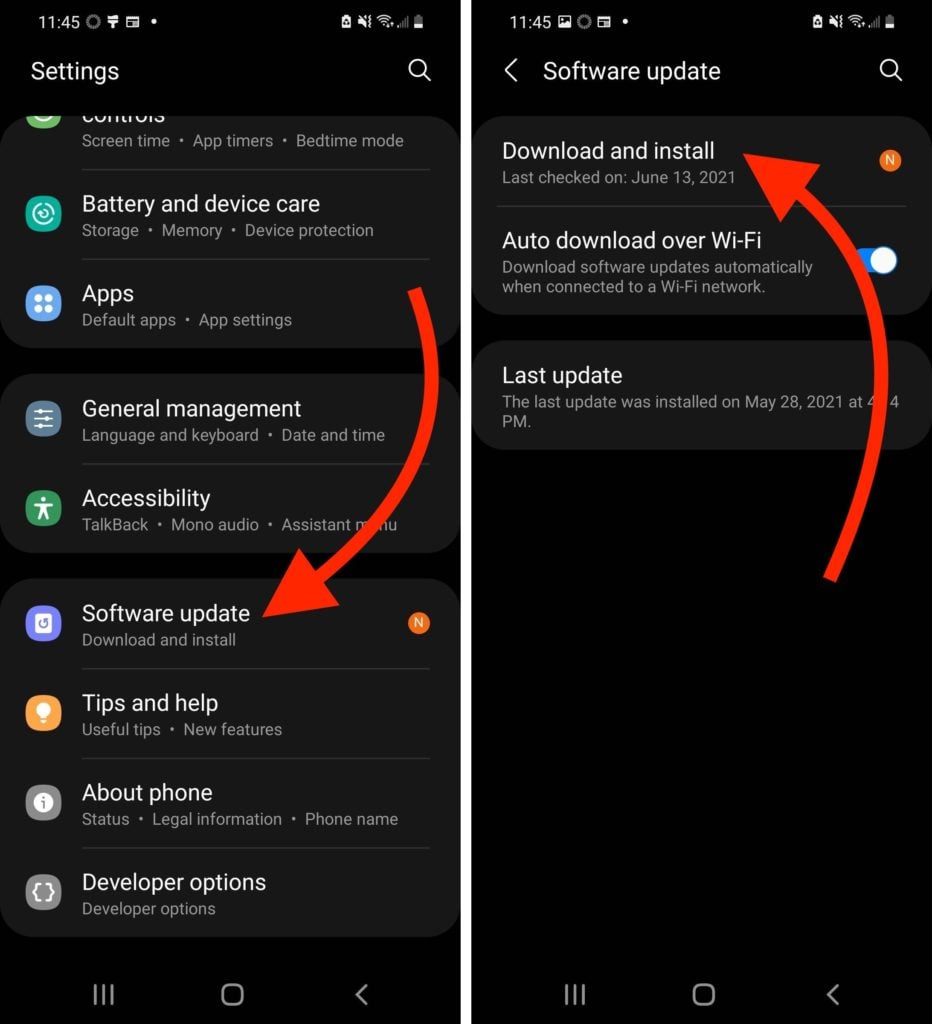
Repair Options
If you've tried all of the fixes above and your Android is still charging slowly, it's time to explore repair options. There may be a hardware issue preventing your Android from charging. Click the link below to get specific help for your Android model:
Ready, Set, Charge!
You've fixed the problem and your Android is charging normally again. Remember to keep your Android up to date and its charging port clean so it can always charge as efficiently as possible. Leave a comment down below if you have any other questions about your Android!