You just purchased a new wireless charging pad for your Android. It was supposed to make everything easier, but now your phone won't charge. In this article, I'll explain how to fix the problem when wireless charging is not working on your Android!
How Does Wireless Charging Work?
Inductive wireless charging is a way to charge your phone without any pesky cables. Most Android phones from the last few years can use Qi wireless charging pads. Qi is the wireless charging standard that most companies share for compatibility. All you have to do is plug in the charging pad and rest the phone on top.
The process uses electromagnetic induction to charge your Android phone's battery. This involves a very flat series of coils inside the charging pad. The electromagnetic field generated by the pad sends power to your phone in order to charge the battery.
Initial Troubleshooting
There are two problems that most commonly prevent Android phones from wirelessly charging on the pad. The second is that there may be no power flowing to the pad. Check to make sure the charging pad is plugged into a power source.
The second is that your Android doesn't support wireless charging, which is true of older models. Check out this list and make sure your Android can charge wirelessly. Another thing you can do is check for software updates.
What If Wireless Charging Keeps Pausing?
It can be very frustrating when your Android phone stops charging every few seconds while on the pad. This can happen when your Android isn't making a clean connection to the charging pad.
One simple solution to this problem is to pick your Android up and reposition it. Make sure your phone is directly on the center of the charging pad.
It's also a good idea to wipe off the charging pad and the back of your Android. A layer of dust or other debris could be causing the charging issue.
My Android Is Wirelessly Charging Slowly
This can be an issue with any charger, wired or not. Make sure that your wireless charging pad is plugged in to a strong enough power source. Try plugging the charger into multiple outlets.
This problem commonly occurs when your wireless charger is connected to a USB port on a laptop or desktop computer. The ports on these devices aren't strong enough to quickly charge a modern Android smartphone. For the fastest results, plug the charging pad into a wall charger.
Enable Fast Wireless Charging
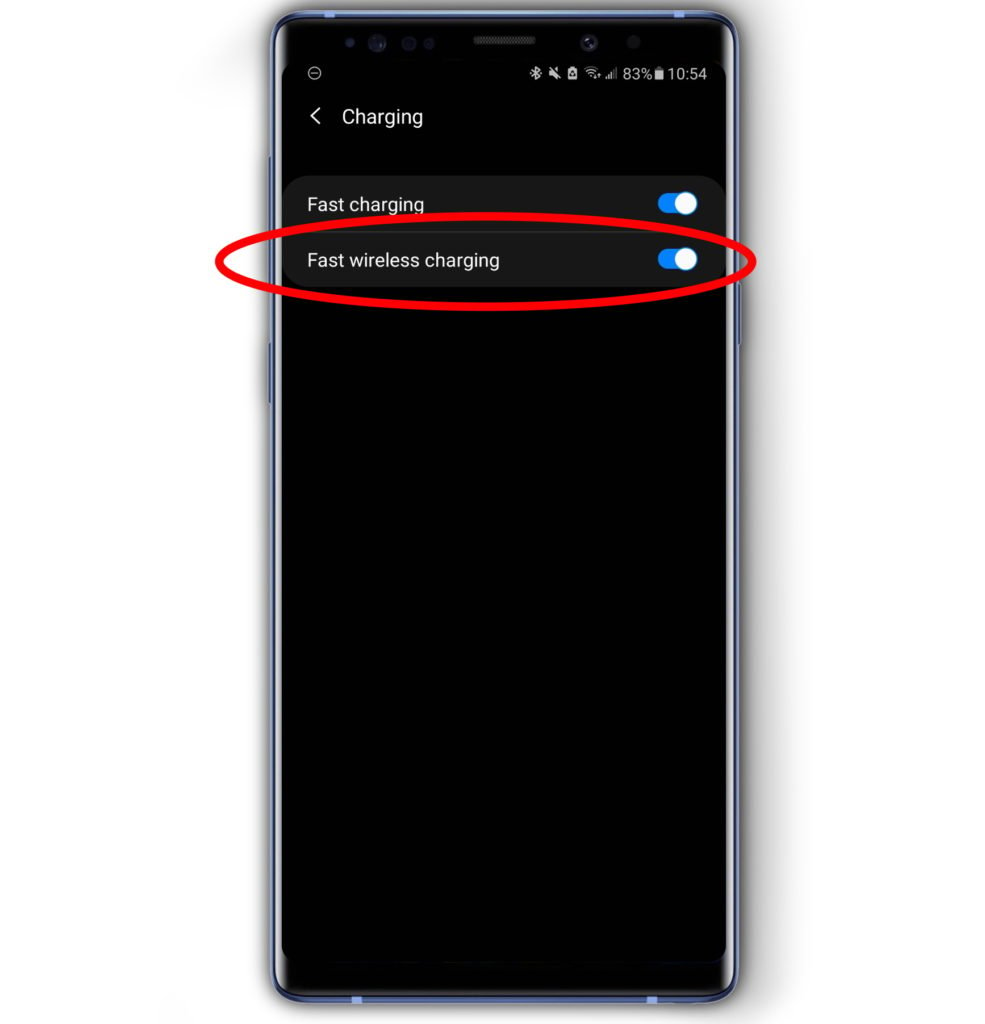
Some devices allow you to turn this feature off. So, it might be worth exploring whether you need to enable it again. You'll find this in your battery settings. The location might vary from model to model.
On my Samsung phone, you can find it under Settings -> Device care -> Battery -> Charging. Any more convoluted than that and I might as well be entering the Konami code into my phone…
Anyway, if your phone is compatible with fast wireless charging, you should be able to find this setting roughly in the same place!
My Android Phone Still Won't Wirelessly Charge!
Having a case on your phone can sometimes prevent wireless charging from working correctly. This is especially true of metal or thick, bulky cases. Most cases will work fine with wireless charging, but if you're still having trouble, try taking the case off. Just make sure that your phone is charging in a safe location in case it gets knocked off the pad.
It's also possible that your charger is broken. If you just purchased it, try reaching out to the customer support of the company you purchased it from to see if you can get a free replacement.
If you've had your wireless charger for awhile, it might be time to get a new one. One of our favorite Qi wireless chargers is the LETSCOM charger, which only costs $7 on Amazon.
However, my personal favorite is Samsung's convertible wireless charger. It has an adaptable stand that lets you either place your phone down flat to charge or prop it up like a dock. It's pretty darn cool, and it's what I use to charge my Galaxy Note 9 every night.
It's also possible that your phone simply doesn't support wireless charging. You may want to check the specifications of your device to make sure that your phone is capable of being charged wirelessly.
Down To The Wire
You now know exactly what to do when your Android phone won't wirelessly charge. Enjoy being able to charge your device without a mess of cables! Thanks for reading, and if you found this post helpful, please share it with someone else who might need help fixing the problem. Feel free to leave any other questions you have in the comments section below!

My tablet won’t charge
im stumped. ..the chargering pad detects the phone, makes thr noise that the connection has been made, the battery charging icon appears with the lightning bolt thgen…4 -6 seconds latere, the pad starts blimking red and charging stops.
It was the case..
Leave a message on my Ontac A50e because my phone doesn’t charge away.
Look, My phone can’t charge. Picture:
I’ve had my phone for a number of months. And just recently it will not charge on my wireless charger. I know its not the charger since it works on my partners phone ?
I have Brought a Wireless Charging pad for my Samsung Galaxy A11. I went through my Setting and looking under battery and more Battery setting I just tap fast Charging. I put my phone on the Wireless charging pad. But its coming up with Red flashing. Does mean its not compatible for Samsung Galaxy A11. or is it Error Detected or is it Low.I tried find out why. what should i Do I tried everything.
I have a revvl phone
will it work on a03s
I have a Samsung a53 5g and found out it was not QI equipped. I purchased a QI adaptive pad and plugged it into my phone. I want to use my factory installed flat bed wireless charger that is in my cat and it still won’t work. Any suggestions?
I have an LG G7 Thinq and it’s turned off completely, and has taken more than an hour just to move 1% on wireless charging. There is an icon indicating that the phone is Fast-Charging, yet it’s clearly not if it’s taken that long to go up from 81% to 82%. In fact, it’s taken nearly all day for the phone to charge, and I even tried it on airplane mode only for the 77% it was at for nearly 45 mins. It will also never be fully charged in the morning when I wake up either, despite having it… Read more »
Ah the old list of meaningless steps applied to every problem. I’m surprised you didn’t include factory reset….
I just got a Samsung Galaxy S20 FE with a 15W Mophie wireless charging pad. It charged great when I brought it home. But in my own apartment it would not charge at all.
Guess I need to sample more wall outlets…perhaps I’ve got a poor connection.
So I have a Samsung A037 and it doesn’t work so I’m guessing it won’t work for me
No, unfortunately that phone doesn’t support wireless charging.
i have a huawei Y7 and is not wireless charging on a juice charging pad
I appreciate your post buying a Samsung Galaxy S22 Ultra and the cost i was really concerned about the quality of my charger in keeping my phone & my ipods I ‘ve decided on your favorite as need to charge over as leave my phone in my home office and this should do the trick…so got the docking for both to charge at the same time… less cords and less space taken up on my desk… a clean desk is a sign of a great mind… LOL
Motorola Edge 5G – will it charge wirelessly…??
The 2021 Edge 5G doesn’t support wireless charging. The newer Edge+ (2022) does support wireless charging.
Please help. My LG V50 ThinQ 5G phone stopped inductively charging (the symptoms were like this – sometimes it charged and sometimes not). I have a second charger and it doesn’t help either. I also have another phone and it charges on these chargers without any problems. I replaced the induction coil in the LG V50 ThinQ 5G. But it didn’t help. I can’t find Wireless PowerShare on my phone – maybe you need it?
I send heartfelt greetings.
I have an Samsung galaxy s6 edge and just bought a wireless mousepad/charger, but my phone will not charge on it. It says on the front of pjone it can be charged wirelessly, and none of the aforementioned answers really fit? Do you have any thing else that might help me
Hi just purchased a fashion wireless charger for my phone can’t get it to work
My Samsung A21S won’t charge on my superseded pro YS28 wireless charger. Any ideas ? On S10 it works fine.
Confirmed – my Zoer brand wireless charger worked fine for my Samsung Galaxy, until one day it didn’t. Switching from straight USB connection to using an USB adapter plugged into AC outlet fixed the problem.
Hello, my daughter and myself both have lg g8s phones they where android 10, they were both wireless charging ok untill they upgraded to android 11. I had just been wireless charging on my charging stand then I upgraded to andriod 11, now both phones will not wireless charge. I have tried several wireless charging pads and stands to no avail. is there a fix coming along that will get my wireless charging working again.
Hi, I have a Galaxy Note 10+ 4G and I have issues wirelessly charging. Sometimes it does, usually when I’ve turned off or restarted the phone, but most of the time it does not work. Is it possible that I have downloaded some kind of malware that prohibits the wireless charging ability? Can an app install do that? What are other reasons for a phone not wirelessly charging besides a broken charger, or the potential the phone doesn’t actually support that possibility? Can there be another issue preventing wireless charging that is not hardware based?
Do the charging cords need to be replaced since the wireless pad is so slow charging? It is several years old. Thank you.
Why won’t Samsung Galaxy S10 from Boost Mobile connect to network server?
Im confused. In Android A11 compatible with wireless charging?
Hi Liam
I’ve read online that the LG/Google Nexus 5 is equipped for wireless charging.
However, I tried my phone on a charging pad and nothing happened.
I Removed the plastic case, still nothing.
However, my stepson tried his Samsung phone and it worked fine.
Any ideas?
Thanks,
Stewart
I have a Note 10 Plus. The wireless charging stopped right after an update and fast charging was enabled. I took it in to a phone shop after trying every solution that I can find online. They told me it recognizes the charging pad but won’t start charging. They were confused. Told me they can change the wireless charger in my phone for 350. I said no. Other than paying them, I’m out of options. They will not guarantee it will fix it either.
I just had the exact same thing happened with my Note 10 Plus.
Same thing. I also use Note 10+ with AT&T.
Smae here. Wiping down the back of the phone helped for a while. But it recurs.
Same here. Wiping down the back of the phone helped for a while. But it recurs.
My Samsung A21 is supposed to be able to charge wirelessly, but I take the phone out of the case and it doesnr charge, and when I go into settings for charging, I only have the ability to turn fast charging in and off. Wireless charging doesn’t even show up as an option to be able to turn if on and off. Please help.
Hi Jennifer, have you tried more than one wireless charger? If not, it’s possible that the charger is the issue, not your cell phone. I’d recommend connecting your device to another wireless charger. If a different charger works, you can be sure your first charger was the problem!
My A32 is the same so I’m going to Telstra to get an explanation.
Hi I have a question a70 how can I find out if I can use wireless charging?
Hi Kayla, here’s a link to Samsung’s page about the Galaxy A70: https://www.samsung.com/my/smartphones/galaxy-a/galaxy-a70-blue-128gb-sm-a705fzbgxme/
You should be able to find all the information you need on its specs there, I hope this helps!
I’m actually kind of furious right now since I paid a lot of money on a wireless charger and it turns out it detects the frame of my phone (made of metal) as foreign object and automatically stops charging! Now I’m out of money with a charger that doesn’t even work and a phone that basically has a completely damaged USB port so I can’t even use the cable to charge it! Any suggestions on how I could make the wireless charger stop detecting the metal back of the phone itself as a “foreign object”? If it helps my phone… Read more »
I have an old Samsung Galaxy S7 and don’t see any indication regarding wireless charging or fast charging. Have no idea if it’ll work.
Galaxy S7 was a great phone back in the day ? When charging it should say the type of charging you are using on the screen, so watch out for that. If it doesn’t say anything then it’s probably not charging. You’ll see “cable charging”, “fast charging”, “wireless charging”, or “fast wireless charging” I think. It’s been a while since I used an S7 Edge. Good luck!
I have done all of these things and my phone still won’t charge on any of our wireless chargers. It used to, then one day just stopped. I’ve tried turning it off then on again and that helped one time but now, nothing. Just starts then stops, over and over again.
Out of curiosity, what kind of phone do you have? I doubt that’s the problem but I was just wondering. Test out some different outlets and cables to see if that helps. It’s also possible that your wireless charging pad just isn’t working anymore. Another thing to add to your troubleshooting list, sometimes my phone gets ‘stuck’ in a start-stop charging loop while on the pad. I take it off, shake it for like 5-10 seconds lightly, and then set it back down on the pad and usually it starts charging again. I’m not sure if the shaking actually does… Read more »
Try force stopping all apps, then charging. There may be an app running that is consuming power as fast or faster than the charge, making it look like your phone is not charging.