As an Android user, you love to share all your favorite picture and videos with your family and friends. However, your files aren't sending like they should. Don't worry! In the following guide, we'll show you what to do if your Android won't send pictures.
Turn On Wi-Fi
Remember, to send pictures through any method over the Internet, you'll need a decent Wi-Fi connection. The larger the files, the stronger and more stable your connection should be. Swipe down from the top of your screen to check if your Android's Wi-Fi is turned on.
It's better to send your images and files over a secure Wi-Fi network. Using Wi-Fi available in public locations, like coffee shops, leaves your data vulnerable to hackers.
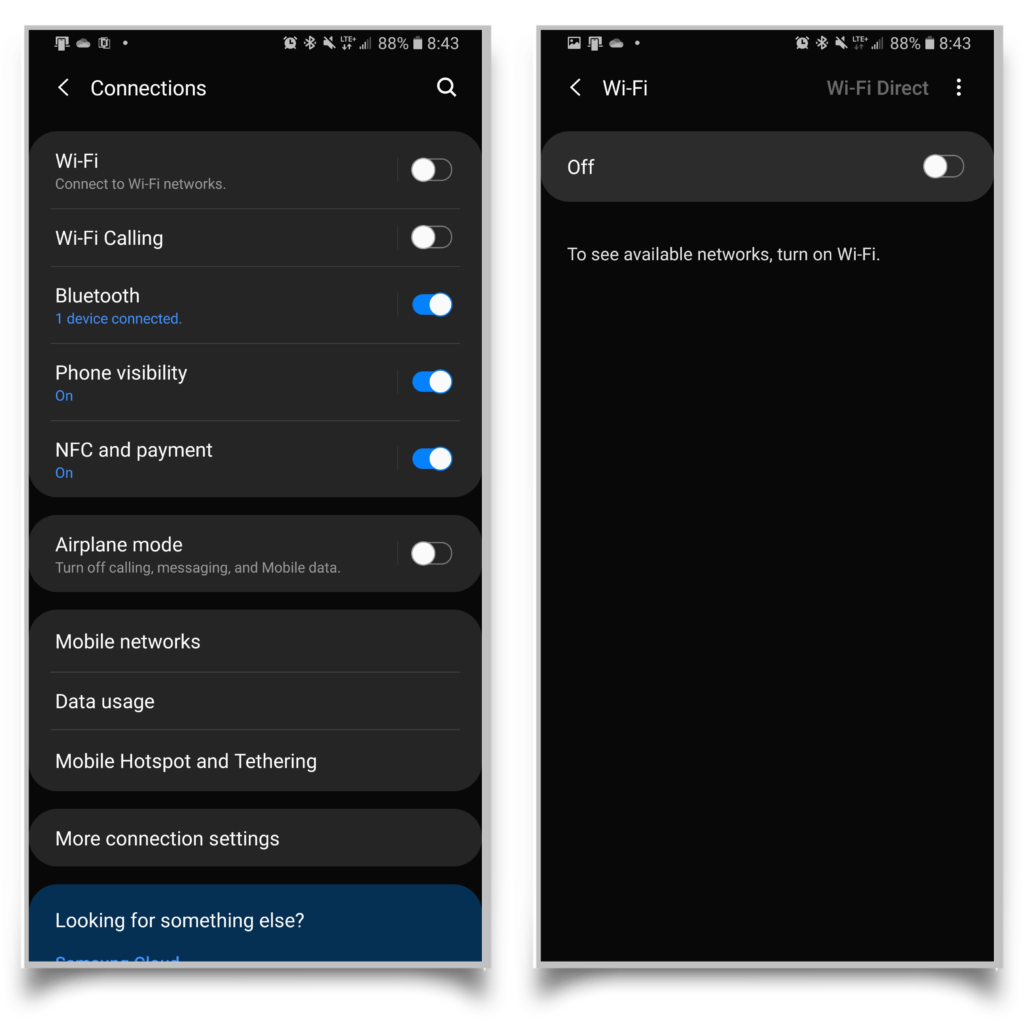
Turn On Mobile Data
If you aren't in a location with a Wi-Fi connection, and have an active mobile data plan, you can use your wireless network to send a picture instead. The easiest way to see if you have mobile data turned on is to swipe down from the top of your display and tap the gear icon to open your settings. From here, tap Connections -> Data usage -> Mobile data.
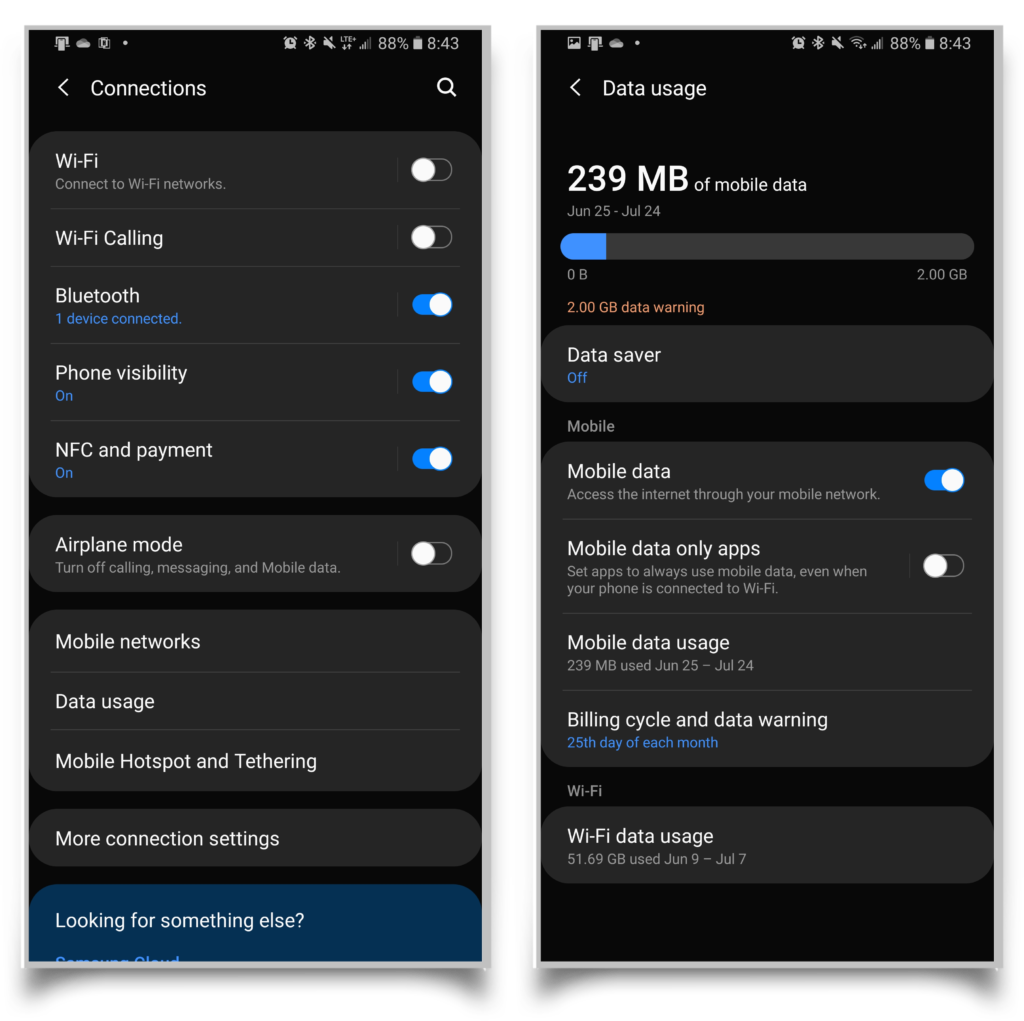
If your mobile data is turned off or unavailable, only Wi-Fi will allow you to send pictures over the Internet.
Why Can't I Send My Pictures As Texts?
A common way to send pictures and videos is through MMS text messages. This is one of the easiest methods because it doesn't involve downloading or setting up any extra software. However, MMS messages come with limitations.
When sending a normal text without a picture on Android phones, your message is sent as a short message service (SMS) message. In contrast, when sending a photo or video, your message is converted into a multimedia messaging service (MMS) message.
MMS messages, including the texts, images, and videos within it, must be smaller than 300kB. Makes sure that your pictures aren't too large and that your videos aren't too long.
How To Compress Pictures And Trim Videos For MMS Messages
If your files are too big to send through MMS, you'll need to make their sizes smaller. Image quality and dimensions, as well as video quality and length, are directly related to file size.
For images, a good way to reduce their file size is to decrease the size of the image itself, which both reduces its quality and its dimensions. Keep in mind that this might make your picture blurry, so if necessary, consider sending the original image through an alternative method to MMS. You can reduce the image size in a photo compression app, including editors available in some gallery apps, like Samsung Gallery.
For videos, you can trim them using a gallery app like Google Photos. Simply open the video, in the gallery of your choice, and tap the edit button. This should give you the option to trim the video by setting its start and end times.
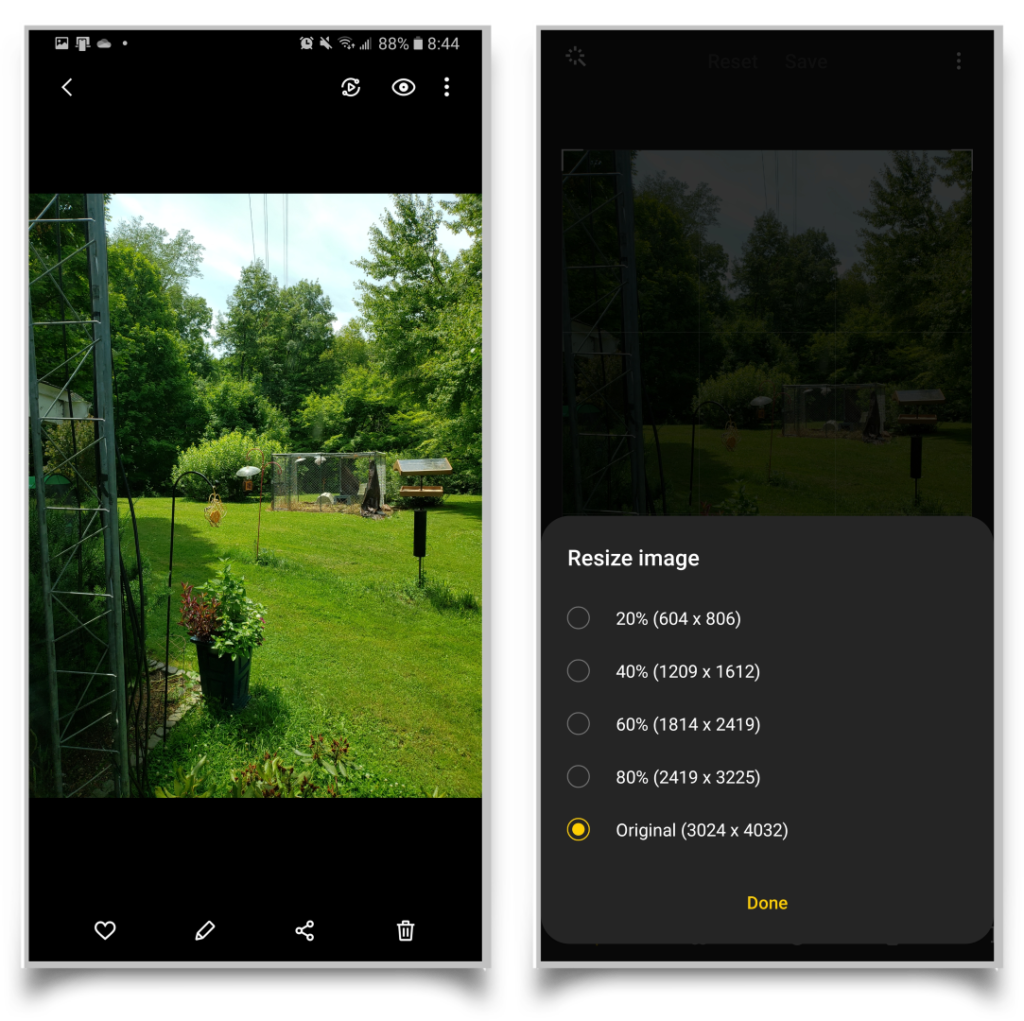
My Android Won't Send Pictures To iPhones!
If you are trying to send a picture to an iPhone user and they can't receive it, there's a few things that you both can try. First, reboot both devices. If the problem continues, you may need to contact your mobile network carriers for further assistance.
Alternatives To Sending Pictures Over Text
Android Beam
An easy alternative to sending pictures on Android with MMS messaging is Android Beam. This uses NFC technology to allow you to tap your phone to another Android device to send files. If you're interested in giving it a try, we have a great guide here!
Instant Messaging
Another great option is to use an instant messaging app like WhatsApp, Facebook Messenger, or Discord. As long as you and the recipient both have accounts on one of these services, you can send them a picture through a Wi-Fi or mobile data connection. The file size can be much larger than MMS and you don't need to worry about whether or not the recipient is an Android user.
Cloud Storage
Another way that you can send pictures on an Android, aside from text messages, is cloud sharing. This gives your recipient access, through a link or email, to digitally view and download the image or album of your choice.
First, you'll need to upload the image to a cloud sharing service like OneDrive or Google Photos. This process is even easier, if you have your photos set to upload automatically to one of these services. Then, all you need to do is select the image of your choice and tap the share button.
If you're using Google Photos, you can share the image or album with another person's Gmail. This allows them to access it securely. On the other hand, if you copy and share the link to the image, anyone with the link can access the photos. Keep this in mind for when you want to keep your images secure.
Online Hosting
Another popular way to share images is to upload your photo to a free image hosting site like Imgur. Doing so allows you to copy the link to the image and share it with anyone you'd like. You can even embed the image onto a website!
Most sites will require you to create an account, and they may have file upload limits. Be mindful, anyone with the link can view the photos that you upload, so only do this for images that you don't mind being seen by strangers.
Message Sent!
Now you're ready to share your pictures and videos, in case your Android phone won't send pictures! Thank you for reading this article, and we hope that you'll share it with someone who would appreciate learning how to send pictures on an Android without the hassle. Please leave a comment if you have any more questions about issues with sending pictures on Androids.

Interesting how the Deep State will tell you how something is “secure”, but in reality it means they have a better chance of intercepting it.
I have a Samsung Galaxy S22+ and my friend has a similar, newer Samsung Galaxy phone. I can send her Pictures, Memes and GIFs, which she can view.
But when she tries to send a Picture or a GIF, they do not deliver to my phone Messages. How can this be fixed?
i could always send pictures to messanger or chat not stopped
Hi Liam, I have an IPhone I was transporting pictures to my friends phones, no problem. All of a sudden I couldn’t do it anymore. Can you help ?
Maryann
i did not fix i need laymans terms
“The Real Fix”. There is nothing original here.