Your Samsung Galaxy isn't charging and you don't know what to do. It's very frustrating when this happens and you might automatically assume you need a new phone. But before you take out your credit card, there are a few troubleshooting steps you can try first. In this article, I'll explain what those steps are and show you how to fix the problem when your Samsung Galaxy won't charge.
Force Restart Your Samsung Galaxy
If your Samsung Galaxy won't charge, it could be a software crash and you'll need to do a forced restart.
A forced restart will force your phone to turn off and then back on again, without affecting your data.
Press and hold the Volume down key and the Power key on your Samsung Galaxy for 10-20 seconds to force the restart. The Samsung logo will appear on the screen if successful.
Try Using A Different Charger and Charging Cable
Have you ever thought your phone was busted, bought a brand new phone for hundreds of dollars, and then realized later that you had a busted charger? I know I have.
Sometimes the solution is as simple as using a different charger or charging cable. We also recommend trying to plug your Samsung Galaxy into your computer or a USB port, in case it's the wall outlet that's the problem.
If you successfully forced a restart, but your Samsung Galaxy still won't charge, the next step is to make sure your charging tech is not the problem.
Clean Out The Charging Port Using
It's possible that your Samsung Galaxy won't charge because its charging port is clogged with debris. Dust, lint, or grime might be getting in the way of a proper connection.
Anti-static brushes can be purchased online from Amazon. However, you can also go to your local grocery store or pharmacy and buy a new toothbrush to use instead. A new toothbrush will work just as well as an anti-static brush.
When cleaning out the charging port, make sure you brush gently so as not to damage the port. You may or may not see some dirt or grime on the brush after cleaning. In either case, try charging your Samsung Galaxy again to see if this worked.
Reboot Your Galaxy In Recovery Mode
If you've tried all the above steps but nothing has worked, try starting your phone in recovery mode. This mode bypasses the OS, operating system, and allows you to do a factory reset. Only use recovery mode as a final solution.
Before entering recovery mode, backup your Samsung Galaxy. This saves a copy of all the information on your phone. Open Settings and tap Accounts and backup -> Backup and restore -> Back up data.
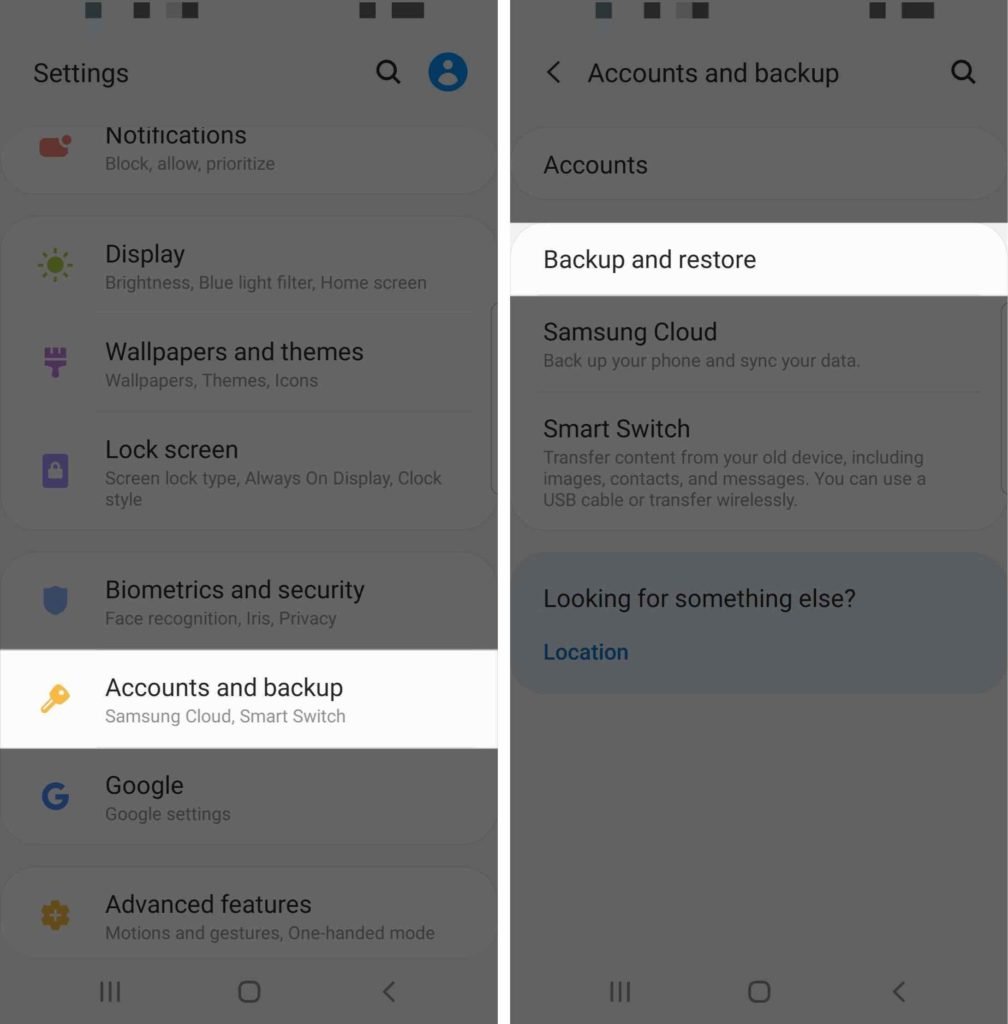
Now that your phone has been backed up, press and hold the Volume up, Power, and Home buttons at the same time until the device's logo appears and the phone turns on again. Your phone is now in recovery mode and you can do a factory reset.
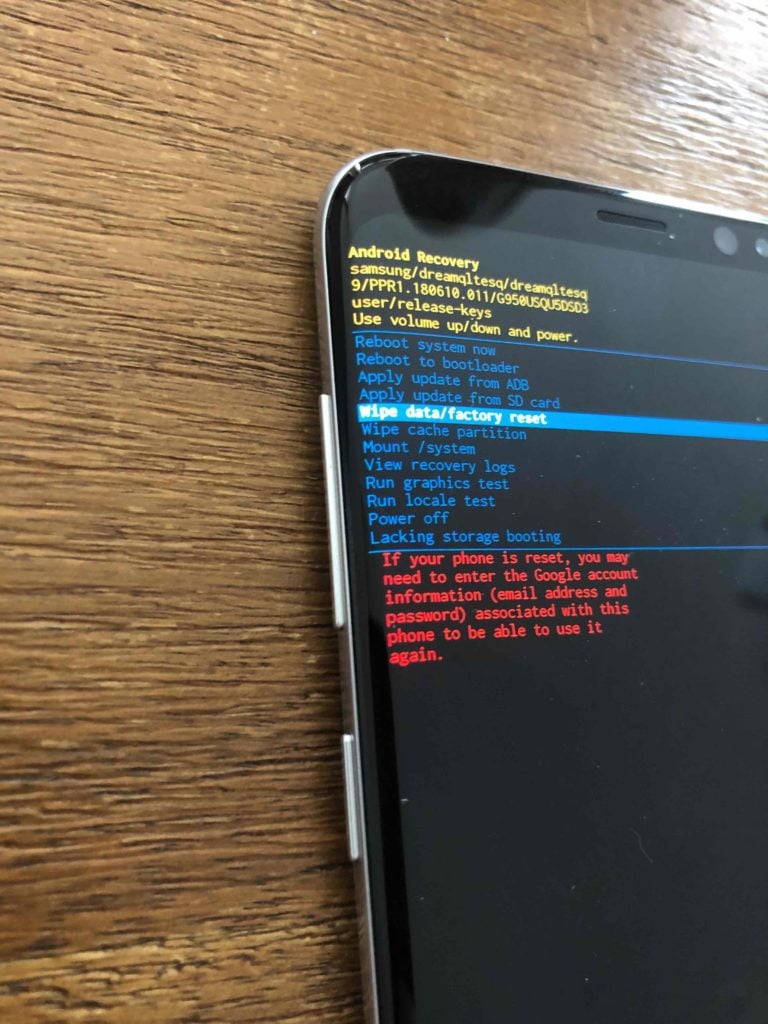
Repair Options
If your Samsung Galaxy still isn't charging, your next step is to get it repaired or buy a new smartphone. To get your Galaxy repaired, find a Samsung service location near you. Samsung is partnered with uBreakiFix to provide customers with affordable repair options. Or, you can check out our cell phone comparison tool to find a great deal on a new phone.
Your Phone Is Charging!
You've gone through the steps above and now your phone is charging again. It's frustrating when your Samsung Galaxy won't charge, but now you know how to fix the problem. Thanks for reading my article! If you have any questions or concerns, please comment down below.

My samsung galaxy a54 doesn’t charge after the screen was replaced what do I do?
Force restart worked for me! Thank you very much!
if the phone is not turning on, then how to back it up?
you said to back up phone before enetring in recovery mode? But when the phone is not turning on, how can we back up it before using recovery mode?
if the phone is not turning on, how can we back up it before entering recovery mode?
What if my Samsung is at 0%
i dropped my phone in water and now it wont charge
My s8+ phone wont charge unless it’s turned on while plugged in
Lint and sawdust collects in the pants pocket of my BDU’s. I keep my cell (port down) in this pocket. This fixed the issue with my cell phone……. Clean Out The Charging Port Using It’s possible that your Samsung Galaxy won’t charge because its charging port is clogged with debris. Dust, lint, or grime might be getting in the way of a proper connection. A new toothbrush will work just as well as an anti-static brush. I also used a sewing needle to loosen up this debris because over time it becomes compacted due to repeatedly plugging in the charger.… Read more »
what happens if ure phone is off. battery is fully dead how can i fix it
Will your Samsung Galaxy wirelessly charge?
no
im having the same problem
Thank you so much! It worked with the force restart
Thank you so much for the assistance. But I have another question. My galaxy note 10.1 is showing no sim card when there is a sim card in the sim tray. What do I do ?
Could be a lot of different things. I’d start by ejecting the SIM card, cleaning out the tray with an anti-static brush or brand new toothbrush, then putting the SIM card back in. If that doesn’t work, try resetting network settings in Settings -> General Management -> Reset -> Reset Network Settings.
However, if your Android stopped charging and started saying No SIM at the same time, there may be a hardware problem with your phone, especially if it was recently exposed to water or dropped on a hard surface.