Hotmail was a popular email service used by hundreds of millions of people. With about 306 billion emails being sent every day, it's hard to imagine a world where email doesn't exist! However, if your Hotmail email isn't working, that world may not be so hard to imagine.
If your Hotmail email isn't working, it can be difficult to communicate with your friends, family, and coworkers. Have no fear! This guide will help you get your email working again, and you'll learn about why it's not Hotmail that isn't working, but something else instead.
Why Hotmail Isn't The Problem
Even though your emails aren't sending, Hotmail isn't to blame. In fact, Hotmail no longer exists. Even though you might have an @hotmail.com email address, the service called Hotmail was shut down in 2013.
Microsoft migrated all Hotmail users to Outlook.com that summer but allowed original Hotmail users to keep their email addresses. So, your account is hosted through Outlook, but does that mean Outlook is the reason why your email isn't working?
Hotmail Troubleshooting: Device, Software, and Security
There are three reasons why your email may not be working:
- Something is wrong with your computer, iPhone, Android device, or tablet.
- The app or software that you are using to send the email is not working correctly.
- There may be something wrong with your Outlook account.
Problems With Your Device

There might be something wrong with the hardware that you are using. Some quick things that you can do are to make sure that your computer or phone is connected to the Internet.
Software Issues
It's possible that the app that you are using to view your emails, like Gmail, Mail for iOS, Mail for Windows, Outlook, etc, may not be working correctly. One of the easiest fixes for this problem is to remove your email account from the app and then add it again. Make sure you know your login information, your username and password, before you attempt this.
You might also be having trouble with older software that is no longer fully supported. For example, support for Windows Live Mail ended on January 10th, 2017 and is no longer available for download. You may want to consider using your Hotmail account on supported software like Outlook on the web, or the Outlook app for Windows and Mac.
Your Outlook Account
It's possible that there may be something wrong with your Outlook account. If your password was changed recently, it might require you to sign into your email apps again. This is definitely something to be concerned about if you weren't the one to change your password!
The good news is, it usually is pretty easy to tell when there is an issue with your password. Most email apps will give you a notification that tells you that you need to sign in again. However, if you didn't request the change to your password, then it's possible that someone else has access to your account, which could be very bad.
Before you try any of the fixes below, here is my suggestion: try to sign into Outlook.com first to see if there is a problem with your account. If you are able to sign in with your username and password, then you've narrowed down the problem to either your device or the software on the computer.
Make sure never to tell anyone your username and password. However, even if you don't tell people, it's possible that your password can be guessed if it isn't very strong. Make sure you create a strong password. The longer your password is, the more secure it will be.
Windows 10 and MacOS: Let's Fix Hotmail!
If your email isn't working on Windows 10 or MacOS, I'm here to help. The following sections will talk about what to do when you're having trouble with Hotmail on some of the most popular email platforms, such as Gmail, Outlook on the web, the Outlook desktop app, Mail for Windows 10, and the Mail app for MacOS.
If you are having trouble with your email on an Android or iPhone, scroll down through the page to find where I talk about fixing issues with those!
Hotmail Not Working On Mail App MacOS
If Hotmail is not working through your Mail app on MacOS, you may need to remove the account and add it again.
- Open the Mail app.
- Click Mail -> Accounts.
- Select your Hotmail account.
- Click the Remove button.
- Add your Hotmail account again by going to Mail -> Add Account -> Outlook.
- Type in your Hotmail account information to log in through the MacOS Mail app.
You may need to remove the account in Internet Accounts System Preferences. If a message appears, click the button to switch to this menu and deselect the Mail checkbox for your Hotmail account.
Applies to: MacOS, MacBook Pro, MacBook Air
Hotmail Not Working On Outlook Web
If Hotmail isn’t working on Outlook on the web, it is most likely a password issue.
- Navigate to outlook.live.com
- Sign in with your Hotmail email address and password.
- If you forgot your password, you’ll need to head to Microsoft’s recovery page.
- If you aren’t able to complete any of these steps or the problem persists, check your Internet connection.
Applies to: Windows 10, MacOS, Outlook Web
Hotmail Not Working In Outlook App For Windows 10 & MacOS
If Hotmail is not working with the Outlook app for Windows 10 or MacOS, you may need to remove the account and add it again to fix errors.
- Open the Outlook app.
- Remove your Hotmail account by clicking File -> Account settings -> Manage profiles -> Email accounts
- Select your Hotmail account in the list and click Remove.
- Once the profile is finished being removed, go back to the Outlook app and click File.
- Click Add account and add your Hotmail email address again. You will need the password associated with the account to do this.
Applies to: Windows 10, MacOS, Microsoft Outlook app
Hotmail Not Working In Gmail
If you use Gmail to send emails from your Hotmail account and it’s not working, you may need to remove the account and try to set it up again in Gmail.
- Navigate to https://mail.google.com
- Click Settings -> See all settings -> Accounts and import
- Find your Hotmail account in the Send mail as list and click Delete.
- Click Add another email address and enter in your Hotmail account information again.
Applies to: Windows 10, MacOS, Gmail
Hotmail Not Working In Mail For Windows 10
If your Hotmail account is not working in the Mail app for Windows 10, you probably need to remove your Hotmail account and add it again:
- Open Mail.
- Click or tap on the gear icon in the lower left to open the Settings pane.
- Find and click Manage accounts.
- Click on your Hotmail account.
- In the window that appears, click or tap Remove account from this device.
- Once you have removed the account, add it again by going back to Manage Accounts.
- Click Add Account and type your Hotmail account username and password.
iPhone and Android: Fixing Hotmail
Fixing Hotmail issues with these apps is more or less the same as fixing them on Windows 10 and MacOS. However, it can look a bit different thanks to the screen size difference. I'll go over fixes from popular apps like Mail for iPhone, Outlook, and Gmail.
Hotmail Not Working On Mail for iPhone
If Hotmail is not working in the Mail app for iPhone, then you may need to remove your Hotmail account from your iPhone and try again:
- Open Settings.
- Navigate to Passwords & Accounts.
- Find your Hotmail account.
- Tap Delete Account.
- Go Settings -> Mail -> Accounts -> Add account to add your Hotmail email back.
Applies to: iPhone 8, iPhone SE, iPhone X, iPhone 11, iPhone 12, iOS 14
Hotmail Not Working in Outlook for iOS & Android
If Hotmail is not working in the mobile Outlook app, you will need to remove the account and add it again.
- Open Outlook on your Android or iPhone.
- Tap the account icon in the upper left-hand corner to open the side-pane.
- Tap the Gear at the bottom of the pane on the lower left to open Outlook settings.
- Tap on your Hotmail account in the list of accounts.
- Scroll down and tap Delete Account.
- When the account has finished being removed, go back to the main screen and tap the account icon again. Then, tap on the envelope with the plus sign next to it on the left.
- A popup will appear at the bottom of your screen. Tap Add an account to start adding your Hotmail account again.
Applies to: iPhone 8, iPhone SE, iPhone X, iPhone 11, iPhone 12, iOS, Android, Samsung Galaxy, Samsung Galaxy Note, Samsung Galaxy Z Fold, Surface Duo, LG ThinQ, LG Velvet, Google Pixel
Hotmail Not Working In Gmail for Android
If your Hotmail account is not working in the Gmail app:
- Open the Gmail app.
- Tap on your profile picture in the upper right-hand corner of the screen.
- Tap Manage accounts on this device.
- Tap on your Hotmail account.
- Tap Remove account.
- Once the account is removed, tap on your profile picture in Gmail again and tap Add another account.
- Add your Hotmail account again.
Applies to: Gmail, Android, Samsung Galaxy, Samsung Galaxy Note, Samsung Galaxy Z Fold, Surface Duo, LG ThinQ, LG Velvet, Google Pixel
Hotmail Not Working In Gmail For iPhone
Removing and adding a Gmail email account again on iPhone is a bit different from Android:
- Open Settings -> Mail, Contacts, Calendars
- Tap on the Hotmail account.
- Tap Delete Account.
- Go back to the previous menu after the account is deleted and tap Add Account.
- Enter in your Hotmail information again.
Applies to: iOS, iPhone 8, iPhone SE, iPhone X, iPhone 11, iPhone 12
Hotmail: Fixed!
Now that you have Hotmail working again, you can get back to managing your email like a pro! If you didn't see instructions for your preferred email app in this list, feel free to leave a comment if you know how to get it fixed for your email software of choice.
Please share this article with someone who might need help getting their Hotmail email to work again. Thank you for reading!
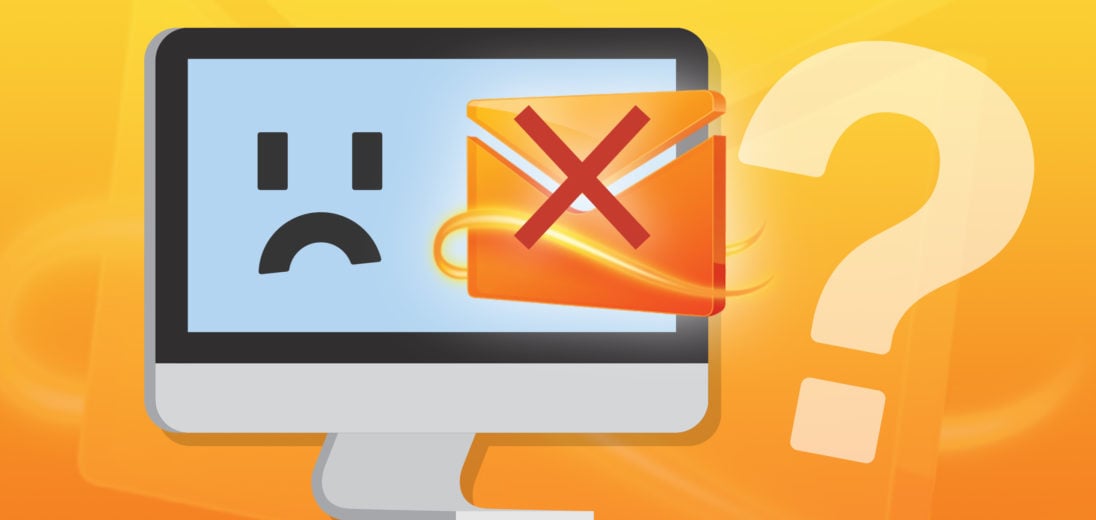
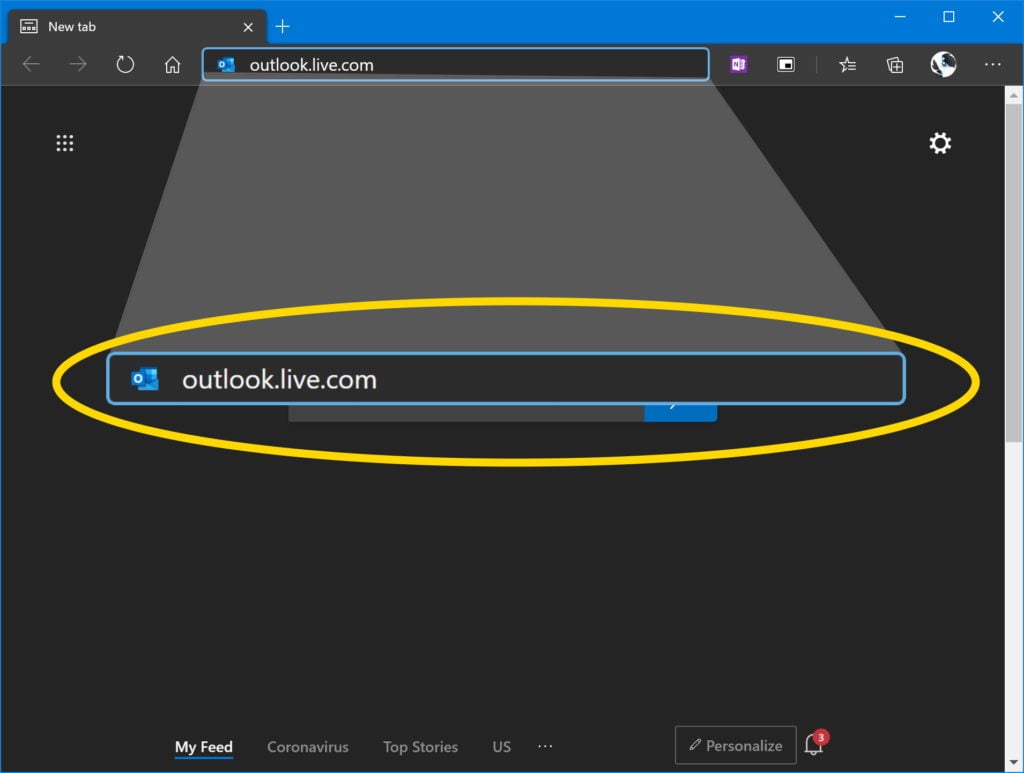
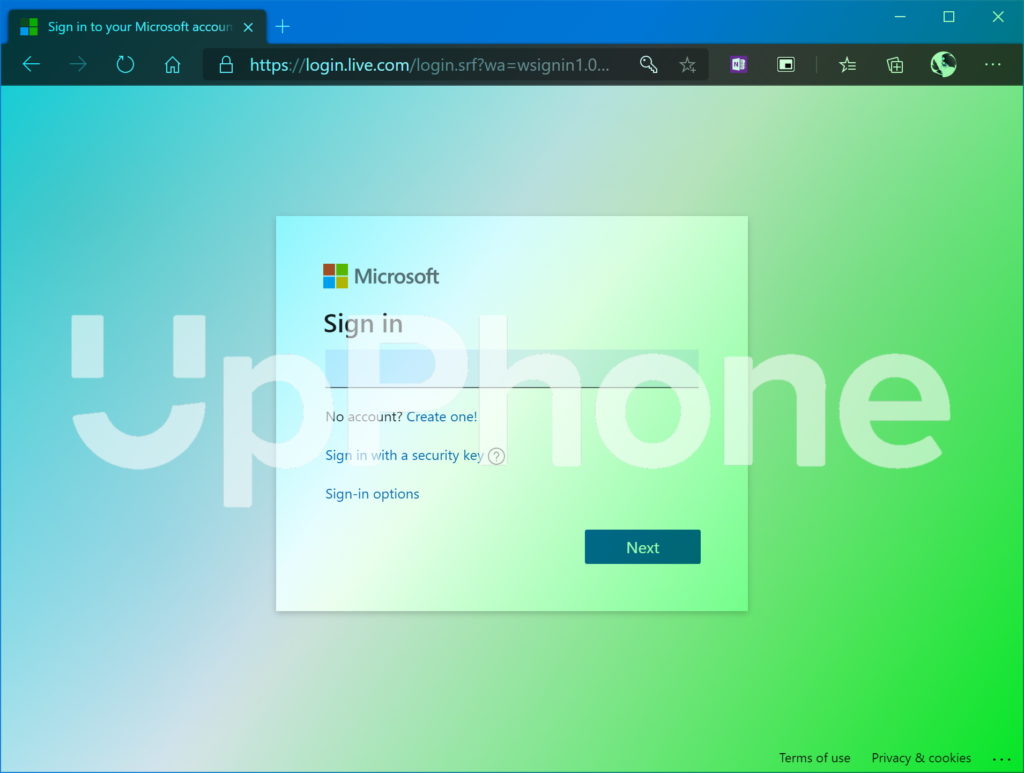
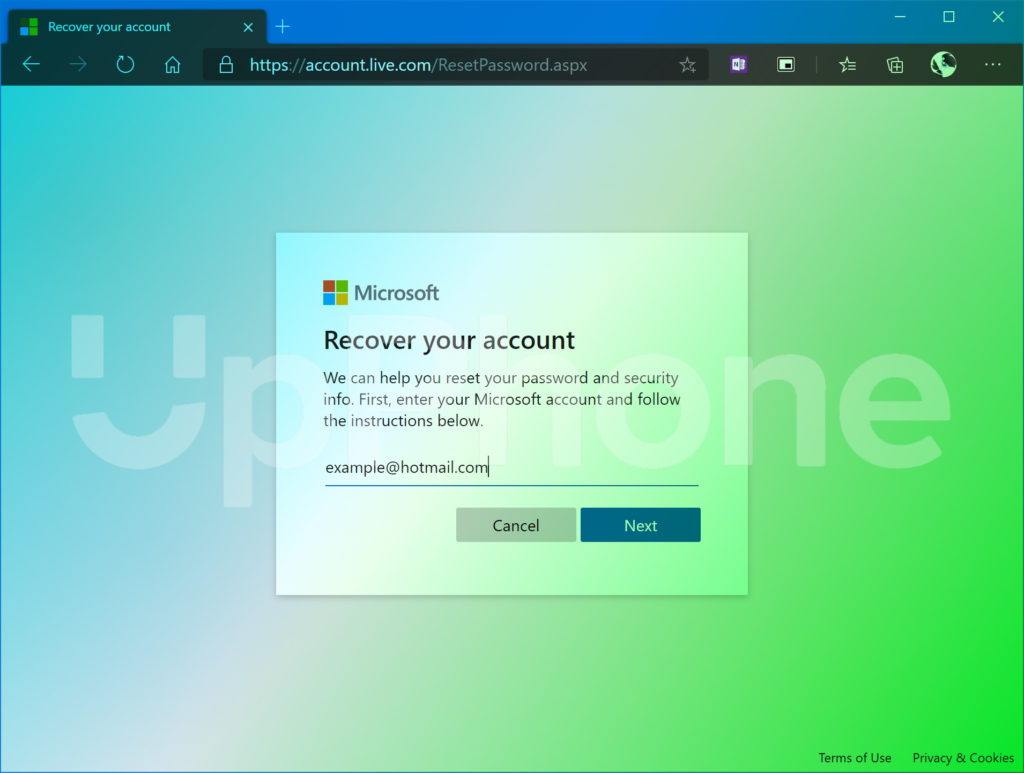
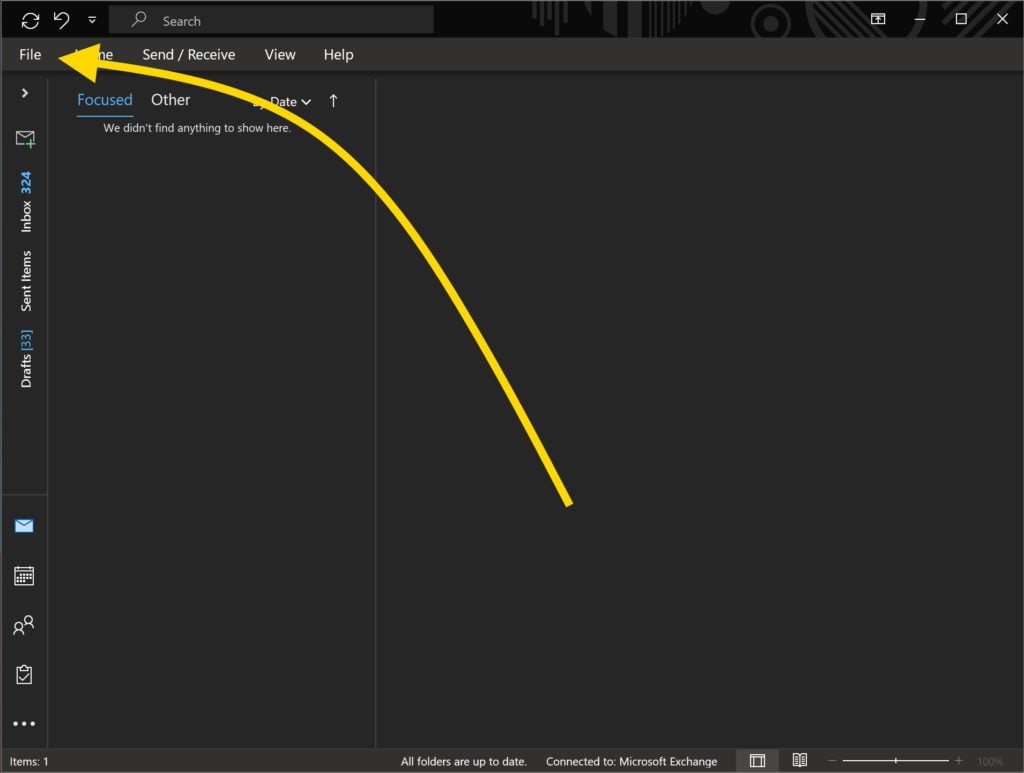
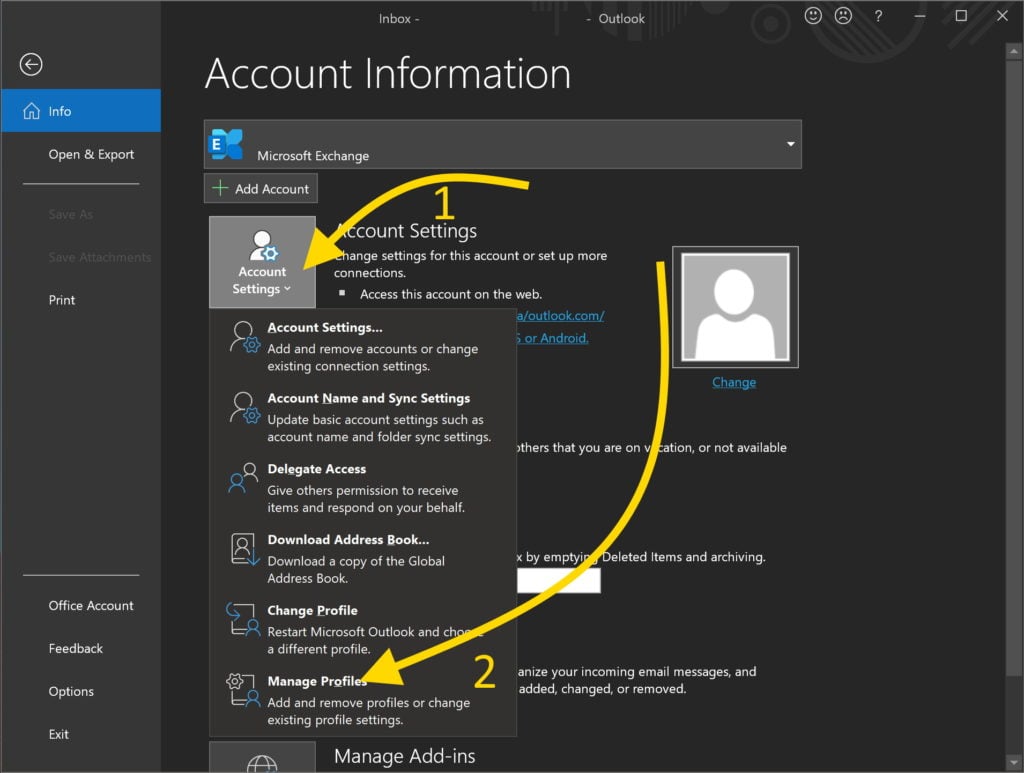
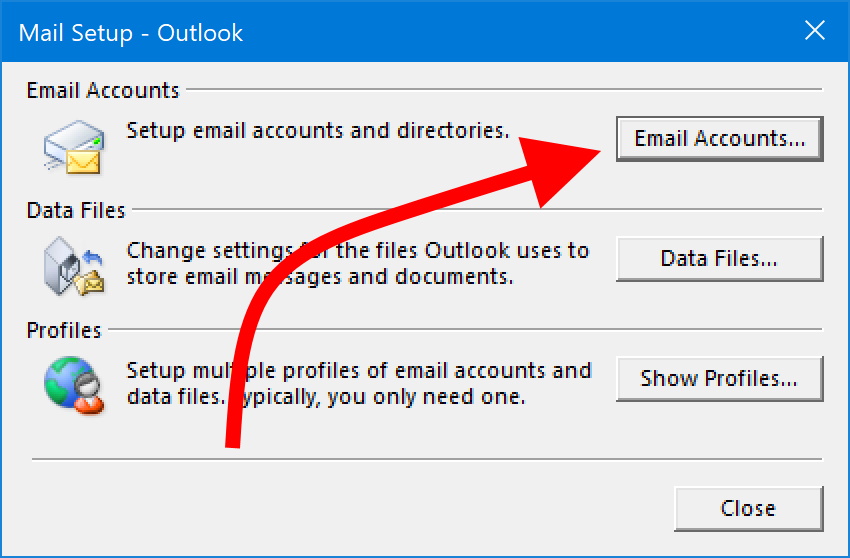
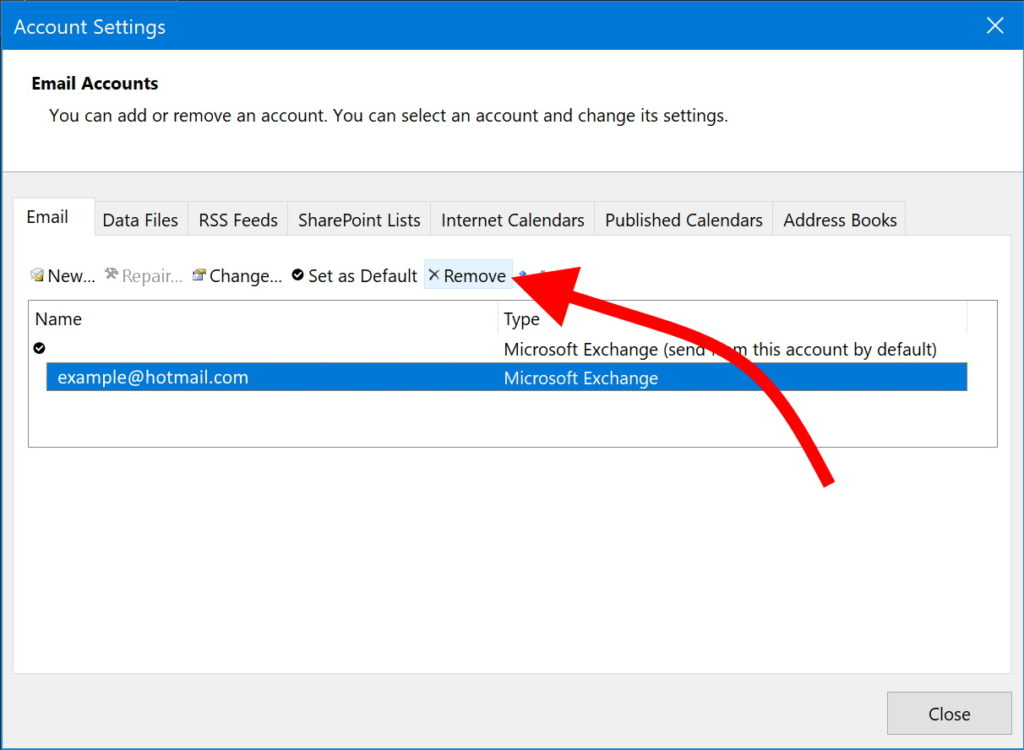
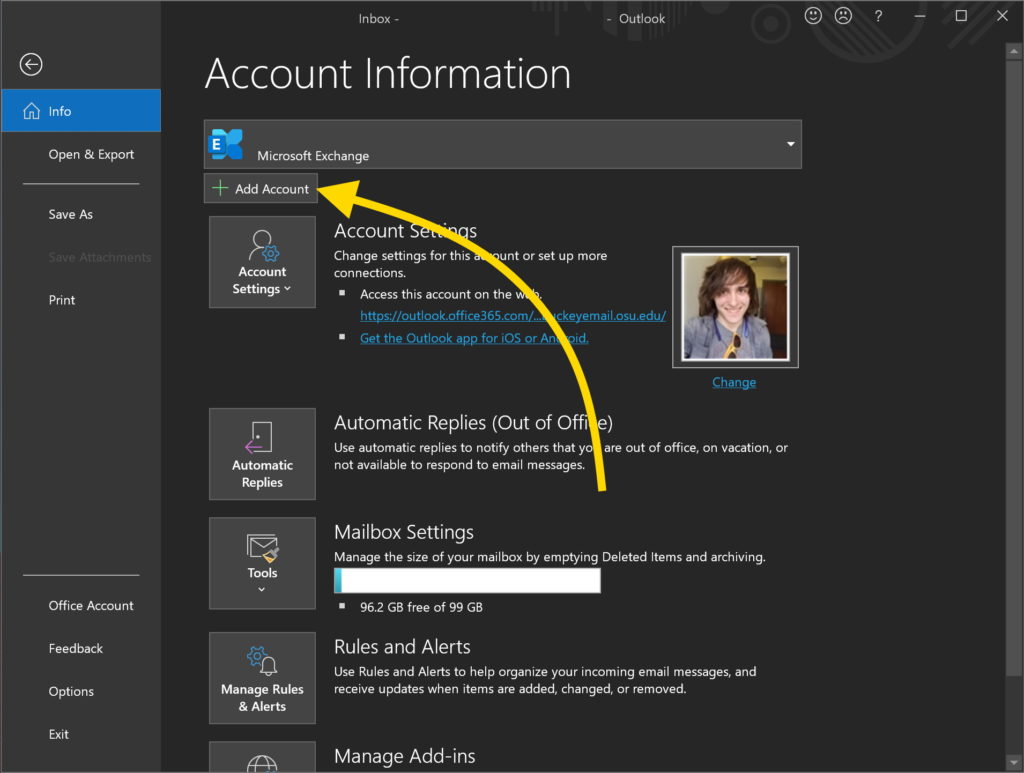
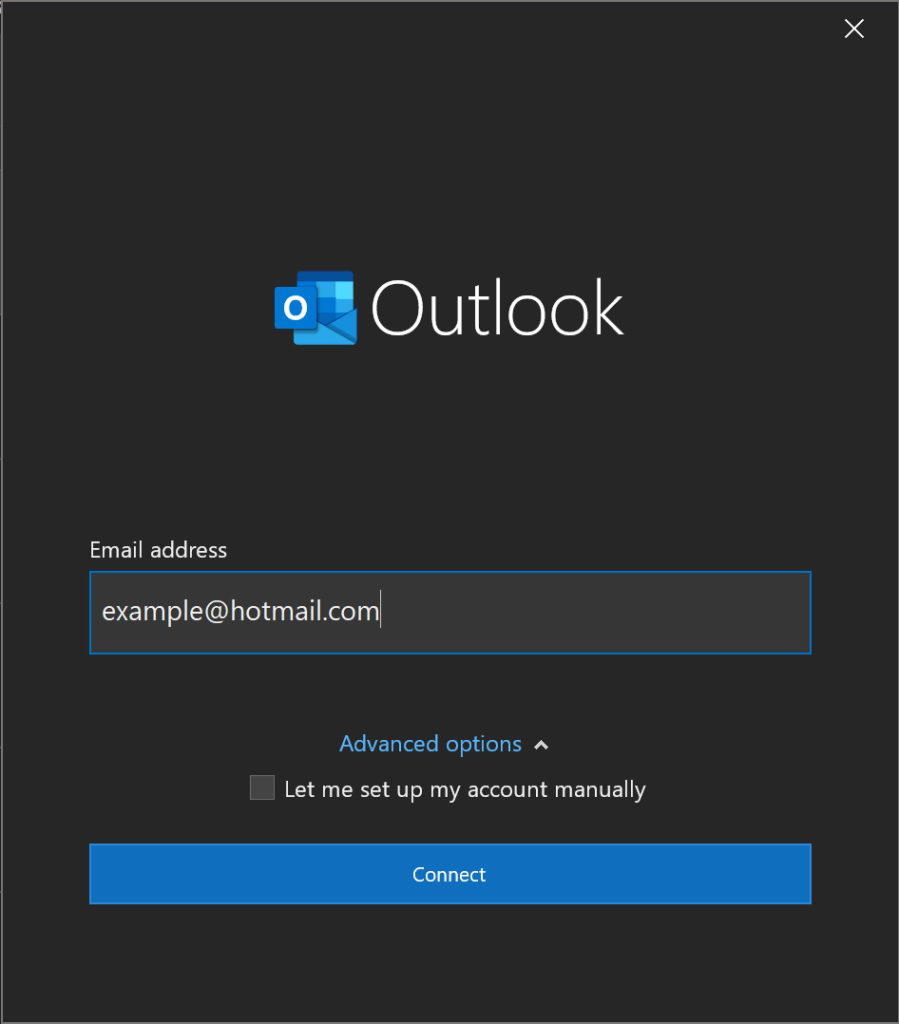
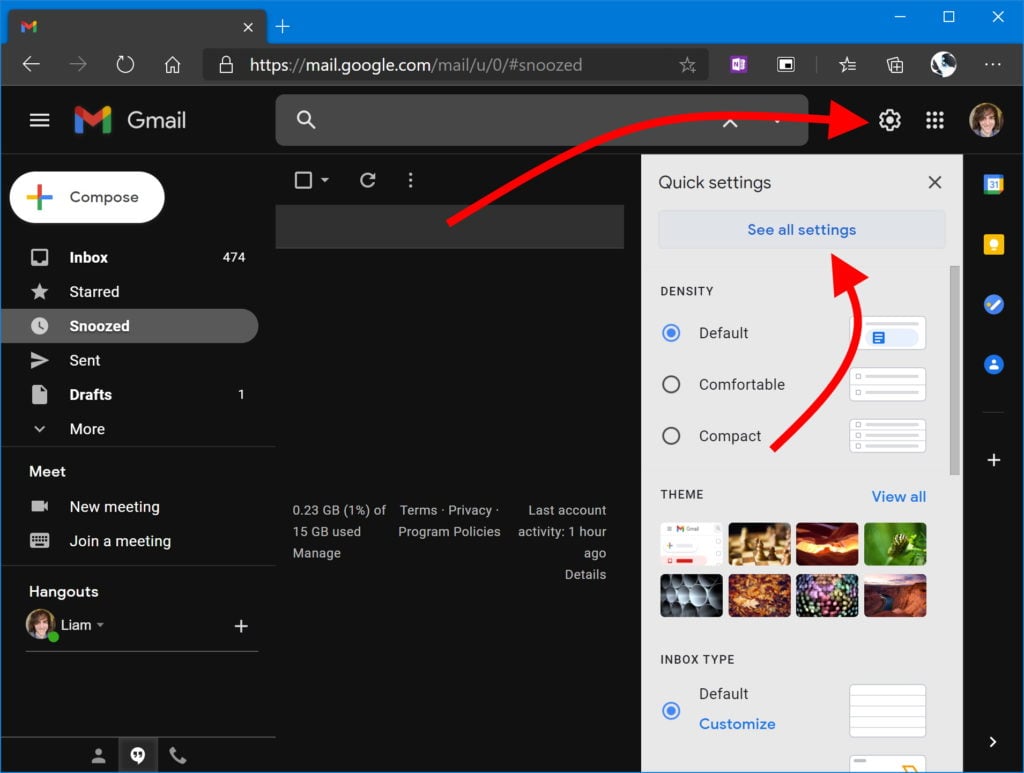
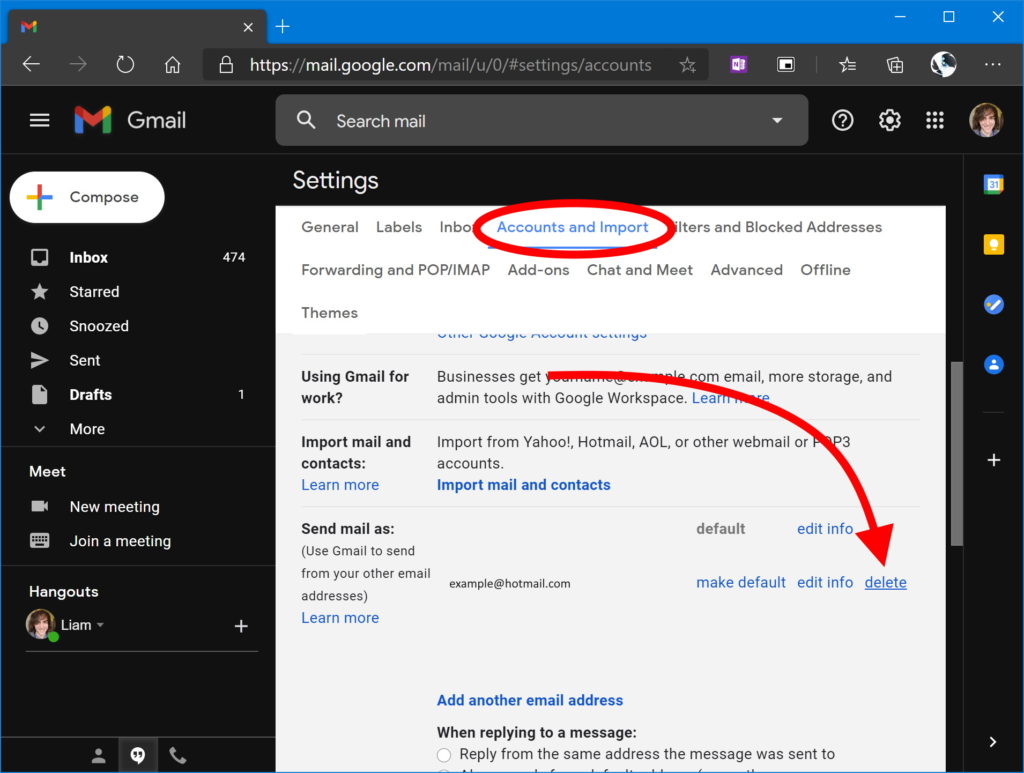
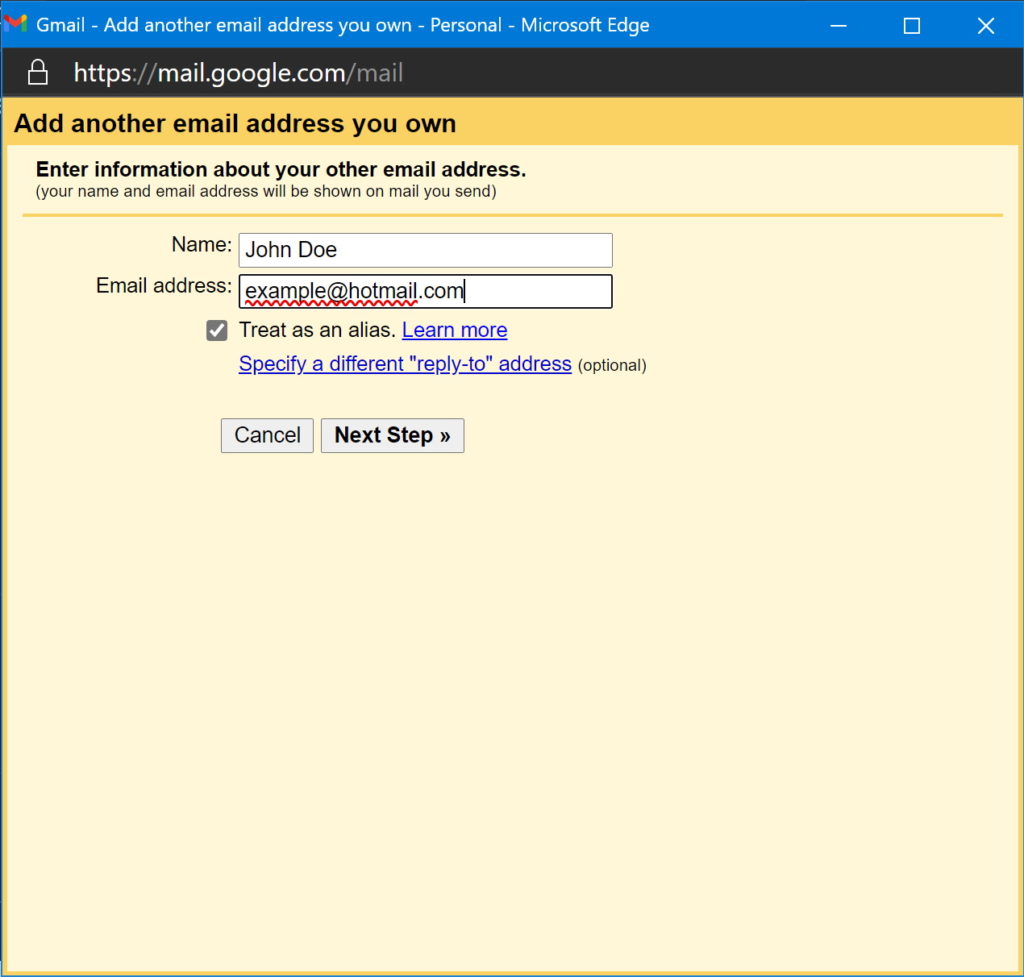
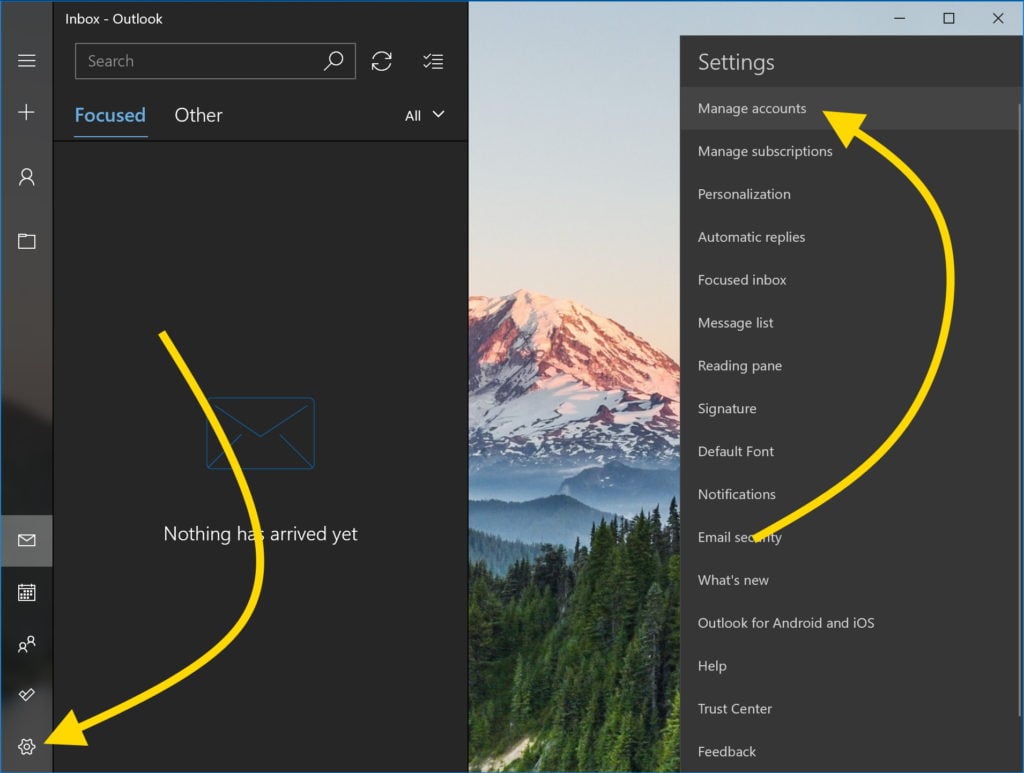
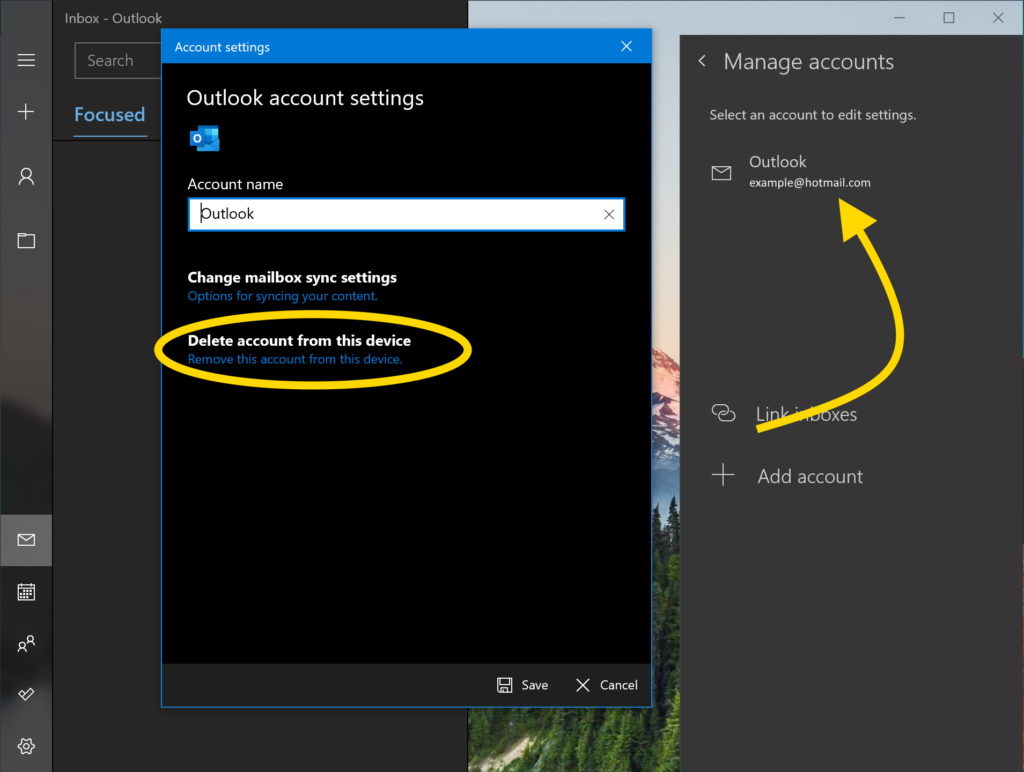
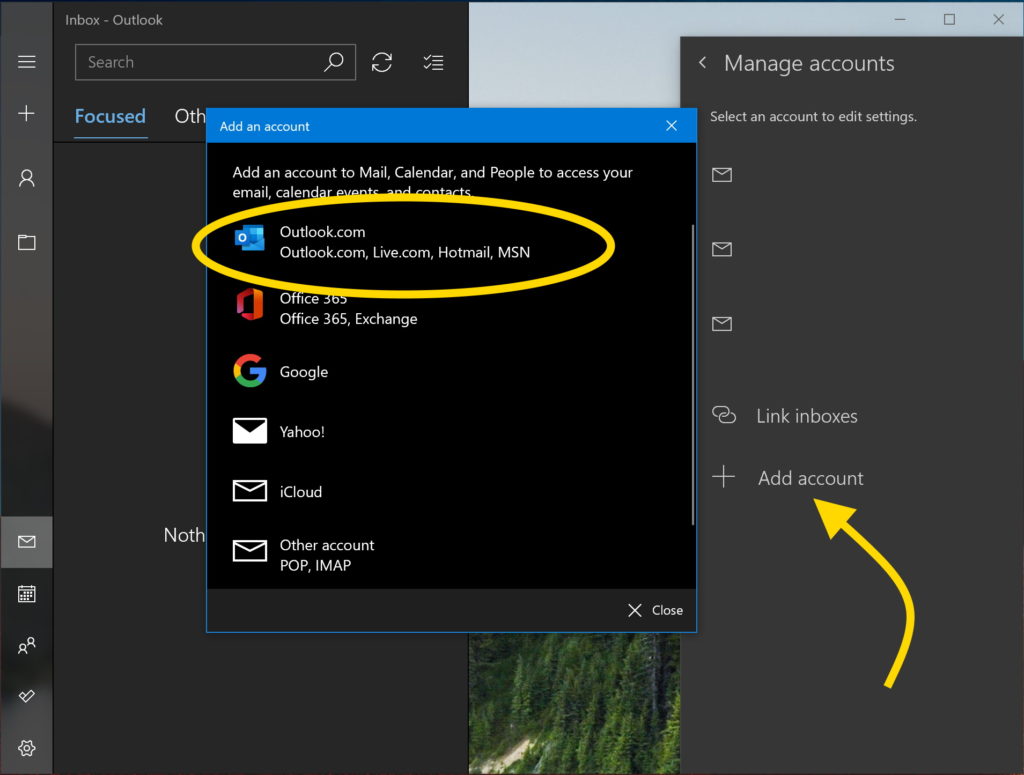
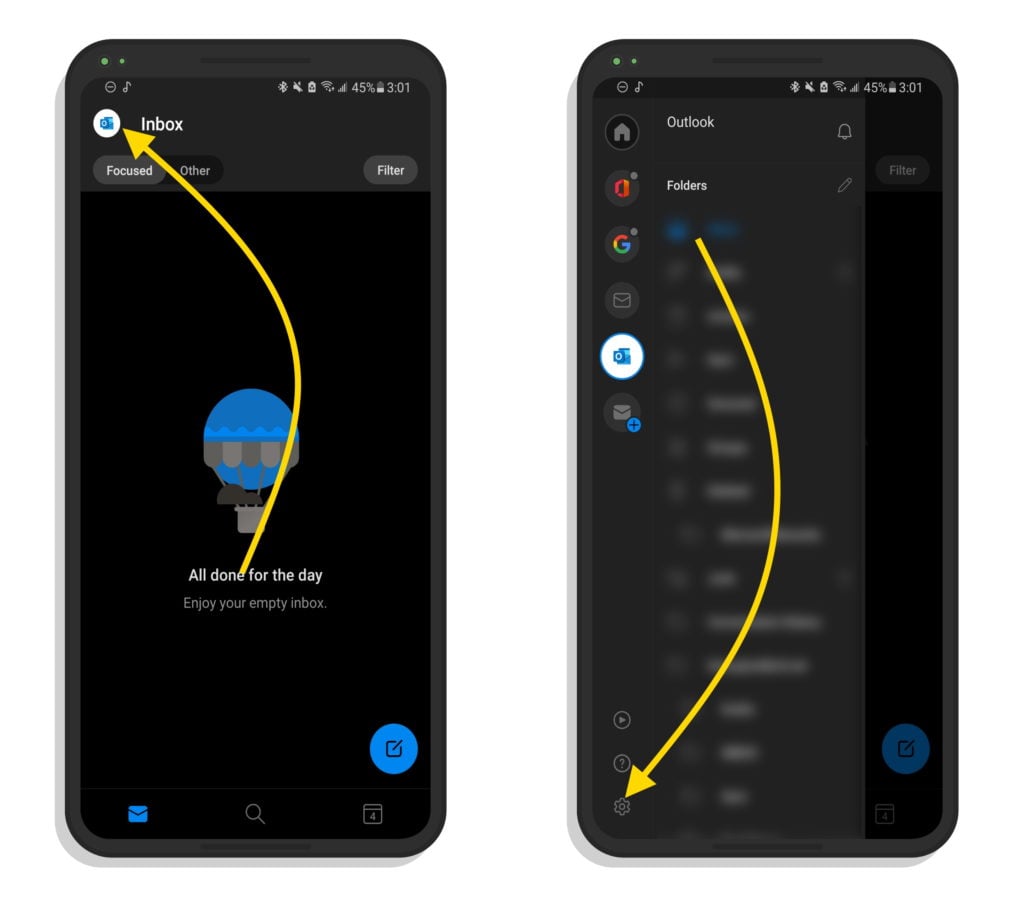
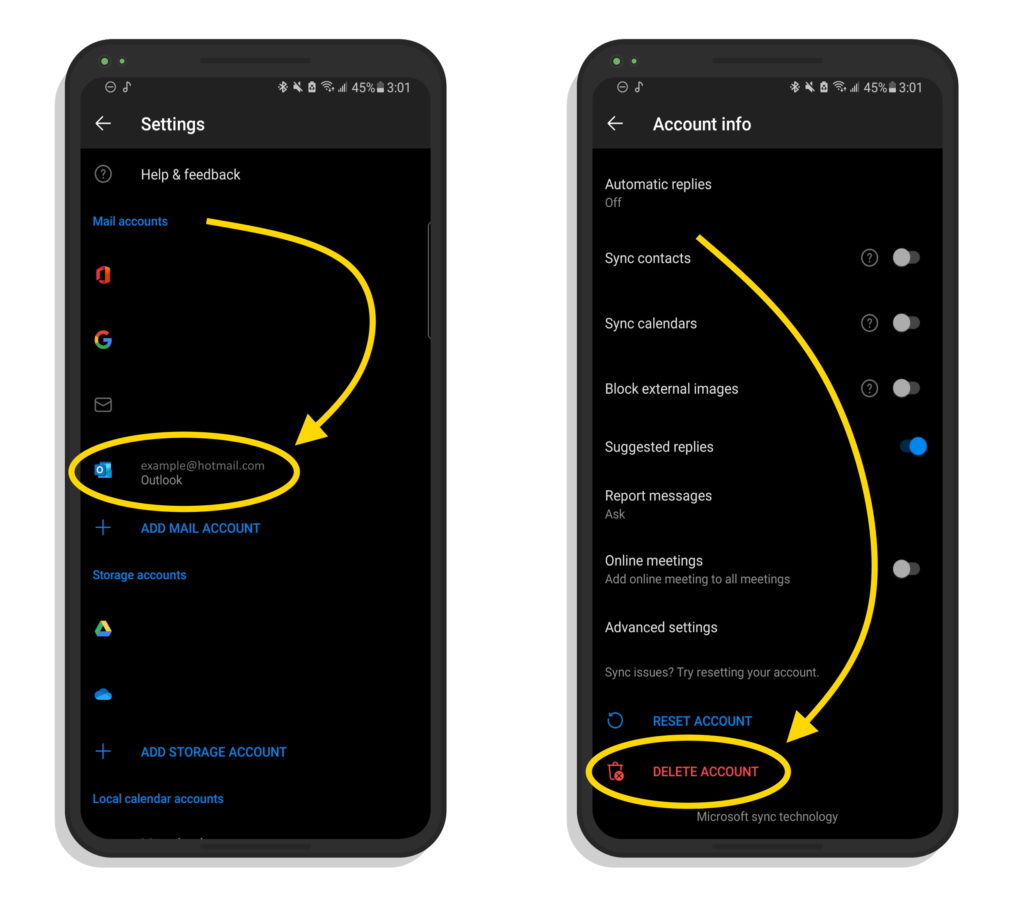
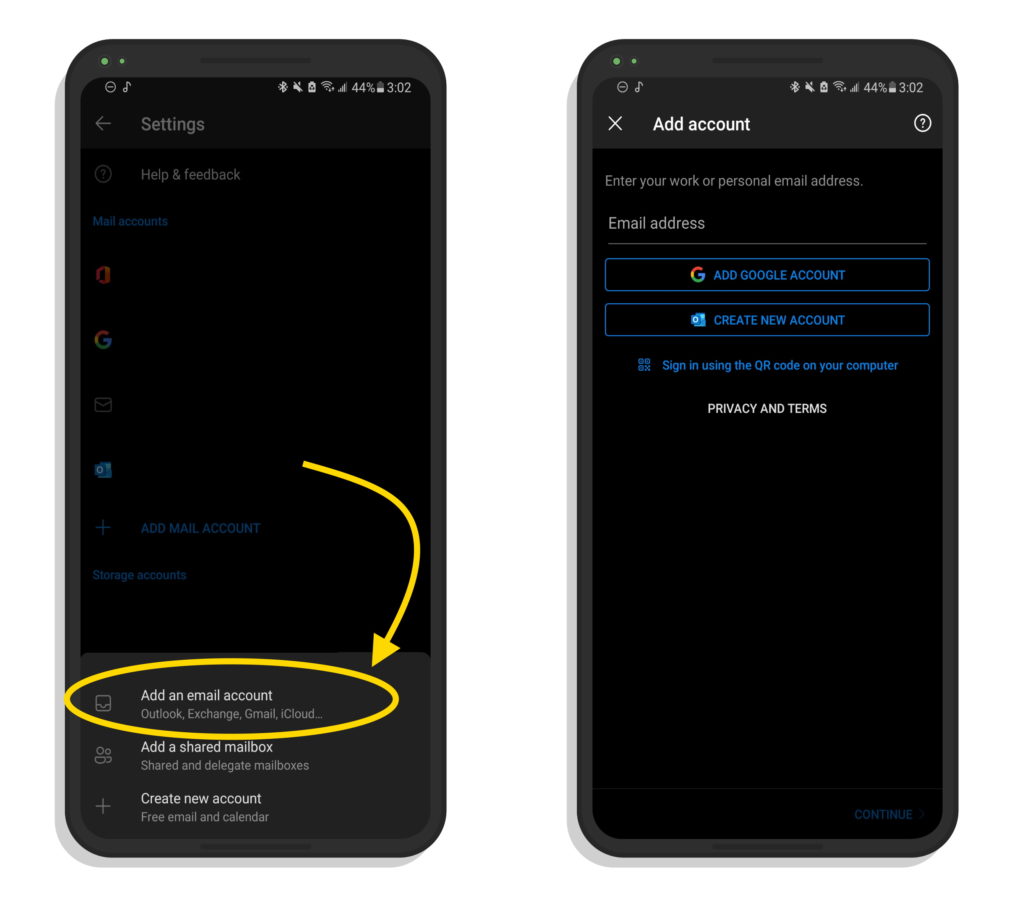
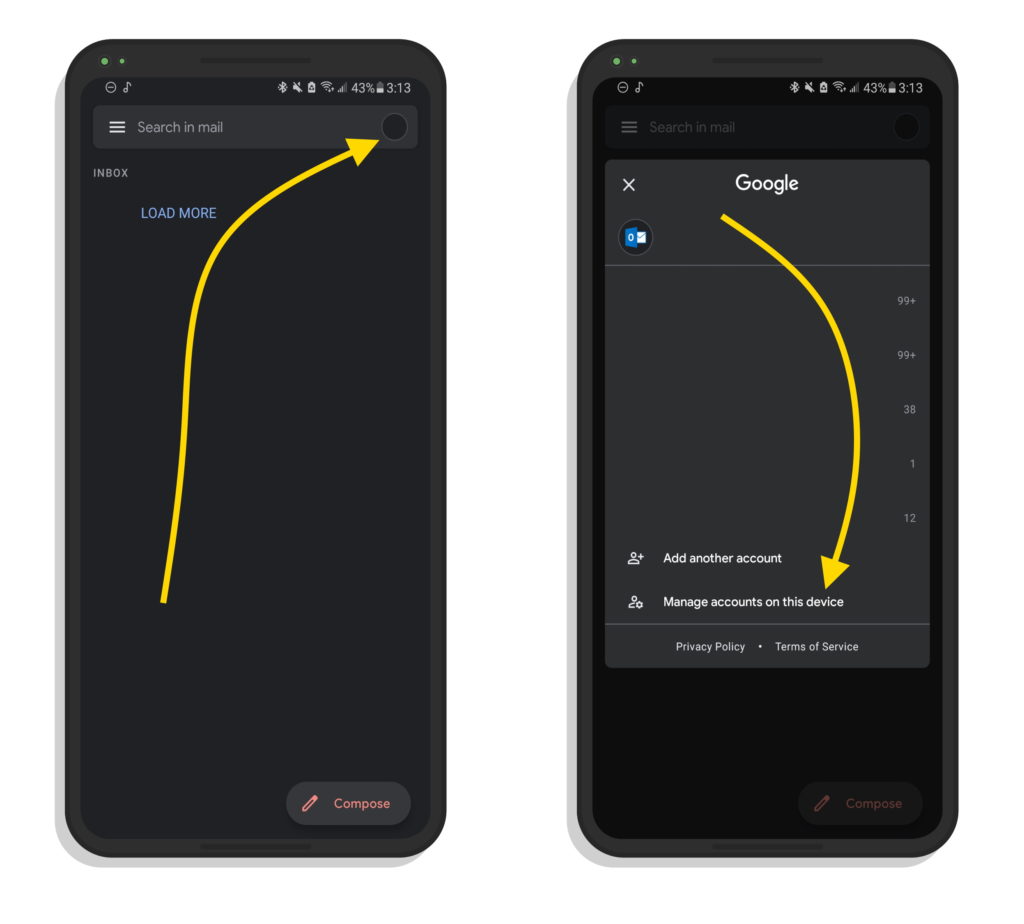
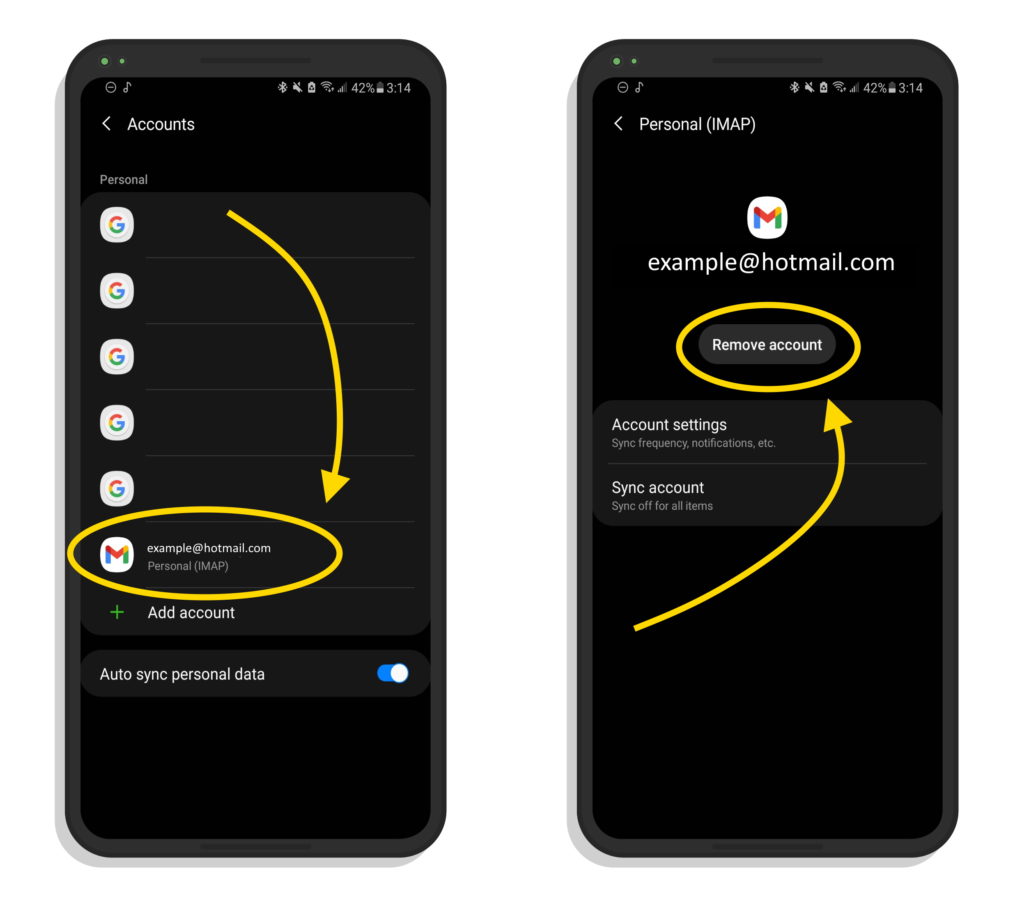
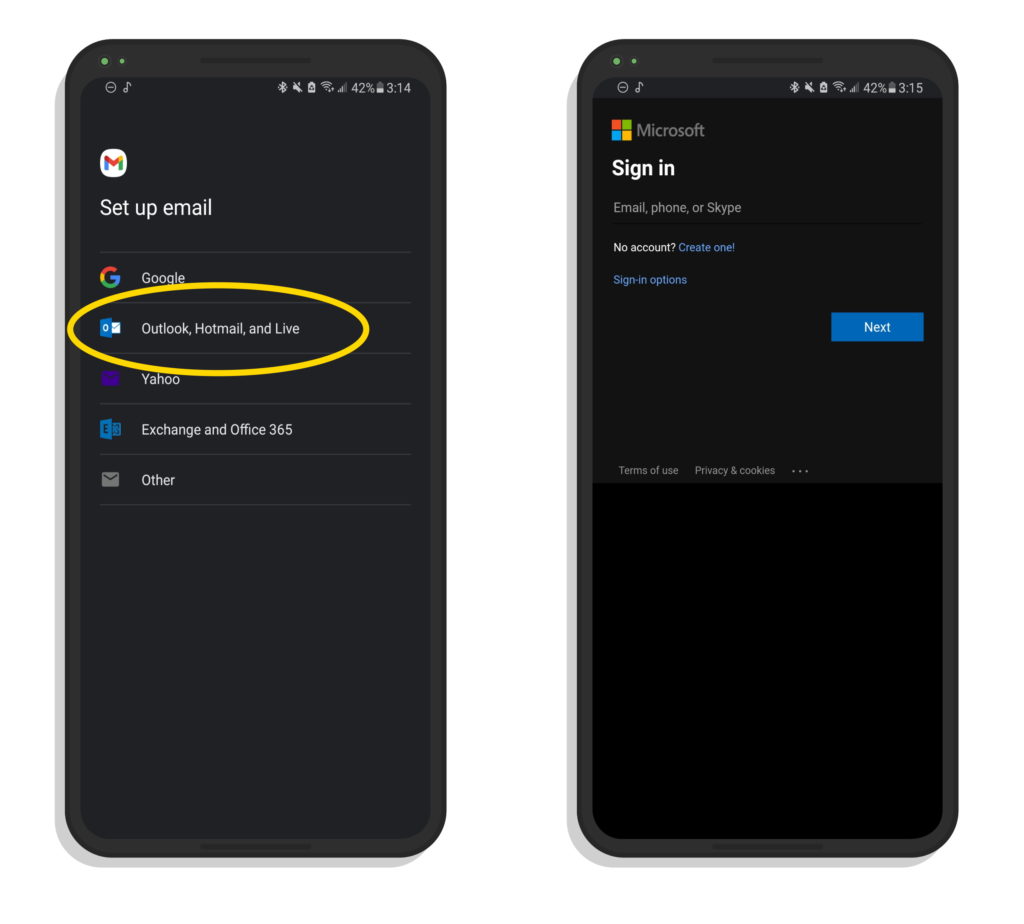
Hi I have strange error when trying to access my personal mail can you help?
Hi I have strange error when trying to access my personal mail
Actually…today is May 26, 2023 and you CAN still get a hotmail account! If you go to outlook.com (you have to be signed out of your outlook or existing hotmail account). Then…click on CREATE FREE ACCOUNT…on the next screen type in your preferred email and then after the @ sign it defaults to “outlook.com” BUT there’s a pull down there you can click to pull down for an @hotmail. BOOM! SWEET! Then its just a matter of if the “name”@hotmail.com you choose is available. That’s it! Thought I’d share
Hello mate.
My hotmail on my android phone works fine on my home (uk) wifi and always on data everywhere.
When i go to spain. My other home. I cannot access hotmail on my wifi there but can on roaming data.
My laptop works fine at both locations so cannot understand why my phone does not.
I intend to travel further afield next year and do not want excessive roaming fees to check emails when I should be able to check thru wifi networks.
Can you help please?
Thanks
I can’t find how to contact ‘support’ for my Hotmail Support in all this bewildering ‘help’. I’m a longtime (many years) Hotmail (aka Outlook) user (Diamond symbol) I pay $19.95 a year for Windows Live Hotmail Plus, yet (1) can’t find “Support” access anywhere after searching A LOT. My Hotmail has many issues now, and new ones continue to pop-up. Examples of MANY: (2) Every time I login a blue envelope is seen for about 13 seconds before I’m logged in. Another: (3) NOW when I’m reading an email there is no longer an arrow up or down so I… Read more »
If Hotmail not working on Outlook on the web it is most likely a password issue. Sign in with your Hotmail email address and password. If you forgot your password, you’ll need to head to Microsoft’s recovery page.
Hotmail cannot add the account when deleted, ,it says account can not be verified ,the same message continuing
My hotmail was frozen on my iPad and a message box popped up which said, Cannot connect to the Server” and “Mail can try to repair these settings”, then a box to cancel or repair. I selected “repair” and nothing happened. Please advise. Is there anyone I can call for help?
If I remove my account and then add it back again, do I lose all of the files that were there before?
I’m not receiving emails on either of my Hotmail or my Outlook accounts. My Yahoo is working just fine. The problem is the same for both my phone and my computer.
My wife’s old iPad shows “Up To Date” with iPadOS 12.5.1. She uses msn for her email. If Outlook is no longer supported by this update, is there a work around to access her email on her iPad?
Hi Anthony! Has your wife tried logging into Outlook from a web browser on her iPad, like Safari?
Hi
I had 2 email accounts on my iPhone one “.com” and one “.co.uk”
The “.co.uk” stopped working so I deleted the account but the phone won’t let me install another Outlook account even though its one of its options. Thanks.
My level of frustration is off the charts. I am not a techie, and for some unknown reason, I continue to have problems with no provocation! And trying to rectify ANY problem is totally FUTILE!! Since 4 August, I have not had access to my Hotmail account on my phone. When I try to correct it, it wants to send a code to my 2nd email account, which I cannot get into.
Me too! I’ve had a hotmail account since about 1997. Never had a problem until now, and I am no techie. Liam Shotwell. HELP!!!