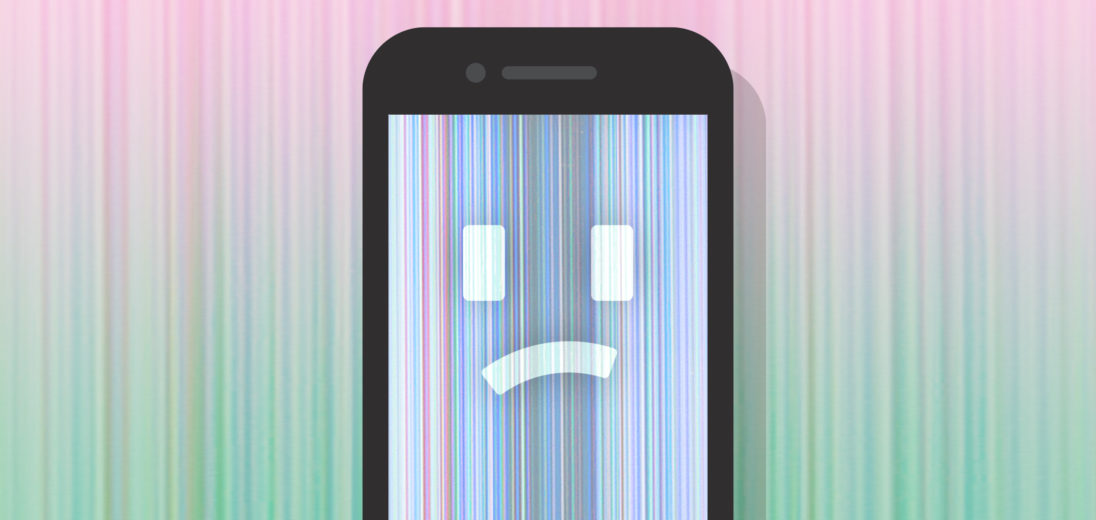You hear the earth-shattering crunch as your iPhone 8 screen cracks. Don't panic, it can be repaired! In this article, I'll explain what to do with your broken iPhone 8 screen so you can get it fixed as soon as possible.
How Badly Has The Screen Been Damaged?
The first thing to do is assess the damage to your iPhone. Looking at your screen, try to distinguish if this is a minor hairline fracture or a “spider web” shattering. If it’s a small crack, you may be able to just ignore it. Thin cracks typically aren't that intrusive and don't have a big impact on the functionality of the display.
You'll probably want to get your iPhone 8 screen replaced if the screen is completely shattered. If you intend to get your broken iPhone 8 screen repaired, we recommend putting it in a plastic bag or covering the display with a strip of clear packing tape. It'll help you stay protected from any loose pieces of glass.
Backup Your iPhone 8
If you can, backup your iPhone 8. This will save a copy of the important data on your iPhone, such as your contacts, photos, texts, and more. If your iPhone is beyond repair, you'll be able to restore from this backup later!
You can backup your iPhone using iTunes or iCloud. Since the screen is cracked, you'll likely have an easier time backing it up to iTunes.
Backing Up Your iPhone To iTunes
To backup your iPhone to iTunes, connect your iPhone to a computer using your Lightning cable. Open up iTunes and click on the iPhone icon near the upper left-hand corner of iTunes. Then, click Back Up Now under Manually Back Up and Restore.
Backing Up Your iPhone To iCloud
Open the Settings app and tap Passwords & Accounts -> iCloud -> iCloud Backup -> Back Up Now.
It's always better safe than sorry, even if you don’t end up needing to fully replace the iPhone. Now that your iPhone is backed up, keep reading to learn about your repair options.
Repair Options
The Genius Bar
It may be worth making a trip to your local Apple Store to get your iPhone repaired, especially if it's covered by AppleCare+. With AppleCare+, you'll only have to pay $29 to fix your broken iPhone 8 screen. However, without AppleCare+, you may pay as much as $149.
Keep in mind that if other parts of your iPhone 8 were damaged when you dropped it, Apple will have to repair them too. You could wind up paying much more!
If you decide that you want to get your broken iPhone 8 screen repaired by Apple, make sure to schedule an appointment first! Otherwise, you may spend all day waiting for someone to become available.
Mail-In Repair
If you don't have an Apple Store nearby, Apple can still repair your phone! Check out Apple's support page to learn more about mail-in repair options for your iPhone!
Should I Try To Fix It Myself?
We usually don’t recommending fixing the your broken iPhone 8 screen yourself without the experience or training in repairing phones. One misstep can leave you with a completely broken iPhone! Screen replacements can be difficult to complete, even for trained professionals.
If something goes wrong when you try to do it yourself, Apple won't bail you out. Whenever you open your iPhone 8 and attempt to replace a component with a non-Apple part, your warranty is voided. If you then bring your iPhone into Apple, they may completely refuse to fix.
Check out our other article to learn more about replacing an iPhone screen on your own. If you do decide to repair your broken iPhone 8 screen on your own, make sure to purchase an iPhone repair kit! You can get one on Amazon for as little as $10.
Wrapping It Up
Your iPhone 8 screen may be shattered, but now you know how to get it fix. I hope you'll share this article on social media to teach your family, friends, and followers how to fix a broken iPhone 8 screen! Thanks for reading, and feel free to leave any other questions you have in the comments section below.