We’ve all been there: a screen scare. Your mind might immediately race to the costs of a screen repair or if you'll have to replace your iPhone, but there a few things we recommend doing first. In this article, I'll explain how to fix a broken iPhone SE screen!
How Bad Is The Damage?
First, assess how badly your screen has been damage. Sometimes small hairline cracks won't impact the usability of your iPhone SE. It may be a bit of an eyesore, but a small crack won't limit any of your iPhone's functionality.
On the other hand, it'll be difficult to use your iPhone SE if the display is completely shattered. Cover up your iPhone's screen with a plastic bag or clear packing tape so you don't get cut by any shards of glass.
Backup Your iPhone
It's important to save a backup before trying to fix a broken iPhone SE screen. iPhone backups save a copy of the information on your iPhone, like your contacts, photos, and videos.
You may not have another chance to backup your iPhone if something goes wrong when you get the screen replaced. It's better to be safe than sorry!
There are two ways to backup an iPhone: using iCloud or iTunes. It may be difficult to backup your iPhone SE to iCloud, especially if the display is completely broken.
You'll probably have an easier time backing up your iPhone SE to iTunes, since you'll only need a Lightning cable and a computer with iTunes. Even if the display is shattered, iTunes should be able to recognize your iPhone.
iPhone SE Repair Options
Since the iPhone SE is an older model, your repair options are a little limited. Some third-party repair companies won't repair older iPhones because high-quality replacement parts can be hard to come find.
Fortunately, Apple does provide iPhone SE screen replacements at an affordable price. If you have an AppleCare+ plan, the cost of the repair is only $29. Without AppleCare+, the repair will cost you $129.
However, if any other parts of your iPhone SE are broken, Apple will have to fix those too. Your relatively inexpensive iPhone SE screen repair could turn into something a bit more expensive.
We recommend setting up an appointment before going into your local Apple Store.
What If I Want To Fix The Screen On My Own?
We strongly advise against it, but there are screen repair kits available on Amazon for purchase. But explore all your options first, and know the risks that you assume by doing this on your own.
Whenever you open your iPhone and replace a component with a non-Apple part, your warranty is automatically voided. At that point, Apple would refuse to repair your iPhone and your only option would be to buy a new one.
Upgrade Your Phone
Instead of repairing your broken iPhone SE screen, you may want to consider upgrading to a new phone. Our cell phone comparison tool makes it easy to find a new, better phone!
It's also important for you to know that the iPhone SE may be joining Apple's list of vintage and obsolete products within the year. When an iPhone joins this list, Apple stops providing support for it.
Good As New!
I hope this article helped you choose a great option to fix your broken iPhone SE screen. Shattered displays can be tricky and dangerous, so make sure you act carefully. Leave us a comment down below if you have any other questions!
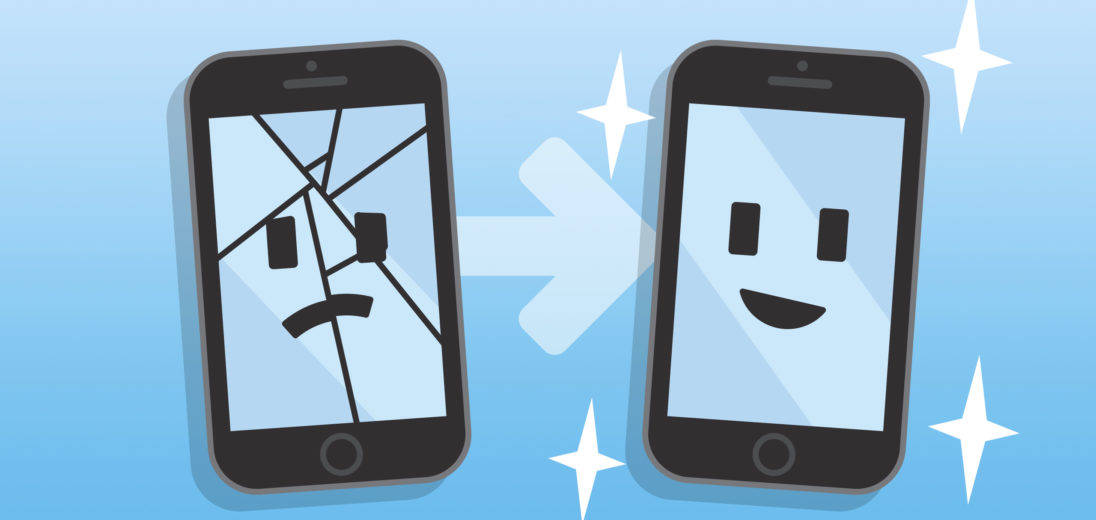
wow