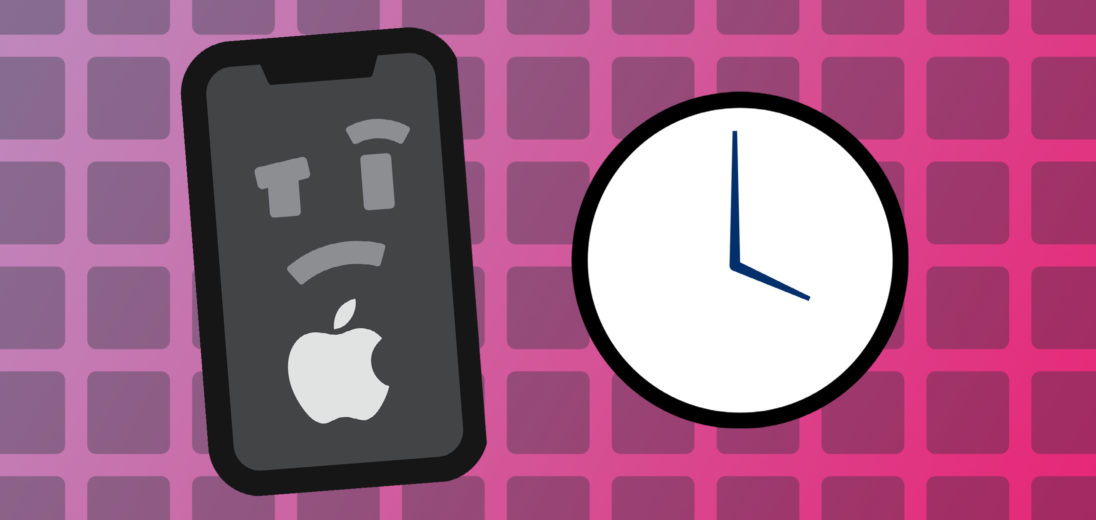You’re trying to power your iPhone on but it’s not moving past the Apple logo. This can be a frustrating problem, but don’t panic! In this article, I’ll be explaining why your iPhone X is stuck on the Apple logo and ways you can fix it.
Why Is My iPhone Stuck On The Apple Logo?
You may not realize it, but each time you turn your iPhone X on after being fully powered down, it tests the software and checks all of the hardware to make sure everything is functioning properly. The Apple logo showing on your screen while your device powers up is indicating that these status checks are being completed, which is a good thing!
If during the process something isn’t working the way it should, therefore failing the hardware and software checks, your iPhone X will get stuck on the Apple logo. This helps us to realize why your screen is appears stuck. Unfortunately this is a common indicator of a serious problem, but before consulting outside resources for help try these two steps to see if you can fix the issue on your own.
Before continuing, have you recently replaced or attempted to replace a part of your iPhone X? If the answer is yes, try resetting that part before moving forward. If the answer is no, continue reading below!
How To Complete A Hard Reset
As you may know, all iPhones like the iPhone X have different features and this includes different ways of doing things—such as powering the device down. A hard reset often serves as the solution to many problems, including being stuck on the Apple logo. Let’s see if it works for you!
Here’s how to complete a hard reset specific to the iPhone X:
- Press and release the volume up button
- Press and release the volume down button
Make sure you do these before doing step three! If you don’t, an SOS message will be sent to your emergency contacts.
- Hold the side button down until the Apple logo appears on your screen
If your iPhone X goes back to functioning normally after this you’re in the clear! On the other hand, if you’re still stuck looking at the Apple logo, continue reading for another potential fix.
Put Your Phone In DFU Mode
DFU or a device firmware update serves as a restore that erases and reloads the software and firmware of your iPhone X. This is a final step you can take to rule out any type of software issue that might be causing your iPhone X to get stuck on the Apple logo. Let’s review how to do it.
DFU Restore Your iPhone X
Here are the steps you’ll follow to DFU restore your iPhone X, which hopefully will prevent it from getting stuck on the Apple Logo again:
- Connect your iPhone to a computer with iTunes using a lightning cable (or charging cord).
- Go through the same steps as the hard reset. Press and release the volume up button, press and release the volume down button, then press and hold the side button until the screen turns black or the Apple logo appears.
- Next you’ll want to press and hold both the volume down button and the side button simultaneously.
- After about five seconds, release the side button so you’re only pressing the volume down button. Continue holding the volume button down until your iPhone appears in iTunes.
This process may seem complicated and if you’d like, check out the video below for virtually guided instruction!
Facing Hardware Problems
If you’re still reading then the hard reset and DFU restore didn’t solve the problem. That’s okay, it just lets us know you’re looking at a hardware issue. These types of issues are common after a botched repair job.
If your device was recently serviced by a third-party repair shop, try returning there to see if they’ll fix the problem. It’s possible they’ll repair your iPhone X free of charge because they caused the damage.
We also recommend taking it into an Apple Store as they know the most about how to repair issues with iPhones. However, if you tried to complete a repair on your own in which you replaced anything, you’ll want to get your iPhone X back to the way it was first. Apple won’t work on any devices or even offer out-of-warranty replacement prices if they notice you’ve replaced components of the device with non-Apple parts.
Replace Your Device
Maybe you’re not interested in paying a lot of money for repairs to your device. We understand! Those repairs can get expensive quickly, especially with newer generation devices like the iPhone X. If this is the case for you, consider replacing your device and enjoying a new phone like the iPhone 11.
UpPhone’s phone comparison tool helps to guarantee you’re getting a great deal on a new device—iPhone or otherwise. Additionally, lots of carriers offer special deals on new phones if you decide to switch.
iPhone X: Unstuck!
Facing any issues with your iPhone can be extremely frustrating, especially if you’re stuck looking at the same screen throughout the process. We hope this article has helped to either solve the issue of your iPhone X being stuck on the Apple logo, or gave some ideas about how you can fix it without some outside help.