Your iPhone 11 isn't turning on and you don't know why. No matter what you try, you can't seem to reboot your phone. In this article, I'll explain how to fix the problem when your iPhone 11 won't turn on!
Why Won't My iPhone 11 Turn On?
At this point, we can't be sure why your iPhone 11 isn't turning on. A lot of the time, an iPhone won't turn on because of a software crash. However, it's also possible there's a hardware problem with your iPhone.
Follow the step-by-step guide below to diagnose and fix the real reason your iPhone 11 won't turn on. We'll start with simple troubleshooting steps, and get more advanced as we go.
Hard Reset Your iPhone
A hard reset forces your iPhone to abruptly turn off and back on again. It's possible your iPhone 11 just looks like it won't turn on, when really it's frozen on a black screen.
Quickly press and release the volume up button, then quickly press and release the volume down button, then press and hold the side button until the Apple logo appears on your iPhone's display. You may need to hold the side button for 30 seconds, so be patient!
It's important to keep in mind that a hard reset does not fix the underlying software problem that caused your iPhone to crash. Even if your iPhone 11 is turning on again, we recommend reading the rest of the steps below.
Check Your Lightning Cable And Your Charger (Important not to skip this step)
It's a good idea to inspect your charging cable and charger for damage. It's possible your iPhone 11 won't turn on because it's out of battery life and not charging.
Take a close look at your charging cable and check for discoloration or fraying. Try charging your iPhone 11 with a different cable to see if it starts working.
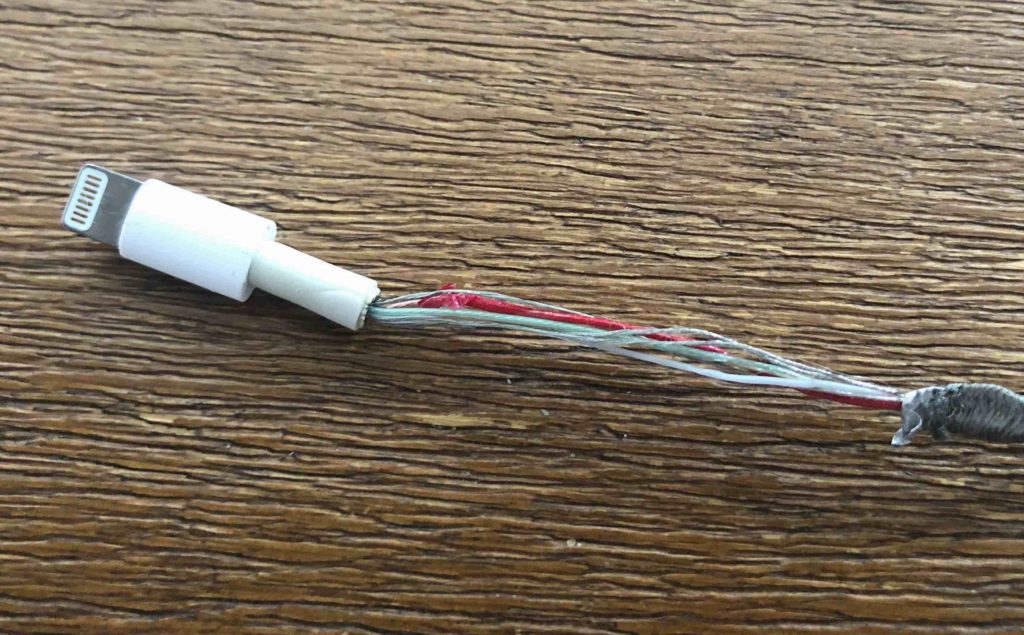
Try using a different charger if your cable looks fine. If you normally plug your iPhone 11 into a wall charger, try a USB port on your laptop instead (and vice versa). Check out our other article if your iPhone won't charge!
Make Sure It's Not Just The Display
If your iPhone 11 still won't turn on, plug your iPhone into your computer and open iTunes (Macs running macOS 10.14 or older and PCs) or Finder (Macs running macOS 10.15 or newer). Check to see if your computer recognizes your iPhone 11.
If your computer recognizes your iPhone, it usually means there's a hardware problem with the display. We recommend backing up your iPhone immediately if it is recognized by your computer, as it could be your last chance to do so.
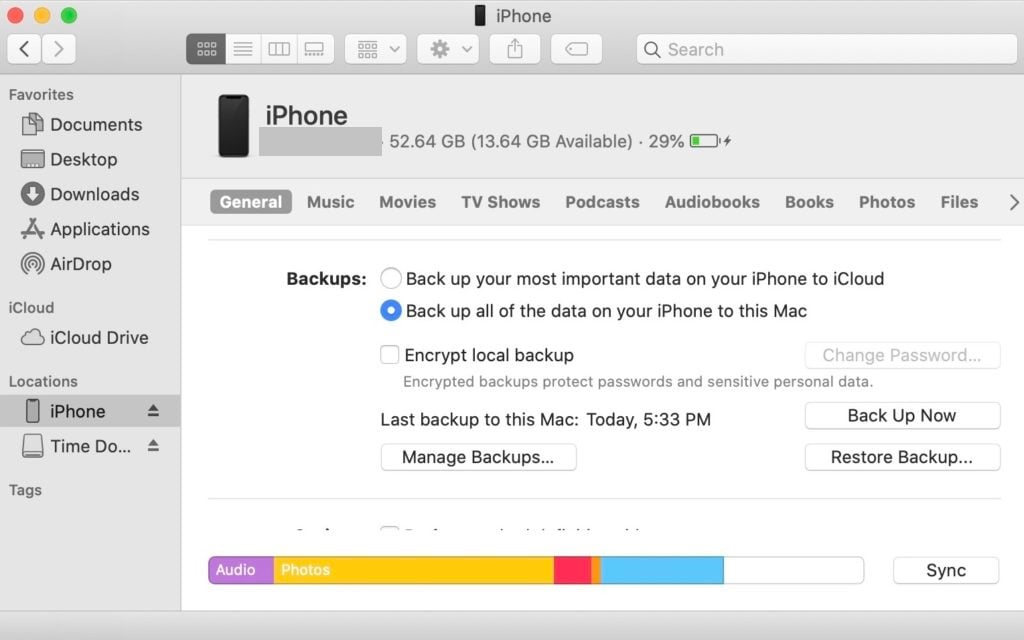
After backing up your iPhone, try performing another hard reset while your iPhone is connected to your computer. Check out our other article if your iPhone screen is still black — there are some additional troubleshooting steps that may help you fix the problem!
Check For Physical Or Liquid Damage
While they've gotten stronger over recent years, iPhones are very fragile. And unlike newer models, the iPhone 11 doesn't have Ceramic Shield. Drops and exposure to liquids can cause damage that prevents your iPhone from turning on.
Take a close look at your iPhone. Is there any noticeable damage? Even if it seems insignificant to you, Apple may replace your iPhone 11 under warranty.
Next, check your iPhone 11 for any signs of liquid damage. The iPhone 11 has a liquid contact indicator inside its SIM card tray on the right edge of the iPhone. If the indicator is red or pink, it means your iPhone has come in contact with liquid.
Unfortunately, liquid damage isn't covered by the one-year Apple limited warranty. Check out our other other for help handling iPhone water damage.
Reach Out To Apple
If you've completed all the steps above, and your iPhone 11 still won't turn on, it's time to get in touch with Apple support. There's a very good chance your iPhone 11 has a hardware problem that needs to be repaired. Visit Apple's support website to get help online, over-the-phone, or through-the-mail.
iPhone 11: Turning On Again!
You've fixed the problem and your iPhone is turning on again! Next time your iPhone 11 won't turn on, you'll know exactly how to fix the problem. Leave a comment below if you have any unanswered questions about your iPhone.


my iphone wont turn oneven though i have charged it, no apple logo is showing up or batter logo
THIS WORKED!! THANK YOU!!!! I honestly was skeptical that this would work since the steps were so simple, but you nailed it and I am grateful you posted this. The question I really have is, why did this happen in the first place. What caused the phone to suddenly die? Thank you again, though!!
Hey i need help, my i-phone 11 has just died and is unresponsive to charging and the force restart won’t work either, plus when i tried to plug it into my computer it won’t recognize it.
Mine has done the same thing just shut down while working perfectly all of a sudden out of the blue. Starting to think its an update glitch that has messed my phone up. If you have gotten yours fixed please let me know what the problem was thanks
hi, did you end up fixing it? my iphone11 has the same problem too
hi, did you end up fixing it? my iphone has the same problem too
Good advice. Restored my data. Thank you.
Hi, so yesterday my iPhone 11 went black it was fully charged my cousin tried doing the volume up and volume down and I also tried it didn’t work so I let it die to try that then I plugged it in this morning it’s still black I can get notifications but i just don’t know what to do at this point
Thank you! You just saved our weekend
Thank you! You just saved our weekend
Thank you! You just saved our weekend
Flipping brilliant thank you …was preparing to go off to ther repair shop
Worked Like a charm!!!
Just used this technique as I was freaking out! Thank you SO much!!!
41 ipad 1 min
The hard reset worked thankkk youu!! i was about to freak out
Brilliant it worked for me thank you.
the hard reset worked for me, thank you!!!
Hi there,
my iphone 11 was working good last night. The only thing I did differently is charging it on a wireless charger lamp overnight. After only 4 hours charging, This morning nothing. I tried holding, changing ports, plugged it on my computer, itunes, reiboot nothing turned it on. What happened. This is a first time from all my phones…
Help!!! Thx
Katia
The same thing happened to me, but I’ve used normal cable charger.
I guess it’s a Hardware issue, mostly the battery.
Hey my Iphone 11 suddenly went blank and isnt powering back on no matter what i do can you please tell me if it was the battery problem with your iphone?
Same thing happened with me except I used a power bank for charging. Did you find a work around ? Thanks!
Same thing happened with me except I was charging on power bank. Did you find any solution ? Thanks!
Thank you! I was getting ready to go to the phone repair shop, followed your guide and it worked ! Saved me a lot of hassle, THANK YOU!
Thank you . It worked !!
Worked perfectly. Thank you. Thank you.
you legend. thank you
Thank you your advice worked and saved me from throwing my phone at the wall.
Up volume
Down volume
Hold the side button for 30/40 seconds
Bingo
Mine is still not working