You've been trying to turn your iPhone 12 on, but it seems to have frozen while displaying the Apple logo. While iPhones can take a while to boot up, at some point it becomes far too long to be reasonable. In this article, I'll show you how to fix the problem when your iPhone 12 is stuck on the Apple logo.
Why Is My iPhone 12 Stuck On Apple Logo?
When an iPhone is off and then boots up, it runs a series of tests to make sure that the hardware and software are functioning properly. If your iPhone 12 detects that something is wrong, it may get stuck on the Apple logo.
If your iPhone 12 is stuck on the Apple logo, it means that something went wrong during boot up. It's important to troubleshoot this issue to see if there is anything seriously wrong with your device.
Have You Recently Synced Your iPhone 12 To Your Computer?
If you've recently connected your iPhone 12 to your computer for an iOS update, backup, or restore, the problem your iPhone is experiencing may be caused by a software issue. This could be especially true if your iPhone 12 was accidentally disconnected midway into the data transfer.
If only part of an update has been downloaded onto your iPhone 12, it could render the device unusable. If you think that your iPhone could have been prematurely disconnected, check out Apple's article on third-party security software's relationship to iTunes.
It's also a good idea to look over your Lightning cable and the Lightning port of your iPhone 12. If either of these components are damage, they could also interfere with your iPhone's ability to maintain a connection with a computer.
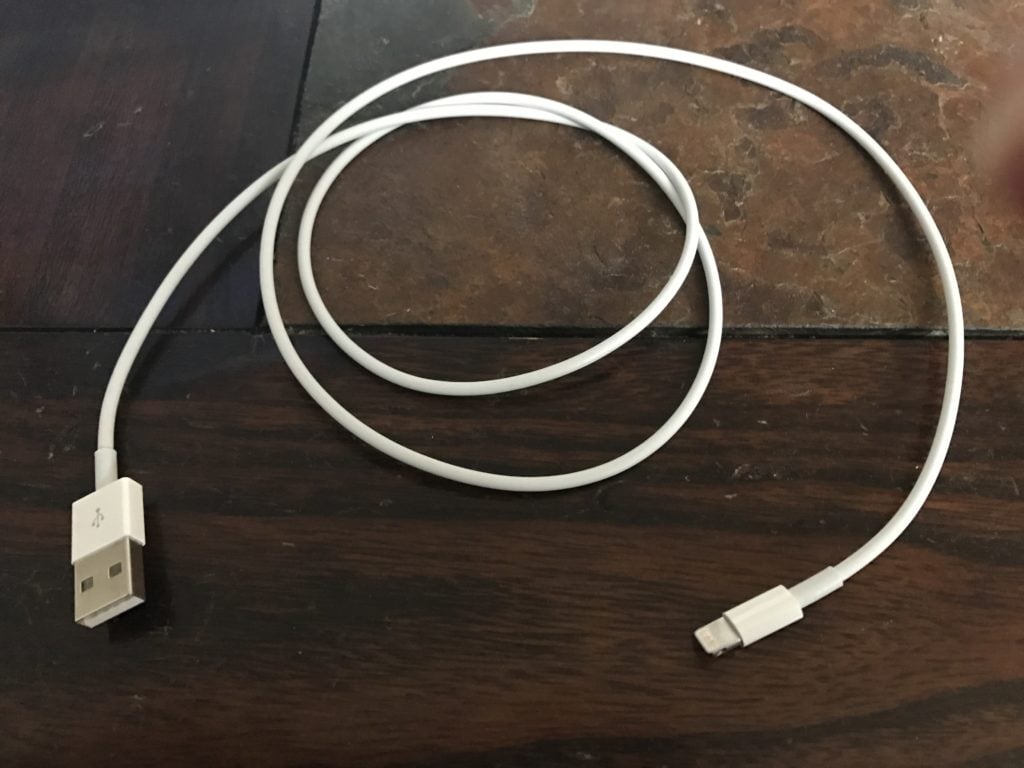
Is My iPhone 12 Broken?
The reason your iPhone 12 is stuck on the Apple logo could be the result of a software or hardware problem. Either way, something is getting in the way of its ability to turn on. The steps below will help you diagnose and fix the real reason why your iPhone 12 is stuck on the Apple logo!
Hard Reset Your iPhone 12
A hard reset is typically the quickest way to fix the problem when your iPhone 12 is stuck on the Apple logo. While it doesn't actually resolve software issues, it should unfreeze your iPhone 12.

To hard reset your iPhone 12, press and release the volume up button, press and release the down button, then press and hold the side button. Continue holding the side button until your screen goes black and the Apple logo reappears.
Note: You may need to hold the side button for 25–30 seconds!
DFU Restore Your iPhone 12
If your iPhone 12 is still stuck on the Apple logo, the next option we recommend is to perform a DFU restore. A DFU restore is a complete factory reset of your iPhone. It will totally rewrite your iPhone's code, which will hopefully erase whatever glitch is preventing your iPhone from fully turning on. This is a common step that Apple technicians undergo when customers bring their devices in for repair.
If you use a Windows computer or an older Mac, you'll want to use iTunes for this step. If your computer runs on MacOS Catalina 10.15 or newer, you'll want to use Finder instead.
Plug your iPhone into your computer, then open iTunes or Finder. Once your app of choice is open, press and release the volume up button, then the volume down button. After this, press and hold the side button on your iPhone until its screen goes blank.
Keep holding the side button, then press and hold the volume down button as well. Hold both buttons for 5 seconds, then release the side button while still holding the volume down button. Once your iPhone shows up on iTunes or Finder, you'll know its in DFU mode. Follow the steps listed on your computer to restore your iPhone from there.
If you'd rather see a demonstration of this process, watch our DFU restore tutorial on YouTube.
Have Apple Repair Your iPhone 12
If you tried a DFU restore but your iPhone's still stuck on the Apple logo, we recommend having Apple perform the necessary fix to get it working again. There are a few ways you can reach out to Apple about repair servicing:
If you have an Apple store nearby, set up an appointment with your local Genius Bar. By scheduling an appointment in advance, you'll skip the long lines at the Apple Store and be guaranteed a consultation. A technician will give your iPhone a free diagnosis and provide you with a quote for how much repairs will cost. If your iPhone 12's under warranty, repair or replacement might even be completely free of charge!
If you don't want to go to an Apple Store, you might be interested in Apple's mail-in repair service. Call 1-800-MY-APPLE (1-800-692-7753) or visit Apple's support website for more details about how to access this option.
While we might recommend other repair alternatives for some older iPhones, the iPhone 12 is such a recent addition to the market that Apple's really the only safe option. No other company will be able to repair an iPhone 12 for a while yet, and even if they could their service would likely break your warranty. With such a new phone, revoking the warranty could turn out to be a serious risk.
Apple Logo: Gone!
When an iPhone 12 is stuck on the Apple logo, it can be extremely confusing. Usually when this happens, the device is completely unresponsive and so a lot of troubleshooting options become unavailable. Thankfully, there are still a few repairs you can try to get your iPhone up and running again!

iphone still broken how fix do i help now
I suggest contacting Apple support about a potential hardware problem.