Your iPhone XS won't turn on and you’re looking for help. It’s a problem that can be difficult to fix, depending on whether the cause is a hardware or software issue. In this article, I'll explain what to do when your iPhone XS isn't turning on!
Hard Reset Your iPhone
A hard reset forces your iPhone to quickly restart, which can fix a minor software problem. It’s possible your iPhone XS crashed and has frozen, making it look like it won't turn on.
How To Hard Reset Your iPhone XS
Quickly press and release the volume up button. Next, press and release the volume down button. Press and hold the side button. Release the side button when the Apple logo appears on the screen. This can take up to 20–30 seconds.
Your iPhone XS will turn back on shortly after the Apple logo flashes onto the screen!
Charge Your iPhone XS
If a hard reset didn’t do the trick, then your iPhone XS might need to be charged. Try connecting it to a charger and see if your iPhone XS turns on again. If it doesn't, move onto the next step.
Clean The Charging Port
If your iPhone XS doesn't start charging, trying cleaning out the Lightning port. It's possible that there's some gunk in there that's preventing your iPhone from charging.
We recommend using an anti-static brush to do this, but if you don’t have one hanging around (most people don’t), you can use a clean, unused toothbrush instead. Just brush back and forth to loosen and dislodge any gunk or debris hiding in the charging port.
Try A Different Lightning Cable
If your iPhone is still refusing to charge even when it says it is, try using a different Lightning cable. There could be an issue with your Lightning cable, not your iPhone. While you’re at it, try a different method of charging too. A wall charger, laptop USB port, and a car charger are all good options.
Make Sure It Is Not The Display
It's time to figure out whether or not the problem is just a display issue. Connect your iPhone XS to a computer with iTunes. If iTunes recognizes your iPhone, it means that your iPhone is on, there's just a problem with the display.
First, immediately backup your iPhone if it's recognized by iTunes. You can do this by clicking on the Phone icon and clicking Back Up Now.
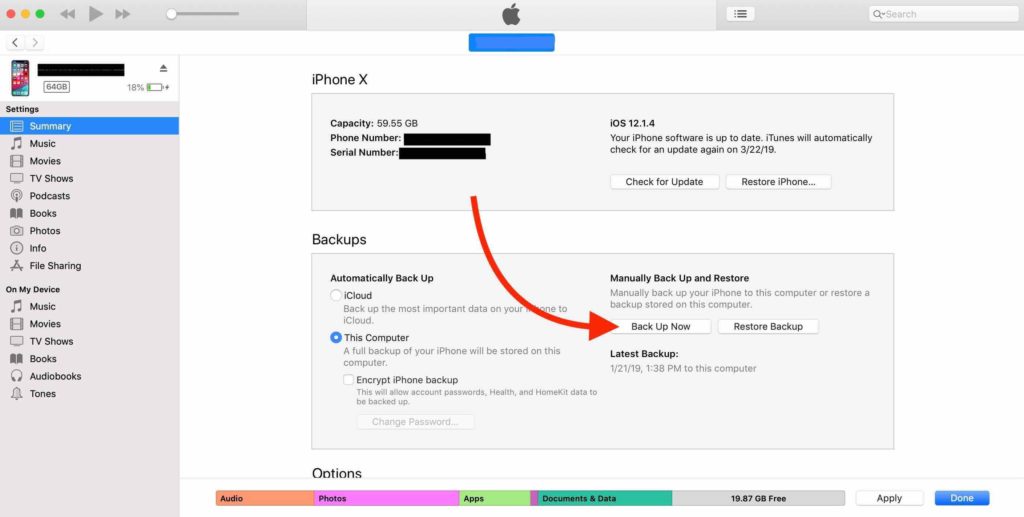
Next, try hard resetting your iPhone XS again while it's plugged into your computer to see if your iPhone XS turns on again. If your iPhone XS still won't turn on, move onto our final software troubleshooting step.
Put Your iPhone In DFU Mode
The DFU (Device Firmware Update) restore is the most in-depth restore you can do on your iPhone. All the code that controls your iPhone is erased and restored to factory defaults.
Check out our article our watch our video to learn how to put your iPhone XS in DFU mode.
iPhone Repair Options
If none of our software troubleshooting steps fixed your iPhone’s charging issue, you probably need to get it repaired.
Take your iPhone into your local Apple Store, especially if it’s still under warranty. We recommend setting up an appointment first to make sure someone is available as soon as you arrive.
Another great repair option is Puls, an on-demand repair company that will send a vetted technician to you in as little as one hour. Every Puls repair comes with a lifetime warranty too!
Your iPhone XS Is Turning On Again!
You have determined, and hopefully fixed, the reason why your iPhone XS won't turn on. If this article helped you out, we hope you'll share it on social media! If you have any other questions, leave us a comment below.
