To keep everything on your iPhone running as accurately as possible, it helps to keep the clock synchronized. By setting Date & Time to Set Automatically, you can be sure that the time your iPhone displays is aligned with the rest of the world.
How Do I Set Date & Time To Set Automatically?
How To Set Date & Time To Set Automatically
- Open Settings.
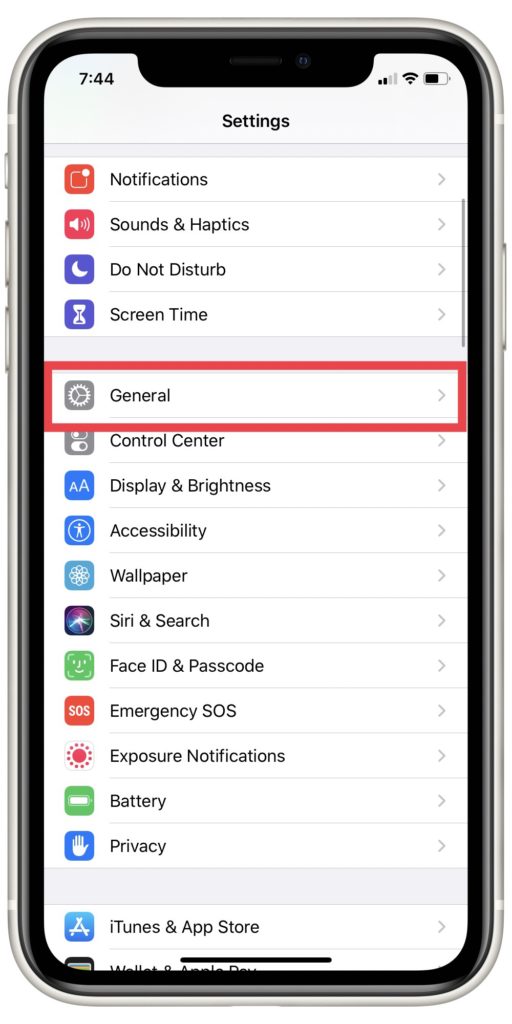
- Tap General.
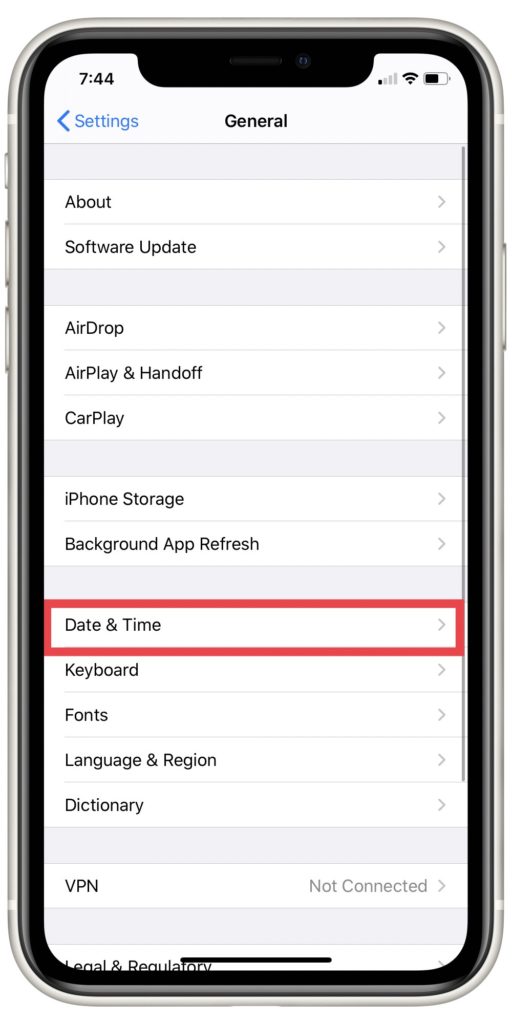
- Tap Date & Time.

- Toggle the Set Automatically switch to the on position.
Applies To: iPhone 5,iPhone 5S,iPhone 5C,iPhone 6,iPhone 6 Plus,iPhone 6S,iPhone 6S Plus,iPhone SE,iPhone 7,iPhone 7 Plus,iPhone 8,iPhone 8 Plus,iPhone X,iPhone XS,iPhone XS Max,iPhone XR,iPhone 11,iPhone 11 Pro,iPhone 11 Pro Max,iPhone SE 2,iPhone 12,iPhone 12 Mini,iPhone 12 Pro,iPhone 12 Pro Max
Subscribe
0 Comments