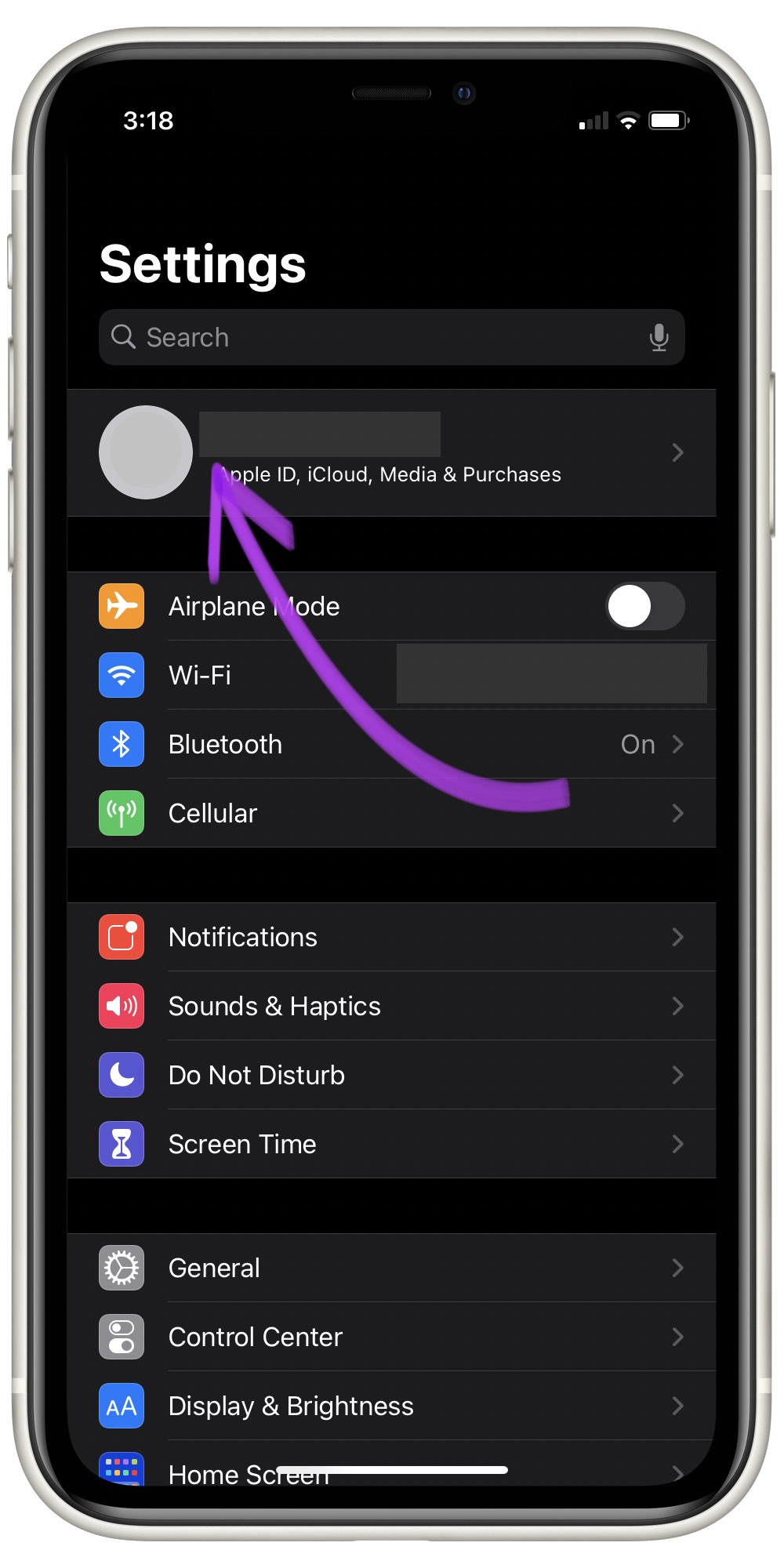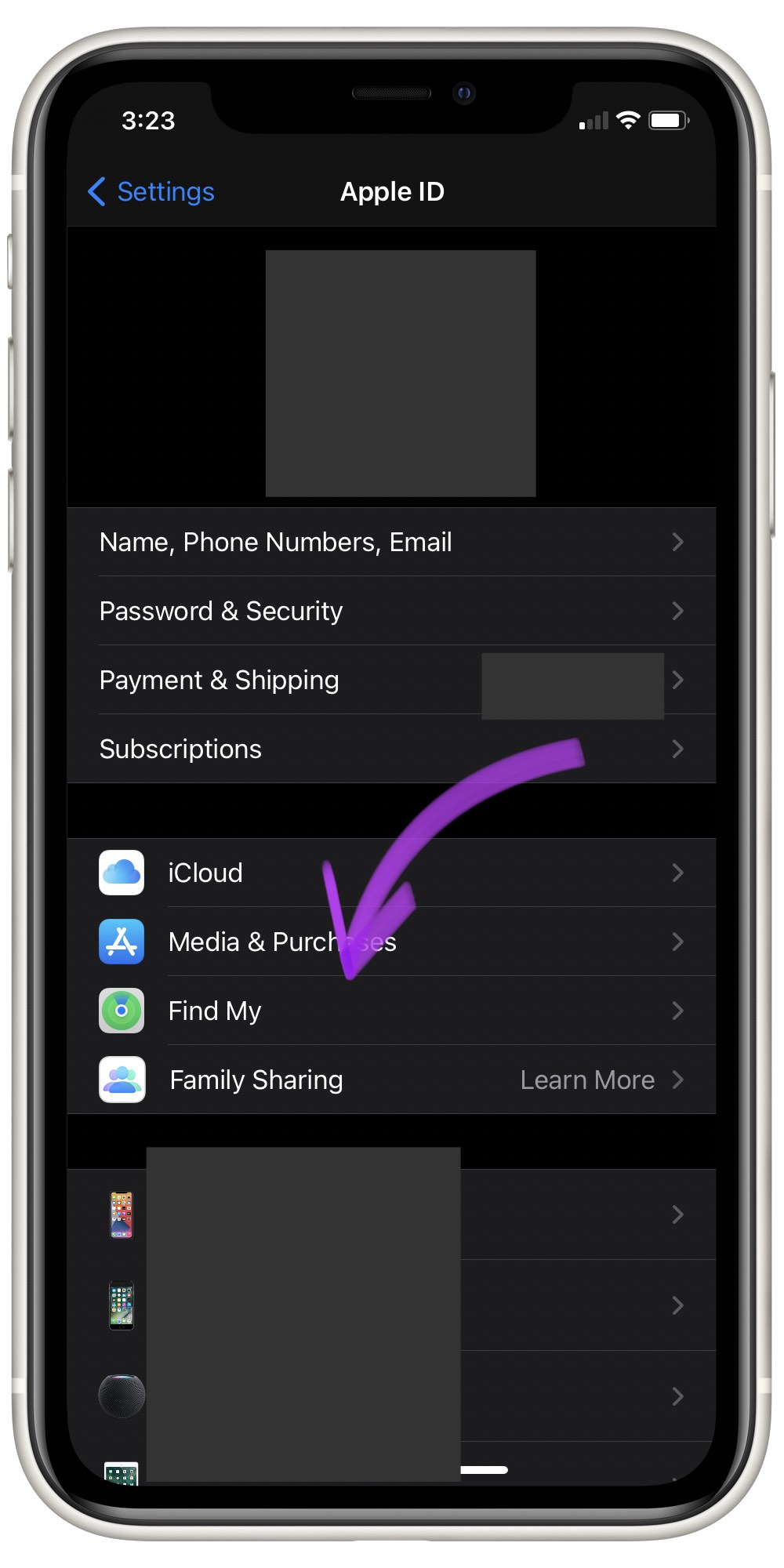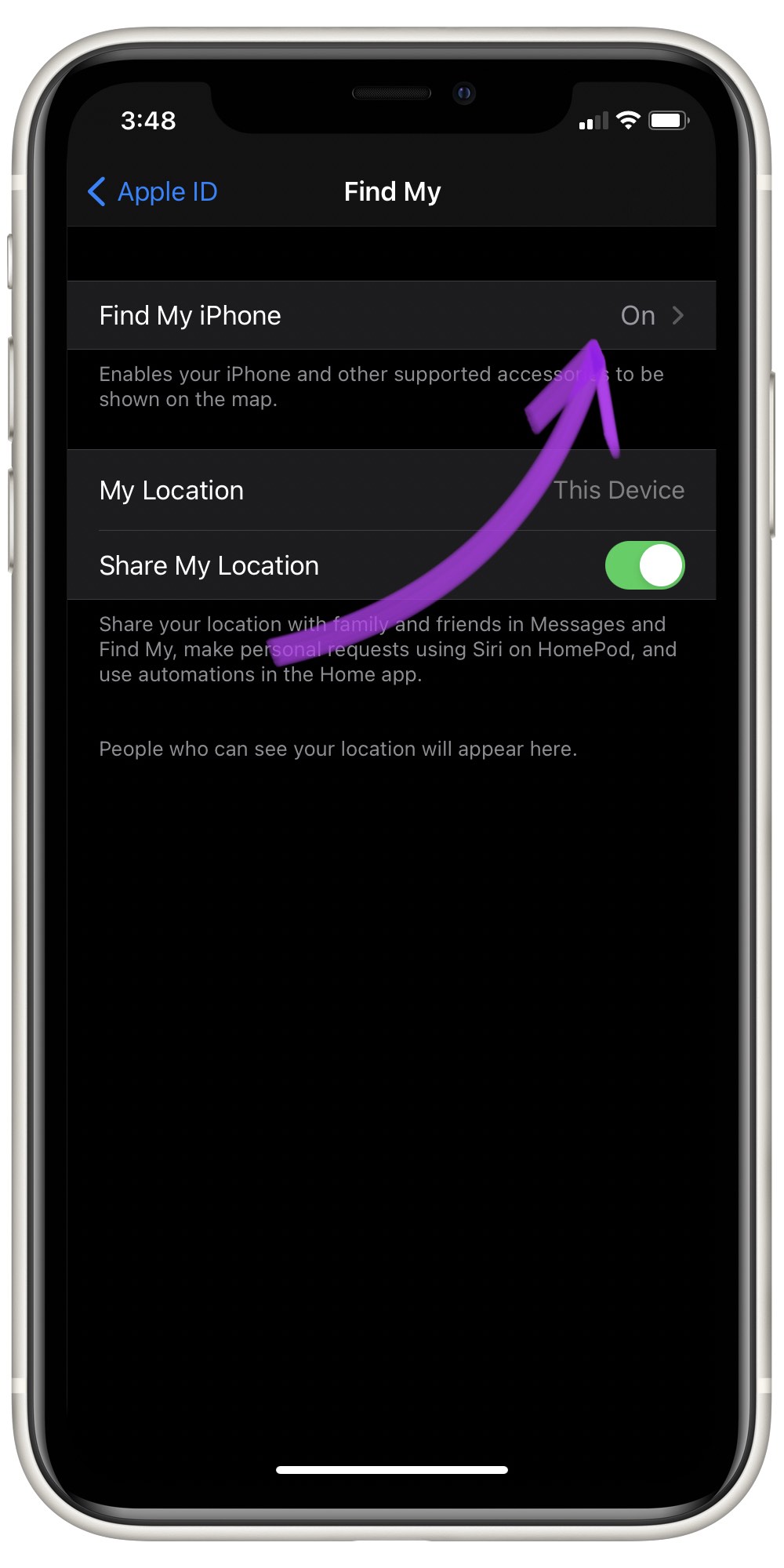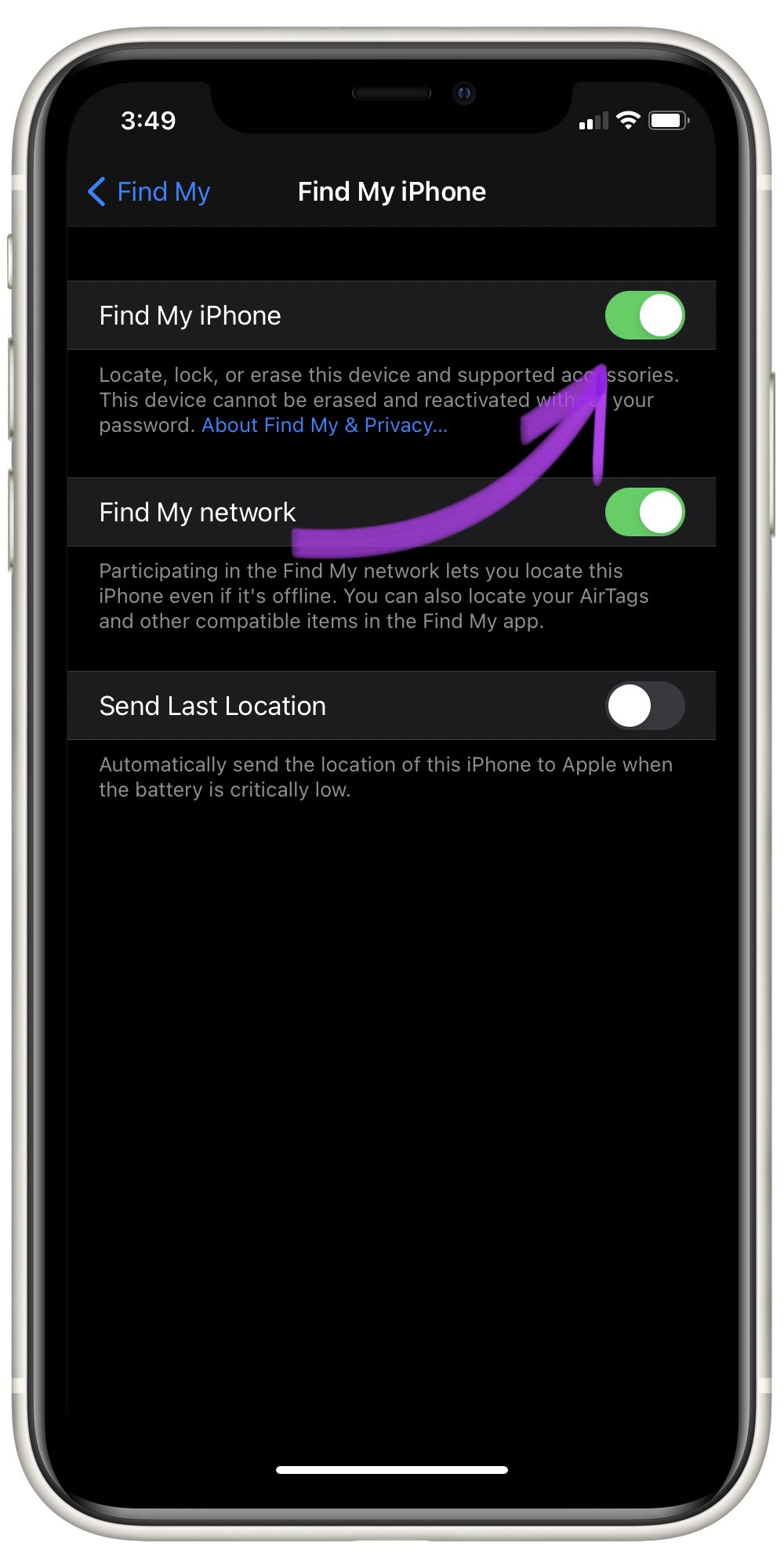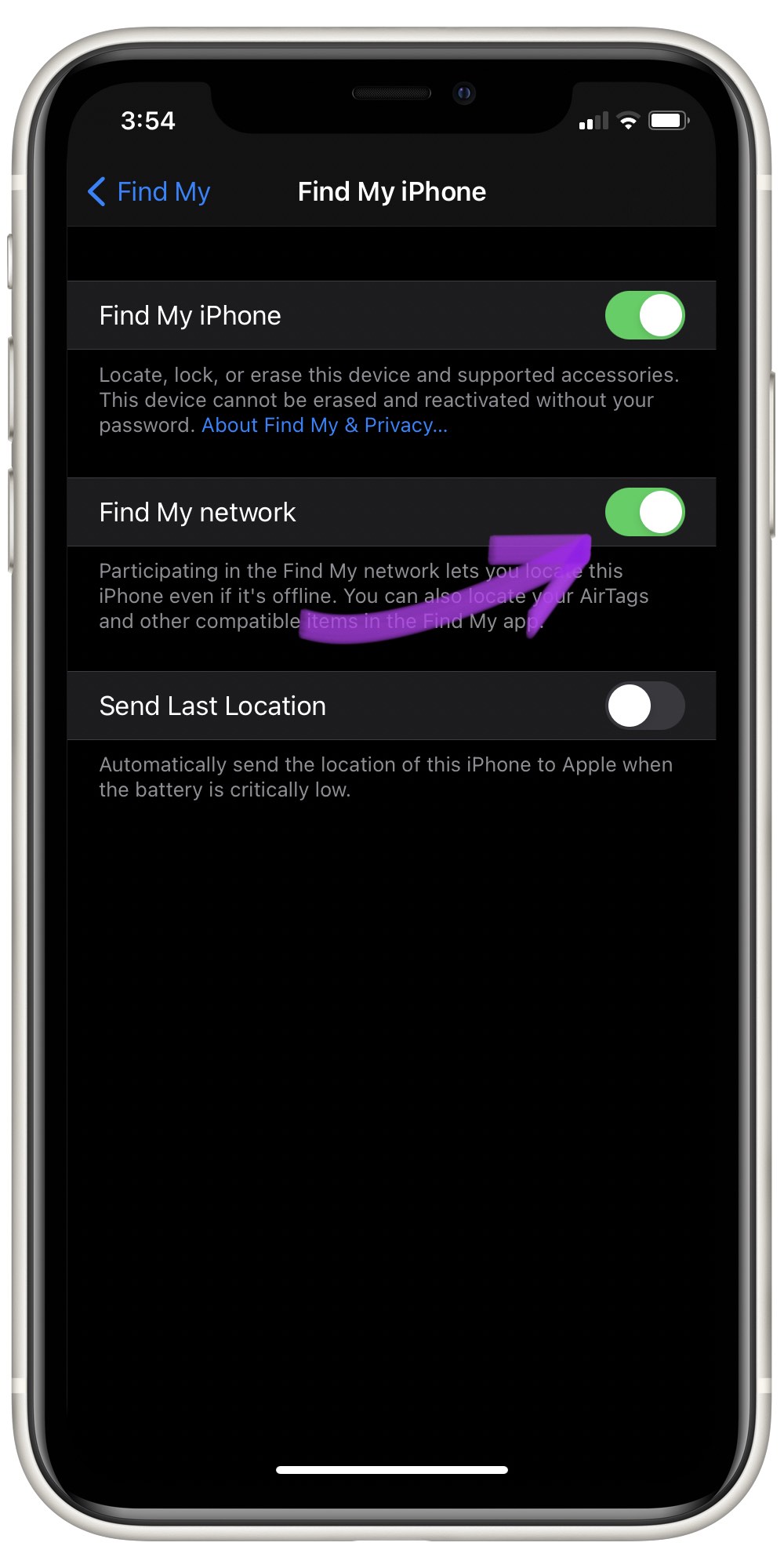Find My is a feature included with many newer Apple products. Using Bluetooth, Find My allows iPhone, iPad, iPod, Mac, and AirTag users to locate their devices if they get misplaced.
Why Should I Turn On Find My?
Find My does not turn on and off automatically. Making sure that Find My is currently turned on is a great way to ensure that adding devices to your Find My ecosystem goes smoothly.
If you want to add AirTags to your collection of Find My devices, you'll need to turn Find My on for the device you would like to use to set up your AirTags.
How Do I Turn On Find My?
How To Turn On Find My
- Open Settings.
- Tap your name at the top of the screen.
- Tap Find My.
- Tap Find My iPhone.
- Turn the switch labelled Find My iPhone on.
- Turn On Find My Network.
Applies To: iPhone 5,iPhone 5S,iPhone 5C,iPhone 6,iPhone 6 Plus,iPhone 6S,iPhone 6S Plus,iPhone SE,iPhone 7,iPhone 7 Plus,iPhone 8,iPhone 8 Plus,iPhone X,iPhone XS,iPhone XS Max,iPhone XR,iPhone 11,iPhone 11 Pro,iPhone 11 Pro Max,iPhone SE 2,iPhone 12,iPhone 12 Mini,iPhone 12 Pro,iPhone 12 Pro Max
Pro Tips
- Find My Network allows you to locate your iPhone, even if it's not online!
Subscribe
0 Comments