Apple finally announced the new generation of iPhone! Featuring two basic iPhone 12 models, as well as two options for the iPhone 12 Pro, each new iPhone comes with a myriad of unprecedented features and capabilities.
Amidst all of the excitement that comes with the new release, it's easy to get confused about when exactly you can purchase each of these soon-to-be-released devices. Today, I'll give you all the details about where and when you can buy the iPhone 12 and iPhone 12 Pro!
When Can I Buy The iPhone 12?
The standard iPhone 12 model will be available for preorder on Friday, October 16. Exactly one week later, October 23, iPhone 12 preorders will ship.
The iPhone 12 Mini is on a slightly later schedule than its larger counterpart. Preorders begin November 6, with shipping beginning a week later on November 13.
When Can I Buy The iPhone 12 Pro?
Much like the more basic iPhone 12 models, the iPhone 12 Pro and iPhone 12 Pro Max will hit shelves on different days.
You can preorder the iPhone 12 Pro on October 16. Shipping begins on October 23.
The iPhone 12 Pro Max has the same pre-order and shipping dates as the iPhone 12 Mini. Preorders for the premium 5G iPhone begin on November 6, and orders will begin shipping on November 13.
How Much Do The iPhone 12 & iPhone 12 Pro Cost?
Apple opted to cover a wide range of pricing options with their new line of iPhones. Both of the standard iPhone 12 models start at relatively intermediate price points, while the iPhone 12 Pro options require a larger investment.
Specifically, the iPhone 12 Mini starts at $699 and the iPhone 12 starts at $799. If you're interested in the more premium models, the iPhone 12 Pro will run you $999 for the base model, and the iPhone 12 Pro Max starts at $1099.
All of these iPhones come with various payment plan options if you don't want to pay for them fully upfront. You might also be able to offset these costs by trading in your old cell phone when you make the purchase.
Preorder An iPhone 12 From Verizon
When your iPhone 12 model of choice becomes available to pre-order, visit Verizon's website and select which device you'd like.
From there, just choose your preferred storage capacity and finish, pick out a payment method and select Order. You can expect your iPhone to arrive in a few short days.
Preorder An iPhone 12 From AT&T
Head over to the AT&T's website and click on your desired iPhone 12. Next, choose how much storage you would like, the color you prefer, and a payment plan. Finally, click Order.
Preorder An iPhone 12 From T-Mobile
For T-Mobile fans, ordering an iPhone 12 Mini, iPhone 12, iPhone 12 Pro, or iPhone 12 Pro Max is as easy as a few clicks.
On T-Mobile's website, select your favorite model, color, and storage capacity. When you set up everything to your preference, click Order. Make sure to keep an eye out for shipping updates!
Can I Upgrade My Current iPhone With Apple?
By signing up for Apple's iPhone Upgrade system, you can access the latest iPhone model every year if you've paid off the necessary balance on your previous model. If you're part of this program and have an iPhone 11, iPhone 11 Pro, or iPhone 11 Pro Max, you might be eligible to upgrade to the new generation with ease!
Visit Apple's iPhone Upgrade Page and select the Check Upgrade Eligibility button to find out if you qualify!
If you typically purchase your cell phone directly from your carrier, it's possible they have a similar upgrade system as well. Here are some of the options each major carrier offers their customers:
iPhone 12 & iPhone 12 Pro Specs
If you missed the most recent Apple event, check out our quick recap video to get caught up:
Does The iPhone 12 Line Have USB-C Ports?
The iPhone 12, iPhone 12 Mini, iPhone 12 Pro, and iPhone 12 Pro Max all have Lightning ports. However, each of these models will ship with a USB-C to Lightning connector cable included in the box.
Is The iPhone 12 5G Compatible?
All four of the new iPhones getting released in the coming weeks will be able to access 5G cellular networks. These are the first iPhones ever created with this ability.
Does The iPhone 12 Come With A Charger?
No, the iPhone 12 does not come with a charger. This decision will help Apple reduce its carbon footprint. If you need a USB-C charger, we recommend the AUKEY 18W charger. It only costs $9.99 on Amazon and can fast charge your iPhone 12!
Does The iPhone 12 Have A Notch?
Yes. Each member of the iPhone 12 generation has a notch at the top of the display to accommodate for its front-facing camera.
What Biometric Features Come With The iPhone 12?
Every new iPhone has Face ID enabled. This iteration of Face ID is made possible by the TrueDepth camera design built into each model.
Does The iPhone 12 Include AirPods?
No, none of the new iPhones will come stock with AirPods. In fact, Apple will not be shipping any of these iPhones with earbuds or a charging brick as part of their new Net Zero climate impact goal.
How To Transfer Data From Your Old iPhone
Investing in a new iPhone could turn seriously inconvenient if you don't know how to transfer your previous phone's data over to your present device. Luckily, there are a few ways to migrate your old iPhone's data with relative ease.
Before you turn of your old phone for good, there are a few steps you'll want to take first:
Unpair Your Apple Watch From Your Old iPhone
If you're upgrading your iPhone but keeping your Apple Watch, you'll want to make sure that you can sync your new phone to your smartwatch.
To make this possible, open the Watch App from your old iPhone, then tap your Apple Watch. From there, select the information button (little “i”) and tap Unpair Apple Watch.
Backup Your Old iPhone
It wouldn't hurt to take a few minutes to backup your old iPhone one more time before committing to the data migration. You never know what could go wrong during the migration process, so preserving all of your data externally might save you some trouble.
Check out our other article to learn how to backup your iPhone to iCloud, iTunes, or Finder.
Change Over Your SIM Card
For anyone planning to keep their old iPhone's SIM card, you'll want to move it over to your iPhone 12 or iPhone 12 Pro now. If you're switching carriers or expecting a new SIM card from your cellular provider, you can disregard this step.
To eject your SIM card, grab a paperclip or SIM card ejection tool and press it into the designated spot on the outside of your SIM card tray. Take your SIM card out of the device and then re-close the tray.

Next, open the SIM card tray on your new phone, place your SIM card into it, and slide the tray shut once more.

Once you backup your iPhone, unpair your Apple Watch, and transfer your SIM card, you're ready to start the data migration!
How To Transfer Your iPhone's Data With QuickStart
QuickStart is one of the simpler ways to transfer data between your old and new iPhone. Just turn on your new iPhone 12 model, and place it in close proximity to your older iPhone. Soon, a prompt labelled Set Up New iPhone should appear on your screen.
Press Continue. A circular animation should appear on your new iPhone's screen. Hold your old device over your new phone until you see the option to Finish On New iPhone. If prompted, enter your old iPhone's password.
After that, just follow your new iPhone's standard setup prompts and your new device should be up and running!
How To Transfer Your iPhone's Data With iCloud
To access your old iPhone's data from iCloud, begin the setup process on your iPhone 12 or iPhone 12 Pro normally. When you get to the Apps & Data page, select Restore From iCloud Backup.
When prompted, enter your Apple ID information to access your iCloud backups. You should then be able to restore from a selection of backups, choose the most recent one available.
How To Transfer Your iPhone's Data With iTunes
Transferring your data with iTunes is very similar to doing so with iCloud.
Begin setting up your new iPhone normally. When you get to the Apps & Data section, opt for the choice to Restore From iTunes Backup.
Use a Lightning cable to link your iPhone to a computer with iTunes, then select the iPhone icon when it appears on your computer's display. Next, click Restore Backup. Select the backup you'd like to download onto your new iPhone, and keep your device plugged in until the restore completes!
Turn Off Your Apple ID On Your Old iPhone
If you'd like to resell or trade in your old iPhone, you'll want to remove your Apple ID's presence from the device. If you keep your Apple ID enabled on your old iPhone, its next owner might be able to access your personal information and data.
To complete this step, open the Settings app on your old iPhone. Tap your name at the top of the screen, then scroll down to the bottom of the next page. Tap Sign Out, enter your Apple ID password, and then select Turn Off.
Erase All Content And Settings From Your Old iPhone
Another security measure you can take if you want to resell your old device is to erase your personal data. Completing this step will prevent whomever owns your iPhone next from finding information like text messages and photos.
Open Settings, then tap General. Scroll down the General page and tap Reset, followed by Erase All Content and Settings. From there, follow the confirmation steps as prompted, and you should be all set!
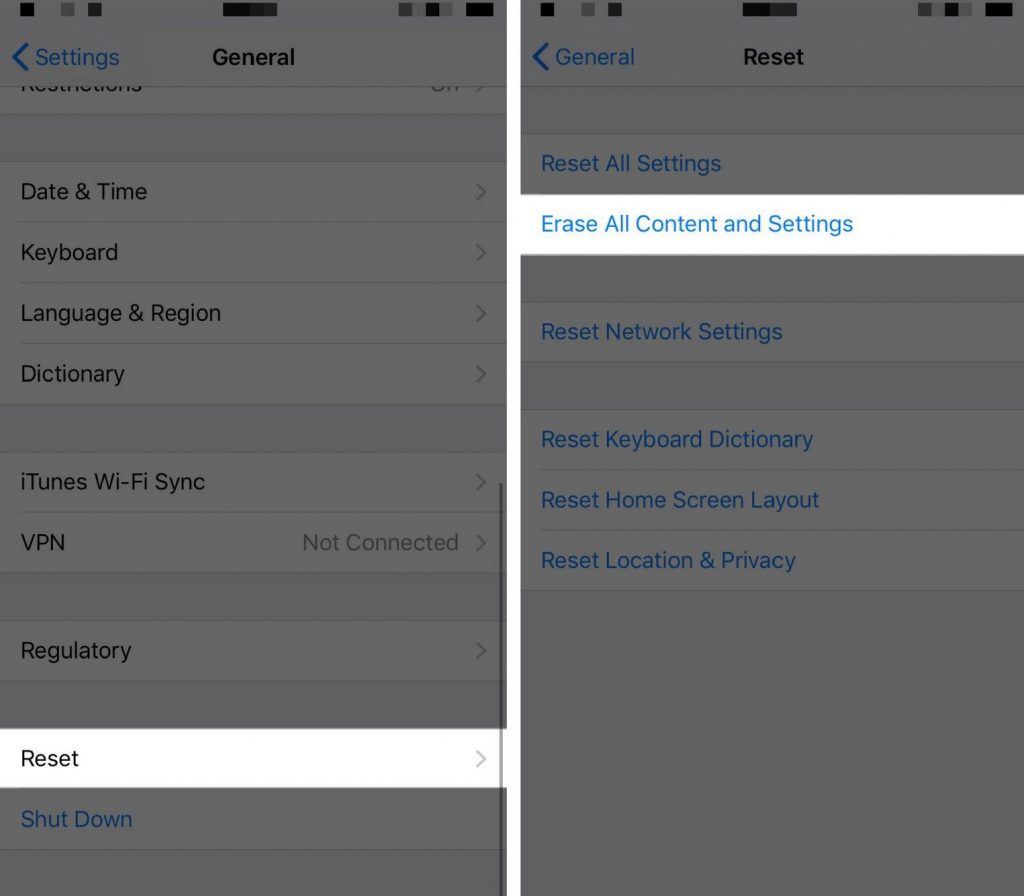
iPhone 12 & iPhone 12 Pro: Coming Soon!
That's everything you need to know about where and when you can buy each new iPhone 12 model. Whether you're looking for the compact iPhone 12 Mini, the comfortable iPhone 12, or the premium iPhone 12 Pro and iPhone 12 Pro Max, all of them will be within reach before too long at all.
Which new iPhone are you going to opt for? Let us know in the comments!
