I think we can all agree that getting a call from an unknown number is annoying. I'm always hesitant to answer the phone when I have no idea who is on the other end. Fortunately, many carriers have features that will help you avoid this exact situation. In this article, I'll explain what Verizon Call Filter is and how you can sign up for it today!
What Is Verizon Call Filter?
Verizon Call Filter detects the calls you receive and filters out the ones it believes to be spam. It also reports numbers that have no business calling your phone. Considering the amount of spam and robocalls we come in contact with every day, this feature is incredibly helpful.
Is Call Filter Free?
There are two versions of Call Filter:
- A free version with limited features.
- A paid version with additional features.
The free Call Filter detects and filters spam and reports scam numbers. This paid version includes additional features such as unknown number identification, personal spam and block lists, a spam meter, and spam lookup.
The other version costs $2.99 a month per line. If your plan has three or more lines, you'll get Verizon Call Filter for each line for only $7.99 per month.
What Plans Are Compatible With Call Filter?
Verizon states that “customers on an eligible postpaid plan with a compatible device can subscribe to Call Filter.” This rules out Verizon's Prepaid Plans, which are actually a pretty good deal for most people. Double-check with Verizon to make sure your plan is eligible for Call Filter before signing up!
What Phones Are Compatible With Call Filter?
Most Androids purchased from Verizon come with the Call Filter app pre-installed! If not, just hop on over to the Google Play Store. iPhones are also compatible with Call Filter, but the app won't come pre-installed. However, you can always download it in the App Store.
How Do I Sign Up For Call Filter?
To reap the benefits of Call Filter, you have two options. You can either log into My Verizon or visit the App Store on your phone. If you choose the latter, follow these steps:
iPhone
- Open the App Store.
- Tap on the search tab at the bottom of the screen.
- Type “Verizon Call Filter” into the search box.
- Tap the Get button next to the app.
- Enter your Apple ID and password to confirm the installation.
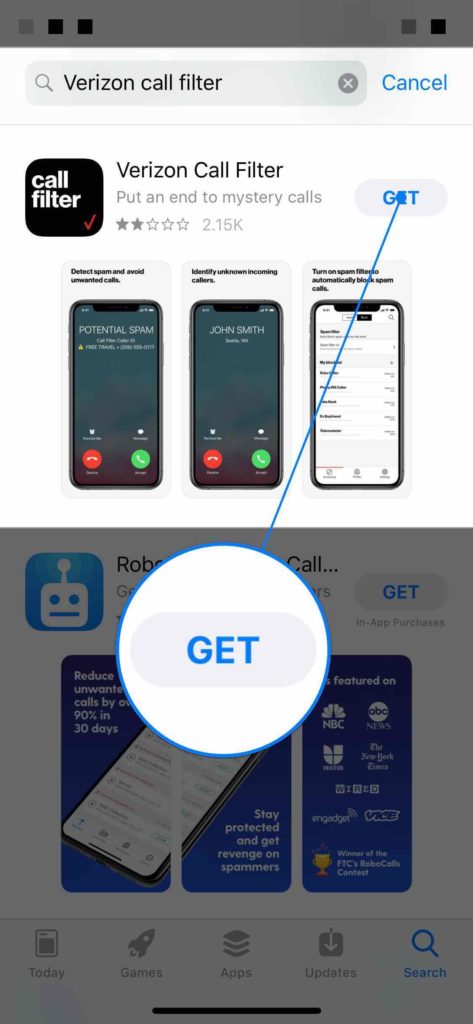
Android
- Tap on Apps.
- Swipe left to right, then tap the Google Play Store icon.
- Tap the search button in the upper right-hand corner of the screen
- Type in Verizon Call Filter.
- Tap the vertical three dots button and install the app.
Do Other Carriers Have Similar Call Filtering Features?
Yes, they do! AT&T offers a service known as Call Protect. T-Mobile has a “Scam Likely” feature that helps you avoid nefarious callers. I recommend doing a quick Google search to discover what services your carrier offers.
Call Filter: Explained!
Now that these filtering apps exist, there is no need to answer unknown callers. That's one less thing to worry about! Any more questions? Ask us in the comments below!

I have had this app and still am receiving at least two to three spam calls per day……worthless $17/month…..
I have this on my android. Can I add my Verizon Home Phone Connect? And how do I do that?