You just signed up for a Verizon plan and you want to learn how you can get the most out of it. You've heard about Safety Mode, but you're not quite sure what it is. In this article, I'll explain what Verizon Safety Mode is, how it benefits Verizon customers, who is eligible for it, and what data speeds you can expect to have when it's turned on!
What Is Verizon Safety Mode?
Verizon Safety Mode is a setting on the new Verizon Plan. When utilized, the feature allows you to continue using data at a reduced speed, even after your data allowance is used up for the month.
How Does Safety Mode Benefit Verizon Customers?
Safety Mode allows Verizon customers to keep using cellular data, even after their entire monthly allotment has been used. Although data speeds are reduced when using Safety Mode, Verizon customers won't have to worry about overage charges.
Who Is Eligible For Verizon Safety Mode?
Safety Mode is only available to subscribers on Verizon shared data plans or a New Verizon Plan. Verizon subscribers with unlimited data plans would have no use for Safety Mode anyway because data speeds are already automatically throttled once they've used their monthly high-speed data allotment.
How To Turn On Safety Mode
There are two ways to turn on Verizon Safety Mode. The first is to use the My Verizon app, which can be downloaded in the iOS App Store or Google Play Store.
After downloading the app, simply tap the menu icon in the upper left-hand corner of your phone's display, then tap Data Hub. Scroll down to the bottom of the screen and tap the switch to enable or disable Safety Mode.
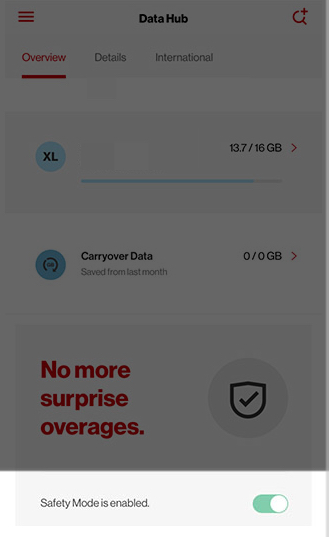
The second way to turn on Safety Mode is by using Verizon's website. Start by signing into your My Verizon account.
Once you're logged in, click Data -> Data Overview. You'll find the option to enable or disable Safety Mode on the My Usage page.
It's important to know that once you sign up for and turn on Safety Mode, it'll automatically be turned on any month you use up all the cellular data on your plan. This means you'll never be charged overages unless you manually disable Safety Mode.
What Data Speeds Will I Get When Safety Mode Is On?
Data speeds are throttled to 128 Kbps when Verizon Safety Mode is on. These slow data speeds will make it more difficult to stream music or videos at a decent quality.
There are two things you can do to avoid the headaches of Safety Mode and slow data speeds. First, you can purchase a Data Boost package from Verizon, which will give you access to more 4G LTE data.
You also always have the option of upgrading to a cell phone plan with more cellular data. Verizon's 15 GB Prepaid Plan is a great choice — it comes with unlimited minutes, unlimited messages, and 15 GB of 4G LTE data. You won't be charged overages if you exceed 15 GB of data usage. Instead, Verizon will throttle your speeds.
Verizon Safety Mode: Explained!
I hope this article helped you get a better understanding of what Verizon Safety Mode is! Make sure to share this article on social media to teach your friends and family more about Verizon Safety Mode and how it benefits customers. If you have any other questions about Safety Mode or data speeds, leave them in the comments section below.
