College can be hard, but it doesn't have to be. There are plenty of apps out there for your iPhone or Android that can make college life easier and more fun. In this article, we'll show you all the best apps for college students.
Don't Miss Assignments On The Go!
Imagine that you're running late for class and need to submit your homework. There's a way to do it on your phone, but you'll need a data plan to make sure you get an A. Check our our article on the best cell phone plans for college students so you can take care of your schoolwork on-the-go.
Our cell phone plan comparison tool makes it easy to shop for the data plan that fits your needs. Use the filters to choose your price, number of lines, and data for each month to find the one that's right for you. When you find your ideal plan, you'll be ready to use the best apps for college students.
Table Of Contents
Best Delivery Apps For College Students
Food deliveries are an essential part of college life. Whether you need a lunch break or snacks for a movie night with friends, delivery is the easiest, fastest, and often the cheapest way to get food with minimum effort. Let's talk about the best delivery apps for iPhones and Androids.
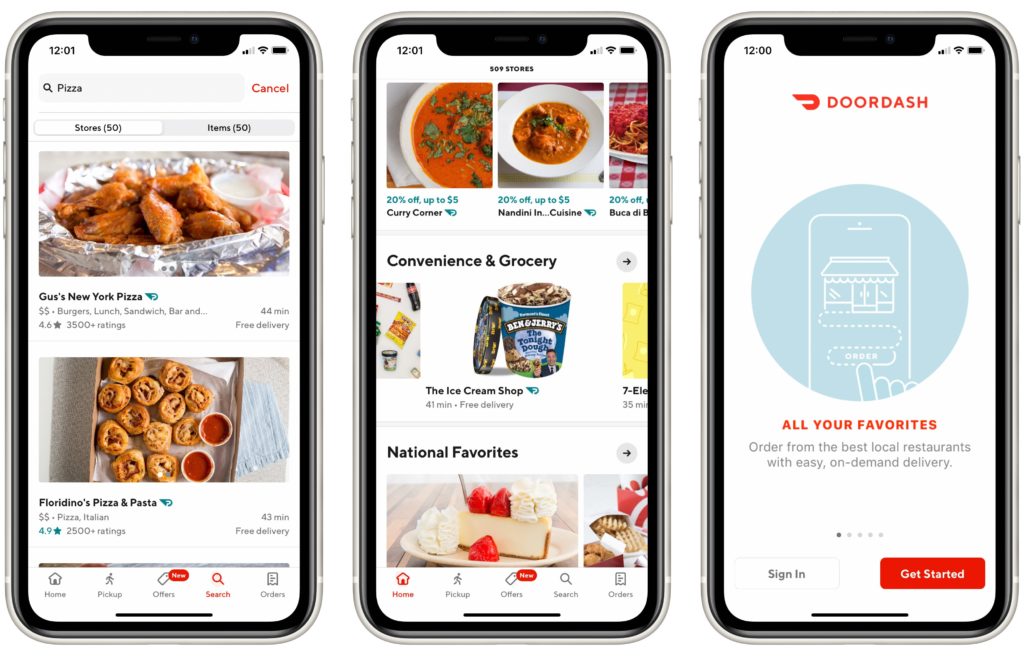
DoorDash
This app offers delivery services from nearly 310,000 menus across more than 4,000 cities in Canada, Australia, and the U.S. It's ranked #1 on the App Store, meaning that consumers from different countries and continents are satisfied with their service.
You can also choose the delivery type when submitting orders. If you select the “Hand it to me” feature, the Dasher will make sure to personally hand your food to you. However, the system is set to “No-Contact Delivery” mode by default, meaning that deliveries are left by the door.
No-contact deliveries are an excellent choice to maintain social distancing during the COVID-19 pandemic.
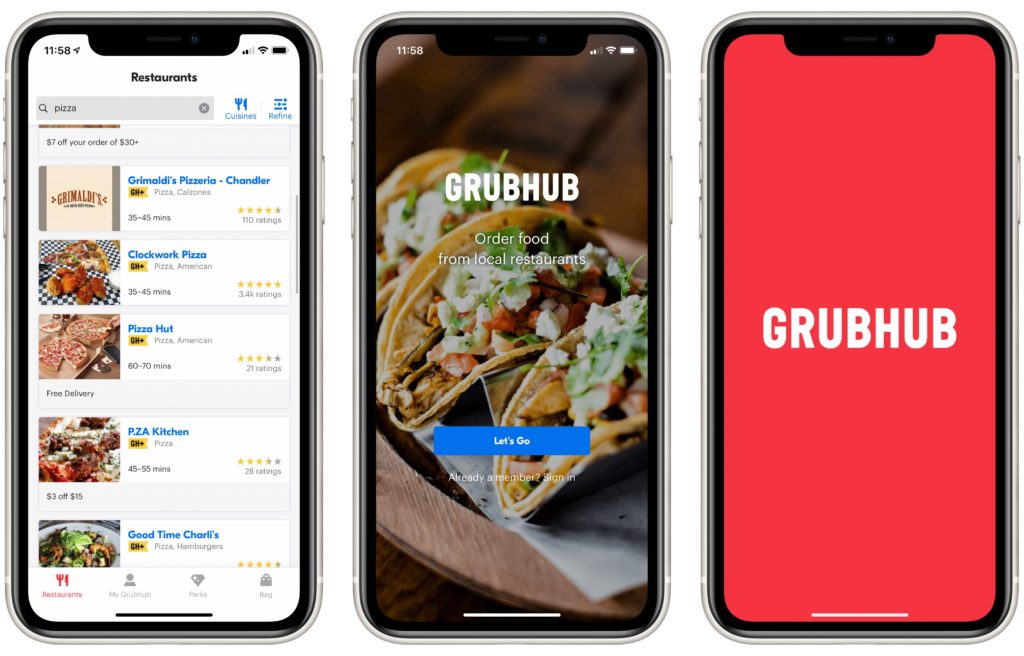
Grubhub
Grubhub is a fantastic mobile ordering service that offers delivery. The app is also integrated into campus dining at many universities, like Ohio State University. It may be an absolute must-have for your meal plan!
Aside from campus dining, Grubhub offers one of the largest selections of restaurants, so you can eat off-campus too.
Study And Homework
School Planner
School Planner is a great app that helps you organize your schedule for homework. It's one of the best apps for college students because it helps keep your busy workload manageable.
The app provides you with a range of planner view options. Choose the one which works best for your personal study style! You can select an A/B day or weekly view, or customize your planner view by classes to stay organized throughout the day, the week, and your long-term academic journey.
School Planner lets you add checklist items to each of your tasks to help you carefully plan each step of your study routine. It's best to break down your workload into smaller chunks with this app through these checklists.
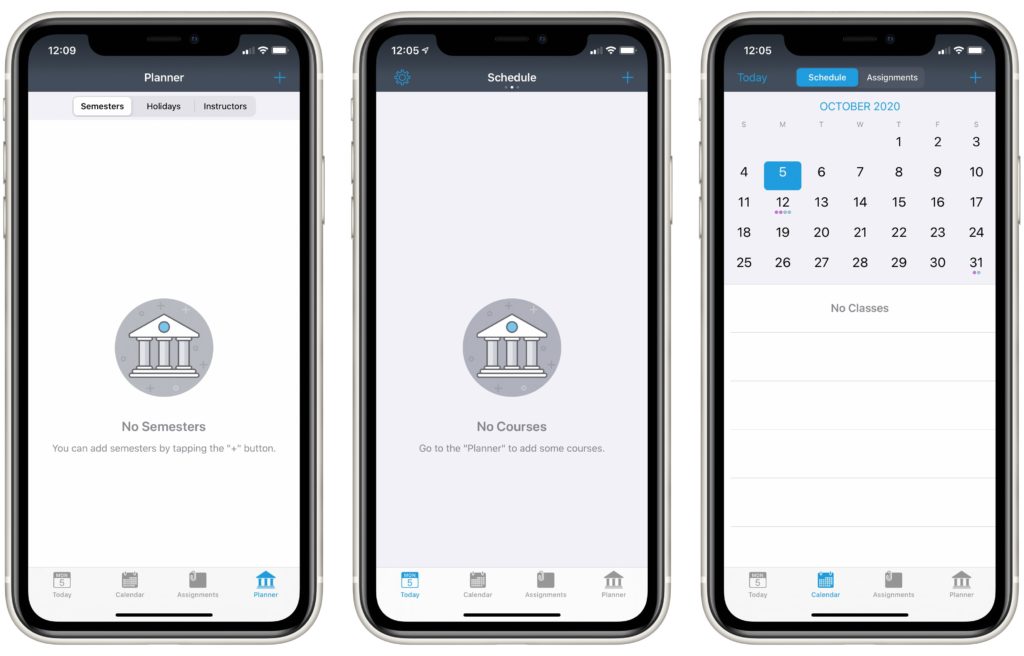
iStudiez Pro
iStudiez Pro enables you to customize your schedule view in different ways. You can choose between classic, rotating, alternating, and block schedule types in the view settings. You can also log away important information like instructor contacts, office hours, office location, and much more!
The app supports most grading scales that are used worldwide, including percentages, points, letter grades, etc. Moreover, the app has a built-in GPA calculator for past and current semesters. This means that you can easily calculate your grade without doing any math yourself.
This app also has Apple Watch support. Get alerts about upcoming assignments and events while you are biking or hiking in the mountains. The intelligent notifications help you keep your Apple Watch organized regardless of the number of tasks in your schedule!
Best Apps For College Roommates
Love or hate them, most of us have to live with roommates while going to school. Fortunately, there are plenty of apps to make organizing life with your roommates super easy.
Splitwise
Splitwise is an app that will help you plan, split, and track your expenses, such as rent and apartment bills. This can help you avoid annoying arguments and stressful situations with your roommates.
Splitwise also allows you to create groups with your roommates directly in the app. This way, you can gather all the shareholders in one place to manage your expenses in one well-organized platform.
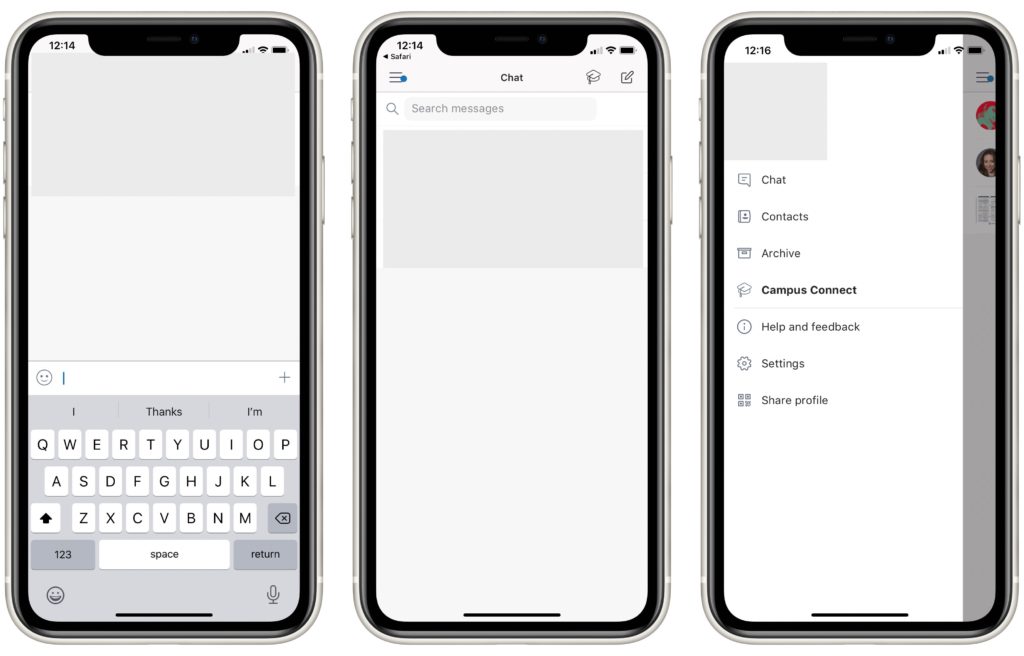
GroupMe
You've probably seen how every company and their uncle has their own messenger app, and everyone has one they like. But how can college roommates communicate if you're all using different apps?
GroupMe bridges this gap by offering an SMS option for those who don't have the app. While it's easier to download the app, it isn't absolutely necessary if you only have a group chat with a few people. Just send a message to the group and those without the app will receive the message as an SMS text.
By making texting and group chats more accessible, GroupMe has easily become one of the best messaging apps for college students.
Best Apartment Finder Apps
You'd rather get your own place than put up with a roommate? We think that's a good choice, if you have the budget.
If you're worried that you won't get good service in your new apartment, check out our wireless coverage maps. Enter the zip codes for each potential neighborhood and see how your carrier stacks up in the area.
Apartments & Houses For Rent
This app has a collection of more than 4 million apartments for rent. The expansive variety gives you a lot of freedom and flexibility to find exactly what you need. Scroll through the wide range of prices, amenities, and apartments to find the one that best suits your needs. What’s more, this app lets you identify the type of apartment you're looking for and even determine a price range suitable for your pocket. This will help you personalize your search and only display deals that correspond to your preferences.
The search results are grouped into specific categories to provide you with a well-organized experience. You can categorize your search by apartment type, location, prices, and more. The compact interface allows you to find what you need in a matter of seconds, especially since you don’t have to scroll through a long and chaotic list of irrelevant items.
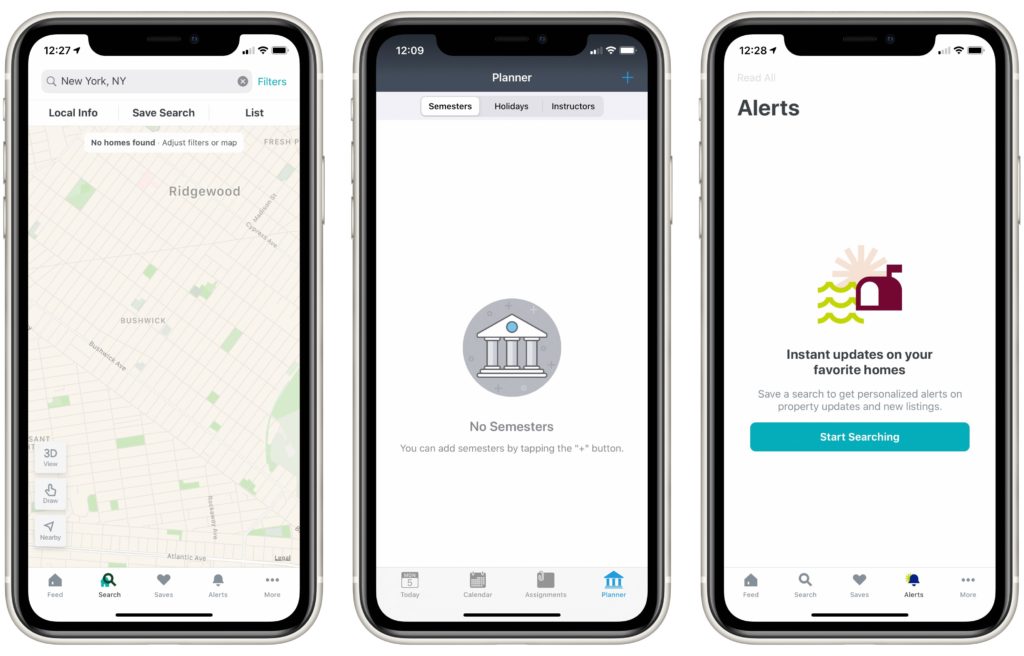
What I like the most about this app is that there are quality photos for every apartment. Seeing something once is better than hearing about it a hundred times, and this is particularly true when shopping for a place to live. You can make informed decisions with the help of images from the inside and outside of each housing option. Along with photos, you’ll also get detailed information about move in fees, pet policies, nearby shops, and more!
Another great feature of this app is that listings aren't ever irrelevant or outdated. Apartments & Houses For Rent provides up-to-date information about each option, so that you don’t waste your time on places that are no longer available. What’s more, the app sends you updates in case of changes to the availability, pricing, or amenities of a shortlisted housing opportunity. This way, you can stay informed and keep track of every change on one all-inclusive platform.
You can easily shortlist any apartment you like with a simple tap. This keeps all your favorites in one place, so that you don’t have to look through the entire list all over again to find what caught your eye a week ago. After you’ve shortlisted your favorites, you can compare the apartments to finally choose the best option. Moreover, you can find your shortlisted items using any device, like your tablet, computer, or phone.
Trulia Rentals
You can find the best apartment in the entire world, but if the neighborhood isn't great, then the apartment is no longer the best. The Trulia Rentals app is well aware of the importance a neighborhood plays in the quality of living in an apartment. So, the Trulia Neighborhoods feature provides comprehensive information about each aspect of a given area.
Along with written information, the app also provides photos and drone footage of the neighborhood, taken by local photographers. This enables you to explore the area before you physically visit.
What's better than receiving information from people who actually live in the neighborhood? The “What Locals Say” function displays a comprehensive collection of resident reviews. This can help you stay away from sponsored recommendations that usually hurt more than they help. Get information about the quality of nearby shops and restaurants, parking options, safety aspects, and much more from the people who know it best.
The “Trulia Stories” feature enables you to travel through time and explore the history of the region, with help from locals and visitors. What’s more, the app offers a collection of neighborhood heat overlay maps. These are full of detailed information about commuter life, amenities, school ratings, price trends, and even crime cases of a given neighborhood. This also allows you to take every aspect into consideration before you make your final decision.
If you're concerned about your child's education, then you can easily search an apartment by school or school district. This feature is relatively new and is a great addition to the collection of those already available on the app.
Education is such an important component of our lives, and we're well aware of this truth. That’s the reason we’ve compiled a list of the best cell phone plans for college students.
Trulia Rentals enables users to customize their search and filter apartments by pet policy, affordability, location, number of beds and baths, and more. This can help you find what you need with minimum effort and maximum satisfaction. In addition, you can save the searches that are relevant to your needs and preferences, and get personalized alerts when new deals are added to the listings. Be the first to know and the first to benefit from the best deals in the housing market!
To contact property managers and landlords directly, all you need to do is send a 1-click request right from the app. That’s all it takes to contact the apartment owners and negotiate the offers in your best interest.
Best Finance Apps For College Students
Some of the best apps for college students are those that can help you manage your finances. Make sure you pick up your bank's mobile app, as well as an app for your credit card, so you can keep track of all of your payments.
Google Pay, Apple Pay, Or Samsung Pay
Which one you should use depends on what kind of phone you have. Mobile payment apps like Google Pay, Apple Pay, and Samsung Pay allow you to turn your phone into your wallet to pay on the go.
All three of these apps use your phone's NFC or MTC technology to make contact-free payments. Just hold your phone over the terminal when prompted and you'll be able to pay without touching anything.
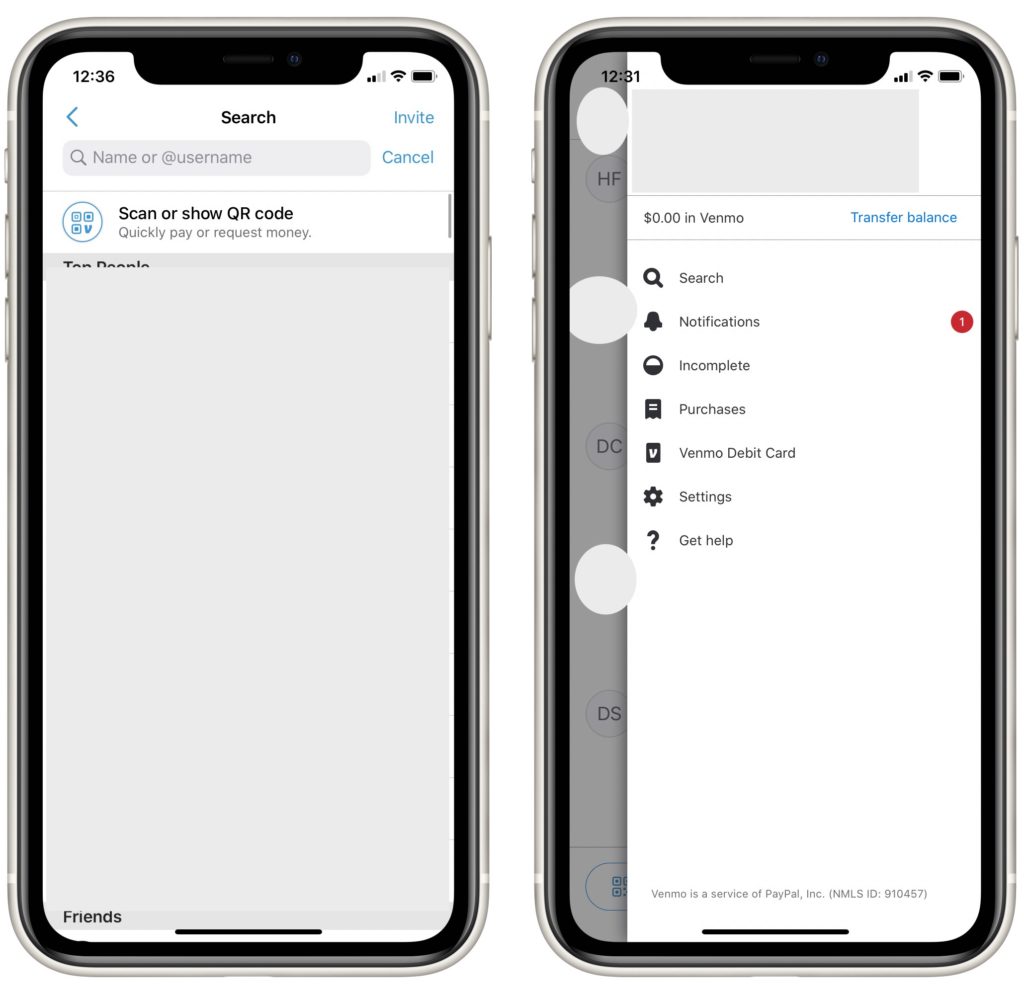
Venmo
Venmo is definitely one of the best apps for college students to send money to friends and family. You might find yourself doing lots of things to try and pay the bills while in college, and Venmo is a great way to let someone pay you for your efforts.
Venmo is easy to use and you can link the app to your bank account for direct deposit. No need to worry about complicated money transfers!
Robinhood
Robinhood is a stock trading app with no fees to encourage you to start investing early. You don't even have to be an expert to give it a try. You also receive free stock just by signing up! Unlike some major stock brokers, you don't have to pay a fee per trade.
Best Writing Apps For College Students
When it comes to writing for school, you need to make sure that you're using an app that's easy to use and share with others. Group projects are inevitable, so you'll want to make sure that the apps you use to get your work done make it possible for you to collaborate.
Microsoft Word
A lot of schools have Microsoft 365 subscriptions for all of their students. This allows you to share your work with anyone using your school email, including Microsoft Word documents.
Microsoft Word is the tried and true word processor used by businesses, authors, and students alike. It can handle all sorts of formatting options and now features fantastic collaboration capabilities.
It even works on your iPhone or Android device. Thanks to OneDrive sync, you can even open your documents while on the go. This flexibility makes Word one of the best apps for college students.
Google Docs
A popular choice among students of all majors, Google Docs is grounded in the idea of collaboration and accessibility. Just like Word, you can open Google Docs files on your phone or your computer, as long as you have an Internet connection.
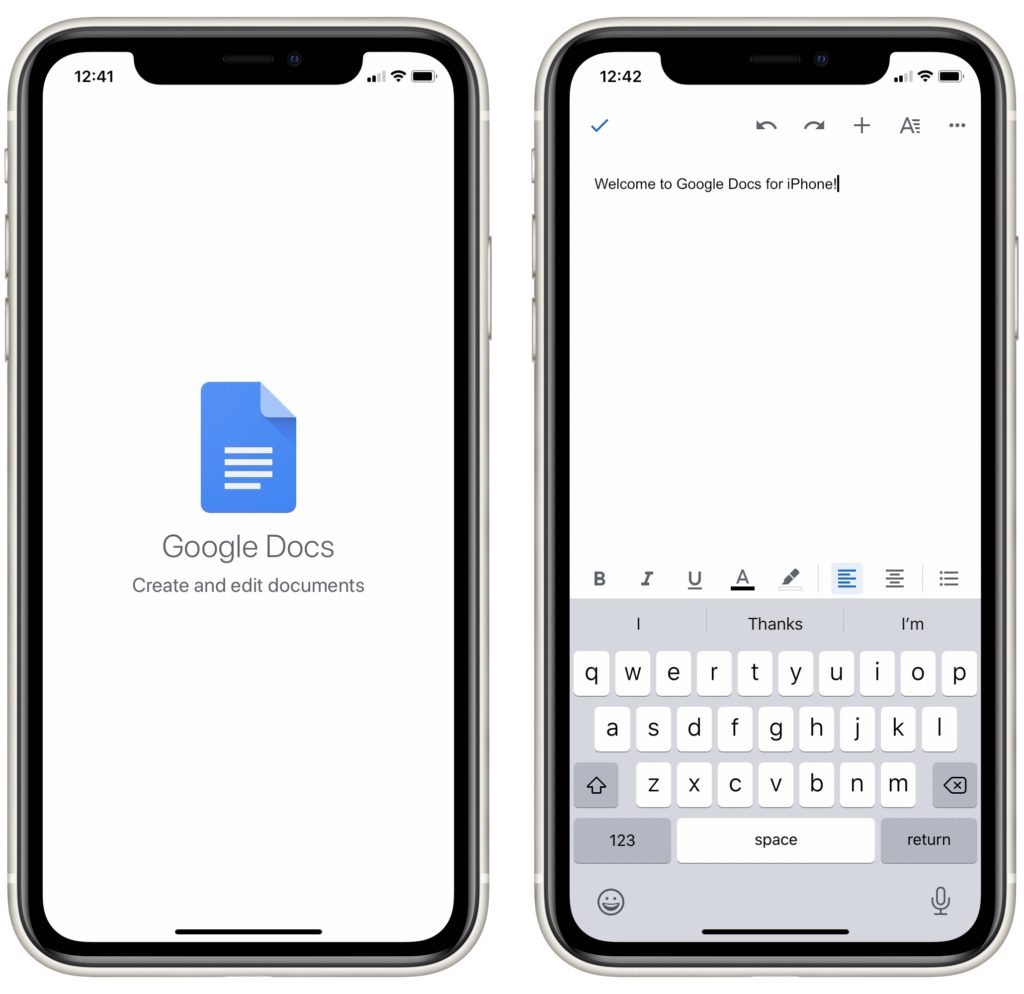
Best of all, when using Google Docs on your PC or Mac, you don't need to download the app. Just use it in your browser!
Google Docs isn't quite as feature-rich as Microsoft Word, but it is incredibly easy and accessible to use. This makes it one of the best collaborative apps for college students.
Best TOEFL Prep Apps
One of the requirements for international students in the United States is an English proficiency test. TOEFL is one of the most commonly used English-language tests for university study, work, and immigration. If you're an international student, it's more than likely that you'll have to take it. We’ve selected the best free TOEFL prep apps to help you ace the test.
TOEFL Prep & Practice From Magoosh
This app is a great option that offers practice exam questions, tutorials, and help articles to help you improve your reading and writing skills. There are more than 500 mock questions to get you ready for the real exam. What’s more, there are explanations to help you understand the “why” and “how” behind the answers.
The explanations are available in both text and video formats, so you can choose which one works for your personal learning style. If you ever feel like you're struggling with a question or need help on a topic, you can talk to TOEFL tutors through the app.
Video Editing Apps For College Students
Whether you're a film student or just want to make some silly videos, there are options for your iPhone or Android. Here are the best video editing apps for college students.
iMovie
Only available on Apple devices, iMovie is your go-to free app for video editing. It's full of fantastic features to help you stitch together your favorite moments. The app also comes with a streamlined design and intuitive Multi-Touch gestures which make editing a fast, easy, and enjoyable experience.
You can give your movie the mesmerizing Hollywood look by choosing any of the 10 Apple-designed video filters. You can also enhance the rhythm of your movie with the fast forward and slow motion techniques. Try picture-in-picture, split screen, and green screen features to add special effects to your movie and make it more engaging.
Filmmaker Pro
Available on Androids and iPhones, the Filmmaker Pro app boasts 4K support for unlimited video clips, text overlays, voiceovers, and audio tracks. Not only can you edit and manage videos, you can also use the drawing tool to create appealing visuals. The tool includes brush color, size, opacity options, and works great with an Apple Pencil on the iPad.
Top Math Solver Apps
Having a quick way to learn math and check your work can be a lifesaver. We've picked the best apps for college students that can help you solve math problems on the fly.
Photomath
This app will help you check your homework, understand important concepts, and study for upcoming tests including the SAT and ACT. No more spending money on expensive tutors! Photomath covers topics ranging from basic arithmetic to advanced calculus and geometry, meaning that you’ll get help regardless of your problem's difficulty level.
Photomath offers detailed explanations to help you understand the process behind the solution. It also includes step-by-step animations to walk you through the problem. The app is also available in offline mode, in case you don't have an Internet connection.
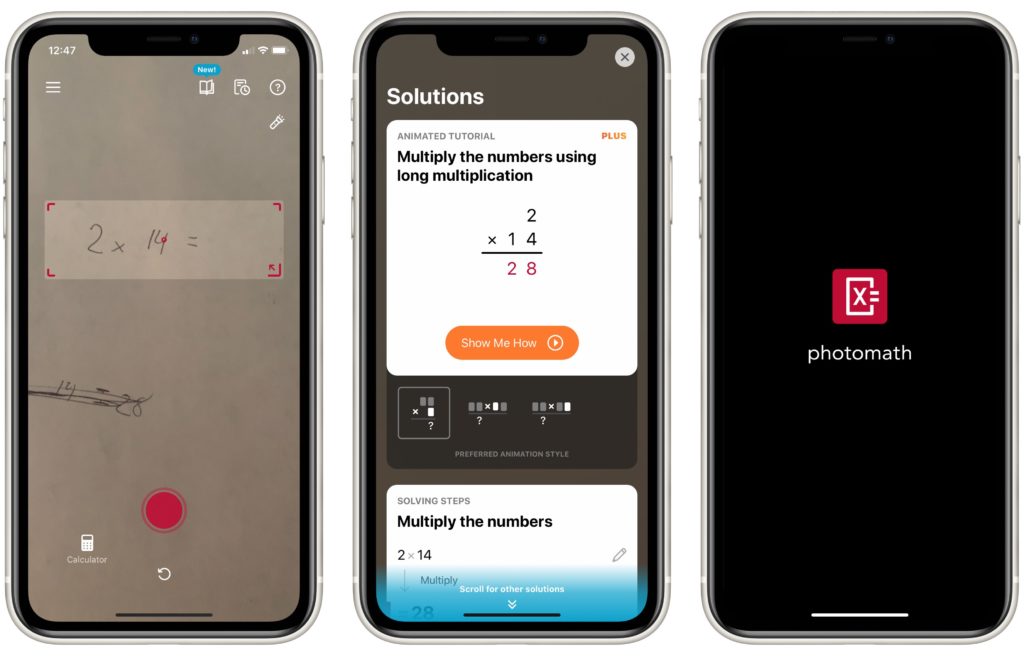
Mathway
This app is another great platform where you can get immediate help on any math problem, no matter the difficulty. Mathway is also a private tutor. Now you can find the correct answers, regardless of where you are or how complex the solution seems.
If you sign up for a Mathway subscription, you’ll receive access to a wide range of step-by-step solutions, so you can better understand the essence of each problem and the pattern of each solution.
Bibliography & Citation Apps
EasyBib
To create a bibliography or in-text citation with EasyBib, all you need to do is enter the URL of the website that you're looking to cite. Then, EasyBib will gather all the information it can find in one easily navigable window.
Here, it'll ask you whether the information is accurate or needs moderation. You can edit the suggested information by adding details about title, author, date, publisher, and more. This easy to use citation generator is one of the reasons EasyBib is among the top citation and bibliography websites.
If EasyBib can't find any information on its own, then you can enter what you know manually. Don't worry, EasyBib will still format everything and give it the look of a proper citation.
EasyBib also enables you to choose between a large number of styles and formats. Whether you need to cite a newspaper, database, book, or website, EasyBib is always there to meet your needs and preferences.
Along with automatic and manual citations, EasyBib also provides handy guides for each writing style. These detailed guides can provide you with valuable knowledge and citation tips to help you succeed on future assignments. What’s more, the EasyBib blog is a great educational platform full of informative articles and posts written by educators. For example, with this function, you can get professional advice from industry experts!
The digital Writing Center offers engaging guides, infographics, videos, articles, and lesson plans. All you need to do is type in a keyword related to your topic, and the relevant guides will pop up on your screen. Last but not least, the EasyBib Writing Center is completely free. What else would you need to succeed?
If you need access to more advanced tools, you can sign up for a premium subscription with EasyBib Plus. This will give you access to a plagiarism checker, more than 7,000 citation styles, and a grammar checker. It even scans for more than 400 advanced grammatical errors! Tired of your subscription or just don't need it anymore? You can cancel your Easybib Plus subscription at any time.
Citation Machine
If you don't have any prior experience with citation or bibliography websites, then Citation Machine is the best place to get started. This website offers a comprehensive step-by-step walkthrough of the entire citation process. This will help you transition from a complete beginner to a pro in a matter of minutes.
Citation Machine supports a variety of style guides, including MLA, APA, and Chicago. These are the most popular citation styles, so you'll most likely be able to find what you're looking for. Always double check with your instructor to make sure that you're using the right style.
Citation Machine enables you to check and fix any problems with spelling, commas, punctuation, word choice, and other grammatical errors. What’s more, Citation Machine measures conciseness and suggests removing redundant or unnecessary words and phrases to ensure clarity.
If you sign up for the premium plan, you'll receive access to a plagiarism checker. Now you can see whether you’ve plagiarized a section involuntarily, even before your professor checks it!
Citation Machine enables you to download and even export your grammar check report. This way, you can share and discuss it with your peers and tutors. All you need to do is create an account and be registered at a university, either as a student or educator. It's that simple!
Meet New People Apps
It can be difficult to make new friends at college. Here are some of our favorite apps to help with socializing!
Bumble
Bumble is one of the industry's leading apps for meeting new people. It will help you connect with people who have similar interests by using advanced matchmaking technology. All you need to do is swipe, and the app will provide you with the best matches for your personal life and professional career.
The “Bumble Date” feature can help you find love in your life. The user profiles display important information such as age, hobbies, and a photo, so you know who you’re talking to. What’s more, on “Bumble Date,” women make the first move. This helps break traditional stereotypes and empower women.
After you've found the love of your life, don't forget to benefit from our special cell phone plans for couples!
Maybe you're traveling to a new city, expanding your friend circle, or just want to talk to someone new during the pandemic. The “Bumble BFF” feature will help you find friends based on similar interests, so that you always have something in common to talk about.

The “Bumble Bizz” feature allows you to find colleagues, connect with mentors, and engage in professional networking opportunities without leaving your house. Bumble is such a great app that brings dating, friendships, and professional collaboration opportunities all into one easily navigable social platform.
This app helps you stay away from potential scammers, as all the profile photos on Bumble are verified before they appear on the network. You won't have to deal with fake profiles and annoying scammers that take your personal information ever again.
On Bumble, you can also call your new virtual friends to chat about your favorite topics, strengthen your relationships, and connect with them before you meet face-to-face. Video calls also ensure your personal safety in the virtual world, as well as in real life.
We all know Facebook, but most of us use this platform to chat with our existing friends. However, Facebook is also great for finding new ones. Plus, there's plenty of features on the Facebook app to help you discover and connect with like-minded people.
Facebook enables you to express yourself virtually. For example, you can tell your new virtual friends about how you spent your day through the “Stories” feature. Or you can share your favorite artwork, music piece, movie, or anything else that helps your followers understand your tastes and explore your interests.
What’s more, you can write posts on your feed to express your opinions. You can reflect your viewpoint on local or global issues and engage in new conversations, which could lead to long-lasting friendships.
Use the discovery tool and recommendations feature to find relevant groups based on your interests. For instance, if you like learning new languages, you can join a Facebook language group to learn new vocabulary and connect with other linguaphiles. Or if you're an Italian living in China, you can look for groups created by other Italians living in China. This allows you to meet up for a slice of pizza and speak some Italian, so you'll feel more at home.
One of my favorite features on Facebook is Events, as it always informs me of nearby events and lets me see which ones my friends are planning to attend. For instance, if you’re into jazz concerts, simply use the Events feature to look for upcoming jazz events. Then you'll be able to meet people who are also interested in jazz not only virtually, but also during the concert!
There are tons of Watch Parties on Facebook. Many of them are related to music, movies, books, and some include discussions about topics that might interest you. You can interact with viewers and creators in the comments section or continue the conversation in a private chat. This will help you make meaningful connections, both virtually and in person.
If you have something to sell or are looking to buy, use the Marketplace feature. On Facebook, you can find everything ranging from bikes to books, household items to cars, and so much more! After you’ve found what you need, communicate with buyers and sellers directly on Facebook by using Messenger. You can make money and friends all through one neat interface.
Best Tutoring Apps
Tutoring is a great way to deepen your knowledge and understanding while gaining new skills in a variety of fields. Tutoring services will help to raise your GPA while reducing academic stress, helping you qualify for the job of your dreams!
Wyzant
Wyzant offers services in nearly every academic subject. Whether you need assistance with elementary school multiplication, college level trigonometry, middle school science, or high-school history, you'll find exactly what you need on Wyzant. You can also receive standardized test prep, homework assistance, and language learning.
Choose Your Tutor
Wyzant gives you the resources to find the perfect tutor for you. You compare tutors through student reviews, cost of tutoring, and more.
Easy Booking
This app provides you with detailed, easy-to-follow schedules where you can see a tutor’s availability and set regular lesson times. Need a last-minute review before the exam? See who's available and quickly sign up for a session.
Track Your Progress
Lesson summaries and message logs are well-organized on Wyzant. This is great if you want to do more work at your own pace, as you can go back and revisit a forgotten chapter or exercise without paying extra!
Helpful Reminders
Whether you've signed up for a virtual or in-person lesson, the app will send notifications right to your phone. Never miss an important study session and get timely updates on all of the relevant changes.
Real-Time Chat
Feel free to ask questions and get immediate answers from the best tutors with the help of Wyzant's chat services. You can either shoot a text message or start a video chat with tutors who are available 24/7. The video chat option also provides an easy-to-use interactive whiteboard to make learning more engaging and effective. The interactive whiteboard is especially great for explaining math questions, scientific formulas, and anything else that requires a visual explanation.
Valuable Feedback
Not only can you benefit from others’ feedback, but you can also share your opinion with your fellow students. Let your tutors know how and where they can improve by adding a review to their profile. You can write a review after your first session. Foster improvement and help others make informed decisions through the power of valuable feedback.
Chegg Study
Chegg Study offers a massive library of unlimited, fully-explained Textbook Solutions. These explanations are easy to understand, so that next time you face a similar problem, you'll have the necessary skills to solve it without Chegg's help.
Diverse Range Of Subjects
The app offers homework help for more than 80 subjects, including engineering, math, business, chemistry, and any other field you can think of. Study smarter with the help of hundreds of well-structured courses.
Variety Of Difficulty Levels
Whether you need help with elementary school division or college level calculus, Chegg Study has you covered! You'll find real-time assistance for the easiest and toughest problems on one of the world’s most comprehensive and accommodating platforms. Build your path to better grades and professional success, regardless of the magnitude of the challenge and your level of expertise.
Video Explanations
One of the app’s newest features is video explanations. These entertaining and original videos will walk you through thousands of the most popular problems with easy-to-remember tips and tricks. Learn faster, understand better, and remember longer with help from visual explanations to make problem-solving as easy as pie.
Organized Library
Chegg Study offers more than 26 million fully solved homework questions to ensure that it covers everything you need! Despite this massive catalog, it's not a hassle to find a specific problem or get your question answered. The huge number of available questions doesn't stop the app from being well-organized and easy-to-navigate. You can search for what you need and without wasting time on anything that's irrelevant.
Expert Help, Anywhere, Anytime!
To get started, all you need to do is snap a picture of your homework and send it to professionals through the Chegg Study app. They'll get back to you in as little as 30 minutes and provide a detailed explanation, as well as accurate results. Getting professional help has never been easier, faster, and more convenient!
Best Resume Building Apps
The first step to getting a great job out of college is creating your resume. The apps below will help you create a resume that stands out!
Resume Star
This app is one of the most popular resume builder apps. It provides the users with a wide variety of battle-tested templates, complete with sections that you can customize to meet your target company’s requirements and your own needs.
Guides And Samples
Resume Star has a lot of guides and samples to help you. A resume builder app wouldn't be complete without them.
Before you begin, the app offers 10 professionally drafted resumes to act as a benchmark as you create your own. It also provides you with a bonus guide titled “How to Score that Interview with a Precision Targeted Resume.” This guide helps you acquire the knowledge you need to start building your curriculum vitae with Resume Star, as well as great tips and techniques for making a persuasive resume and succeeding in any job interview.
Formatting Help
Unlike many other resume builder apps, Resume Star is well aware of the psychological tricks that can persuade a recruiter to hire you. This is shown in the app’s choice of colors and styles, which are all designed to leave the right impression about you as a candidate. Along with the right colors and styles, the app uses certain fonts to prevent discrepancies when recruiters view your resume.
While you're focused on providing the key information, Resume Star automatically does a quick spell check to fix any typos and make your resume look neat and professional. In addition, it offers optional fine adjustments to text and margin sizes to fit the page. This ensures that your resume is compatible across a wide range of platforms. If you're not a big fan of automatic adjustments and generalized templates, you can rearrange resume sections and even create custom ones.
Live Previews
Interested in seeing what the final product will look like? The app provides a live resume preview on your iPad that you can check anytime during the process.
Preparing To Send Your Resume
After your resume is complete, the app will convert it into a PDF. As a bonus, you can print these right from your iPad or iPhone. You even have the ability to send resumes and targeted cover letters directly from the app to potential recruiters. Resume Star not only helps you create great CVs, but also makes sure your cover letters are properly addressed.
Since Resume Star helps you with both resumes and cover letters, both very important parts of your job search, it stands tall against other resume builder apps.
LinkedIn is more than just the world's largest online professional network. This platform makes it easy to build a resume and quickly connect with potential employers.
An Easy Resume Builder App
By clicking the “More…” option in the introduction card on your profile and selecting the “Build a resume” feature from the drop down menu, LinkedIn will use the existing data on your profile to quickly generate a resume. This resume can be downloaded in PDF format and sent to companies both on the website and outside of it.
It's also important to mention that the changes made on your resume builder will not be reflected on your general LinkedIn profile. This is especially useful if you need to make some minor changes for a specific company, but want to keep your overall profile the same.
In fact, your LinkedIn profile can serve as a virtual resume that highlights your accomplishments, academic and professional experiences, personal interests, and more. This allows you to browse and receive job recommendations that match your profile. You can even upload and submit your resume with one simple click.
The ease of use and accessibility of LinkedIn definitely make it one of the best resume builder apps out there.
You're Ready For School!
Now you know everything you need to about the best apps for college students. I hope that this article has taught you how to stay productive while on the go. Have any tips or questions? Leave a comment below! Thanks for reading.
