Newer technology can sometimes be frustrating for seniors, but it doesn't have to be. There are a lot of apps that can help to ease the transition to a new phone and improve your overall experience. In this article, I'll tell you about the best apps for seniors and why you should install them out today!
Table Of Contents
Best Video Calling Apps
Video calling is now easier than ever. There are so many user-friendly platforms like FaceTime, Google Meet, and Zoom that make it easy to connect with friends and family no matter where you are. Video calls are much more intimate than a phone call, as you can actually see the person you're speaking to. Below, we'll talk about some of our favorite video calling apps.
FaceTime
FaceTime comes pre-installed on every iPhone and allows you to video call anyone with an iPhone, iPad, Mac, or iPod. My family recently switched my grandparents from a flip phone to an iPhone and it seems like FaceTime is one of the few things they like about this change.
To make a call on FaceTime, simply open the app and press the plus button in the top right corner. From there, you'll be able to search the name of the person you'd like to video chat with.

Best Entertainment Apps
If you're using an iPhone you want to be able to enjoy all it has to offer, right? Let's explore some of the best entertainment apps to further enhance your user experience.
Audible
Avid readers will love Audible. Your subscription includes one free audiobook per month and access to the entire Audible Plus catalog. Premium members also get access to exclusive discounts.
We love that Audible offers a free trial to all new customers that includes one free audiobook. It gives you the option to listen to the book that has been on your reading list for months and test out Audible's platform.
Audible works on iOS and Androids devices. It's also supported by CarPlay, allowing you to listen to your audiobooks in the car.
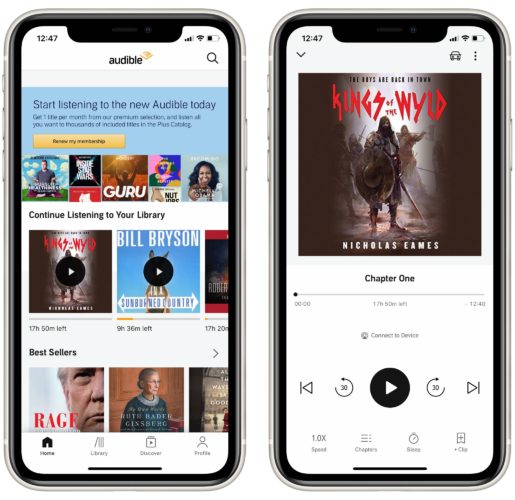
If you don't like the idea of paying a monthly subscription, check out our article on the best library card apps. These apps let you access thousands of audiobooks for free!
Elevate
The Elevate app is great for keeping your mind active and continually strengthening those brain muscles. The app features over 35 games designed boost self-confidence and productivity in skills like math, writing, reading, speaking, and listening.
You can track your improvement over time and the program continually adjusts to best fit your needs. Plus, Elevate was recently awarded app of the year by Apple, making it one of the best iPhone apps available for seniors.

Spotify
Stream music endlessly with the Spotify app. You can choose from a free account, which has advertisements and doesn't allow you to select specific songs, or a premium accounts, which costs $9.99 a month and gives you unlimited access to all music. I'm definitely biased towards the premium account, but Spotify is a great app for all. You're able to build playlists that match your specific music taste, explore new artists, listen to podcasts, and more.
iPhone users may also want to consider Apple Music, Apple's music streaming service.
Best Health Apps
Having a reliable health app can come in handy when it comes to remembering medical information or keeping track of your activity. There are two apps we believe stand out from the rest and will best benefit seniors.
GoodRx
The GoodRx mobile app won't keep track of your health information, but it helps make sure you're not overpaying for medications. It's easy-to-use format allows you to save your prescriptions, search for coupons, and compare medication prices. You can have coupons applied to your medications by showing the app to your pharmacist.
iPhone Health App
We also recommend using the iPhone Health app, which comes pre-installed on iPhones. To get started, you just need to enter some basic information about yourself.
Health tracks data like how many steps you take in a day, headphone audio levels, and your heart rate. You can opt to keep track of things beyond fitness, like nutrition, mindfulness, and sleep.
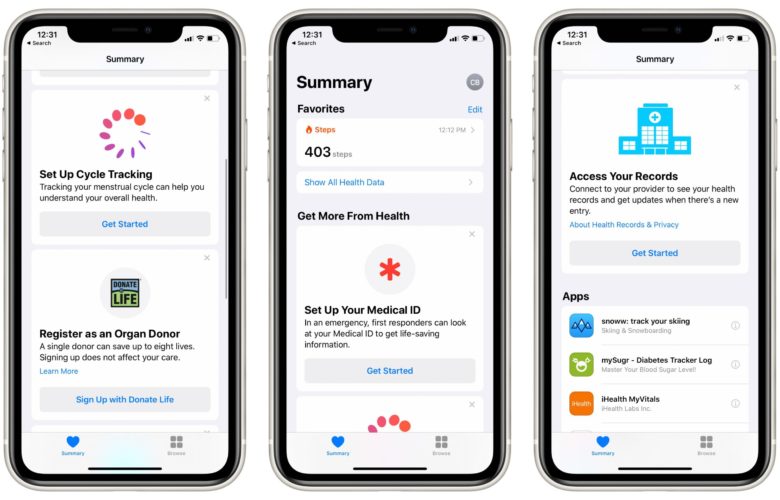
As an additional plus for seniors, you can set up your Medical ID in the app. This is really helpful in the event of an emergency because it allows for medical responders to access potentially life-saving information, making this one of the best iPhone apps for seniors.
Best Fitness Apps
Exercising becomes increasingly important as we age. Not only does it help seniors to live a longer life, but it also ensures a better mood throughout the day. We’ve found the best apps which will enable you to make the most out of your workout regardless of your level of fitness!
Map My Walk
Map My Walk suggests a wide range of cool exercises and physical activities. You can choose between 600 different sports available on the app and you’ll definitely not regret it.
The app's Routes feature will help you find great places for walking closer to your location. You can save certain paths as favorites, add new ones, and share them with friends to make workout a more social and fun experience. What’s even better, every time you choose a route, you can get audio feedback on it through GPS tracking, and view it on the map to never get lost again!
Map My Walk provides you with a detailed analysis of your overall workout, including distance, calorie burn, duration, pace, and more. You can also set new goals to keep you motivated, engaged, and fit.
This app is compatible with SpeedForm Gemini 2 Record-Equipped Shoes, which can automatically track your activity and sync all your data. It also can be connected to MyFitnessPal, which make it easy to count calories.
A premium version of Map My Walk is available for those looking for a wider range of benefits. Premium features include a personalized training plan and heart rate monitors and analysis.
Nike Training Club
Nike Training Club suggests workouts for every possible room, situation, and equipment. Whether you find it more motivating to workout in the living room or your personal bedroom, and whether you want to exercise with or without body weights, you will find the right workout on this app. Find what best matches your preferences and needs, regardless of where you are and the type of equipment at your disposal!
This app offers detailed nutrition and wellness tips and tricks from Nike Master Trainers. These tips include recipes and how to make sure your body recovers from your workout.
The more you use the app and the more it gets to know you, the more personalized its recommendations will get. For example, if you like working out at home, you will find the “Perfect for Home” workout section particularly interesting.
If you like discovering something new every day, you can regularly check the “New Workouts” section to always find something that you haven’t tried yet.
Best Messaging Apps
Socializing is one of the best forms of entertainment at any age. Messaging and communicating virtually gains a whole new significance at an older age, as seniors are not always able to go see their friends and relatives physically. That is why we decided to share with you messaging apps which work best especially for seniors. Each of these apps are completely free too!
Skype for iPhone
With Skype, you can connect with people via text messaging in a matter of seconds. If you’re in a group, don’t forget to hit the @ mention to catch the intended recipient’s attention. Chat with your best friend or a big group of relatives and get your message across in less than no time.

Get the chance to express your emotions clearly with the help of great emoticons. All you need to do is tap the + feature available on the chat. This quick step will give you access to a wide range of emojis, GIFs, and images from the web. You can even customize these images by adding lines or words to make your message more clear and to the point.

If messaging is not enough to satisfy your longing for your loved ones, then you can make use of quality voice calls directly through Skype. Enjoy hours-long conversations without any disruption. What’s more, you can also call mobile and landlines at rates lower than ever before.
Skype also supports high-definition video calls with up to fifty people at the same!

You can share photos and videos with your loved ones in a matter of seconds. Those files can be saved directly to the photo album on your cell phone too!
Stitch: The Community for 50+
Quick & Easy Communication
Stitch is a great place for communicating with people of your age. In fact, one needs to be 50 years old in order to join Stitch, which means that the platform is specifically designed for communication among senior citizens. Communicate with other Stitch members that you already know or make new friends by browsing Stitch member profiles. Make meaningful connections by learning about others’ passions and interests that can easily be found on Stitch.
Interest Groups
To make finding new friends easier, you can make use of the wide range of interest groups available on Stitch. Whether you are interested in cooking, dancing, learning new languages, or anything else, you’ll find your interest group on Stitch.
Stitch Member Forums
These forums will help you actively engage in and follow discussions about topics that you care about. Not only will they help you stay up to date with important news and get insights into a variety of perspectives, but will also enable you to connect with people from all over the world and all walks of life.
Attend Stitch Events
The app gives you access to a variety of Stitch events and activities which are specifically designed for seniors. This offers you the opportunity to connect with others not only virtually but also meet them physically and develop relationships that expand beyond virtual boundaries. If you don’t find a good Stitch event or activity nearby, you can suggest one by yourself and share it with others in order to ensure maximum visibility and resulting attendance.
Retirement Planning Apps
Planning for retirement is a difficult and life-consuming task, but it doesn’t have to be! There are so many apps that can help you easily view and manage account balances, request loans, calculate retirement income, and do so much more without taking away your energy and time. Don’t spend any valuable years of your youth on making mentally exhausting plans. Instead, focus on enjoying the present moment while your apps do everything automatically for you.
Empower Retirement
Model Saving Scenarios
The app enables you to model a variety of saving scenarios so that you can compare the potential outcomes. Comparing will help you choose the best saving model to achieve your retirement income goals and live a fulfilling life regardless of your age.
View Balances
Empower Retirement is a great platform for viewing your transaction history, financial statements, rate of return, and checking your account balance with a quick, easy tap. You no longer need to keep hold of heavy paperwork, as the app has everything available for your reference.
Make Changes
You can easily edit and modify your information on the app in a matter of seconds. Whether you need to make changes to your financial allocations, contribution rates, or number of beneficiaries, you can do it all on this app without having to deal with any annoying bureaucracy.
Make Requests
Not only can you check active loan details, but you can also request new loans directly through the app. In addition to loans, you can also request new withdrawals and scroll through your entire withdrawal history just in a snap.
Documents & Plan Forms
If you don’t have the time, the skill or the willingness to make a plan form by yourself, you can simply download premade forms which are always available at your fingertips through this app. What’s more, you can upload your own documents to the platform. This will help you organize all the relevant paperwork in one easily navigable interface and not lose important documents ever again!
Apple Watch Compatibility
Now you can view your account summary with investment and balance information on Apple Watch. You can see your estimated retirement income projection and track your progress toward your target income goal on Apple Watch too. What’s even more fascinating is that Apple Watch also offers a count-down to your projected retirement date so that you don’t have to count things yourself or miss the day due to incorrect calculations. Make the most out of your experience with Empower Retirement regardless of which device you’ve at your disposal.
Vanguard
Manage Your Account
Vanguard enables you to not only check your balances, account statements, and messages, but also review your employer-sponsored retirement plan and monitor your performance toward your retirement income goals. In other words, the app allows you to keep all the relevant information on one easily accessible platform to help you save your time and energy on making the most out of your life!
Stay Updated
The app is an amazing place to find finance-related news and share any relevant information with your friends and colleagues. What’s more, you can track market index trends and research investment opportunities in order to make informed decisions and invest in assets that best serve your interests and profits. You can also use the portfolio analysis tool to effectively manage your portfolio and meet your tracking and budgeting goals.
Shop Smart
Along with being a great platform for monitoring your finances, Vanguard is also a fantastic place for financial shopping! Transact on your employer plan, trade mutual funds, stocks, and ETFs directly through Vanguard! The app is great for buying and selling financial assets and making some profits in between.
Virtual Advisor
If you need a private appointment with professional financial advisors, then feel free to book one with Vanguard Advisors. All you need to do is visit their easily navigable and user friendly website. You are not alone in your retirement planning journey, and there are plenty of people who are willing to help you meet your financial goals!
Best Gaming & Puzzle Apps
No matter how old we are, we all like playing games! When we are young, games are associated with procrastination. In the middle ages of our life, we simply don’t have the time to play games as we are busy at work and with household chores. But there is nothing preventing us from doing something as fun, social, and entertaining as playing games when we are old and bored. So why not to benefit from this once-in-a-lifetime opportunity to invest all our energy into playing games and having fun?
We have found the most popular game and puzzle apps for seniors which you can play either alone or with friends. These apps are free of charge, so even money is not a burden anymore!
Words With Friends Classic
Build Your Vocabulary
It’s never too late to learn foreign languages. Use the great “Solo Challenge” feature on this app to build your vocabulary in any of the eight languages available on this app: Spanish, Italian, Dutch, Danish, Swedish, Portuguese, Russian, and, guess what, the popular guy — English! Practice your current vocabulary and explore new words in your target language with the help of this app.

Make New Friends
What is better than making friends while playing games? This app enables users to practice their crossword skills while making new friends through random opponent matchmaking. Wonder how you can stay connected with your new virtual friends? Keep reading!
In-Game Chat
The in-app chat is the best place to start new conversations or continue old ones both with your new as well as old friends. Old friends are like wine, new friends are like fresh pizza, so combine both to get the best results! As you are chatting about the game outcome, don’t forget to make the conversations a bit deeper and to take your virtual friendships to real-life meetings around a cup of tea.
Weekly Challenges
The app will provide you with weekly challenges to always keep you motivated and immersed in the rhythm of this cool game. Beat your friends! Not with arms, but with your “Words with Friends” scores and sense of humor!
Progress Tracking
The app offers unlockable statistics to enable you to track your progress anytime and anywhere! Record improvements and celebrate achievements with your opponent-friends.
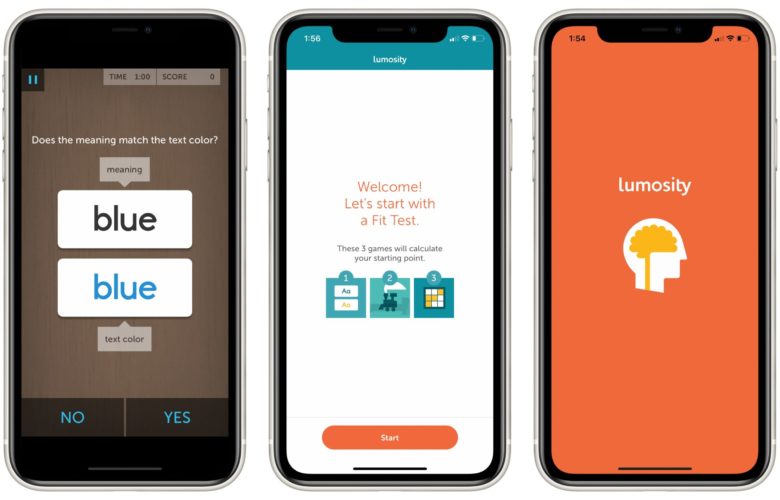
Lumosity: Brain Training
A Wide Range of Activities
Lumosity offers more than 40 activities and fun counting exercises to always keep you interested and engaged. This large number comes with great variety, as the games include everything ranging from math, language, and problem solving to speed, logic, and memory. What’s more, the app increases the quantity, quality, and variety of its fun activities and cool features on a regular basis. This means that you will never get tired of this app no matter how long you use it for.
Personalized Sets
The app constantly tracks your playing habits and training preferences to suggest game sets which work best for your personal needs. Even the difficulty level of the games is being constantly adjusted to find the best match for your abilities. The regular adjustments to difficulty levels mean that you will always get new challenges to keep your brain challenged and your experience engaging and motivating!
Insightful Overview
The app offers comprehensive analysis and summary of the cognitive patterns, strengths, and weaknesses that you showed throughout the games. This feature will help you focus on areas where you need further improvement and celebrate every minor or major progress. Learn valuable skills and strategies directly from this app to apply them to your everyday life.
Professional Team
A large number of educational designers, scientists, and more than 40 university researchers have come together to create the fascinating brain-training activities available on this app. Play games while also learning something new each and every time you play. It’s never too late to play, it’s never too late to learn!
Remote Health Monitoring
Looking after your senior loved ones becomes particularly challenging when you are most often out of the house. Whether you are at work, on a family vacation, or at a party with friends, your elders still need your attention and care. Below you will find two of the best apps which will help you monitor your loved ones’ health remotely.
Philips Cares
Latest information
The app’s “Home Timeline” feature provides you with the most recent information about your elder relatives. So if you need a quick overview of your elders’ health, you can simply check out this tab and find all the relevant health and wellness details in a snap.
Notifications
The app sends notifications of any changes or emergencies regarding your senior loved one. Along with informing you about the issue, the app also provides tips and tricks to solve these issues and help your elders in difficult situations.
Aging & Care-giving Advice
In addition to quick tips for specific situations, the app also has other educational resources which will provide you with deeper insights into ways to maximize your senior loved one’s well-being. Get comprehensive advice and treat your elders the way a professional caregiver would.
Caregiver Availability
If your senior loved ones ever call you and tell that they are feeling extremely bad, don’t start panicking right away. Instead, book a caregiver visit for emergency situations, and there will always be a number of caregivers available to help your elders. Continue with your work and let the professionals take proper care of the situation.
Recipient Profile
The assigned caregiver will get immediate access to all the health information about your elders. They just need to take a look at your senior loved one’s recipient profile, where they will find all the relevant details. You no longer need to struggle with explaining yourself, especially when you are in complete panic. Let your phone do all the explaining for you.
Weekly Summaries
If a Philips Lifeline care specialist takes care of your elders on a regular basis, then they will share weekly summaries and important updates directly to the app. This feature is especially great if you are away from home for a long period of time. Distance will not prevent you from getting updated on your loved ones’ health if you are using Philips Cares!
Shared Notes
Both you and the caregiver can upload notes about your elders’ general well-being, including mood, mobility, progress in cognitive abilities, so on and so forth. Sharing notes with each other will ensure that both of you are aware of each and every aspect of your elders’ health and that you don’t ever miss out on important updates.
Payments & Bills
This app is a great place for finding all the bills and service payment information on one well-organized platform. This feature is especially useful if you yourself are the one paying for health and care-giving services. Never miss important deadlines so that you don’t ever get fines or penalties.
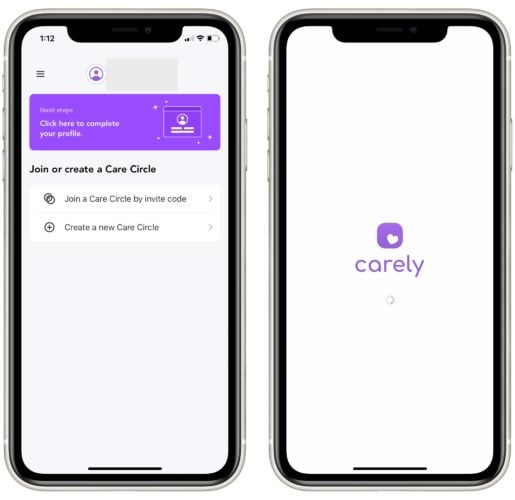
Carely | Family Caring App
Convenient Contact with Caregivers*
*Disclaimer: To use this feature, the caregivers too must be Carely users.
Carely is a convenient platform to get timely updates on your senior loved ones’ health in a matter of seconds. Not only will the app enable you to access important information in a snap, but it will also let you connect with care providers in real-time.
Direct Messaging
You can contact caregivers by direct messaging care teams. What’s more, you can share and receive pictures and posts, such as a prescribed medication lists or blood test results. Don’t lose your time explaining, simply send a pic!
Protected Privacy
When you add a family care provider to your Carely account, they will get access only to the information that you yourself choose to share with them. This will ensure that your and your elders’ personal information is in safe and trustworthy hands!
Visit Reports
Planning visits to your senior loved ones has become easier than ever before. The app enables you to plan visits and share reports with your other relatives and friends in an organized and convenient manner. Forget about time clashes and annoying arguments, plan ahead to avoid frustration later. If your plans suddenly changed, you can easily post updates to the plan, and everyone in the group will get notified!
Family Network
Along with being a great tool to monitor and contribute to your seniors’ wellness remotely, Carely is also a great social networking platform. You can share pictures with your family members, elder relatives, and family friends in order to share your joy and happiness with your loved ones. Seeing you happy, successful, and healthy will make those who truly love you smile! React to posts, leave comments, send heartwarming messages directly via Carely! Such a great virtual space to get the whole family together and strengthen family bonds!
Caregiver Apps
Taking care of our elders is an extremely responsible task. You need to focus all your time and efforts on maximizing your loved ones’ wellness and helping them with anything you can in the most difficult years of their life. Whether you decide to take care of your elders by yourself or hire professional caregivers, there is a large number of apps that will assist you in your care-giving journey. We’ve gathered the best of these apps in this article. The first is great for those who decide to take the responsibility of care-giving on their own shoulders, while the second is a wonderful platform for hiring experienced and trusted caregivers.
CareZone
Easy Medication Management
When you take a picture of a medication, all the other details (e.g. name, dosage, etc.) are added automatically to the CareZone interface. This means that you no longer need to type things manually, as the technology does everything for you. This will help you save a lot of time and energy and eliminate any accidental typos or misinformation. Adding the relevant medications to CareZone will ensure that you always have all the necessary information (e.g. schedules, dosages, names of medications, and more) handy and accessible for your reference regardless of where you are!
Reminders
The app sends you reminders every time your senior loved one needs to take a medication or refill a prescription. This makes it quite easier for you to remember important days and hours and ensure that your elders get the right dosage of the right medication at the right time! You can also print a pre-formatted version of medication schedule. Put it somewhere eye-catching such as the fridge or the TV. If you are not at home and your elders don’t understand technology, printed schedules are the best way to go!
Trackers
Keep track of important health details such as weight, Blood Glucose, sleep, and so much more on CareZone’s easily accessible interface. The app also keeps track of any progress to help you make your elders happier and celebrate minor or major achievements.
Calendar
The Calendar feature will help you keep track of important events (e.g. doctor appointments, caregiver visits) so that you don’t miss the important days ever again! You can also share Calendar access with others so that other members of the family can accompany the elders when you are busy at work.
Contacts & Notes
Do you have any contacts specific to your elders’ health? Keep contacts of pharmacies, insurance providers, caregivers, and doctors all one one easily accessible platform. You don’t have to scroll through the long book of contacts ever again! In addition to contacts, you can also add other important pieces of information such as account credentials, insurance info, and anything else in the Notes section of the app.
To-Do Lists
Organize all the tasks in one organized and synchronized list, and assign individual responsibilities to other members of the family or friends. You are not alone in the care-giving journey. All you have to do is ask for help anytime you need.
Private Journal
The Journal enables you to document all the symptoms and updates in one easily accessible interface. Then, you can share some of the journal items (e.g. important updates, progress, etc.) privately with specific family members.
Share Access
Speaking of sharing, the app also allows you to share account access with other friends or relatives. This comes quite handy when you are at work and you need someone to immediately access all the information on medication, dosages, and doctor contacts. In fact, you can also quickly share a detailed med list with the relevant doctors via email to help them help your senior loved ones.
Care.com
A Variety of Care-giving Types
Whether you need a full-time or part-time, a one-day or recurring care-giving service, you can find it on Care.com. This app is one of the most convenient platforms to search for and hire caregivers for your elder loved ones.
Search for Caregivers
Searching for Caregivers is made easier than ever before. Now you can view caregiver profiles and even see their faces in the form of a picture even before you meet them in person. What’s more, each profile shows ratings in the form of stars. Make informed decisions based on others’ experiences and levels of satisfaction with a specific caregiver’s service.
Share Your Needs
Not only can you search for caregivers, but you can also create a job post with detailed description of your needs. This will ensure that only the interested and specialized caregivers contact you instead of you contacting caregivers who wouldn’t be ready to complete your desired tasks.
Get Alerts
Every time an interested caregiver responds to your job posting, the app will send you an instant, automated alert. This means that you don’t have to check your Care.com account every 10 minutes to find out how many people responded to the posting. Instead, the app will notify you when you do need to do so.
Organize Bookings & Payments
The app is a great platform for organizing all your payments, bookings, and caregiver interviews in one convenient place. Keep track of everything care-related in a neat and organized manner.
Make Direct Payments
You can pay for care-giving services directly via the Care.com app. This will enable you to make quick and easy payments without even having to leave the app.
Best Shopping Apps For Seniors
Online shopping has opened the doors to a huge number of stores and has made shopping accessible for everyone regardless of age, physical abilities, level of tiredness, and anything else! Below you will find detailed information on the best online shopping apps. They will help you save a lot of time, energy, and money as you don’t have to worry about transportation, traffic, long walks, and unpleasant encounters!
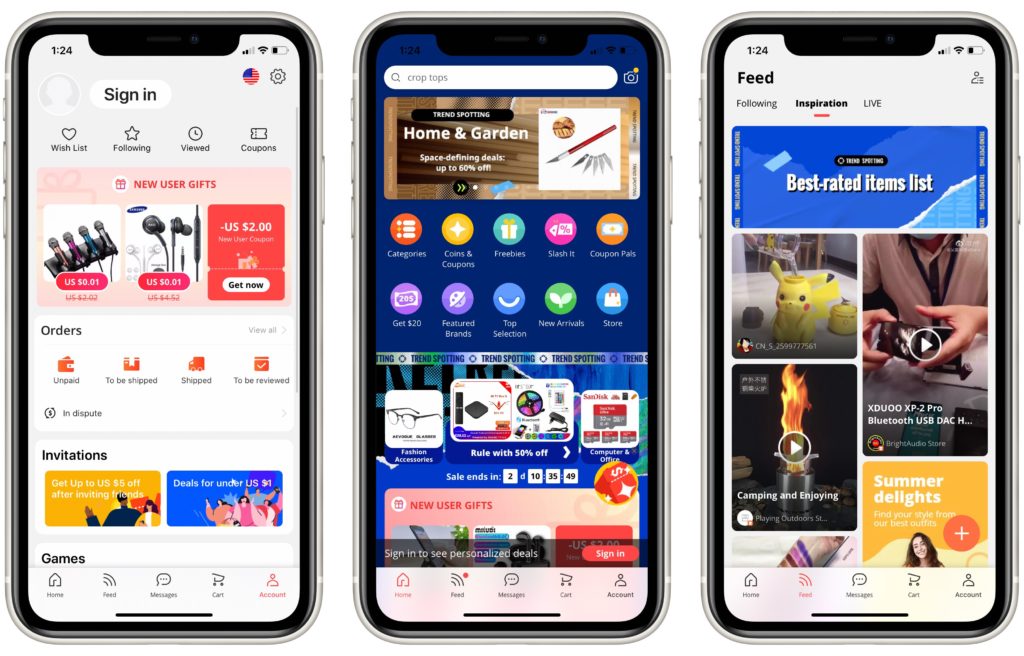
AliExpress Shopping App
Image Search
Whether you are looking for clothing, food, medication, stationery, or whatever else you can think of, you will find them all on AliExpress Shopping App. You can find these items not only through typing, but also by using images. Upload a photo or snap a pic, and you will see an exact product match or items similar to your search quickly appear on your phone!
Great Discount Deals
The AliExpress app is full of profitable discounts, coupons, and frequent sales to help you find the best deals of the entire market. Find the best products with the lowest prices on one easily navigable and highly intuitive platform!
Free Shipping on Most Items
The app offers free shipping on the majority of items available on AliExpress. In fact, more than 75% of AliExpress items get delivered without asking you any extra money for shipping! Save up on shipping to invest in buying more and better products with the AliExpress Shopping App.
Smart Notifications
When shopping with the AliExpress Shopping App, you will get intuitive, automatic notifications on shipping and order management. These notifications will help you stay on top of your purchases and order tracking without you having to visit and check the platform every time on your own. What a great way to save time while staying informed about what matters to you!
Personalized Feeds
AliExpress tracks your user experience and search history to learn about your interests, shopping habits, favorite items, and more! Then, the smart system uses all the information to suggest products and services that resonate with your personal needs. You don’t have to filter things manually by yourself, the app does everything automatically and groups all the relevant items in one personalized feed!
Buyer Protection
Your security is a top priority for the developers of this app. Therefore, when shopping with the AliExpress Shopping App, you can rest assured that all your personal and financial information is in safe, trustworthy hands. Focus on shopping while the app does all the rest!
Amazon Shopping
International Experience
The app provides you with a great shopping experience across a variety of countries. Whether you are looking for reviews, browsing for gifts, tracking orders, or doing anything else shopping related, you can do it in a multitude of languages. Shopping services are now available in English, Spanish, German, and simplified Chinese. Also, don’t forget to take advantage of the great Alexa feature! Simply tap the mic icon and shop, play music, and listen to eBooks much more easily with the help of your Alexa virtual assistant!
Save Time
Having trouble with typing does not mean you have to give up on online shopping. In fact, most senior citizens prefer snapping a pic or scanning a bar-code to launch their search. Snapping instead of typing is better not only for senior citizens who can’t type, but also for anyone else who prefers not to lose time on typing long codes or wordy descriptions. What’s more, you can compare prices upfront right on the app. This will help you make informed decisions before you invest in a certain product. Choose the deal that best suits your pocket!
Easy-to-Use
You don’t need to create a new, separate account for your Amazon app experience. Simply sign in with your existing Amazon account and you’ll get immediate access to cart, shipping options, payment preferences, and everything else that you would access on the website. What’s even more fascinating is that you don’t have to deal with crazily high currency exchange rates. The app allows you to pay in your local currency with international credit or debit cards. Paying for shopping has never been easier than this!
Safe Shopping
Amazon’s secure services will ensure that your privacy is protected while all your focus is centered on finding the best deals. Whether it is personal information, financial statements, payment or order details, it will stay private and secure with the Amazon Shopping app.
International Shipping
Along with offering shopping services in a variety of languages, Amazon also offers quick deliveries to a variety of countries and regions all across the globe. Deliveries to 100+ countries in as few as 3-5 days! How more international, quick and easy can shopping get?
Best Pharmacy Apps For Seniors
Being able to keep track of your prescription medications can be an incredible difficult process. Since the rise of COVID-19, going out to a pharmacy has become more complicated than ever. Thankfully, there are lots of great pharmaceutical apps available than make monitoring medications easier than ever!
CVS Pharmacy
Get Meds Delivered!
On the CVS Pharmacy app, you can look up meds and pay for them directly. They'll be delivered to your door in no time! What’s more, the app gives you the option to prepay for your prescriptions. Then, you only need to show your barcode to ensure a private pickup.
Prescription History
This app automatically saves your prescription history, so it's easier to order refills and check their status. It also provides you with access to your entire prescription history. This way, you can look for medication names, effective cures, progress, and more all on one well-organized platform.
Drug Information
The CVS Pharmacy app offers detailed summaries of drug interactions to help you make informed decisions regarding your meds, food, and beverage intake. For example, did you know that you shouldn't take aspirin and ibuprofen together because it'll cause an antagonistic interaction? Or did you know that you shouldn’t take a nasal decongestant if you have high blood pressure? The CVS Pharmacy app will inform you of all kids of tips just like these!
Virtual Health Care Provider
Do you feel like you need to discuss your condition with a professional? The CVS Pharmacy app allows you to video chat with a health care provider to discuss any personal concerns and seek professional advice. This service is available all day, every day, meaning you'll always have access to a virtual health care provider, regardless of your location and situation.
Health Care Services
This app is great for not only virtual visits, but also for in-person health care services. In fact, it enables you to find a nearby MinuteClinic® for general clinical services, so you don’t have to look for one on your own. CVS Pharmacy also displays the wait times, so you can plan effectively. Check available services, insurance coverage, and schedule a clinic visit all through the app.
Save Money!
When you link your ExtraCare® card, you'll get immediate access to a variety of app-only deals, offers, and rewards. Also, don’t forget to enable notifications to receive great deals, prescription updates, and plan your shopping with the weekly ads for your local store. Saving money becomes so much easier with the CVS Pharmacy app.
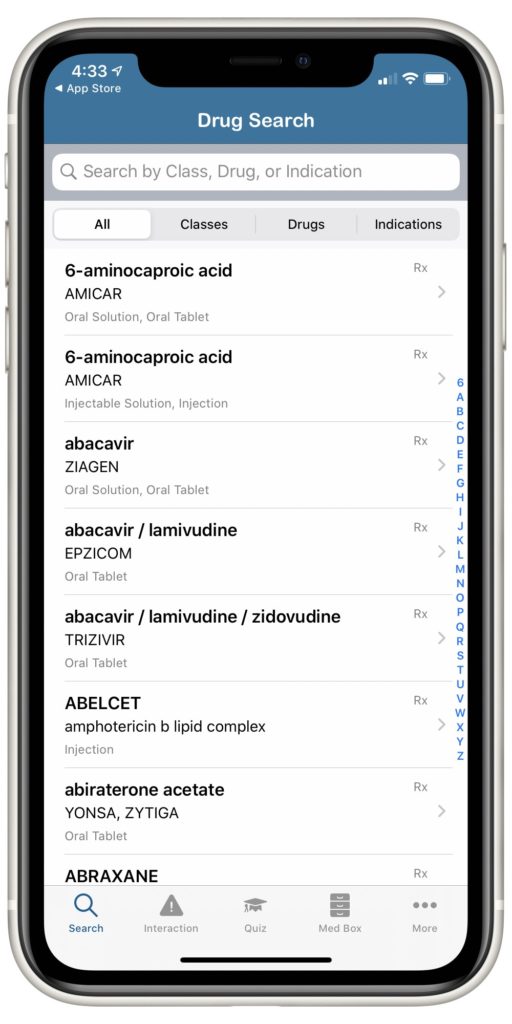
Pocket Pharmacist
Drug Summaries
While CVS Pharmacy is mainly designed for shopping, Pocket Pharmacist is the place to get up-to-date information about a large variety of medications. All of the drug summaries available on the app are curated by a professional pharmacist.
Not only is the information verified and accurate, but it's also unbiased. In fact, there are no advertisements or pharmaceutical sponsorships involved, which means that you can trust the information received from Pocket Pharmacist.
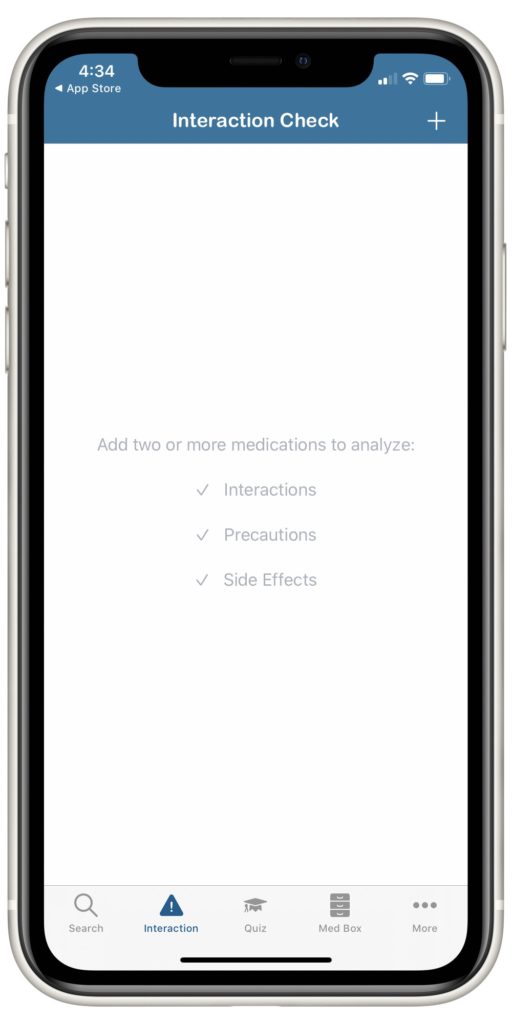
Interaction Checker
Do you want to quickly check if you can eat a certain food after taking your medication? Or would you like to find out if a drug is compatible with your condition? Then Pocket Pharmacist’s accurate, easy-to-understand interaction checker is just what you need. This feature offers detailed interactions, overlapping precautions, and side effects to help you stay informed and healthy!
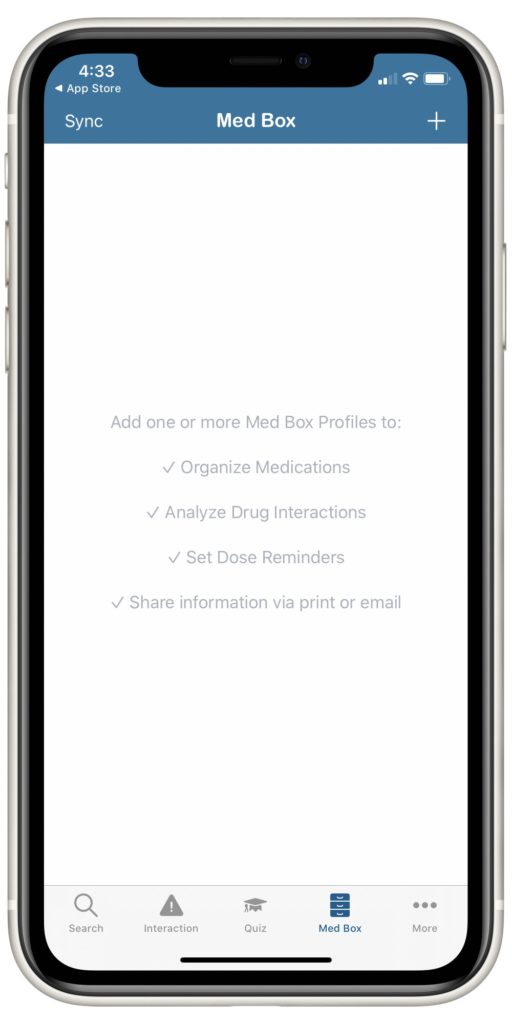
Med Box
Pocket Pharmacist keeps all your medical information in one neat, well-organized interface. This means that you no longer have to look for medical paperwork, prescription lists, names, or checks all around the house, as you can find them with one easy tap. In addition, you can share your information with your family, friends, doctor, pharmacist, and anyone else. Print documents straight from your device or email directly from the app.
Test Your Knowledge!
This app is great, not only for patients looking for medical advice, but also for future pharmacists who want to test their knowledge. It offers unlimited multiple-choice questions, flashcards, and a well-thought-out study guide. This will help you test your existing knowledge and learn something new!
Other Useful Apps
iPhone Magnifier
Your iPhone comes with a Magnifier that can be activated through the Settings app. This is a helpful resource for seniors who are visually impaired. The Magnifier will allow users to look closer at the text on their screen.
To turn on this feature, go to the Settings app and click General. From there you'll select Accessibility then Magnifier. You'll know when it's activated because the switch next to it will show as green. To use the Magnifier, just click your iPhone's home button three times.
For more information on the iPhone Magnifier, check out this article.

Find My
Previously known as Find My iPhone, Find My is another useful app that comes with your iPhone. This resource allows you to locate friends, family, and any of your registered Apple devices. In order to keep track of loved ones they'll have to share their location with you and when you open the app you're able to see where they are on a map.
You can also find any of your Apple devices by selecting the Devices tab while in the app. If you lose your iPhone, you can log into another iPhone with your Apple ID to find your missing device. For more information on the Find My app, check out this article.
What Will You Do With These Apps For Seniors?
Using an iPhone at any age should be enjoyable, and now you know the best iPhone apps for seniors. Be sure to share this article with loved ones who you think will be interested in the best apps for seniors. Let us know how you are using your iPhone in the comments below!
