You're an aspiring graphic designer who wants to be able to work on-the-go. It has never been easier to create amazing graphics from the palm of your hand with a smartphone or tablet. In this article, I'll tell you about the best graphic design apps for photo editing and animating!
Photo Editing Apps
Whether you're trying to perfect a selfie for social media post, turn a picture black and white, or clean up a professional photograph, photo editing apps can help. There are plenty of apps available, so it can be difficult to filter out the best ones. To make the decision-making process easier, we've selected two of the best photo editing apps, so you can enjoy the process and create gorgeous photos in a snap.

Snapseed
Snapseed is a professional photo editing app which can be used both by editing experts and beginners who are taking their first steps in the process. The app is developed by Google and provides its users with an intelligent interface where you can find all the tools necessary for capturing the perfect look.
Overview
There are 29 tools and filters, including Perspective, Tonal Contrast, and Glamour Glow. Looking for the ideal selfie? You can use the Face Pose feature, which corrects your pose based on three-dimensional models. Then, by using the Face Enhance tool, you can focus on specific parts of your face (e.g. eyes). This feature can also add face-specific lighting, and smooth over any blemishes.
Natural Photos
You can make your photos look more natural by adjusting the colors through the White Balance tool. With the Brush feature, you can selectively retouch important elements such as warmth, saturation, exposure, and brightness. In fact, you can adjust your photo’s color and exposure both automatically and manually with the Tune image feature. These functions give you freedom and control over every detail.

Travel Through Time
Snapseed also enables your photographs to travel through time with the Vintage filter. With it, you can capture the style of the 50’s, 60’s, or 70’s. Looking for something else? Try Retrolux! You can play with the film styles, scratches, and light leaks to get that perfect retro look.
Glamour Looks
If you want to look like a real model, you can use the Glamour Glow feature to add a fine glow to your look. If you want to work on specific parts of your photograph, you can take advantage of the Tonal Contrast feature. This tool will help you work on and boost details like highlights, shadows, and midtones.
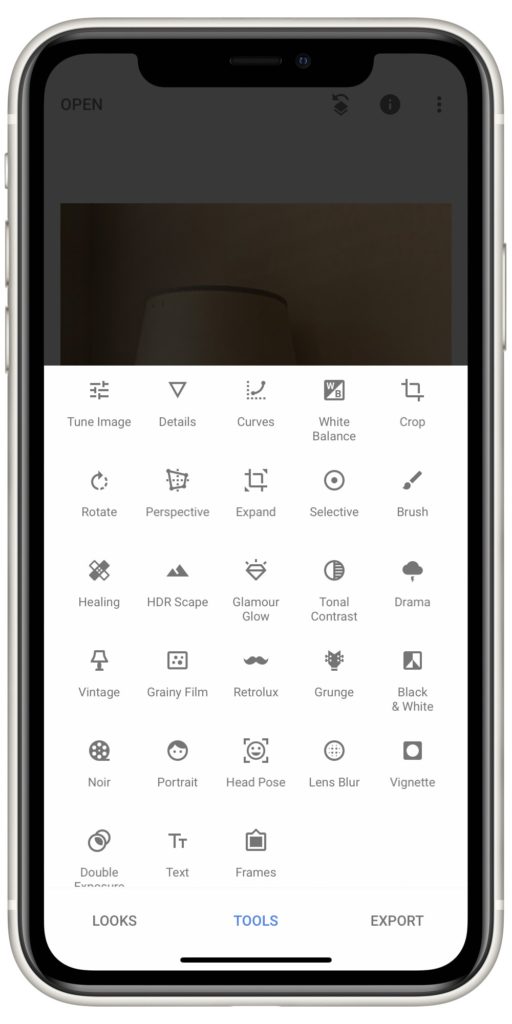
Other Editing Tools
There are plenty of other wonderful features such as the Healing tool, which helps you remove selected objects or individuals from the picture. The Text feature enables you to add plain, as well as stylized text, to title your piece or clarify your message. Not only can you create personal looks, but you can also save them to be used on future photos. This guarantees the look you love with minimal time and effort.
Free Tutorials
Last but not least, the Snapseed provides you with a variety of free tutorial cards. They provide tips and tricks about Snapseed's features and general photography. These tutorial cards are a great support to help you get started with cost-free and high quality guidance from industry experts.
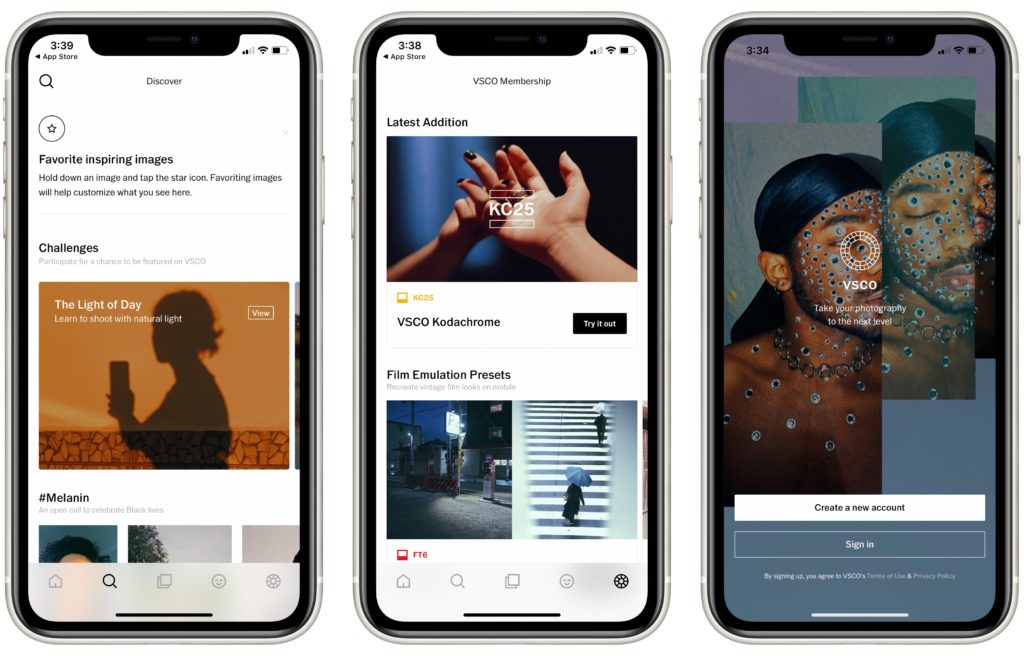
VSCO: Photo & Video Editor
VSCO is another great resource for photo and video editing, so you can express your emotions and tell compelling stories. The app acts not only as a great editing resource, but also as a wonderful platform for collaboration and inspiration.
Presets
The Recipes feature on VSCO enables you to create up to 10 custom presets. These are helpful for saving your favorite photo edits to apply them to future projects and get your desired look in no time.
You can easily import and edit photos in an uncompressed version of the file. This is great for transferring your photo to the editing interface without lowering or distorting its quality.
Features
After you've imported the image, you can benefit from the variety of editing features available on VSCO. For example, you can use the Contrast and Saturation feature to make your photos stand out, or try Grain and Fade to give it an analog film look.
Play With Perspective
“It’s all a matter of perspective,” and no matter how cliché it sounds, it's still true! VSCO is aware of this, and offers its users the Crop and Skew features to help editors adjust and play around with perspectives. You'll be able to see how a given photo looks from different angles, so you can choose one that's visually pleasing.
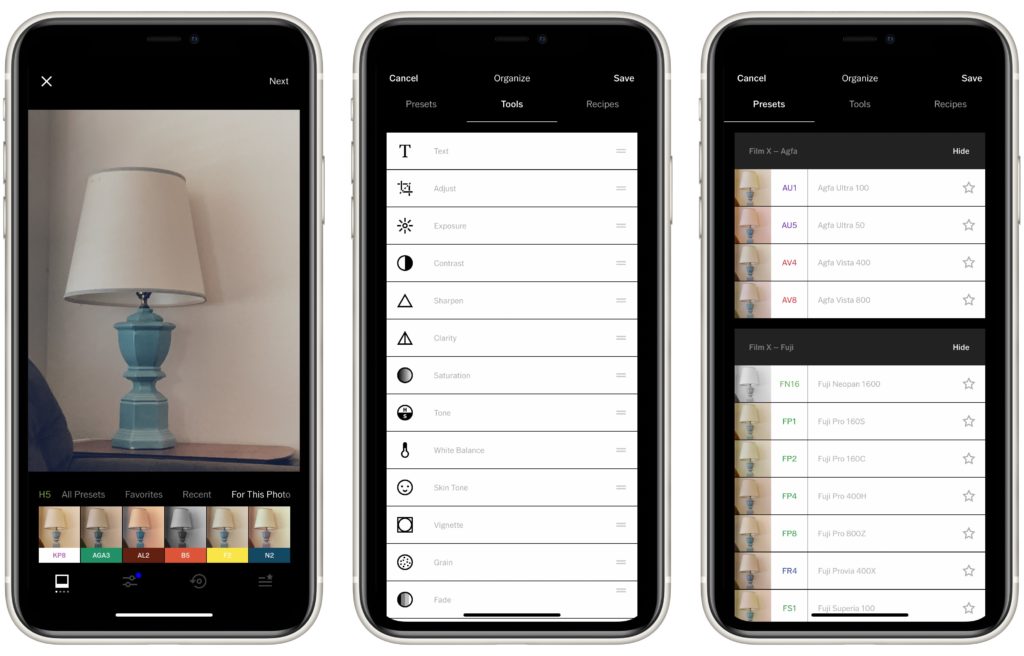
Advanced Editing Tools
You can also use advanced editing tools, such as HSL, Split Tone, and Borders, to get the look of your dreams.
Along with photos, the app enables you to transform your videos using the same features. You can adjust important aspects of your videos, such as white balance and HSL color control. As a bonus, you can create short yet powerful GIFs with DSCO. Next time you chat with your friends, send them some funny GIFs made by you!
What’s more, you can layer videos, images, and shapes directly from VSCO’s interface to tell inspiring stories or make interactive collages. These are especially great for birthday surprises for your loved ones or silly videos for your friends.
Collaborate
Last but not least, VSCO is a great collaborative platform. For example, you can use the Discover feature to explore quality photos and videos made by people from all over the world. You can find your friends’ accounts or discover other talented photographers with whom you can build strong personal and professional relationships.
Don't want to be distracted by likes or reposts? There aren't any likes or other quantitative measures to diminish the value of your work. What’s more, if you have a VSCO membership, you'll receive weekly photo challenges. These can keep you motivated, while also offering a fun and engaging experience. Plus, you can try something new every week.
Animation Apps
Animations have now become an essential part of marketing. In fact, they are used in Facebook ads, Instagram videos, business pitches, YouTube explanations, and in so many other forms and platforms! Fortunately, we no longer have to spend big amounts of money on expensive software to create visually appealing animations. There are so many great apps that will help us make the animation of our dreams at the lowest possible cost and with minimal effort. Are you excited to learn more? Let’s get started!

FlipaClip: Cartoon Animation
A Variety of Drawing Tools
The app offers a great variety of drawing tools, including Fill, Brushes, different Ruler shapes, custom canvas sizes (up to 1920×1920!), Lasso, Eraser, and anything else that you’ll need in the process of making the drawings. You can also use your Apple Pencil instead of your fingers to get a more precise and detailed look. Along with drawing tools, the app also enables you to insert Text with a wide range of font options which are all available for free!
Up to 10 Animation Layers
FlipaClip allows you to use up to 3 animation layers entirely for free! However, the app also lets you go pro and use as many as 10 animation layers, which is extremely great for more advanced, sophisticated work.
Disclaimer: Adding more than 6 layers may cause performance issues.
Practical Animation Tools
FlipaClip offers an intuitive animation timeframe and a range of great, practical tools to make animating frame-by-frame easier than ever before! Get immediate access to a comprehensive frame viewer, onion skin animation tool, and overlay grids to guide your animations to make the process a much easier and enjoyable experience!
Especially helpful is the Play button located at the bottom of your draft. This feature makes it quick and easy to keep track of your progress and make sure your clip is going the direction you'd like it to. Thanks to small, easy-to-follow additions such as this, FlipaClip makes the animation process almost completely instinctual.
Audio Clips
Along with the drawings, you can also add and edit up to six audio tracks entirely for free! Use FlipaClip’s curated sound effect audio packages, or import your own audio files at a low cost. The app also enables you to add dialogues via voice recording to make your animations much more engaging, vibrant, and immersive!
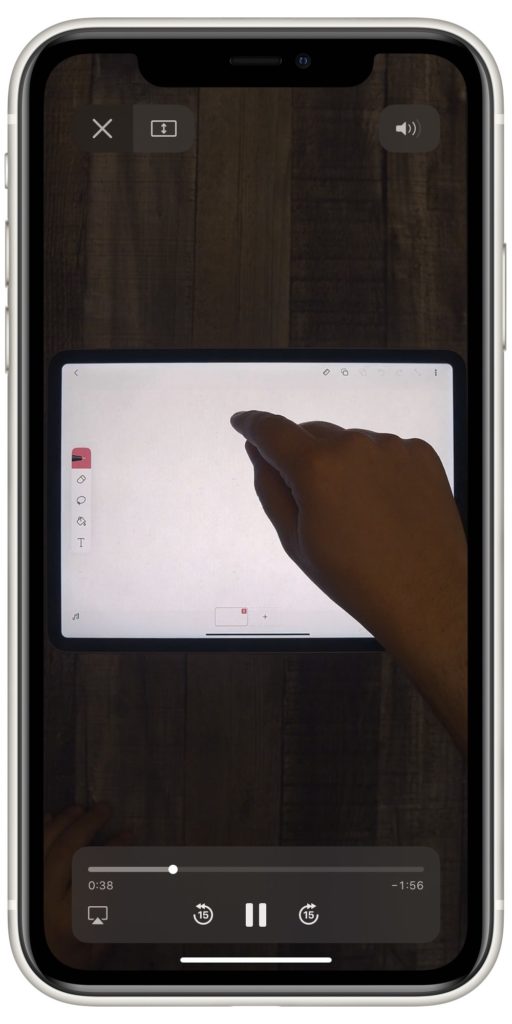
Images & Videos
In addition to all the other great features, FlipaClip also lets you animate the images that you either import or draw on top of your videos! This is such a cool way to spice up your animations with a wide range of media forms to get the best possible result! Also, feel free to add rotoscopes to your videos to enlarge individual frames and create astonishing composite film sequences!
Moreover, if you a have device running on iPadOS 11 or newer, you can drag and drop images directly on your canvas to make the process much easier and your workspace much more organized!
Save Your Movies
FlipaClip lets you save your animated movies in MP4 or GIF file formats so that your hard work never gets lost! What’s more, you can post these movies to a variety of platforms, including YouTube, TikTok, Facebook, Instagram, and Tumblr to share your work and help others get inspired!
Fun Challenges
Stay motivated with the help of fun, engaging, and cost-free challenges offered by the app! Have fun, stay creative, and win fabulous rewards!
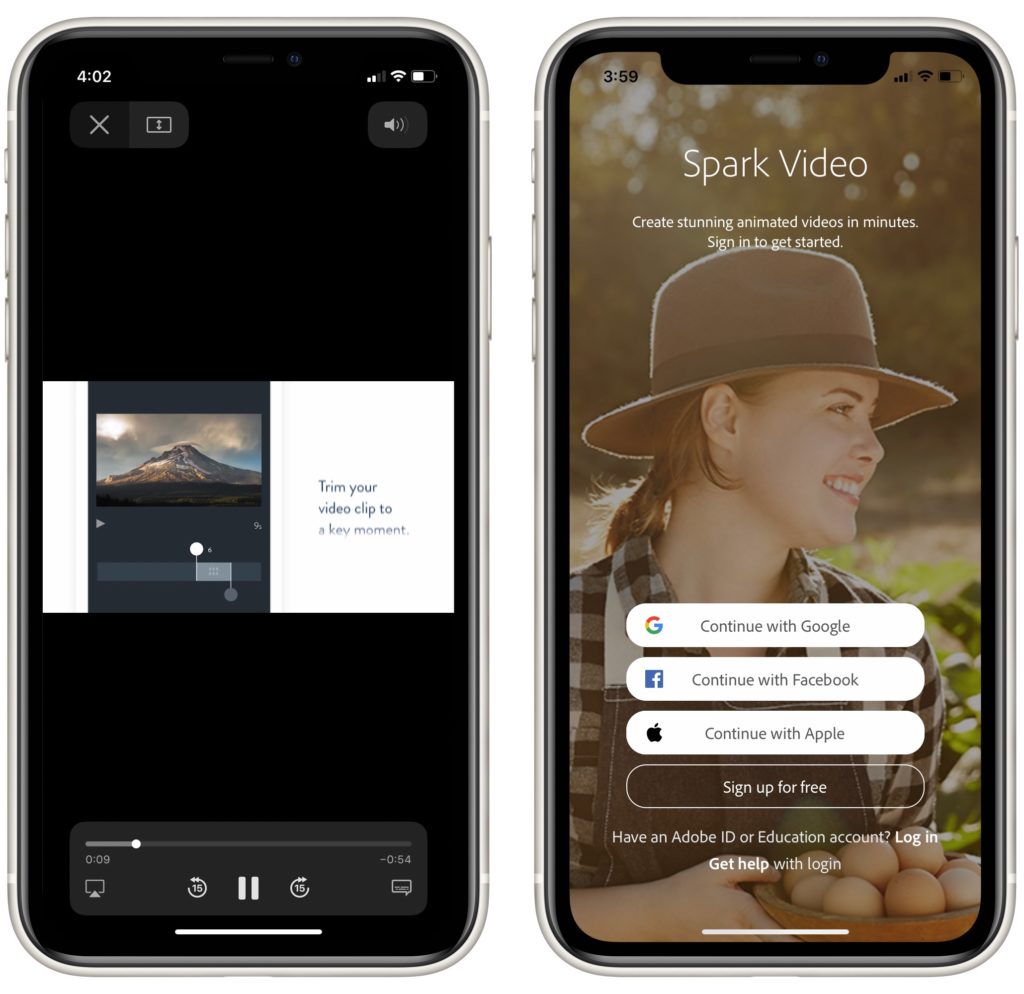
Adobe Spark Video
Adobe is a leading name in digital editing and production across many platforms. While many of their products come associated with huge price tags and a vast user interface, you can now enjoy their service from an affordable app on your cell phone!
From Beginner to Pro
Adobe Spark Video does not require any prior experience or sophisticated skills in the field of design! This means that both industry professionals and complete beginners can use this app!
Adobe Spark Video is incredibly easy to use. It offers a huge number of great features and remarkable speed to help you create maximum quality animated videos in the shortest time possible. Combine different media forms (e.g. photos, icons, video clips, etc.) into a comprehensive, engaging video, and make your message stick with the help of the text overlay feature available on the app!
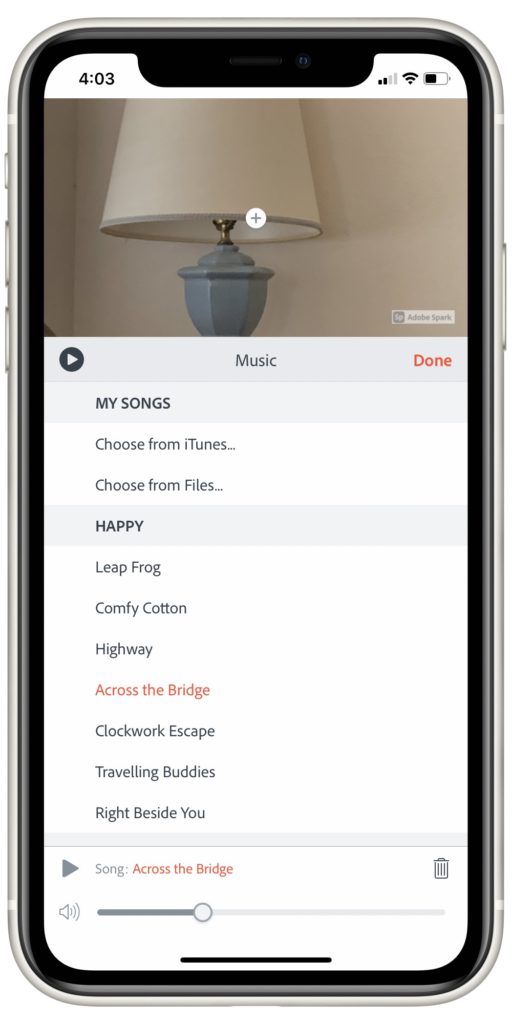
Free Soundtracks
Most of us don’t like silent movies, and Adobe Spark Video doesn’t like them either! The app offers a great number of free soundtracks that you can easily add to your animated videos to accentuate the impact of your images. If you don’t like any of the soundtracks available on the app, you can bring your own music! This will help every aspect of your animated film match your preferences and artistic goals!
Bring In Your Own Voice
This app lets you record and use your own voice to give your videos a much more intimate and impactful touch. Adobe Spark Video will do its best to make you sound as amazing as possible. This feature is especially useful for personal animated podcasts, music videos, or narrated films with accompanying voice-overs. Let your own voice deliver your message!
Play with Sound
Users can maximize the quality of the audio with the help of Adobe Spark Video. Feel free to adjust the volume of your video clips, or Increase the volume to make certain moments stand out. Alternatively, you can bring the volume down to make some sequences sound more relaxed, intimate, or even mysterious!
Visually Compelling Themes
Do you want to give your animation a more cinematic look? Feel free to add any of the app's visually rich themes to make your cinematic dreams come true instantly!
Save & Share
Never get your great artistic work lost, and don’t let it stay invisible! Embed your animated video on your blog, website, or Spark page. What's more, you can also save your videos to your Camera Roll. This will help you upload to your Instagram or any other video platform in less than no time!
Adobe Lightroom Photo Editor
Slide to Edit
Whether you need to apply photo filters, enhance light or change the overall photo color, you can do it all simply by tapping and dragging sliders onto your raw photos. Editing photos has never been more intuitive and quick than this!
What's more, the app enables you to create shots exactly like a professional photographer would! The guided upright and Geometry slider tools are designed to help you get super clean, symmetrical shots with perfectly straight lines.
Selective Adjustments
The app lets you make both general and selective adjustments to ensure that your photo is flawless. Details matter, and the Adobe Lightroom Photo Editor is well aware of this fact! For example, you can use the Healing Brush to remove almost anything from your shot. You can even alter the hue and saturation in specific parts of your photos with the help of the Local Hue Adjustments feature.
Lightroom Presets
This app provides you with a wide range of filter presets that you can customize fully to match your preferences. What I love the most about these presets is that they make every aspect of the photo editing process clear and visible, thereby providing you with a cool, learn-by-doing experience.
Professional Camera
Adobe Lightroom Photo Editor offers a powerful built-in camera. This means that you’ll have a pro-level camera right on your phone.
Choose from a wide range of control measures such as timer, exposure, raw, instant presets and much more to get the shot of your fanciest dreams! You can take even more control over shooting by choosing between a variety of capture modes including HDR and Professional. Congratulations, you have a new camera without spending a penny!
Intuitive Organization
The Adobe Sensei feature uses AI to tag and organize your photos based on their subjects. Then, when you type the word flower, the app will automatically display all the photos that have flowers in them, making it much easier to find what you need without scrolling through your entire photo library.
This app also makes creating albums quick as a wink, as all it takes from you is a single click! You can also use other smart features, such as ratings and flags, to mark and group your most-loved photos on one easy-to-track platform.
Photo Sharing
The Group Albums feature enables you to invite friends and relatives, as well as organize your loved ones’ photos all in one place. Reliving and reviving shared memories couldn't be easier thanks to Lightroom!
What’s more, you can use the Discover section of the app to share your creative process with other users and help them get inspired through the power of your personal work!
Cloud Storage
Congratulations, you have come across the best cloud-based app service for photography lovers. When you retouch your full-resolution shots, the app backs up both the originals and the edits to Adobe Creative Cloud Storage. What’s more, you can access all these files from anywhere and any device, as your photo edits sync seamlessly across your entire ecosystem. Avoid losses and rest assured that your media content is safe and protected in the Adobe Creative Cloud Storage.
Interactive Tutorials
The app offers step-by-step lessons curated by fellow photographers to ensure that you make the most of the Adobe Lightroom Photo Editor. Learn while doing and always stay inspired with content that is nothing but astonishing and inspirational!

Facetune2: Best Selfie Editing
Flawless Skin
Facetune2 lets you remove wrinkles, blemishes, and pores simply by swiping over them. Its great built-in technology enables you to blot away shine on oily skin and smooth out any flaws for a breathtaking look. If you have blushes in any given picture, you can simply use the Airbrush tool and you’ll get rid of redness instantaneously!
Eyes & Smile
Always wanted to see yourself with blue eyes but didn’t ever dare to wear colored lenses? Facetune2 lets you change your eye color and give them a wild spark on all your photos.
Always dreamed of Hollywood smiles but didn’t naturally have one? The app lets you whiten your teeth and even widen your smile, so that you don't feel ashamed or embarrassed when posing for photos ever again!
Backgrounds & Effects
Facetune2 offers a great variety of artistic tools. Do you not like the gloomy background of your selfie? Replace it instantly with eye-catching backgrounds! You can also benefit from a wide range of effects including colorful and creative light alterations and artistic looking prisms. This app also offers a great variety of neon light filters. Feel free to try them out! You'll feel like you’re the star on the cover of a famous fashion magazine!
Makeup Brushes
If you're terrible at everyday makeup but still want to look polished in your photos, the makeup brushes available on Facetune2 can give you the look of your dreams! You can even use these brushes to paint your hair in addition to your skin. This will be a great way to find out which hair color suits you most before you dye it!
Manual Editing
If you don’t like the default filters and styles provided by the app, you can edit your selfies manually! For example, you can enlarge and minimize features, or make some parts of your body wider or skinnier to get your desired look.
This app also lets you change the light source of your selfie or remove harmful shadows and glares. You can also use other professional features to control temperature, saturation, and so much more, all with the Facetune2 app.
Before & After
Facetune2 also lets you go back to the original look and compare your selfie before and after editing at every step of the process. This will ensure that you don’t have to undo changes massively when you thought you were almost done with the process. Don't like any of the changes? Cancel them all and start over!
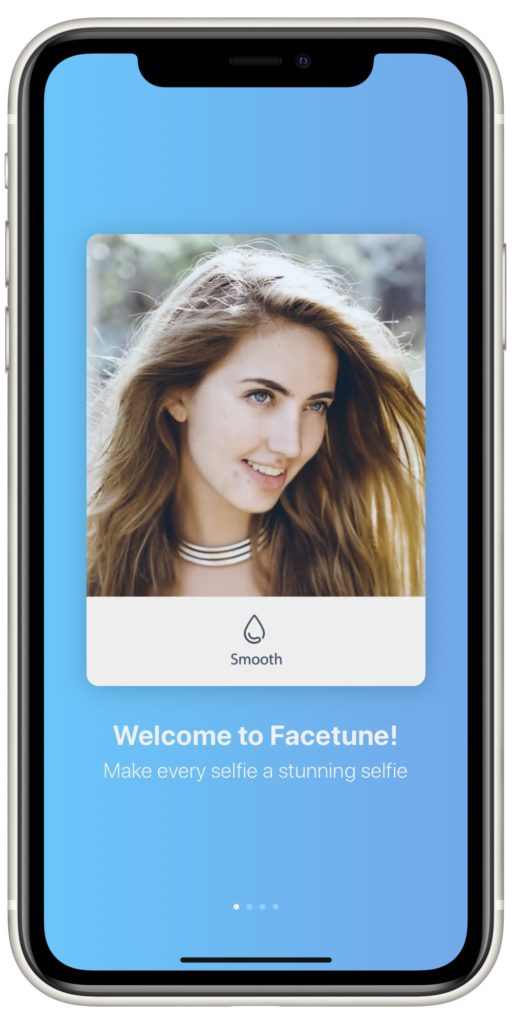
Magic Camera
The built-in magic camera enables you to whiten teeth, tweak features, smooth your skin and add makeup while you take the selfie. Take care of your look while shooting to save an incredible amount of time while editing.
Graphic Design Made Easy!
No longer does the average person need to rely on hundreds of dollars of software and equipment to make visual content to be proud of. Thanks to some of the best graphic design apps for photo and video editing, anyone can develop their images at any time! Now that you know about some of your options, it's time to get editing!
![Best Graphic Design Apps In [current_date format='Y']](https://www.upphone.com/wp-content/uploads/2020/09/Best-Graphic-Design-Apps-In-current_date-formatY-1096x520.jpg)