Apple and Google recently released their new iPhone Exposure Notifications system. Designed to make COVID-19 contact tracing faster and more efficient for public health authorities, Exposure Notifications are an exciting development for the fight against the pandemic. Lots of people have questions about how they work, and if they're safe to allow. In this article, I'll tell you everything you need to know about iPhone Exposure Notifications.
How Do Exposure Notifications Work?
Exposure Notifications run via a Bluetooth-based technology that keeps a constant record of every other iPhone with Exposure Notifications enabled that comes in range of your device. Every time two iPhones with Exposure Notifications enabled come in range with one another, they exchange anonymous keys. These keys keep track of the distance between these devices' exposure, and how long they were within range of one another.
Every iPhone produces a new, randomized key every 10–20 minutes. While these keys do not transfer any of your personalized information over the Bluetooth signal, each key is unique to the iPhone that transmits it. If it turns out that someone with Exposure Notifications enabled receives a positive COVID-19 test, every individual who exchanged a key with that person will then get alerted of the potential exposure.
This keeps both the person who reports the positive test and the people they came in contact with completely anonymous, while ensuring that everyone who may have been exposed to the virus receives the information they need to proceed safely.
Information about positive tests gets distributed by local public health authorities. These groups have a few options for how they can circulate updates and keep track of COVID-19 in their area.
The first is to build their own app and make it accessible to everyone in their region via the App Store. Alternatively, public health authorities also have the option to build their own servers and allow users with Exposure Notifications to share their test results within their local portal.
How Do Exposure Notifications Keep My Data Secure?
Exposure Notifications may seem like just another way that big tech companies track our location and data. However, Exposure Notifications are very much the exception to this.
At no point in the entire contact tracing process do Exposure Notifications access information from any GPS or Location Services on your iPhone. This lack of location data keeps Google, Apple, and public health organizations from keeping track of where you are at any point throughout the day.
In addition, keys sent over Bluetooth when users come in contact with other iPhones get refreshed every 10–15 minutes. This means that every day, an individual user could have roughly one-hundred ID keys made for them, each of which shows up as a randomized string of numbers and letters, completely untraceable from individualized information. Despite the fact that Apple and Google designed this system, even they can't trace these keys back to you or your device.
On top of every other security measure, Exposure Notifications function on a completely opt-in basis. Only users who consent to allow Exposure Notifications to operate on their iPhone will have identification keys accessible to other devices.
There Is A Catch (Sort Of)
The one anonymity breach you may want to be aware of before activating Exposure Notifications on your device is the fact that, if you test positive and report it, your local public health authority does have the ability to trace recent keys back to your account on the app or server.
While this may seem contrary to many of the other personal security measures Apple and Google put in place to protect your privacy while using Exposure Notifications, it's important to remember that this function is essentially why they developed the system at all.
The point of Exposure Notifications is to accelerate the contact tracing process. Preventing the necessary organizations from keeping track of who tests positive for COVID-19 would make the entire system impractical. No one besides your regional public health authority will have access to your personal information, should you choose to allow it in the first place.
How Do I Set Up Exposure Notifications On My iPhone?
If you would like to allow Exposure Notifications on your iPhone, the process is not much more complicated than downloading any other app.
First, open Settings and scroll down to Exposure Notifications. Tap Exposure Notifications, then tap Turn On Exposure Notifications. When given the option, tap Continue.
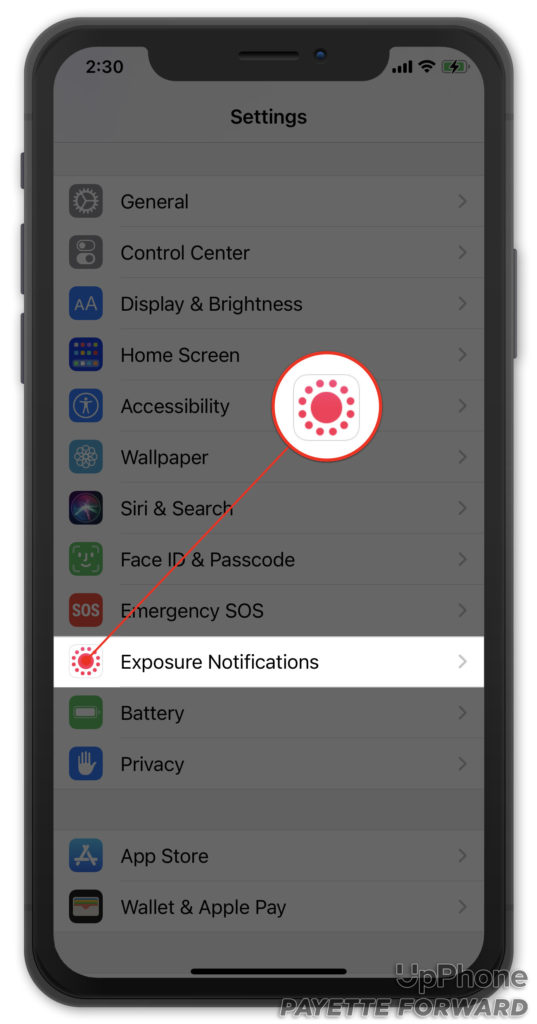
Your iPhone will bring you to a page asking for details about your geographic location. Enter the country you're currently in, followed by the local state or region. Your iPhone will then display a page that says Your Region Has An Exposure Notification App. Tap Open App Store to access it.
Download the app by tapping Get when you locate your area's app. When the app finishes downloading, open it.
Follow your region-specific app's prompts to get your account set up. In New York's Exposure Notifications app, users must confirm that they're at least 18 years old, or have a guardian's consent to register. Then, users must fill out some details regarding COVID-19 exposure sensing and give the app permission to receive the identification keys we described above.
While each region probably has a slightly different registration process, we imagine that most require similar information and approval to get your account set up. If there are other settings you can change within the app, feel free to change them to your preference. However, we recommend leaving any Privacy and Data settings untouched, as Exposure Notifications have such a low potential for security failures.
How Do I Keep Track Of My Exposure Once I Register?
After setting up your Exposure Notifications account, go back to Settings and tap Exposure Notifications again. This page will have a lot more information available than it did when you were just locating your regional app.
If you scroll to the Exposure Logging Status heading on this page and tap Active, you can find a record of every time you've come in contact with another Exposure Notifications-enabled iPhone in the previous 14 days. To see this record, tap Exposure Logging Status -> Exposure Checks.
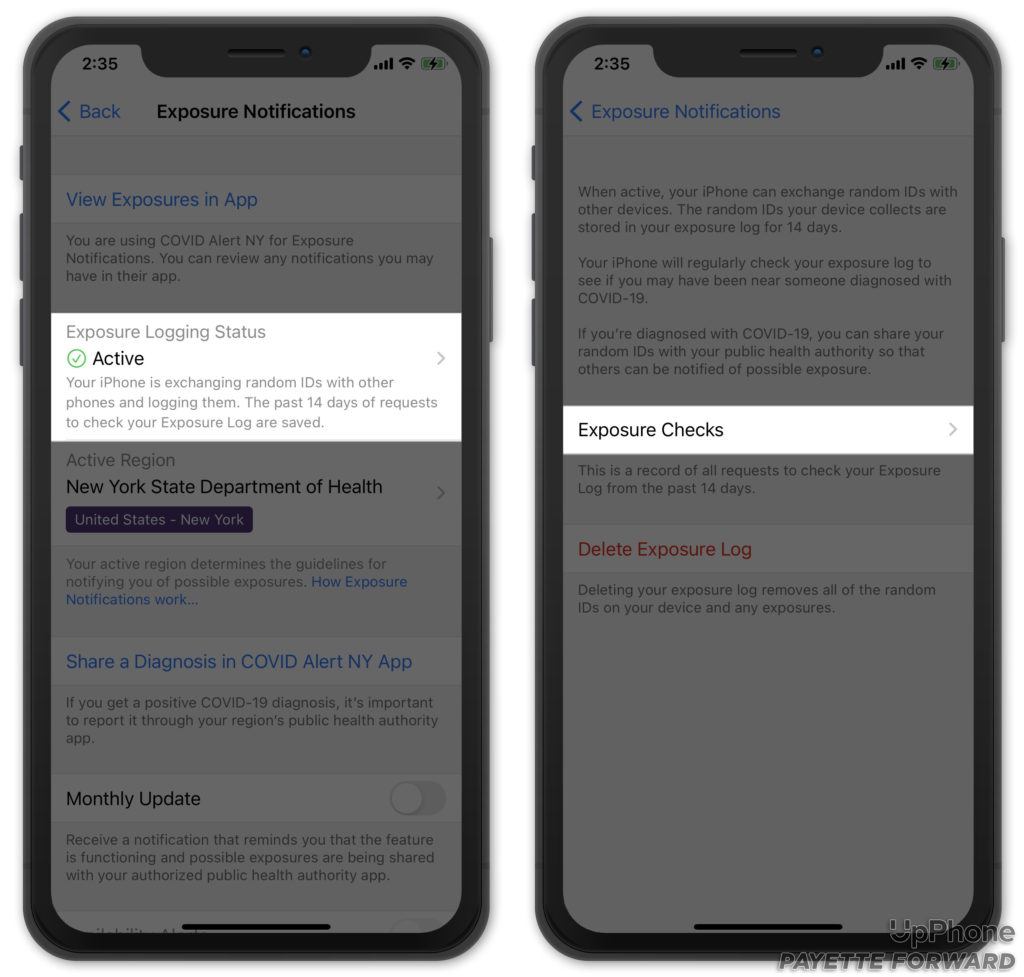
If you select any of the date and time listings under Exposure Checks, you can see the exact identification code your iPhone was transmitting at that time.
Feel free to explore other details about your account both within Settings and on your regional Exposure Notifications app. If you receive a positive COVID-19 test result and you would like to report it, you can do so via the regional app.
COVID-19 Exposure: Explained!
You're now an expert on iPhone Exposure Notifications! In such an unpredictable time, it never hurts to act with a little more information and caution. Leave a comment down below if you have any other questions about Exposure Notifications.

But how do I get my phone to stop prompting me to turn on exposure notifications?
Hi Jason! Here’s a link to a video we published last year all about Exposure Notifications on iPhone: https://www.youtube.com/watch?list=PLZ6vj1GD_4H4wVknWFi0yygdklLQ41NoJ&v=oG3t7Gf_5VE
Thanks for reading, and I hope this helps!