QR (quick response) codes are a helpful way to communicate information, but sometimes they can be tricky. Fortunately, your Android can easily scan them without any third-party app! In this article, I'll show you how to scan QR codes with an Android camera.
What Is A QR Code?
A QR code is typically a square-shaped barcodes used to help smartphones access information, links, and contact information. Think of it like this — the patterns of a QR code are a language that only your phone can understand.
Scanning QR Codes With Camera
On newer Android devices, scanning QR codes with your camera is very simple. All you have to do is launch the Camera app and point the camera at a QR code. A message should pop up that you can tap to scan the QR code's content.
My Android Won't Scan QR Codes!
Make sure that you center the QR code in the camera's frame, and try not to be too close or too far away. It's also a good idea to wipe off your camera lens to make sure that the code is as clear as possible.
It's also possible your Android isn't running the most recent software version. Open Settings, scroll down, then tap Software Update. Tap Download and Install if a software update is available.
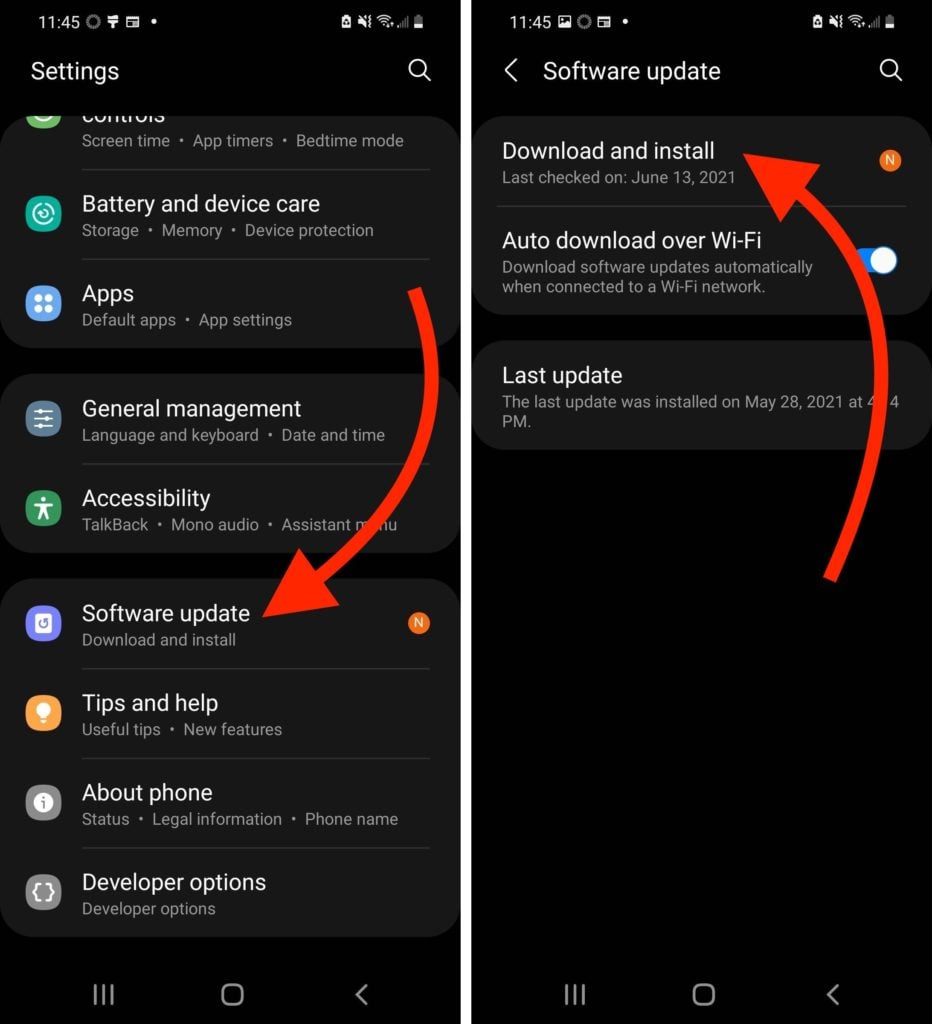
Other Methods
If your phone is old enough, it may not be compatible with versions of Android that support QR code scanning in the Camera app. In this case, you'll need to download a trusted QR code reader from an app store like the Google Play Store. The QR Scanner app has been downloaded more than 50 million times and has a 4.9 out of 5 star rating.
QR Code Safety and Security
QR codes are convenient, but they may not always be safe. Make sure that you trust the source of the QR code before scanning, as it may navigate you to a malicious website.
Some websites like Discord use QR codes as an option for dual factor authentication. However, someone might be able to hijack your account if they send you one of these QR codes. Be careful when scanning QR codes sent to you over the Internet, as they may compromise your security.
How To Make QR Codes on Android
QR codes can be useful and fun, and they are easy to make! For Android, the QR Code Generator app by YKART is a useful tool available from the Google Play Store. Also, the website QR-Code-Generator.com is a helpful utility for creating QR codes on mobile devices and desktop computers.
These two tools are very easy to use and give you options for what kind of QR code you'd like to create. Once generated, you can download an image of the QR code to share and print for your own use.
QR Codes – Decoded!
Congratulations! You now know everything you need to use an Android camera to scan QR codes. We hope that this helps make it easier for you to enjoy all QR codes have to offer for your smartphone. Thanks for reading, and if you found this article helpful, please share it with a friend who might find it helpful.