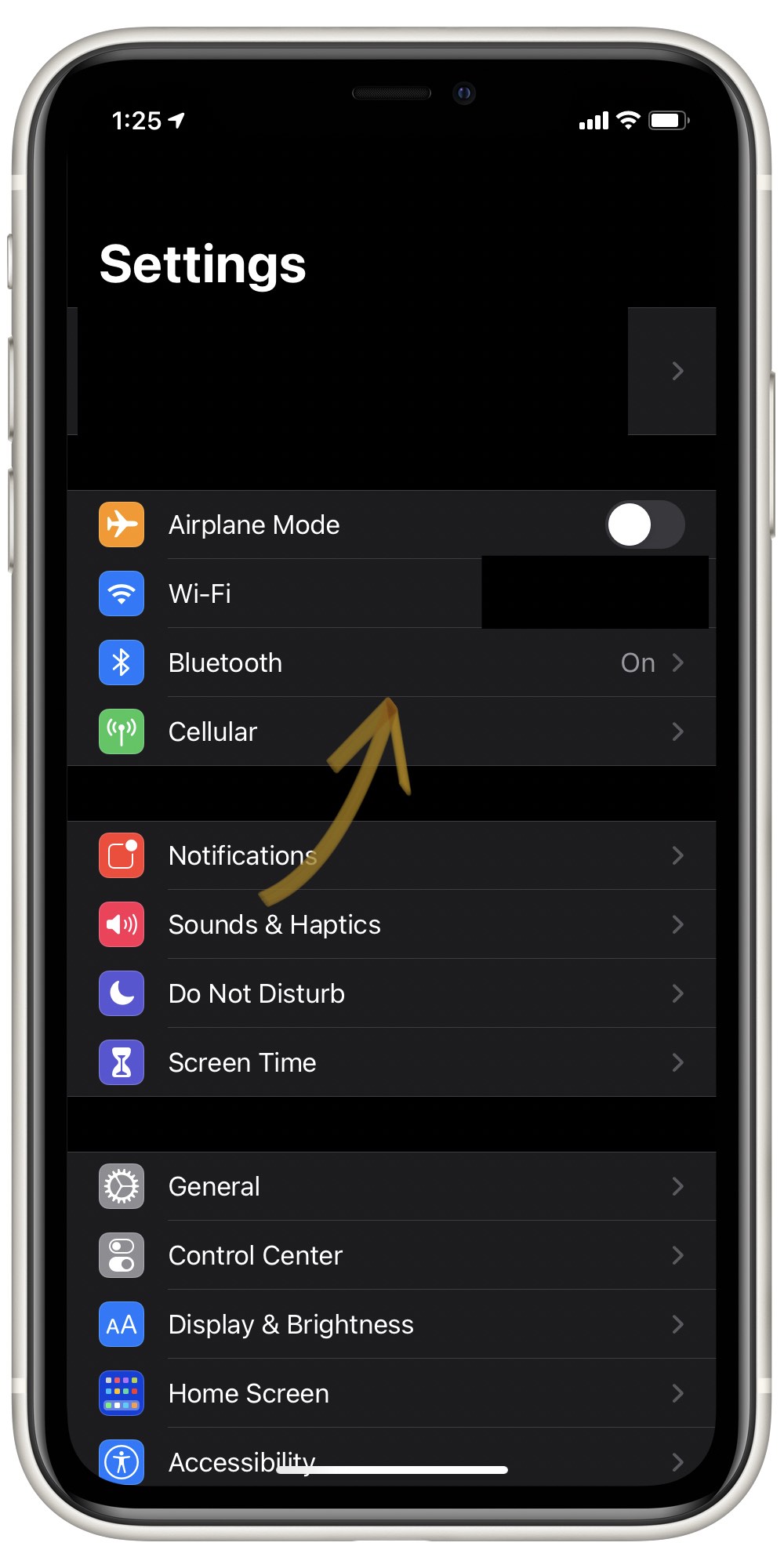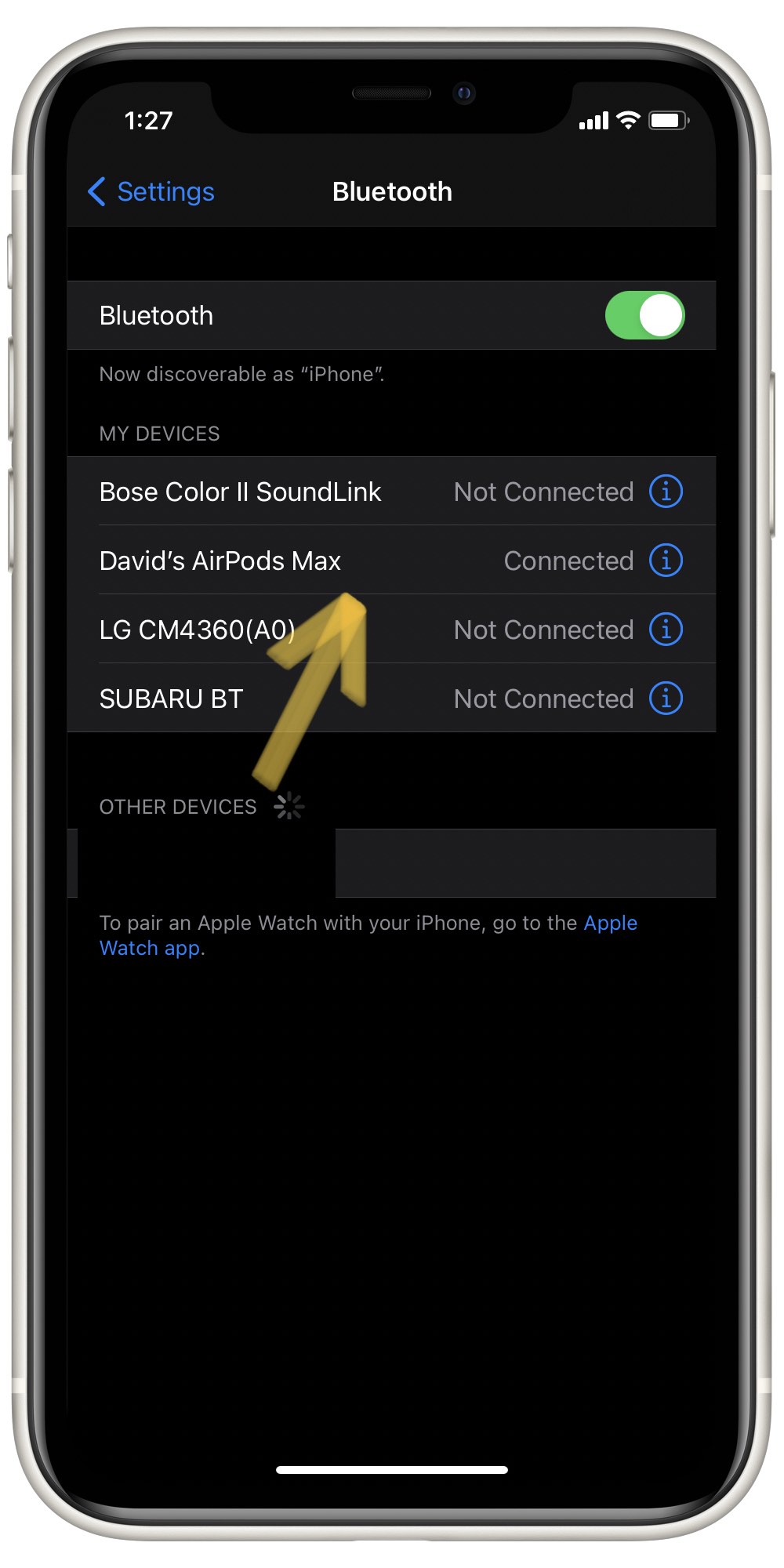All wireless headphones have a limit to how far they can stay connected over Bluetooth. While Apple has not officially announced the AirPods Max Bluetooth range, we estimate that it's around 30 feet based on the performance of the original AirPods.
Why Should I Make Sure My AirPods Max Are Within Range Of My iPhone?
Once your AirPods Max get too far away from your iPhone, audio quality can drop significantly. Songs may sound like they're skipping, and your phone calls may break up.
If you're having trouble with your AirPods Max, it's possible you just need to bring them closer to your iPhone.
How Do I Make Sure My AirPods Max Are Within Range Of My iPhone?
How To Make Sure Your AirPods Max Are Within Range Of Your iPhone
- Put your AirPods Max over your ears.
- Locate your iPhone.
- Open Settings on your iPhone.
- Tap Bluetooth.
- Under My Devices, make sure your AirPods Max are listed as Connected.
- Holding your iPhone, begin playing some audio. With both devices so close, this should rule out whether or not range is the problem.
Applies To: AirPods Max
Subscribe
0 Comments