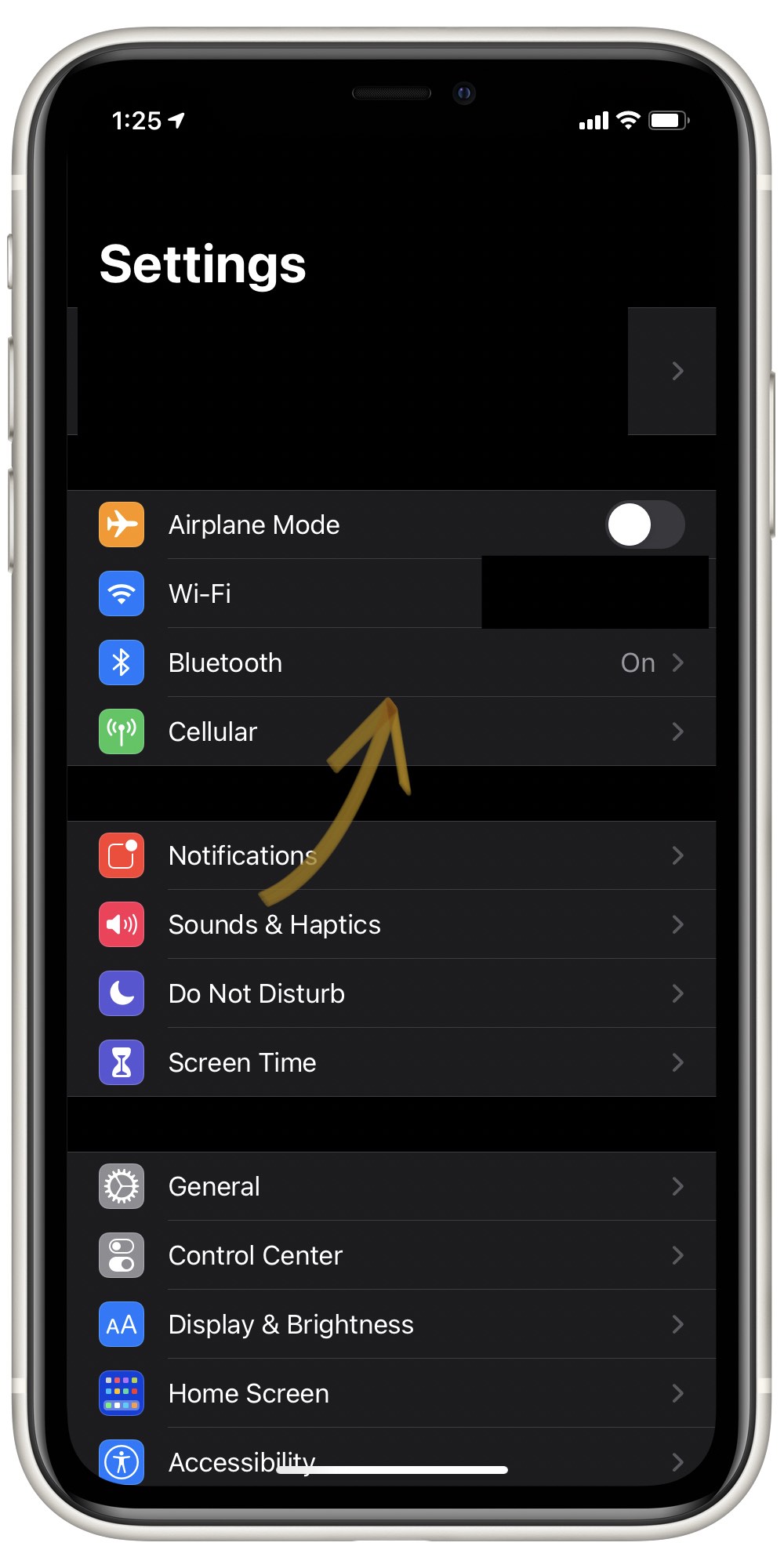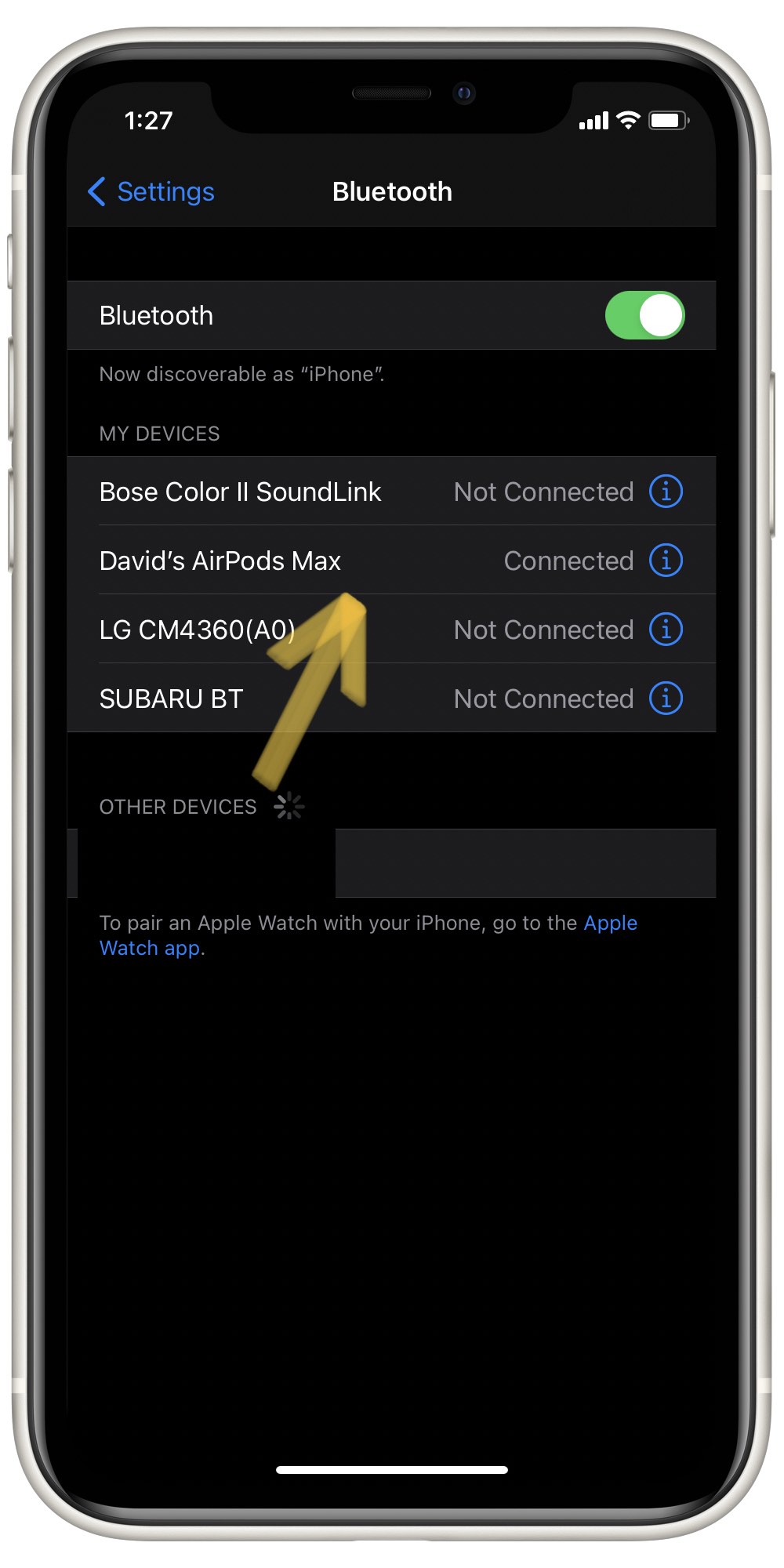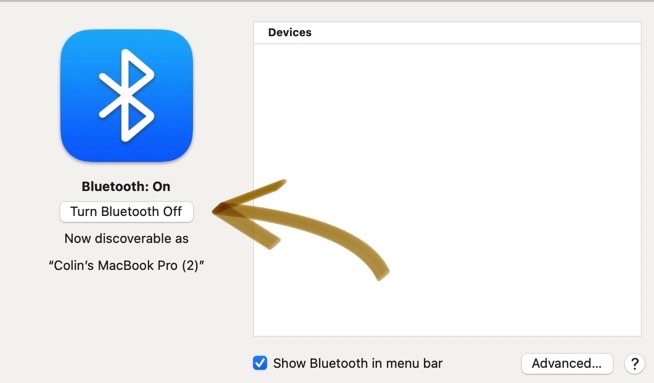AirPods Max can quickly pair to any device connected to your iCloud account. This means that sometimes it may connect to the wrong one. It's possible your AirPods Max won't connect to your iPhone or iPad because they're already connected to one of your other devices.
How Do I Make Sure My AirPods Max Are Connected To The Right Device?
How To Make Sure Your AirPods Max Are Connected To The Right Device
On iPhone And iPad
- Open Settings on your iPhone or iPad.
- Tap Bluetooth.
- Look at your list of Bluetooth accessories under Devices.
- Make sure it says Connected to the right of your AirPods Max.
- If your AirPods Max are labelled Not Connected, find the other devices connected to your iCloud account.
- Turn off Bluetooth on the other devices.
- Select your AirPods Max under Devices on your iPhone or iPad to try pairing them again.
On Mac
- Click on the Bluetooth icon in the menu bar at the top of the screen.
- Click Bluetooth Preferences.
- Make sure it says Connected next to your AirPods Max.
- If your AirPods Max are labelled Not Connected, find the other devices connected to your iCloud account.
- Turn off Bluetooth on the other devices.
- Go back to Bluetooth Preferences on your Mac and select your AirPods Max.
Applies To: AirPods Max
Subscribe
0 Comments