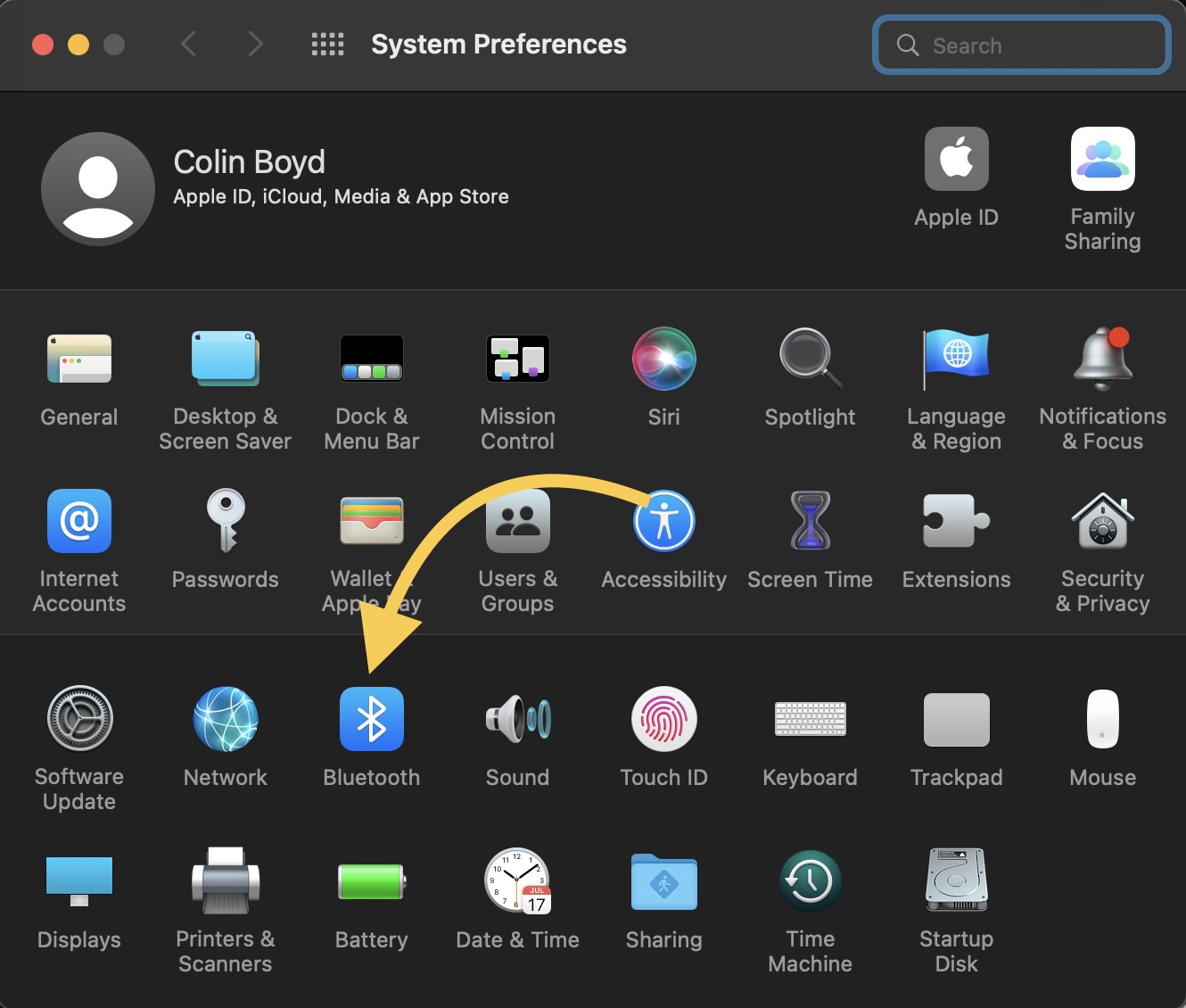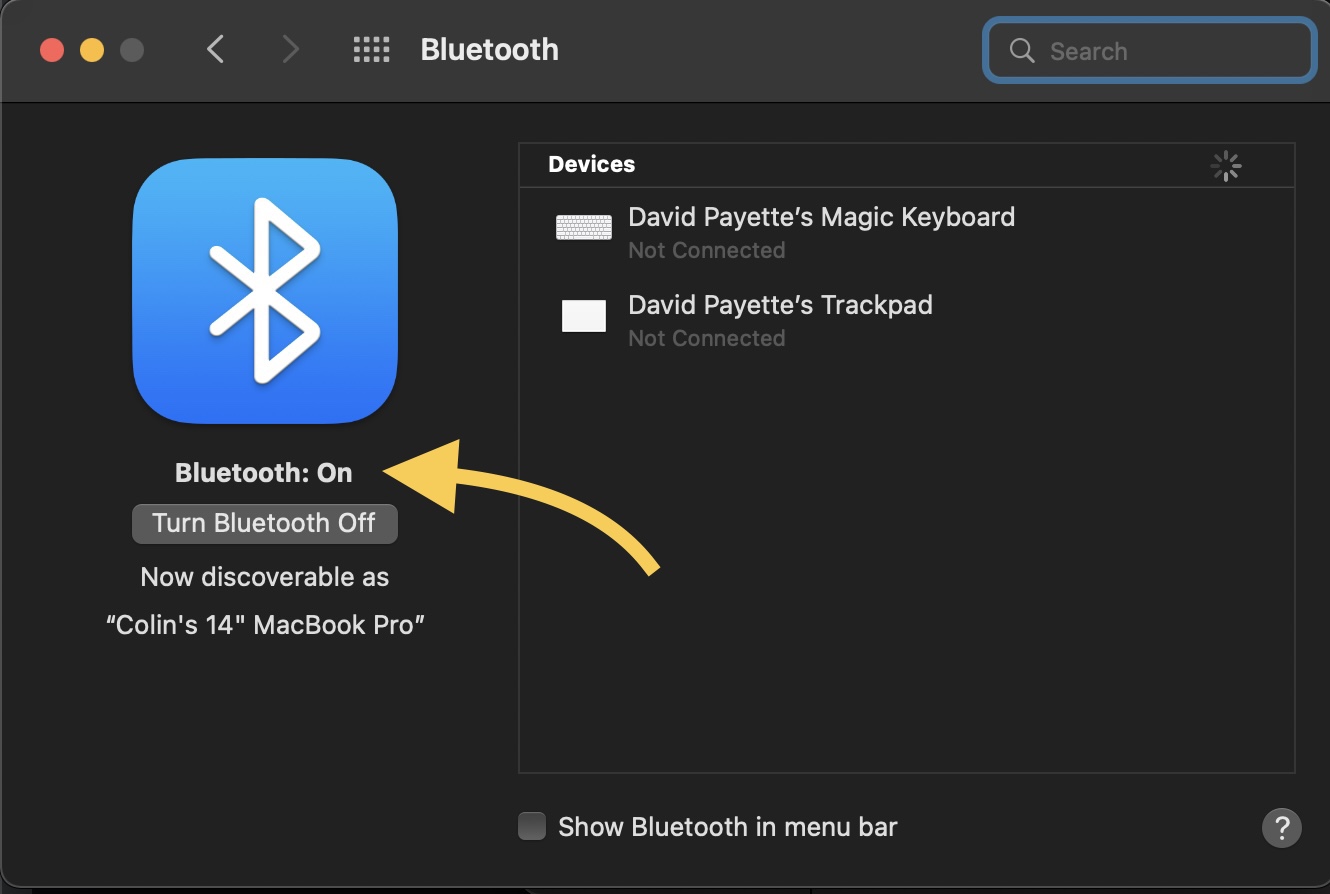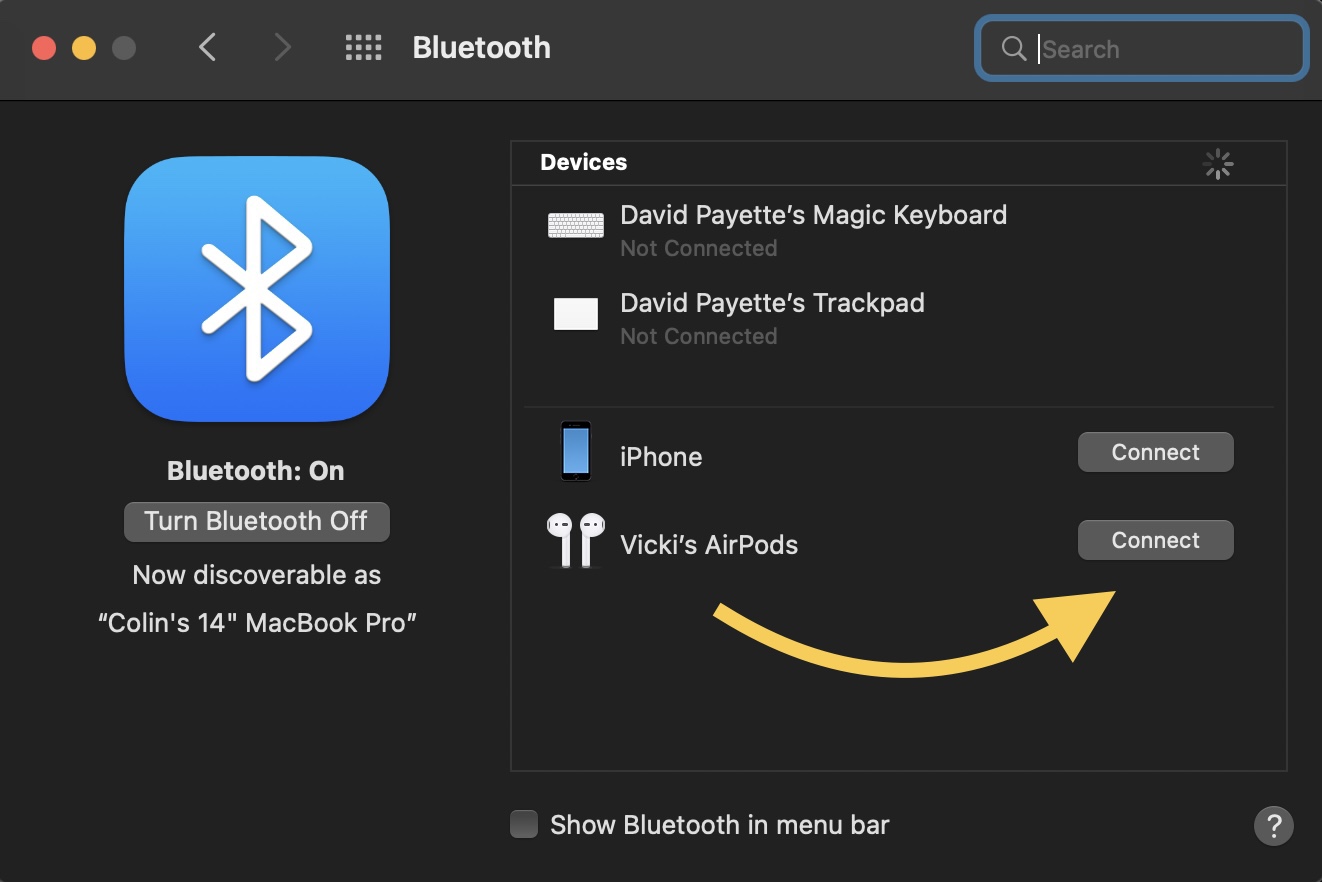AirPods are designed to easily and automatically connect to devices linked to your iCloud account. However, it doesn't always work perfectly!
Why Should I Manually Connect My AirPods To My Mac?
Fortunately, when your AirPods are not connecting to your Mac automatically, you can still pair them manually via Bluetooth.
How Do I Manually Connect My AirPods To My Mac?
How To Manually Connect Your AirPods To Your Mac
- Make sure you've turned on Bluetooth on your Mac.
- Open your AirPods charging case.
- Open System Preferences.
- Click Bluetooth.
- Under your list of devices, double-click on your AirPods.
Applies To: MacBook Air,MacBook Pro,Mac Mini,MacBook,iMac,iMac Pro,Mac Pro,AirPods,AirPods Pro
Pro Tips
- You can also manually connect your AirPods to your Mac by clicking on the Bluetooth icon in the menu in the upper right-hand corner of your Macs display. Under Devices, scroll over your AirPods, then click Connect (see image 2 of this step).
Subscribe
0 Comments