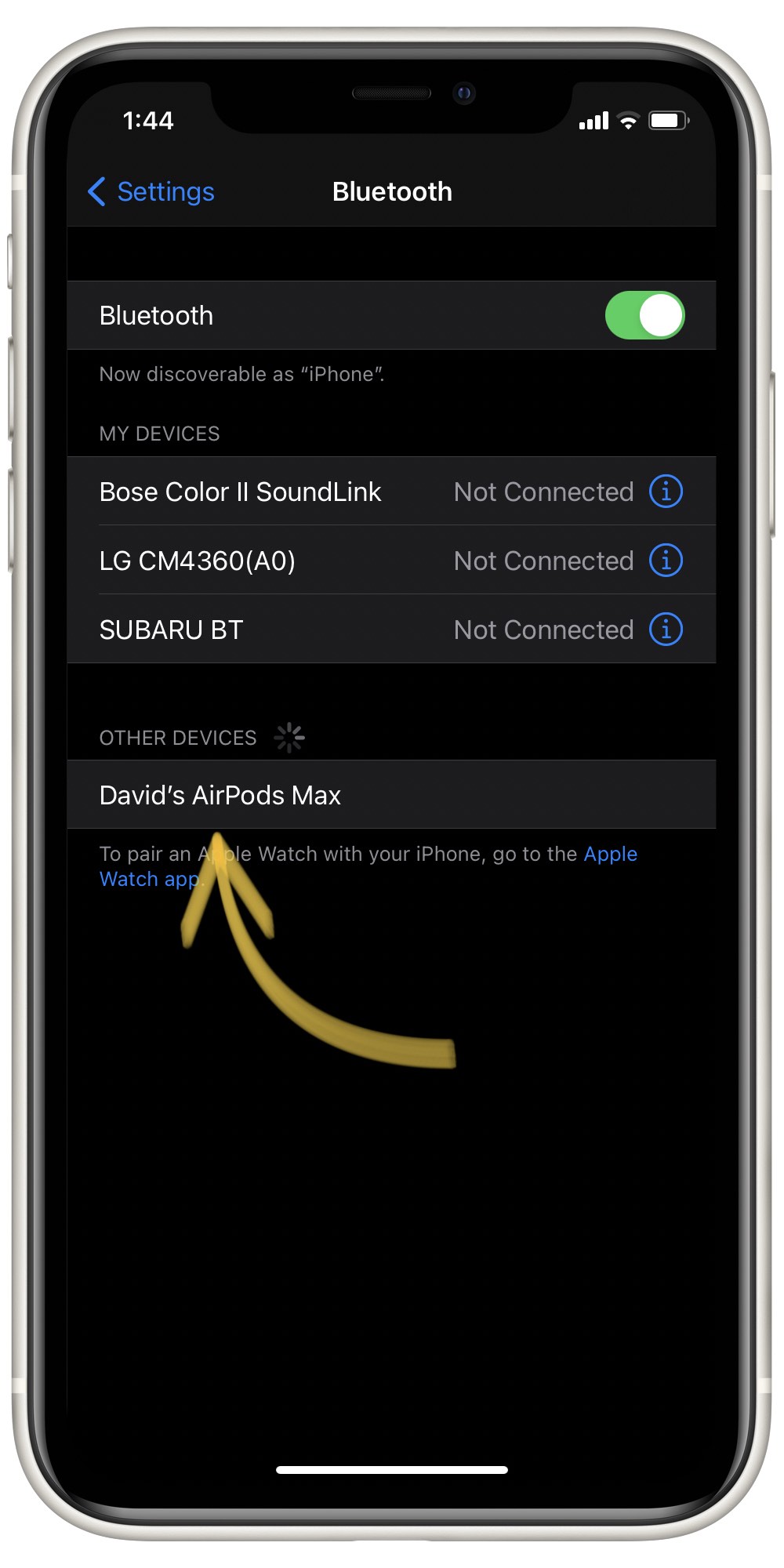To pair your AirPods Max to other devices wirelessly, you sometimes have to manually put them in Bluetooth pairing mode.
Why Should I Put My AirPods Max In Bluetooth Pairing Mode?
AirPods Max are supposed to connect to iOS, iPadOS, and macOS devices seamlessly, but that doesn't always happen. Putting your AirPods Max in pairing mode can sometimes fix the problem when the connection doesn't happen automatically.
How Do I Put My AirPods Max In Bluetooth Pairing Mode?
How To Put Your AirPods Max In Bluetooth Pairing Mode
- Take your AirPods Max out of the Smart Case.
- Press and hold the Noise Control button.
- Keep holding this button until the status light begins flashing white.
- Let go of the Noise Control button. Your AirPods Max are now in Bluetooth Pairing mode.
Applies To: AirPods Max
Subscribe
0 Comments