One reason an Apple Pencil might stop working normally could be that its Bluetooth connection is experiencing an interference. Like any other Bluetooth connection, removing the Apple Pencil from your iPad's Bluetooth network can give both devices a chance to form a fresh connection.
How Do I Forget My Apple Pencil As A Bluetooth Device?
How To Forget Your Apple Pencil As A Bluetooth Device
- Open Settings on your iPad.
- Open the Bluetooth tab.
- Locate your Apple Pencil in your iPad's list of Bluetooth devices.
- Select the blue "i" icon for more information.
- Select Forget This Device.
Applies To: Apple Pencil 1st Generation,Apple Pencil 2nd Generation
Pro Tips
- Make sure you have Bluetooth enabled before you complete this step. If Bluetooth is currently turned off on your iPad, you will not be able to access your iPad's Devices list.
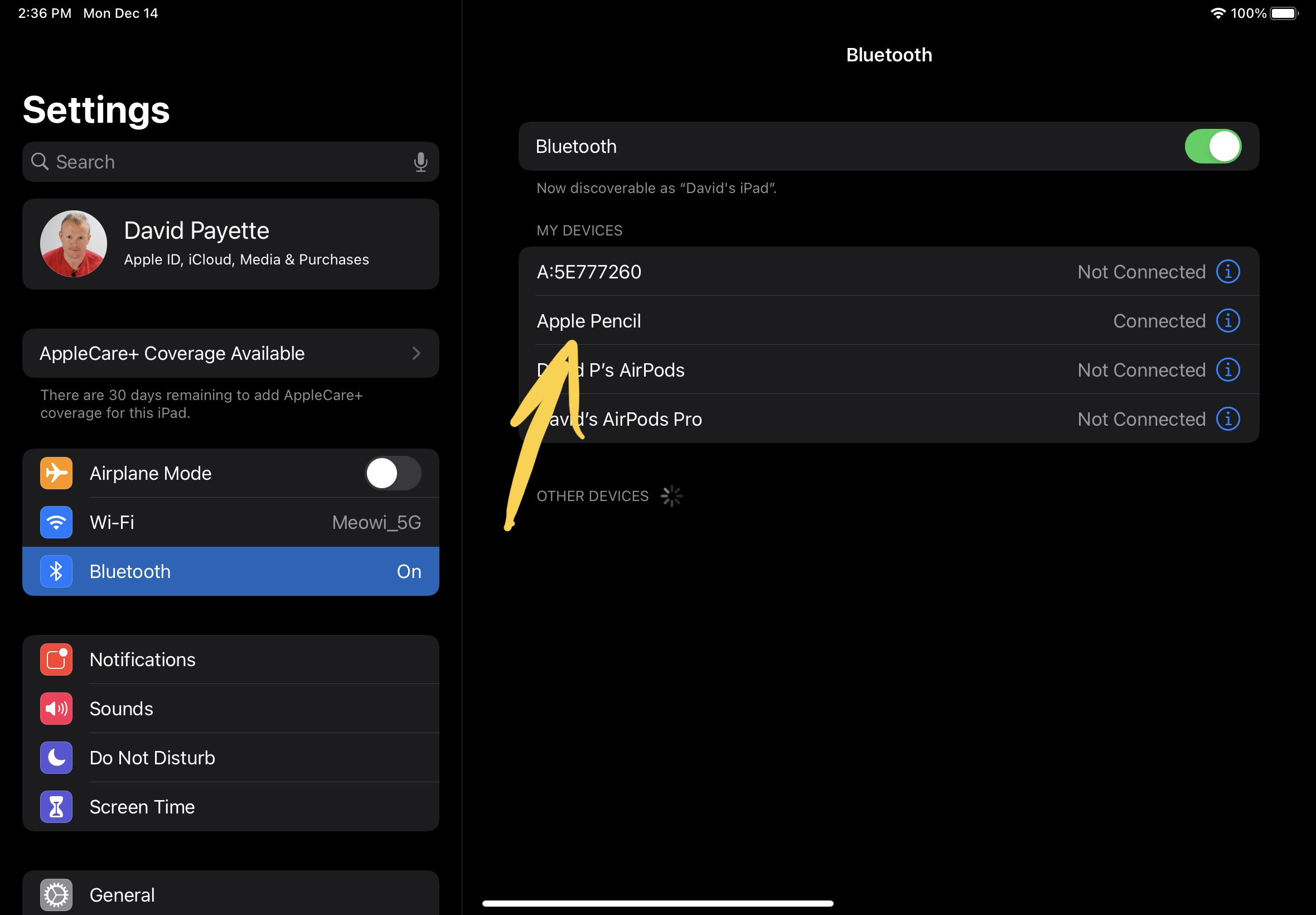


How do I get it back?