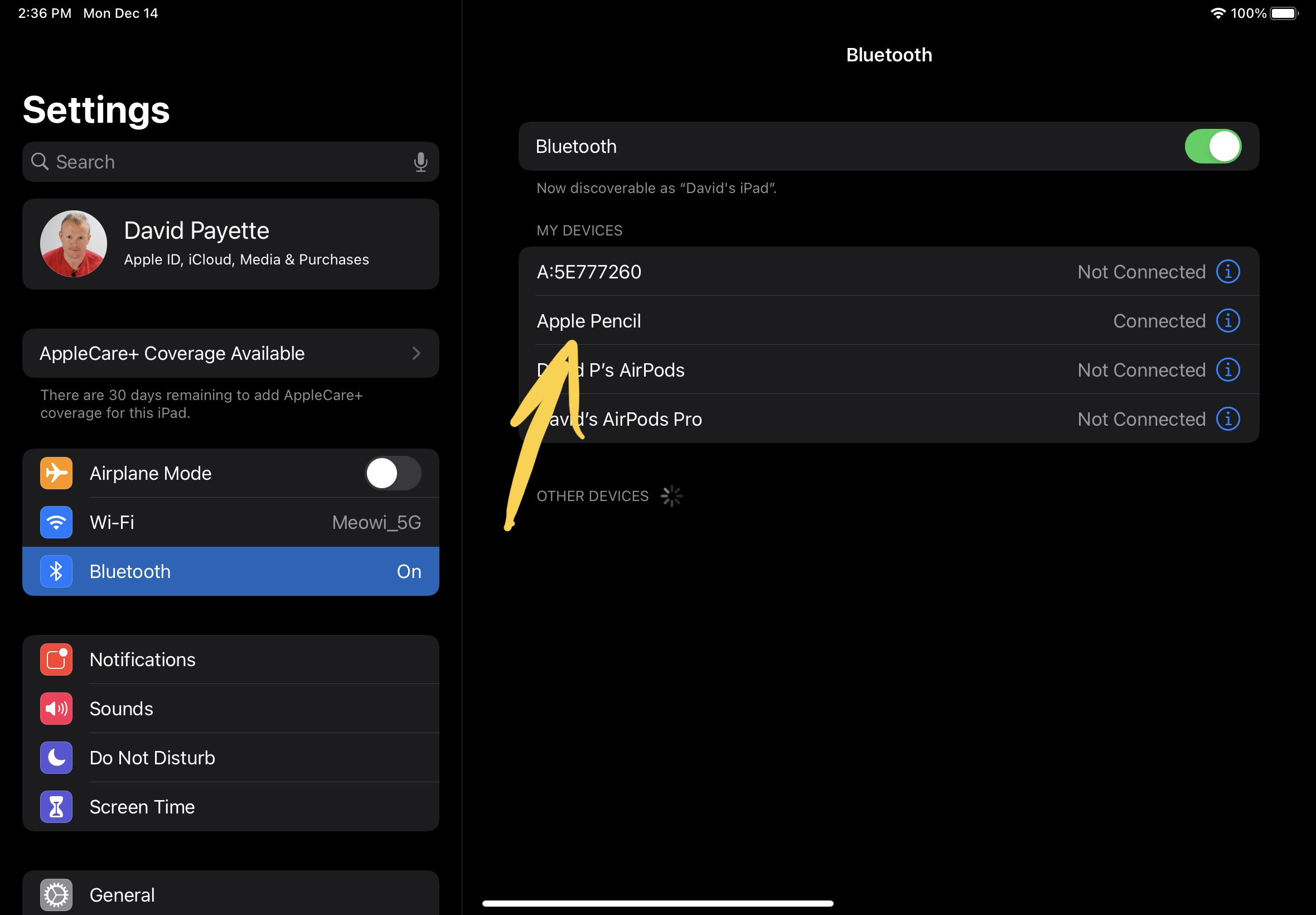Unfortunately, the Apple Pencil 2nd Generation is only compatible with a small number of iPad models.
If you're experiencing a problem with your Apple Pencil 2nd Generation's connectivity, it is possible that the issue stems from the fact that your iPad is not designed to work with your Apple Pencil.
How Do I Make Sure My iPad Is Compatible With Apple Pencil 2nd Generation?
How To Make Sure Your iPad Is Compatible With Apple Pencil 2nd Generation
- Make sure you have an Apple Pencil 2nd Generation. If your Apple Pencil has flat sides, instead of a perfectly round structure, you can be sure your device is from the 2nd Generation.
- Check which iPad model you have. Visit Apple's iPad identification page to know which features to look for to figure out your iPad's generation and series.
- Visit Apple's Apple Pencil compatibility page to find out if your iPad and Apple Pencil are designed to work together.
Applies To: Apple Pencil 2nd Generation
Pro Tips
- Another way to check which generation your Apple Pencil belongs to is to check near the back end of the device. If you see the Apple Logo and the word Pencil written in small grey writing, you can be sure that your device is the Apple Pencil 2nd Generation.
Subscribe
0 Comments