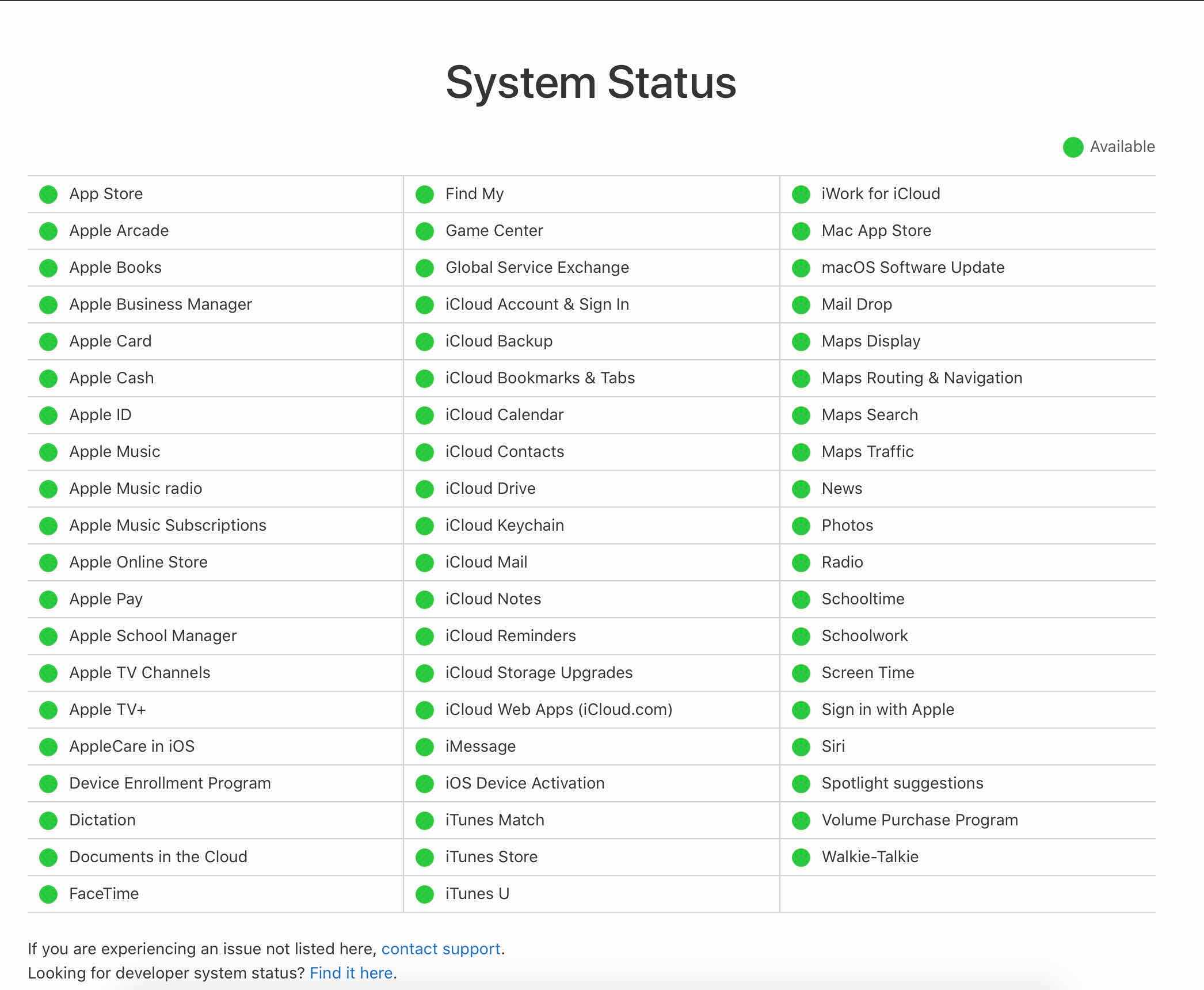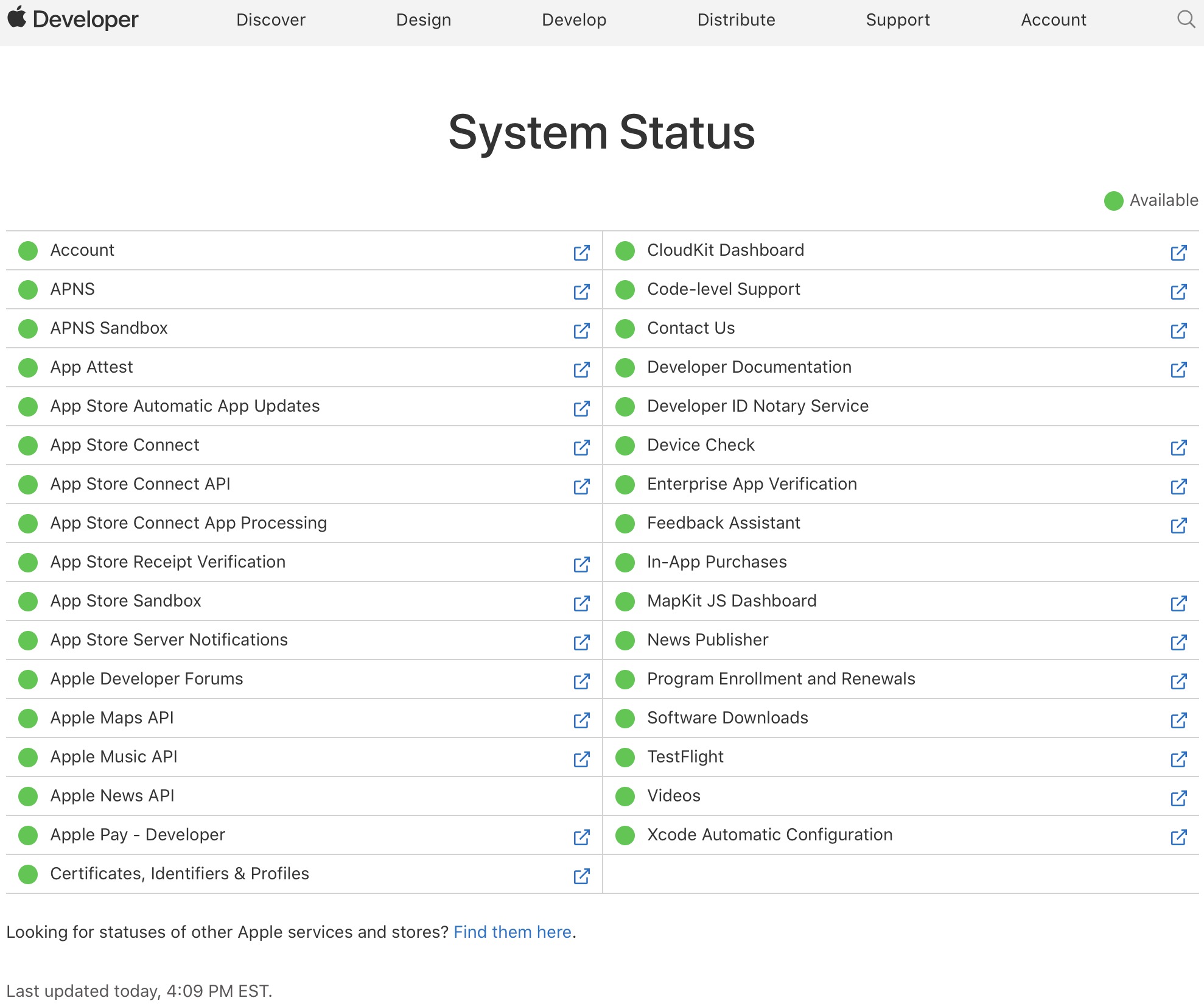When Apple releases a new watchOS update, millions of people try to download it at once. This level of congestion can lead to issues, which might be the reason why your Apple Watch is not updating.
How Do I Check Apple Servers For Problems?
How To Check Apple Servers For Problems
- Visit Apple's system status page.
- Make sure all the dots are green.
- If a lot of dots aren't green, Apple's servers may be to blame.
Applies To: Apple Watch Series 3,Apple Watch Series 4,Apple Watch Series 5,Apple Watch Series 6,Apple Watch SE
Subscribe
0 Comments