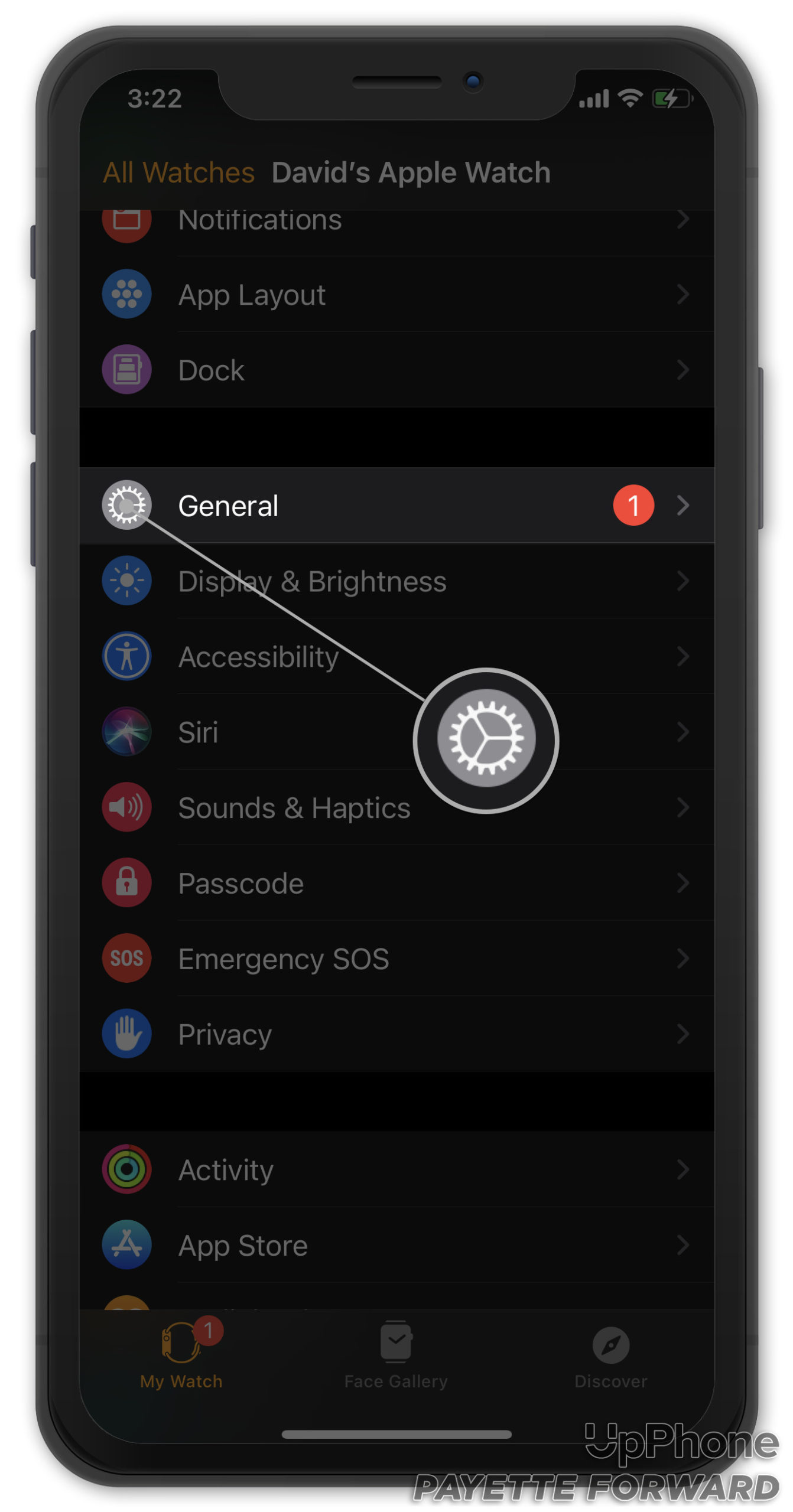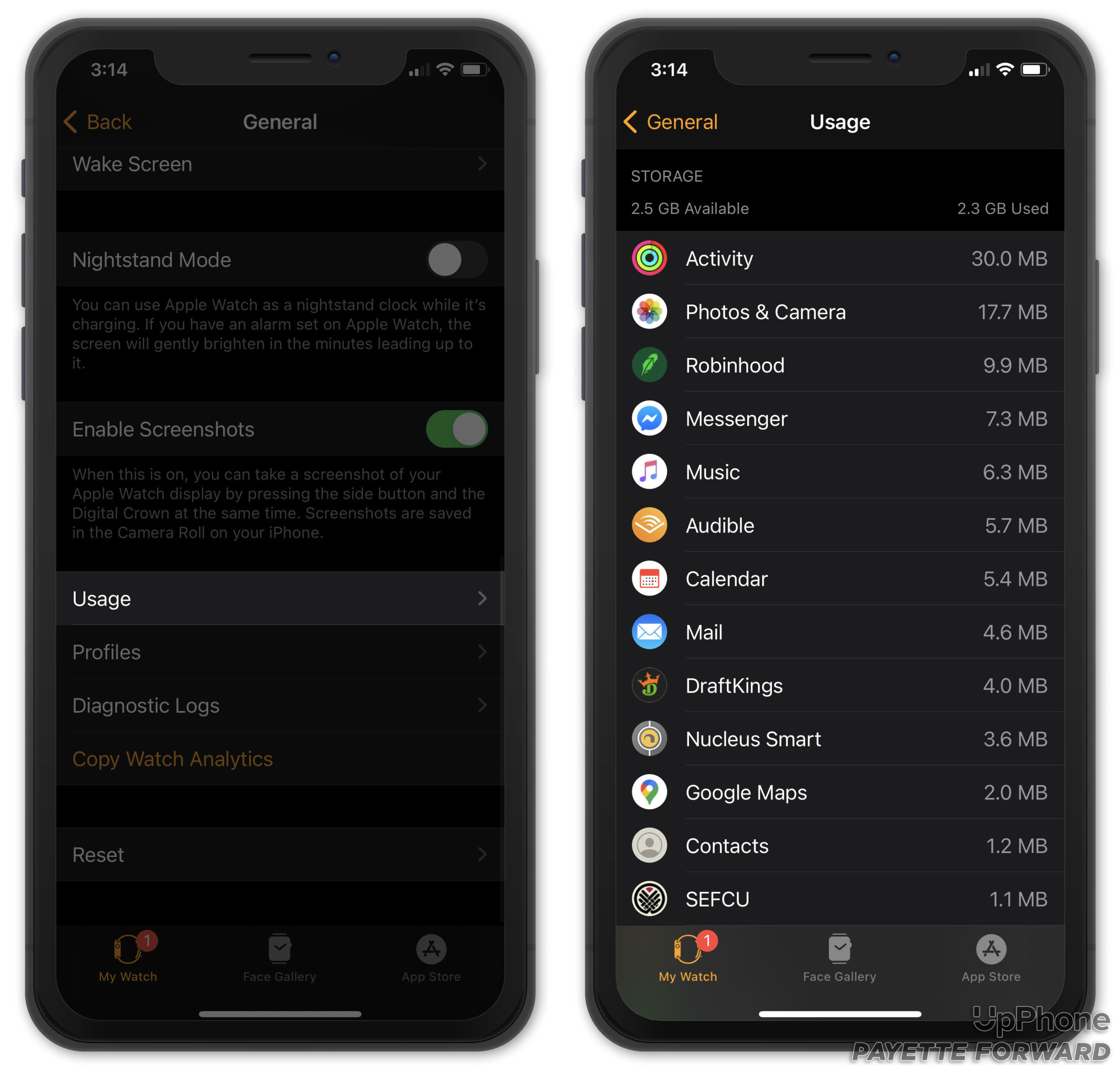Apple Watches require around a few hundred MB (megabytes) of storage to successfully install WatchOS updates or new apps. It's a good idea to make sure your Apple Watch has enough storage space before trying to download updates or apps.
How Do I Check Storage Space On My Apple Watch?
How To Check Storage Space On Your Apple Watch
- Open the Watch app on your iPhone.
- Tap General.
- Tap Usage.
- Check the top of the Usage page to see how much free storage your Apple Watch has.
Applies To: Apple Watch Series 3,Apple Watch Series 4,Apple Watch Series 5,Apple Watch Series 6,Apple Watch SE
Pro Tips
- Check the details of the Apple Watch update if you would like to find out how much storage space it requires.
Subscribe
0 Comments