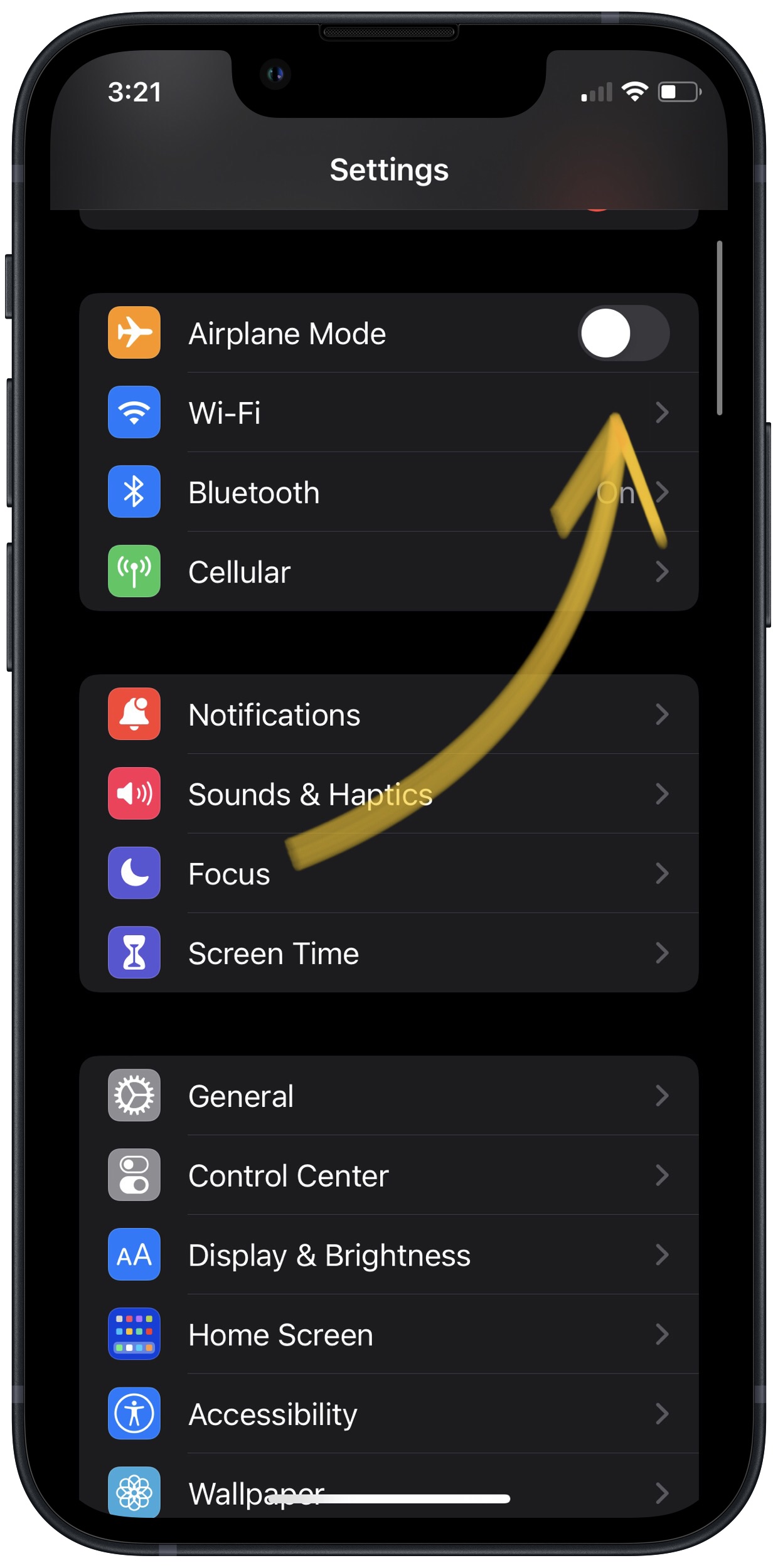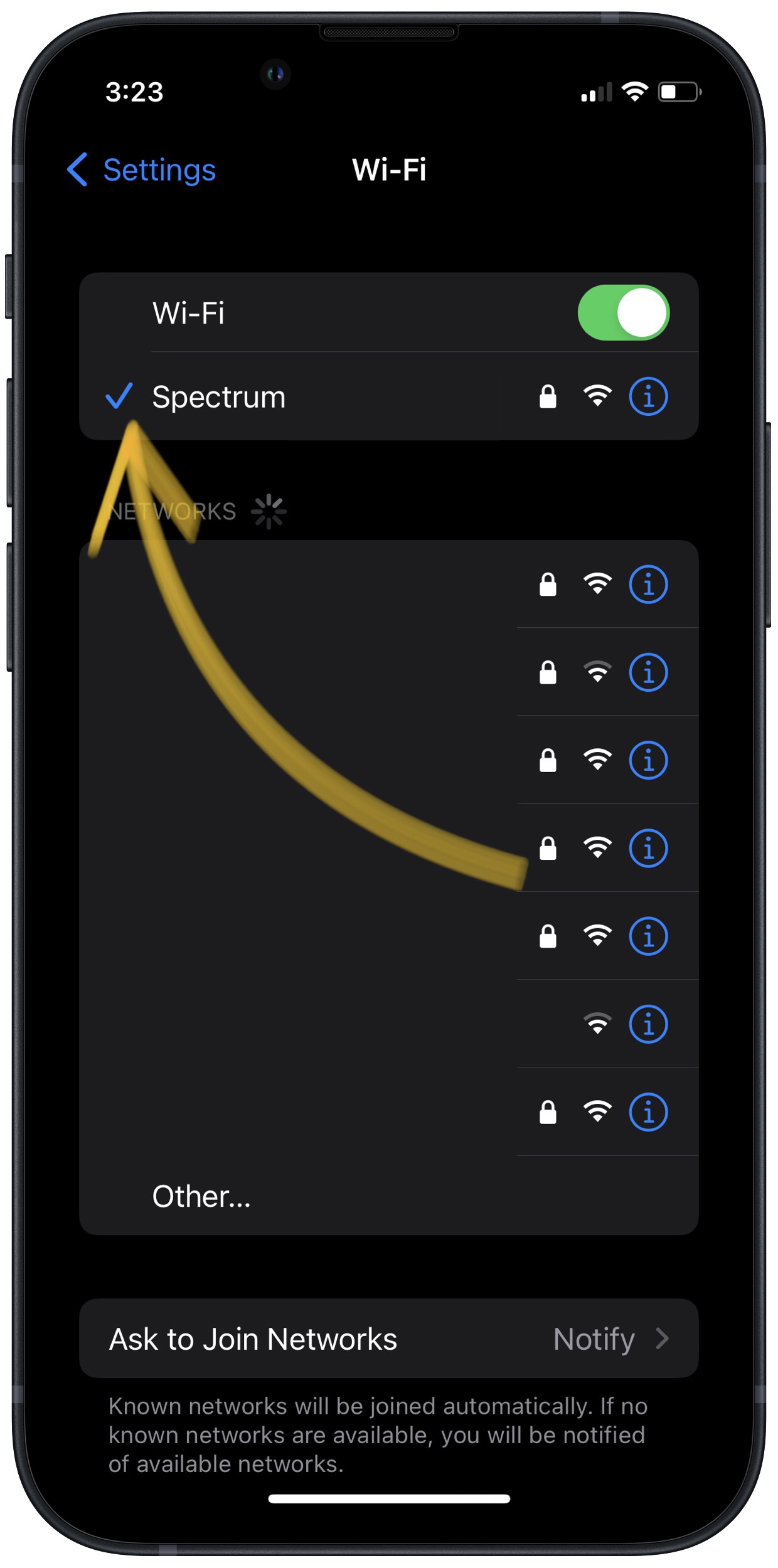Your Apple Watch needs to be connected to Wi-Fi in order to update. Since your Apple Watch uses the same Wi-Fi connection as your iPhone, we'll make sure your iPhone is connected to Wi-Fi.
How Do I Check The WiFi Connection On My Apple Watch?
How To Check The WiFi Connection On Your Apple Watch
- Open Settings on your iPhone.
- Tap Wi-Fi.
- Look for a network with a blue check mark next to it. This means your iPhone's currently connected.
Applies To: Apple Watch Series 3,Apple Watch Series 4,Apple Watch Series 5,Apple Watch Series 6,Apple Watch SE
Pro Tips
- You can also check Wi-Fi in Control Center. Make sure the Wi-Fi button is blue!
Subscribe
0 Comments