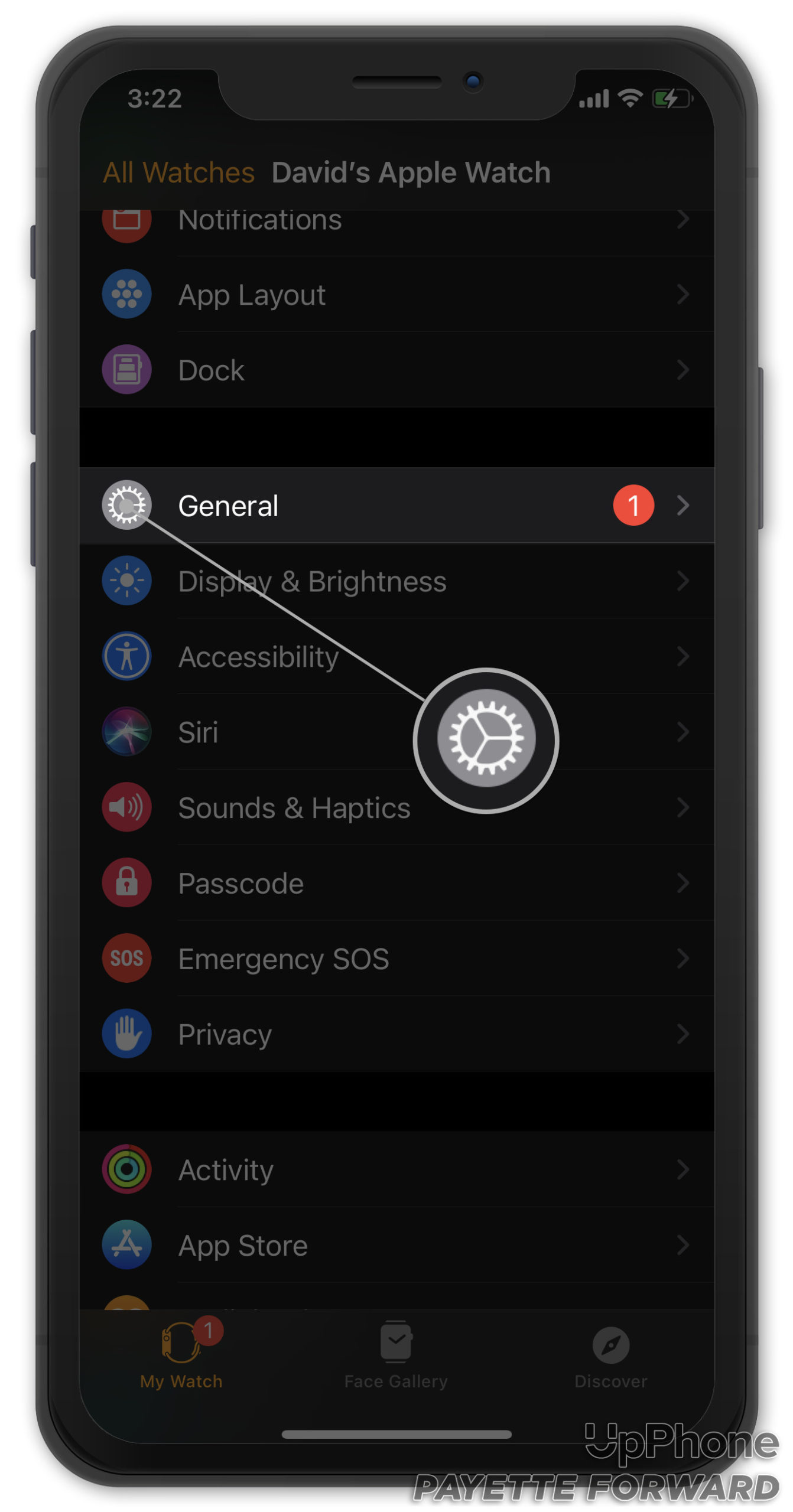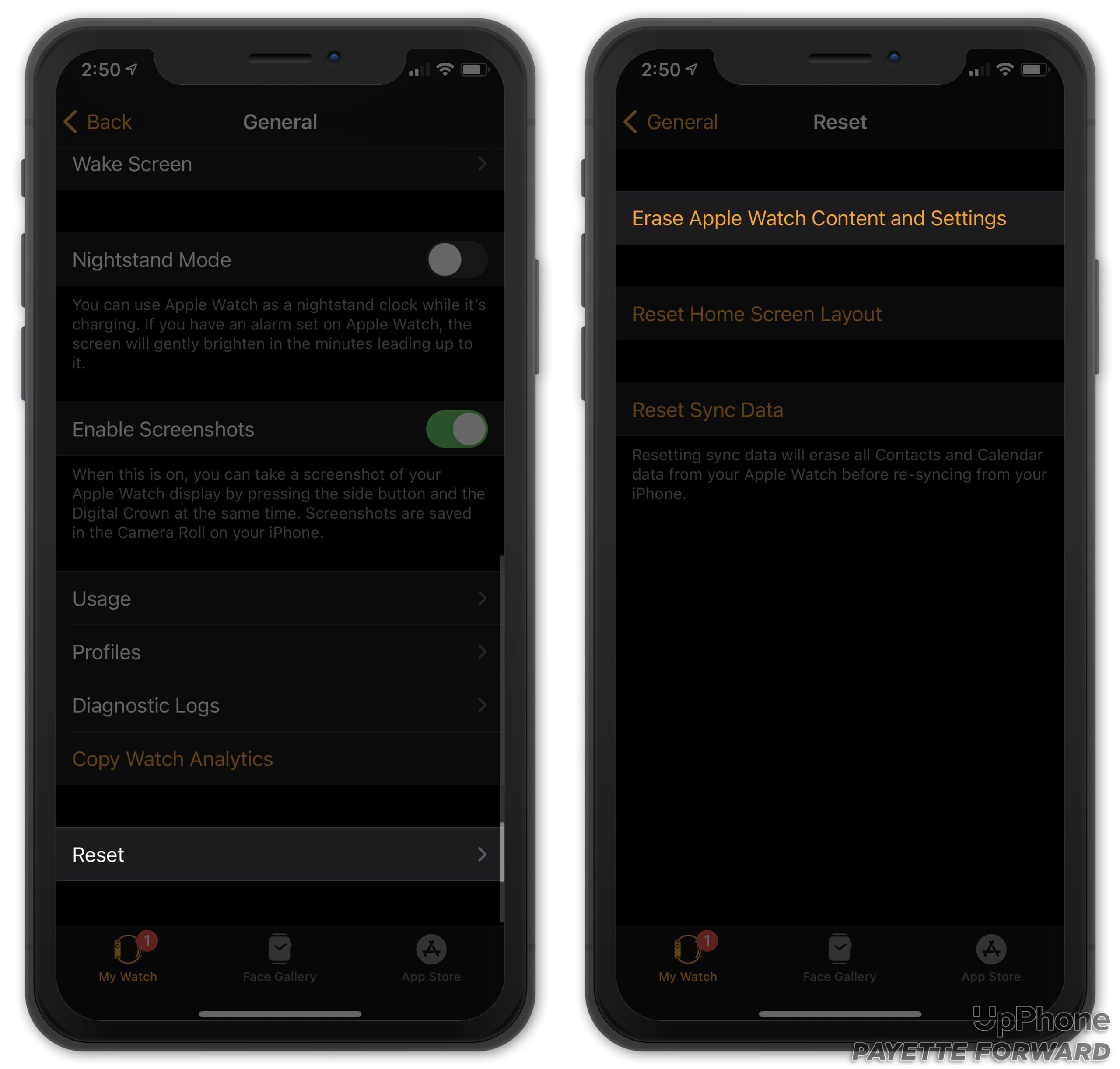Erase All Content And Settings is the most comprehensive reset you can perform on an Apple Watch. Completing this step reverts your Apple Watch to factory settings, just like you were taking it out of the box for the first time.
Why Should I Erase All Content And Settings On My Apple Watch?
We recommend this as a last resort for Apple Watch home repair. It's possible that a deeper software issue is what's causing the problem on your Apple Watch. By erasing all content and settings, we can erase the software problem completely.
How Do I Erase All Content And Settings On My Apple Watch?
How To Erase All Content And Settings On Your Apple Watch
- Open Settings on your Apple Watch.
- Tap General.
- Tap Reset.
- Tap Erase All Content And Settings.
- Enter your passcode when prompted.
- Tap Erase All to confirm.
- Pair your Apple Watch to your iPhone again.
Applies To: Apple Watch Series 3,Apple Watch Series 4,Apple Watch Series 5,Apple Watch Series 6,Apple Watch SE
Pro Tips
- It's possible that your Apple Watch may have automatically updated during the reset. To check if this is the case, open the Watch App on your iPhone. Tap General, then Software Update. If the Software Update page says "Your software is up to date", your Apple Watch has successfully installed the latest WatchOS.
Subscribe
0 Comments