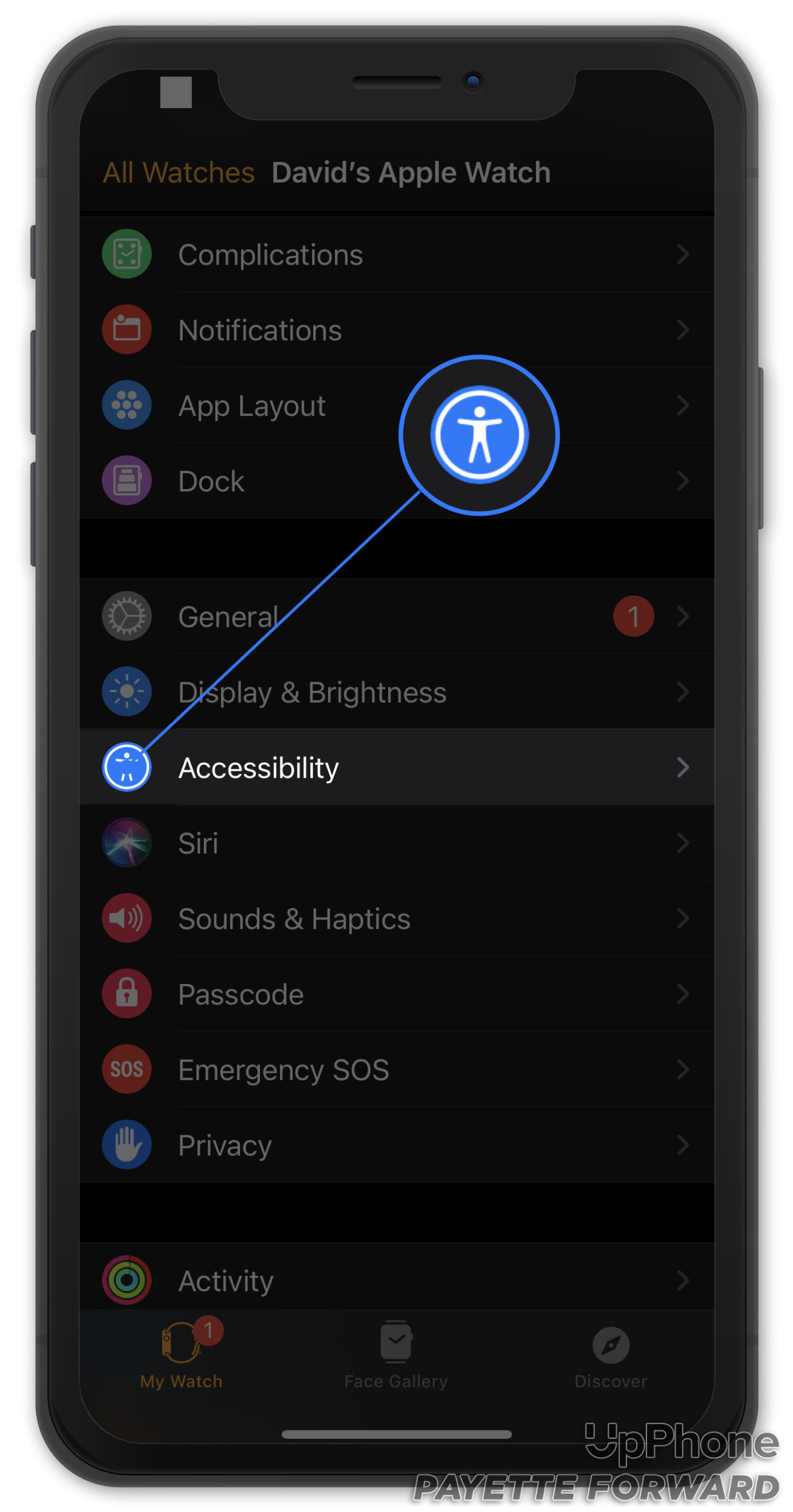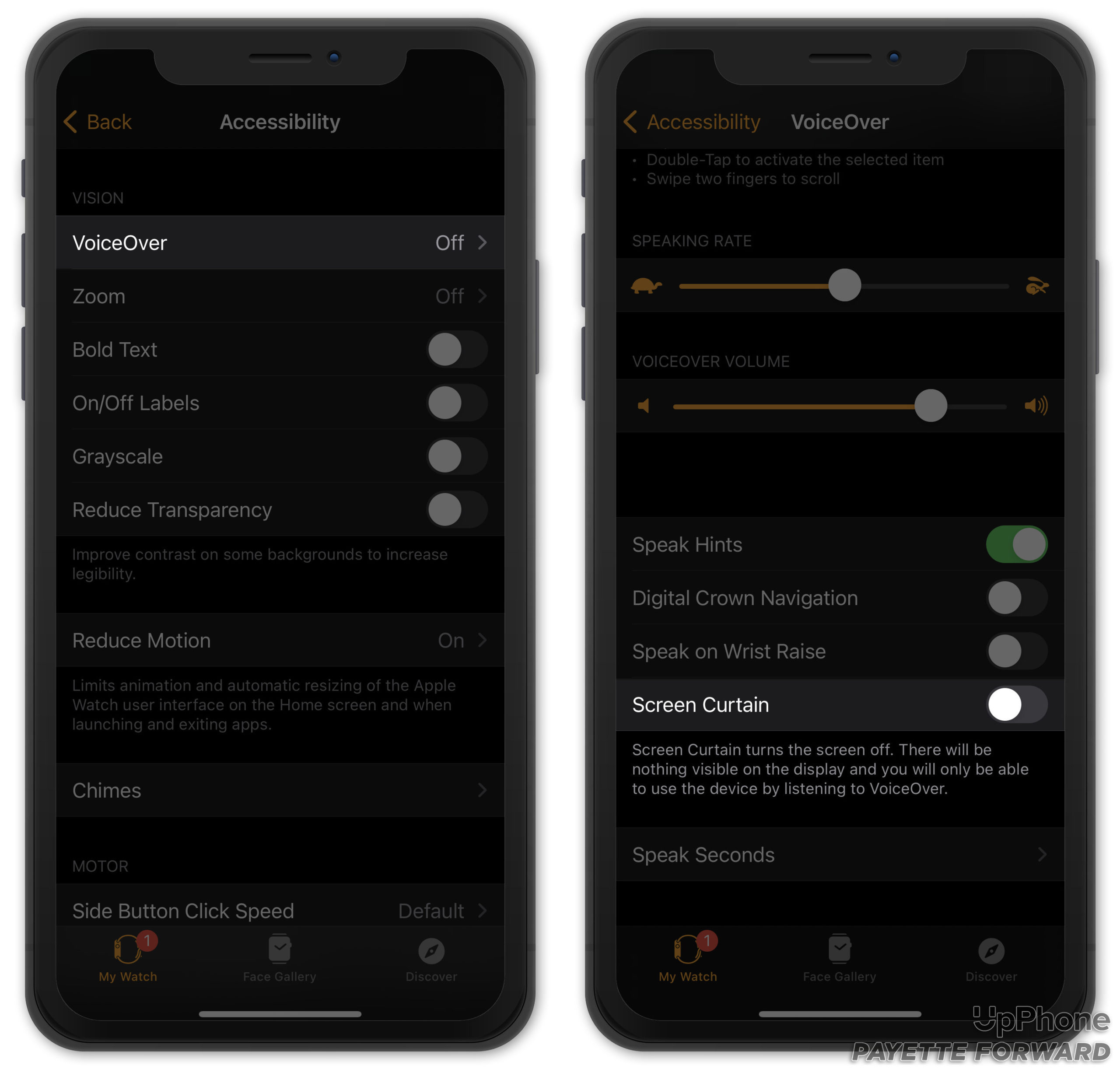Screen Curtain is a display setting on the Apple Watch that keeps your watch face black, even when your device is turned on.
Why Should I Turn Off Screen Curtain On My Apple Watch?
While this feature can be useful in a movie theater, it can give off the impression that your Apple Watch won't charge or turn on. Check to make sure Screen Curtain is off before trying a more in-depth troubleshooting step.
How Do I Turn Off Screen Curtain On My Apple Watch?
How To Turn Off Screen Curtain On Your Apple Watch
- Open the Watch App on your iPhone.
- Tap Accessibility.
- Tap VoiceOver.
- Turn off the switch next to Screen Curtain.
Applies To: Apple Watch Series 3,Apple Watch Series 4,Apple Watch Series 5,Apple Watch Series 6,Apple Watch SE
Subscribe
0 Comments