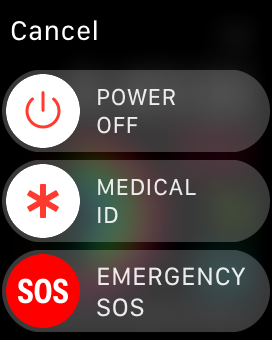Many minor software issues can be resolved by something as simple as a quick restart. Taking the time to try this step now could save you from some more in-depth troubleshooting down the line.
How Do I Turn My Apple Watch Off And Back On?
How To Turn Your Apple Watch Off And Back On
- Press and hold the Side button.
- Continue holding the Side button until the Power Off slider shows up on screen.
- Slide the red and white Power icon from left to right. Your Apple Watch should power down.
- Wait about 15 seconds.
- Press and hold the side button again to restart your Apple Watch.
Applies To: Apple Watch Series 3,Apple Watch Series 4,Apple Watch Series 5,Apple Watch Series 6,Apple Watch SE
Subscribe
0 Comments