You opened Control Center on your Apple Watch and saw a water drop icon. When you tapped it, you couldn't unlock your Apple Watch! In this article, I'll explain what Water Lock is and show you how to turn it on or off on your Apple Watch.
Water Lock, Explained
Water Lock keeps your Apple Watch safe from accidental taps or actions while you're swimming or doing an intense workout. This feature can also be helpful performing day-to-day tasks like washing your hands or doing the dishes. It's supported on every Apple Watch except for the Series 1.
To be clear, Water Lock does not make your Apple Watch any more water-resistant. Rather, this feature prevents your device from interpreting contact with water as a prompt to perform a task.
If you're still confused, think about the classic “pocket dialing” mishap. How many times has one of your friends called you, only for you to realize they didn't actually mean to dial your number? Instead, their phone was just bouncing around in their pocket or purse, and accidentally dialed your number because the wrong buttons got pressed. Water Lock prevents similar mistakes from happening when your Apple Watch gets submerged or splashed.
How To Turn On Water Lock
Swipe up from the bottom of your Apple Watch screen and tap on the water drop icon. When Water Lock is on, a blue water drop icon will appear at the top of the Watch Face. Water Lock automatically activates when you start a swim workout.
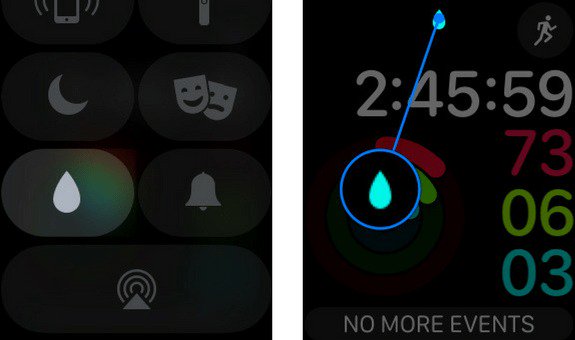
How To Turn Off Water Lock
When you try to use an Apple Watch with Water Lock turned on, your Apple Watch will say Turn Digital Crown to unlock and eject water. Quickly turn your Watch's Digital Crown until the Apple Watch display confirms your device is unlocked.

Once your Apple Watch is unlocked, it will play a sound to eject any water remaining in its speaker.
The More You Know!
You're now an expert on Water Lock! Make sure to share this article on social media to teach your friends and family about this awesome feature. Leave any other questions you have about Apple Watch in the comments section below.
