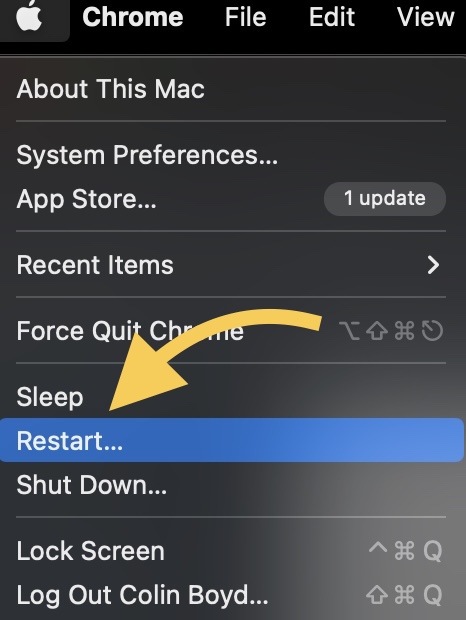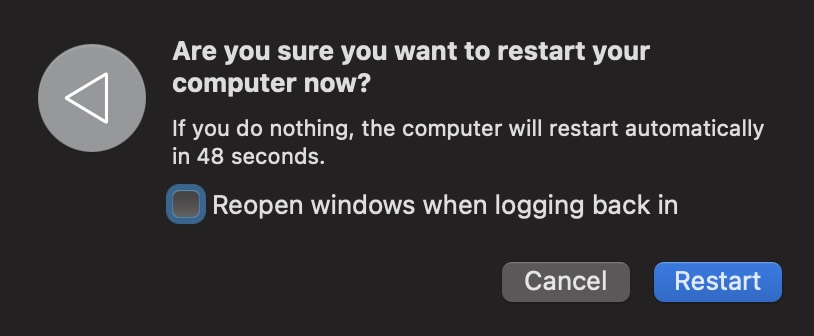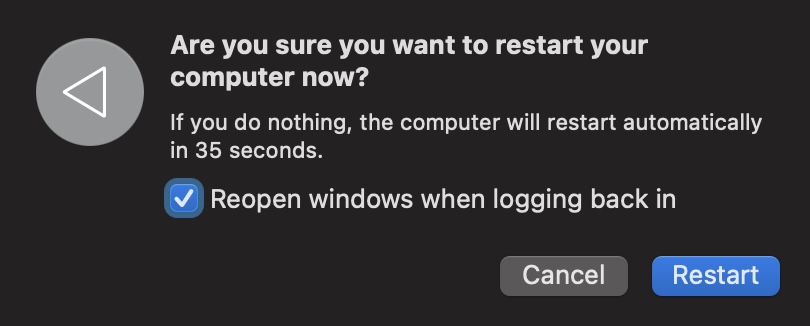Restarting your Mac shuts it down and automatically restarts it. This is slightly different than shutting down your Mac, which just turns it off.
Why Should I Restart My Mac?
Restarting your Mac gives it a chance to have a fresh start, which can sometimes resolve minor technical issues or software glitches.
How Do I Restart My Mac?
How To Restart Your Mac
- Click on the Apple icon in the upper left-hand corner of your Mac's screen.
- Click Restart in the drop-down menu.
- Click Restart when the confirmation alert appears in the center of your Mac's display.
- Your Mac will restart itself. This process can take a few minutes so be patient!
Applies To: MacBook Air,MacBook Pro,Mac Mini,MacBook,iMac,iMac Pro,Mac Pro
Pro Tips
- You can have all of your windows automatically reopen by clicking the box next to Reopen windows when logging back in.
Subscribe
0 Comments