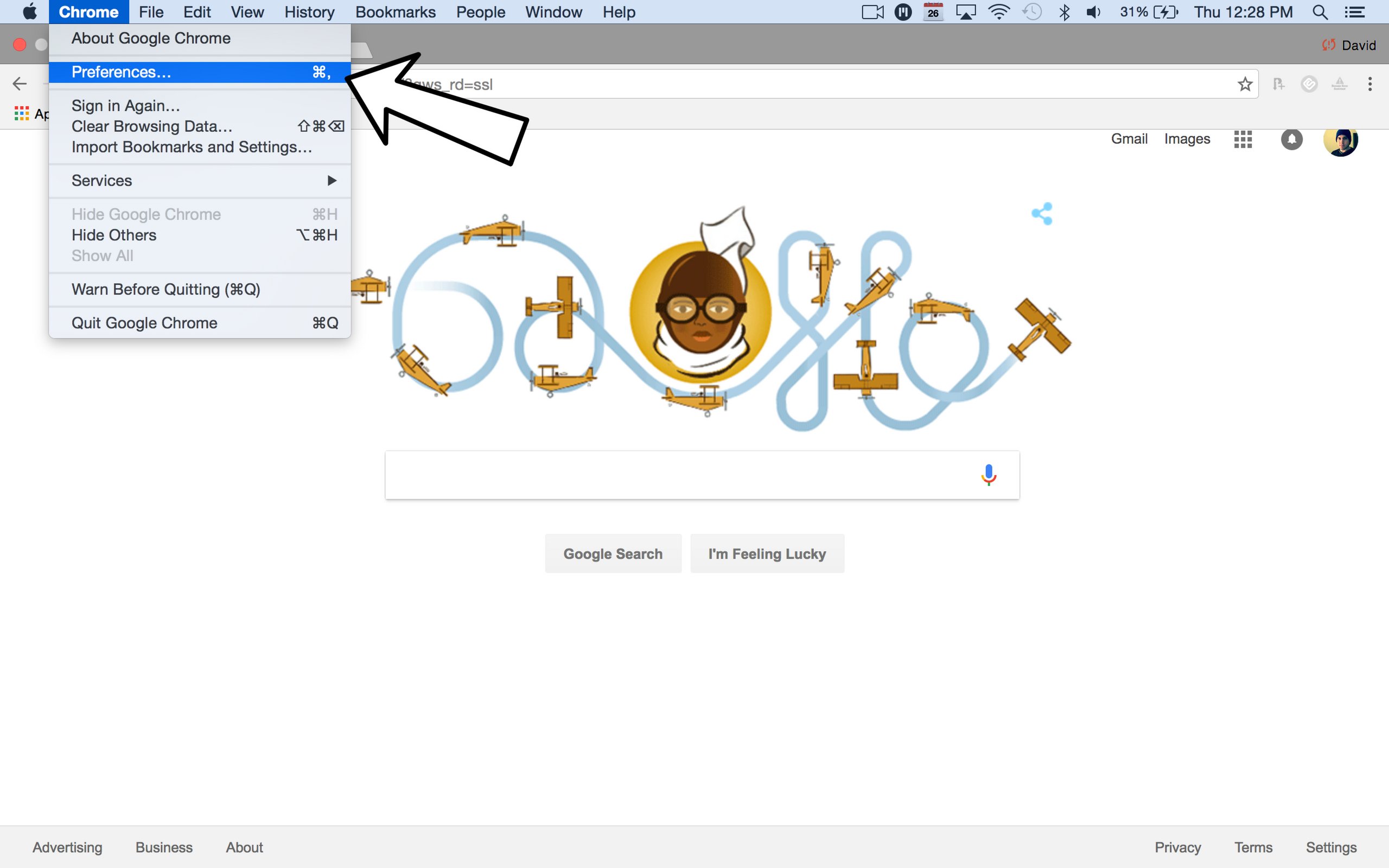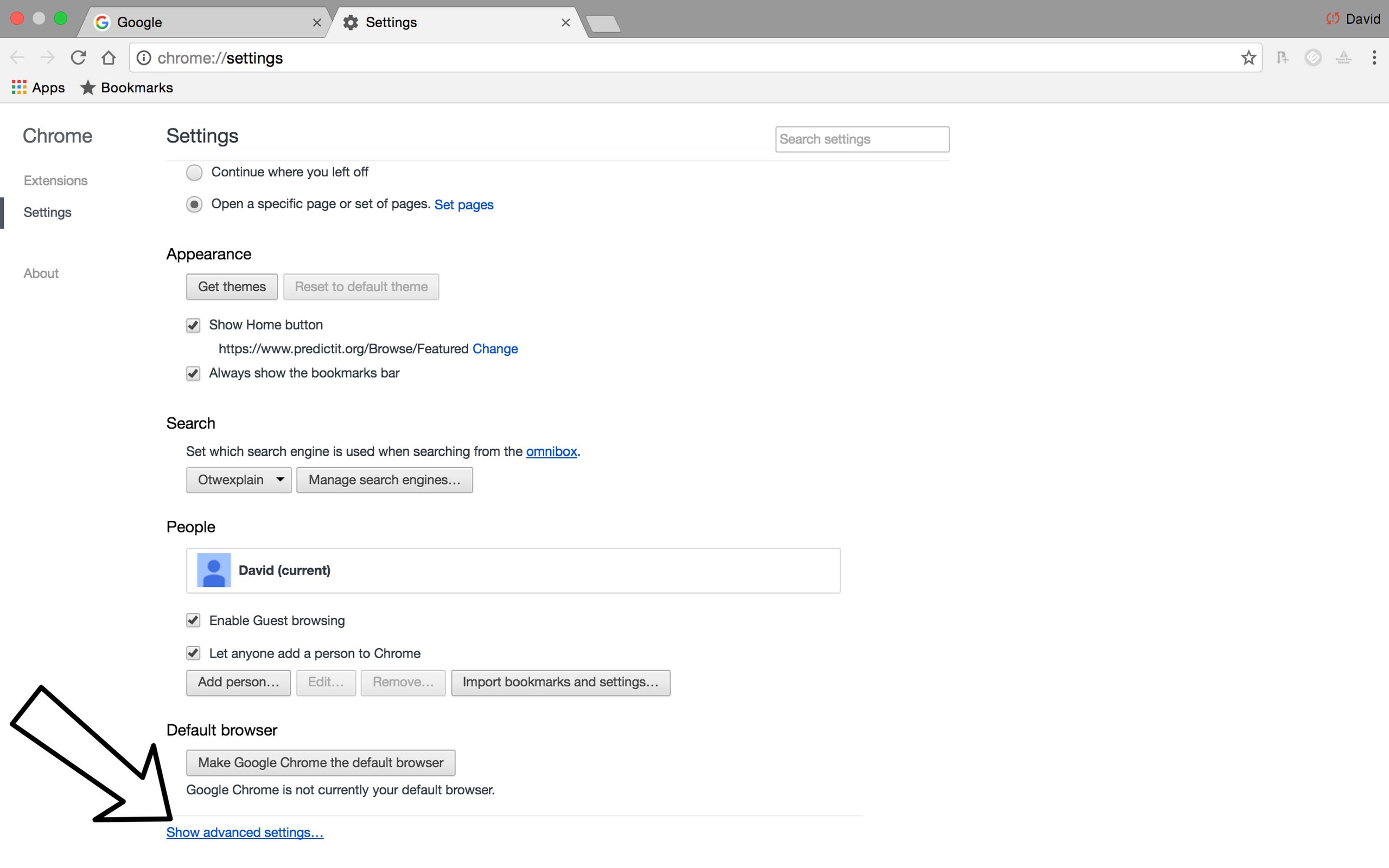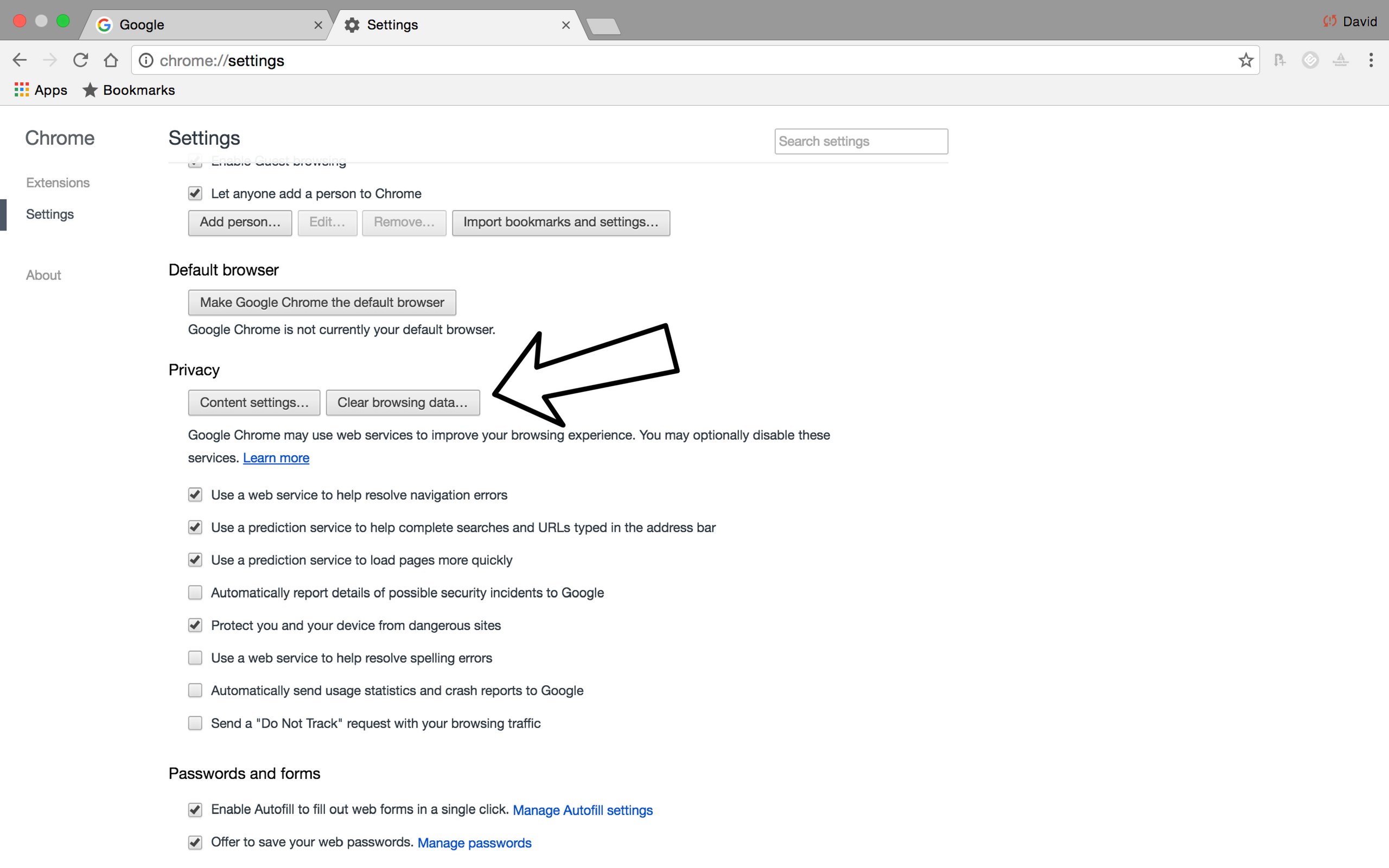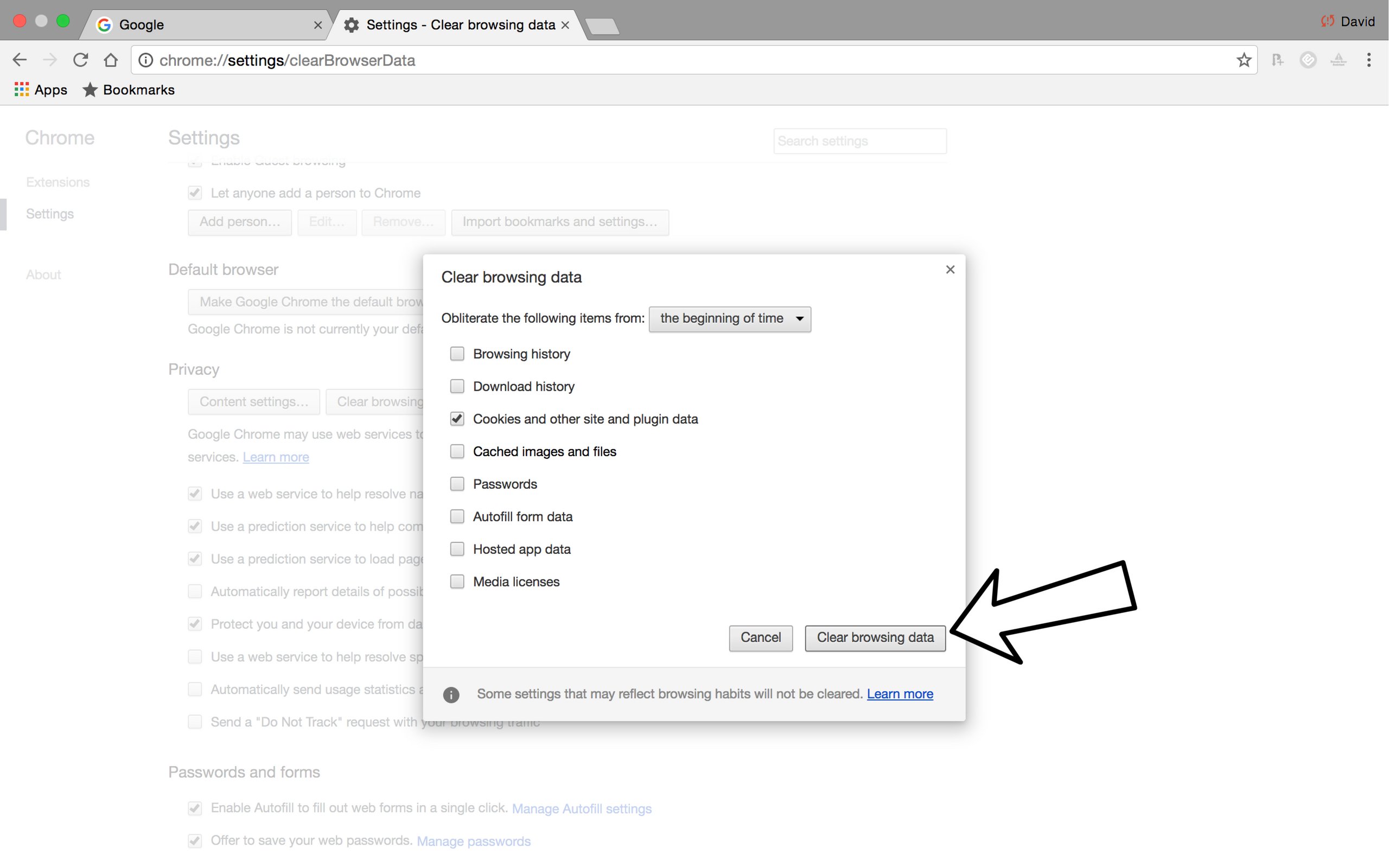How Do I Clear Cookies From Chrome?
How To Clear Cookies From Chrome
- Open Chrome.
- In the upper right hand corner, click Chrome in the menu bar.
- Click Preferences in the drop down menu.
- In the Settings tab that opens, scroll down to the bottom and click Show advanced settings...
- Under Privacy, click Clear Content Data.
- Check the boxes next to the data you want to clear.
- Click Clear Browsing Data.
Applies To: iPhone 5,iPhone 5S,iPhone 5C,iPhone 6,iPhone 6 Plus,iPhone 6S,iPhone 6S Plus,iPhone SE,iPhone 7,iPhone 7 Plus,iPhone 8,iPhone 8 Plus,iPhone X,iPhone XS,iPhone XS Max,iPhone XR,iPhone 11,iPhone 11 Pro,iPhone 11 Pro Max,iPhone SE 2
Subscribe
0 Comments