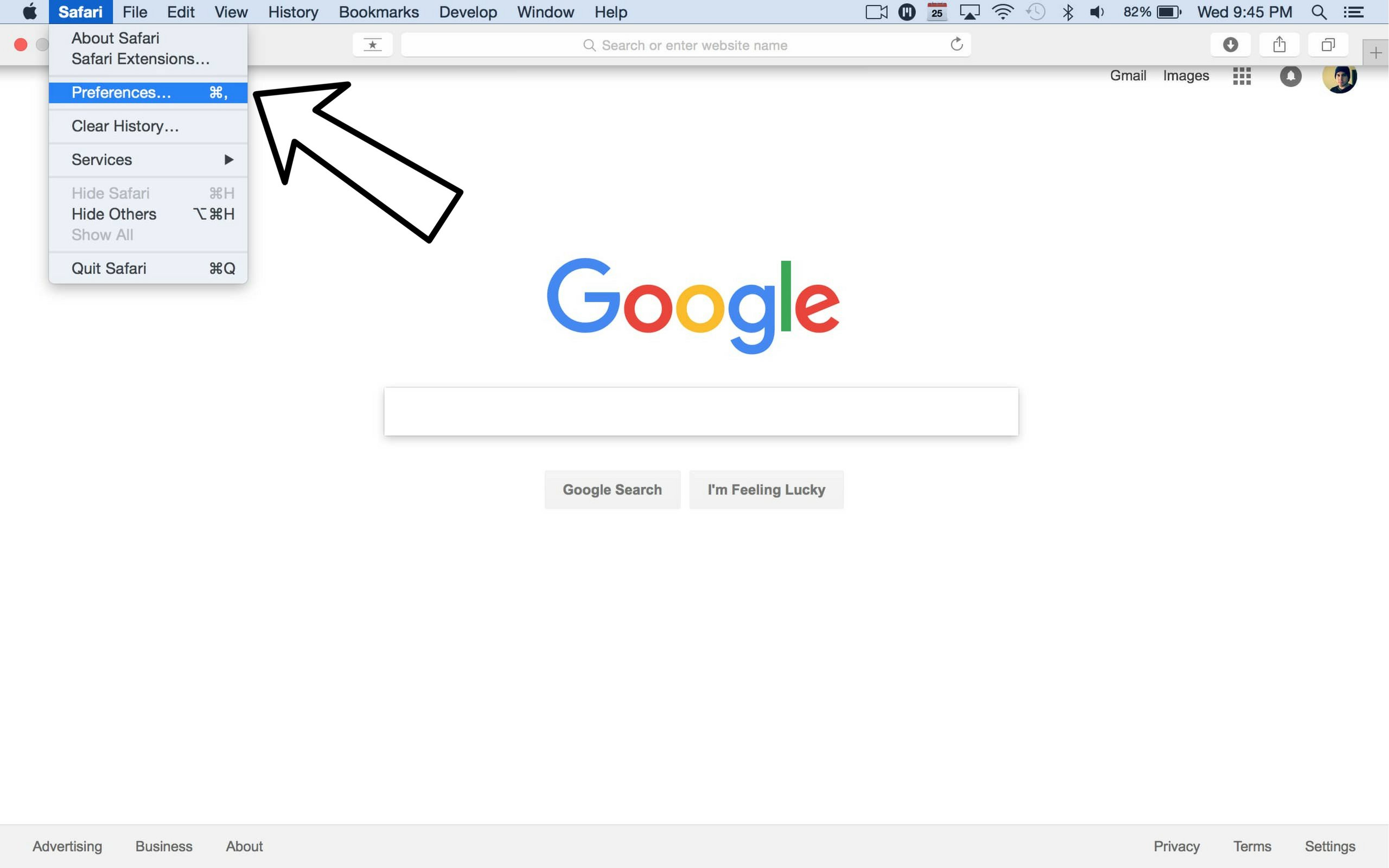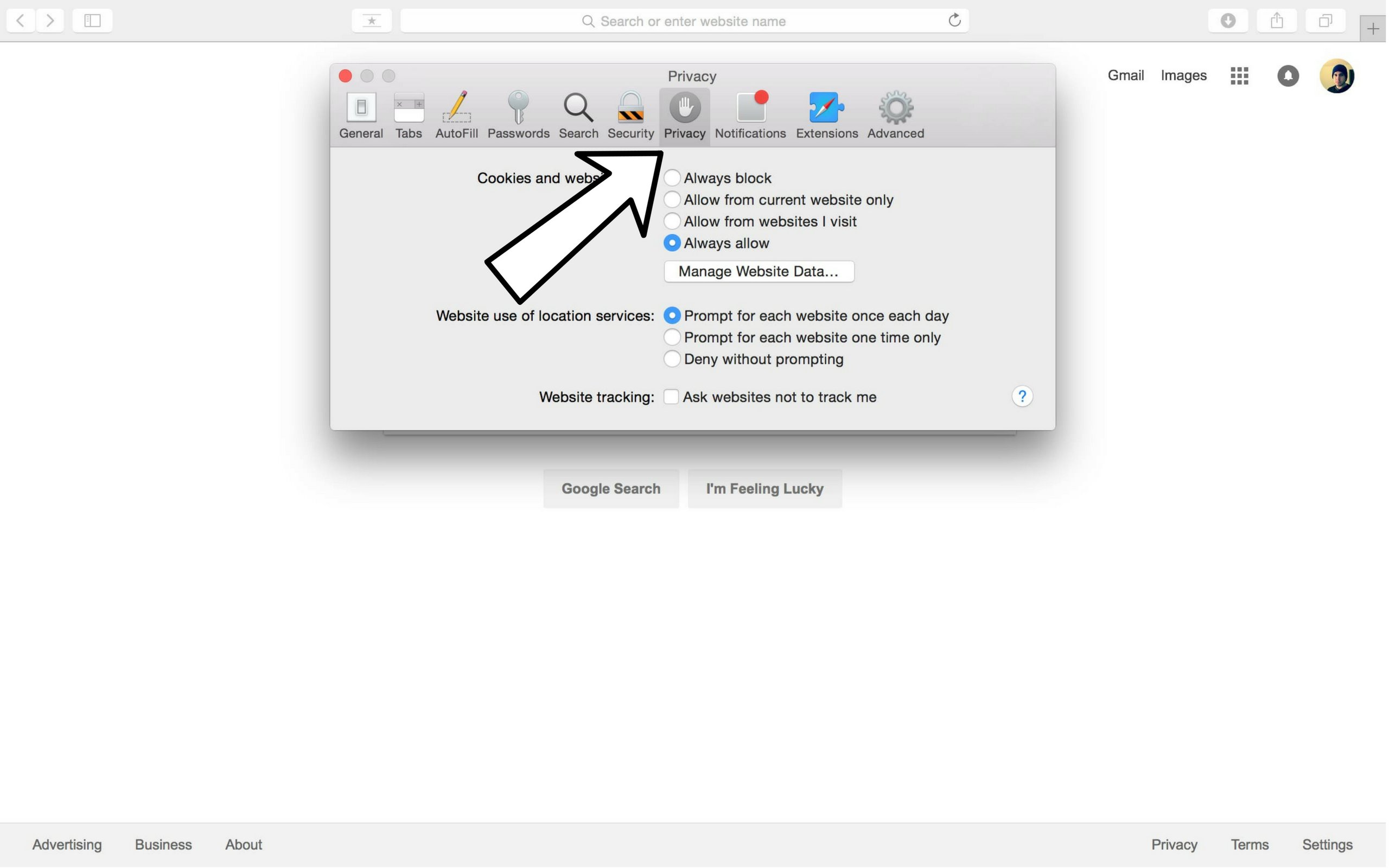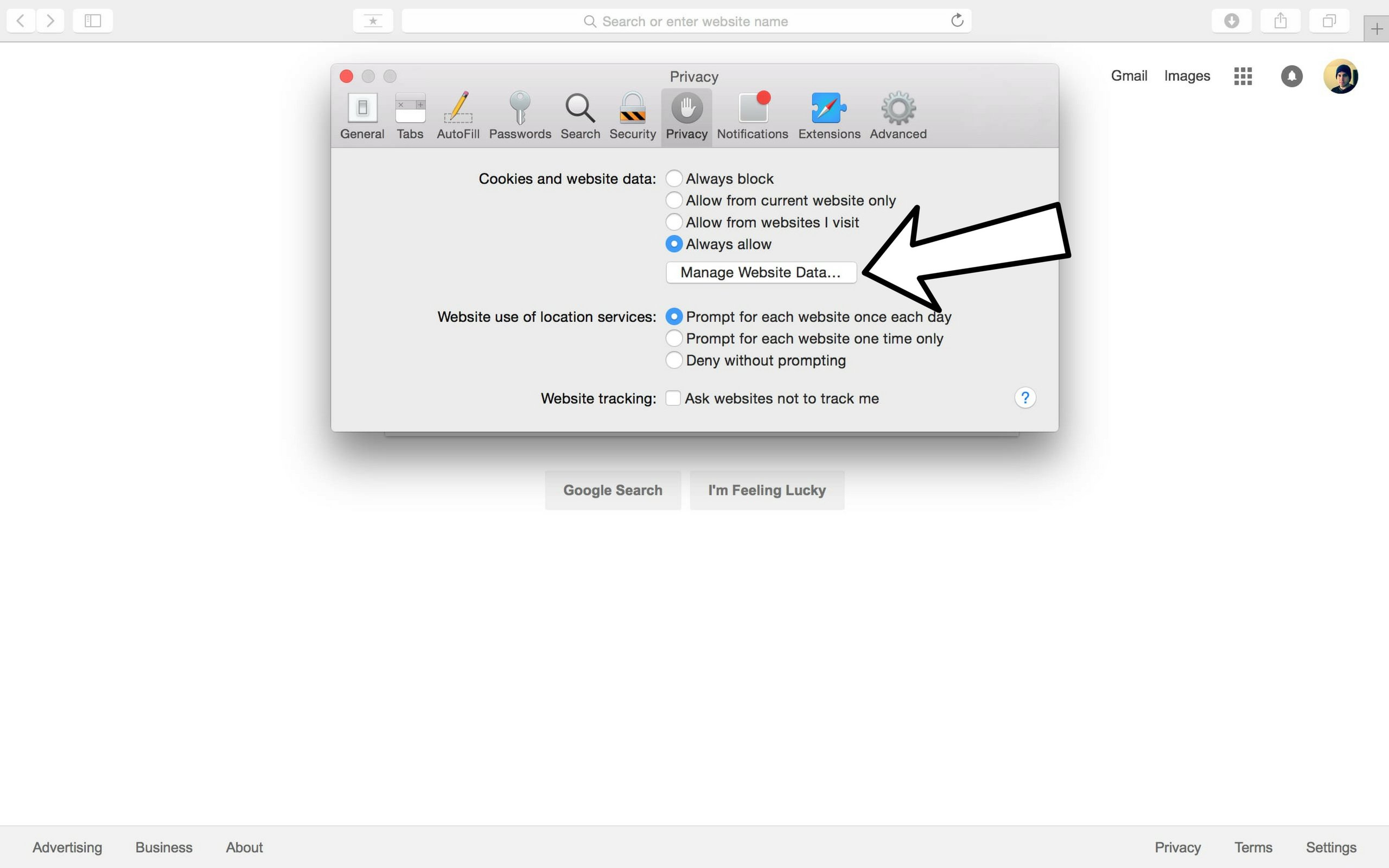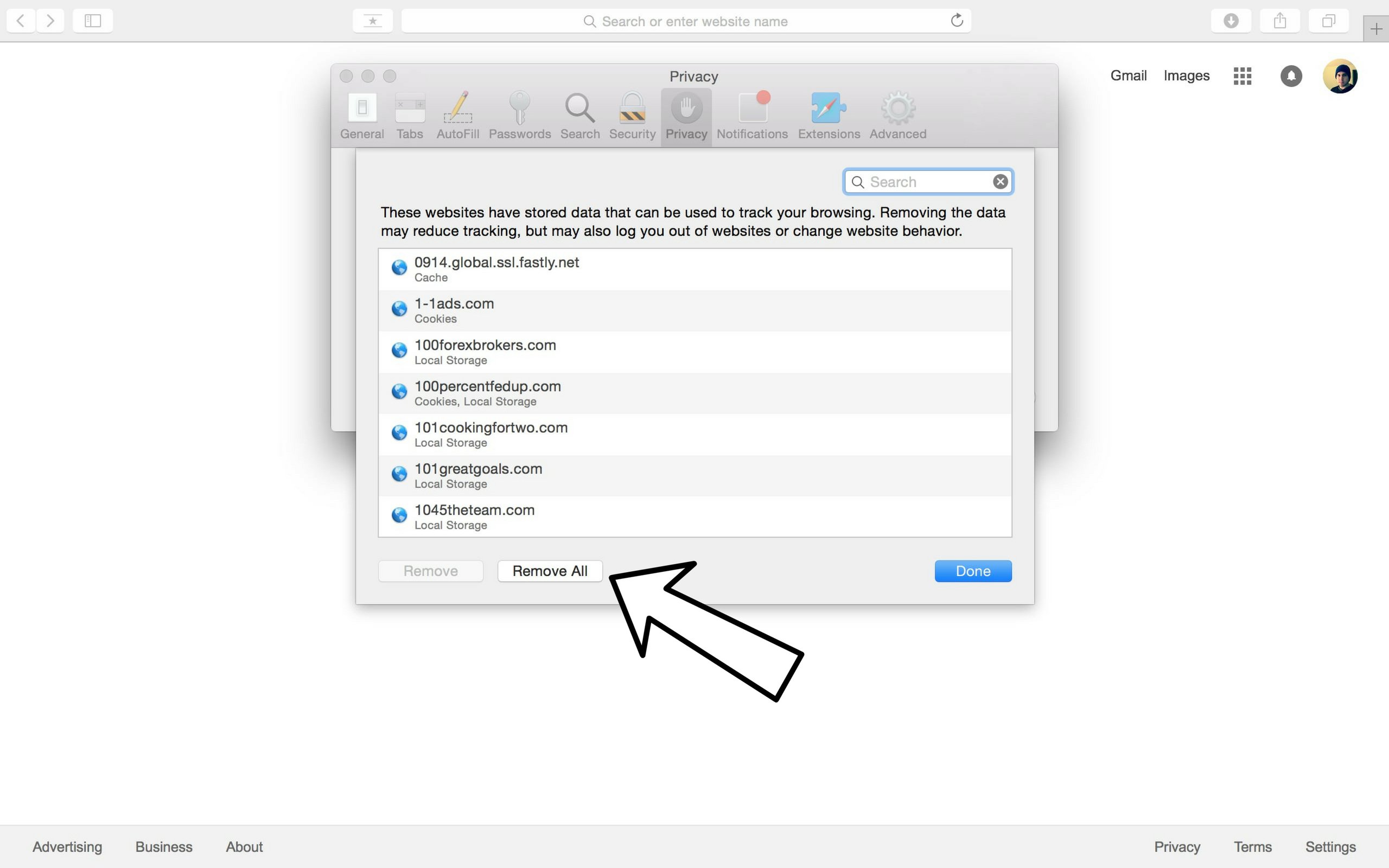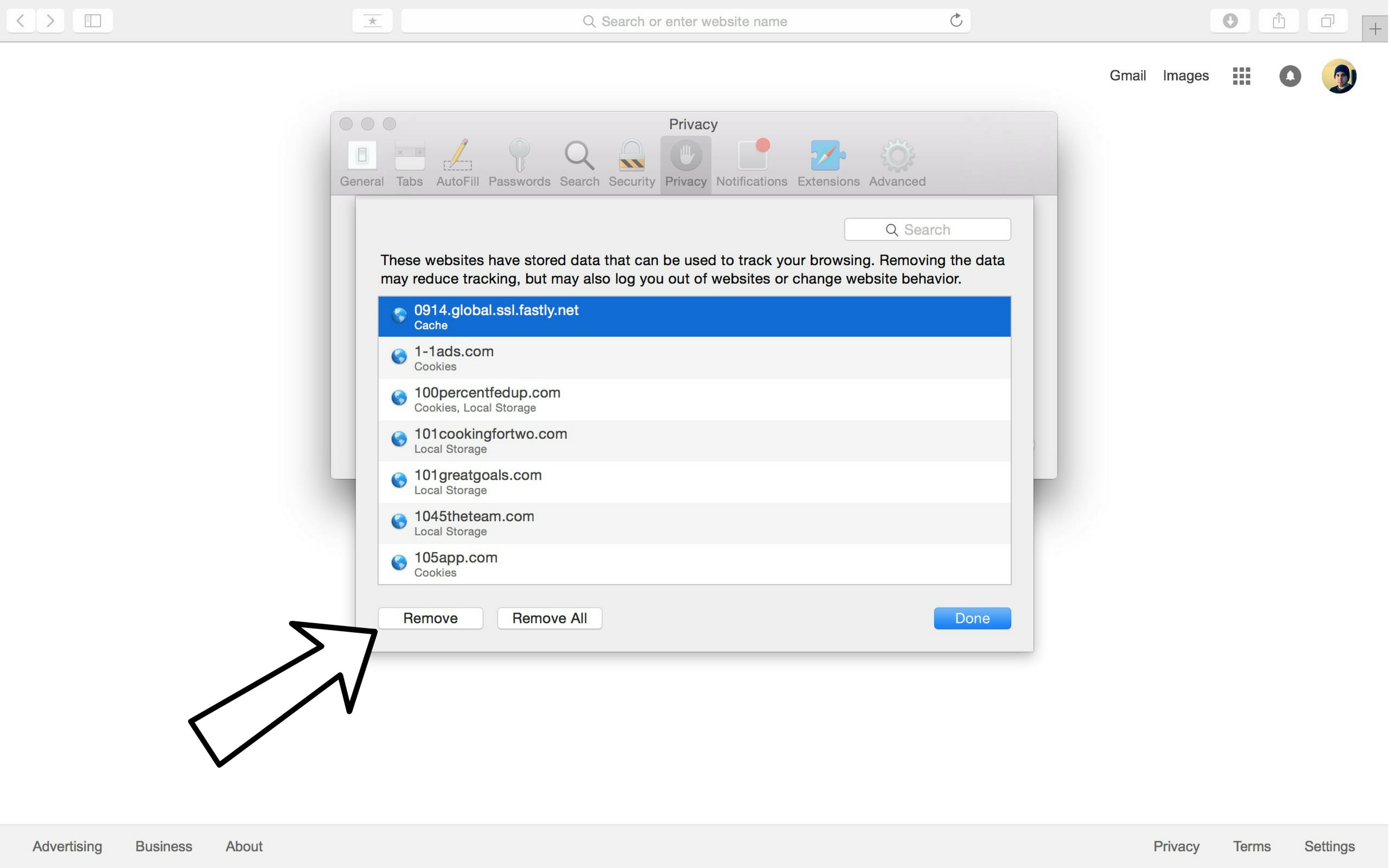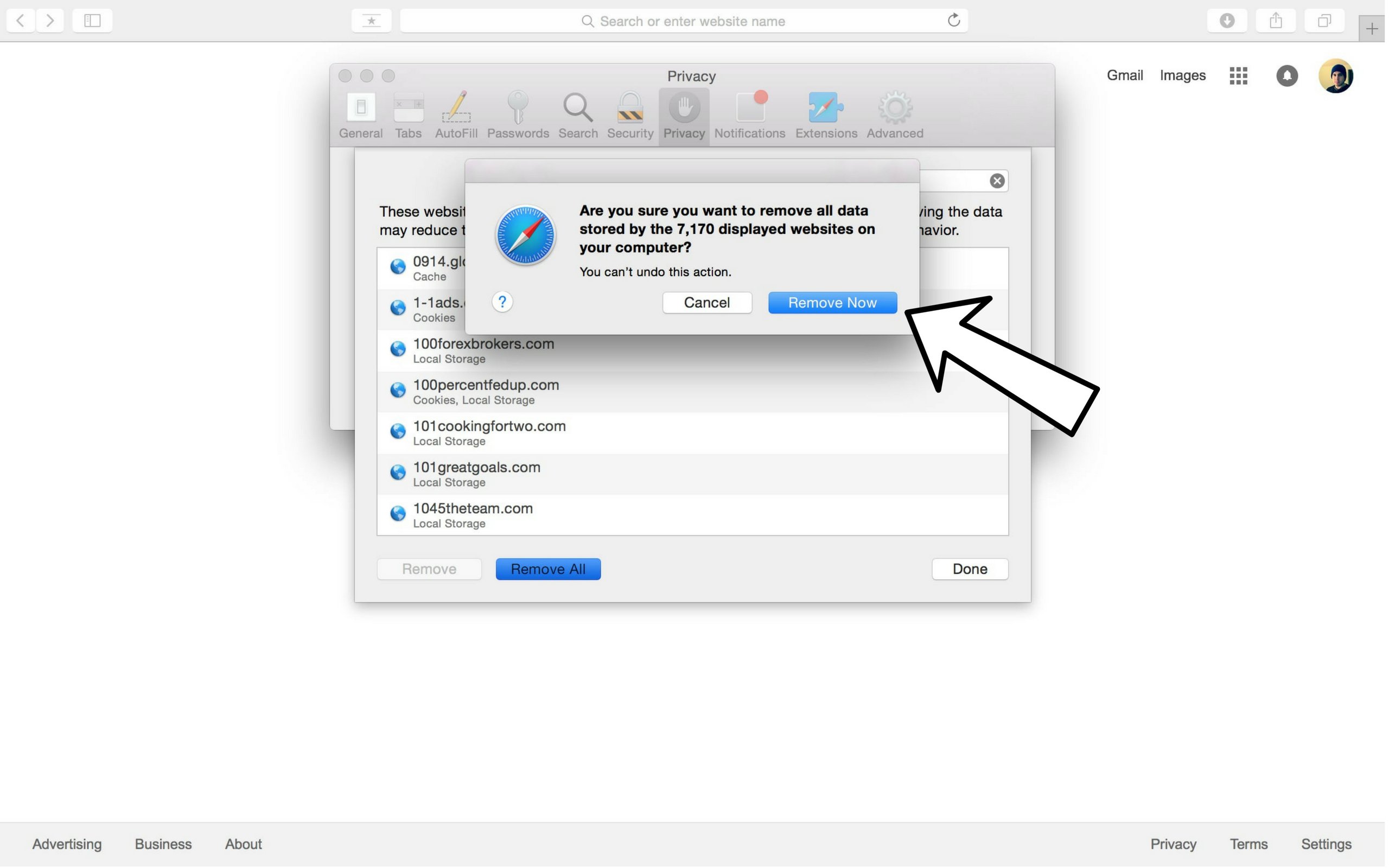How Do I Clear Cookies From Safari?
How To Clear Cookies From Safari
- With Safari open, click Safari In the upper left hand corner of your screen.
- Click Preferences in the drop down menu.
- Click on Privacy in the menu bar.
- Click Manage Website Data...
- To delete cookies, you can either select individual cookies and click Remove, or you can remove all cookies by clicking Remove All.
Applies To: iPhone 5,iPhone 5S,iPhone 5C,iPhone 6,iPhone 6 Plus,iPhone 6S,iPhone 6S Plus,iPhone SE,iPhone 7,iPhone 7 Plus,iPhone 8,iPhone 8 Plus,iPhone X,iPhone XS,iPhone XS Max,iPhone XR,iPhone 11,iPhone 11 Pro,iPhone 11 Pro Max,iPhone SE 2
Pro Tips
- If you click Remove All, caches will also be deleted from your Safari browser history.
Subscribe
0 Comments