A hard reset forces your iPad abruptly turn off and on again.
Why Should I Hard Reset My iPad?
This step is a good way to temporarily fix a software issue that caused your iPad to freeze. It doesn't address the root cause of the problem, but it's a great way to get your iPad working again.
How Do I Hard Reset My iPad?
How To Hard Reset Your iPad
There are a couple different ways to hard reset your iPad, depending on which model you have:
If your iPad has a Home button
Simultaneously press and hold the Home button and the power button until the Apple logo appears on the screen.
If your iPad doesn't have a Home Button
Press and release the volume up button, press and release he volume down button, then press and hold the power button until the Apple logo appears.
Applies To: iPad,iPad Pro,iPad Mini,iPad Air
Pro Tips
- You'll sometimes have to hold down the buttons for 25–30 seconds before the Apple logo appears, so be patient and don't give up!
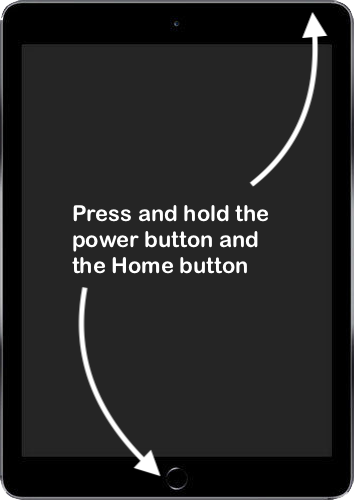
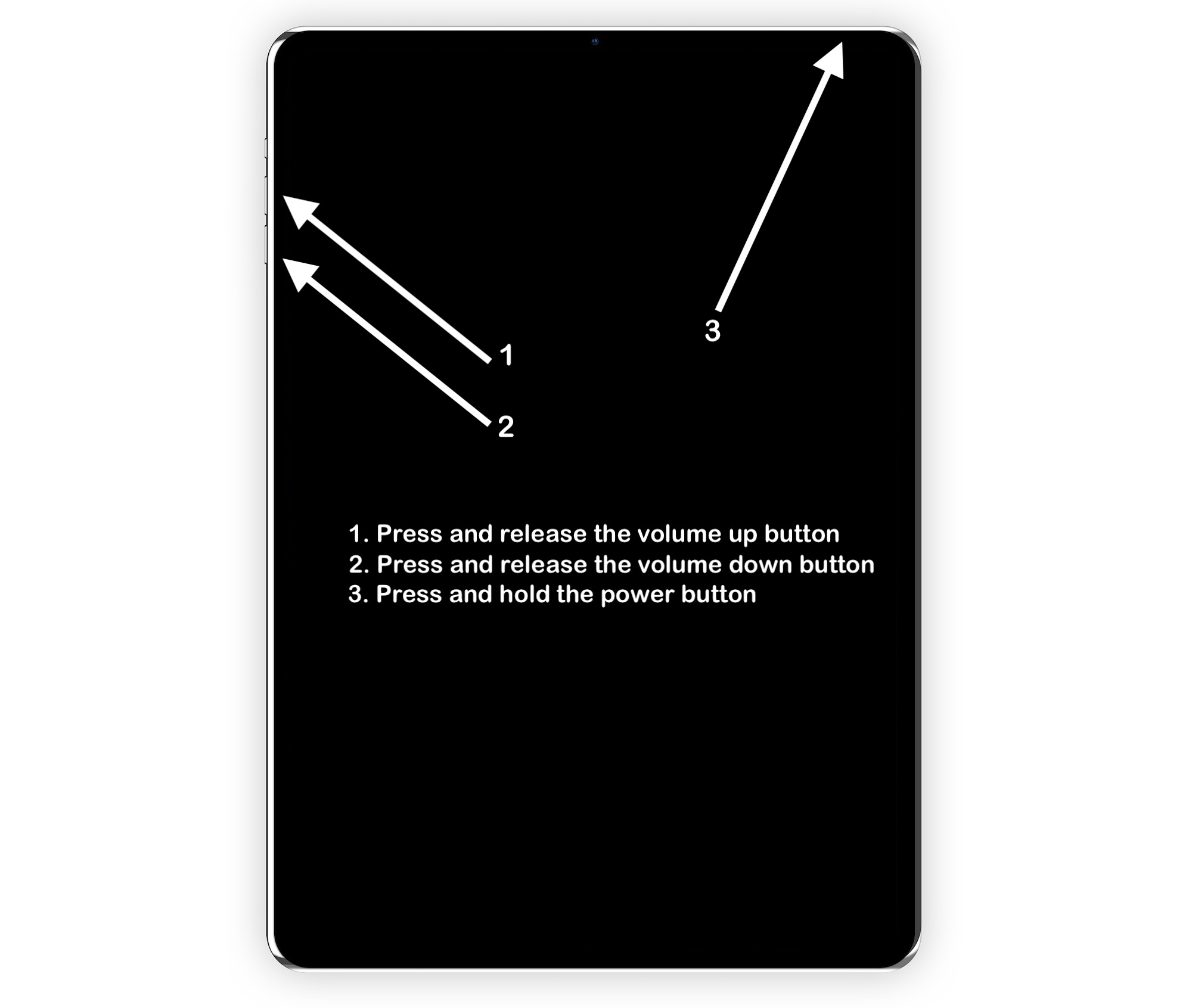
My problem is shutting down the iPad Pro 21 ! It’s just impossible! I hate it to the point of returning the iPad! So simple on previous iPads.
No matter how long I hold the power button only Siri comes up
I have the answer now for closing the iPad down, it’s in Settings, right at the bottom SHUT DOWN, phew at last a way to do it! Why complicate things, it was always so simple.
Wow it’s been driving me crazy with Siri repeating the time every minute but your suggestion worked I have the Apple but now what? Siri stop talking in there but I don’t know how to get online or use my iPad now