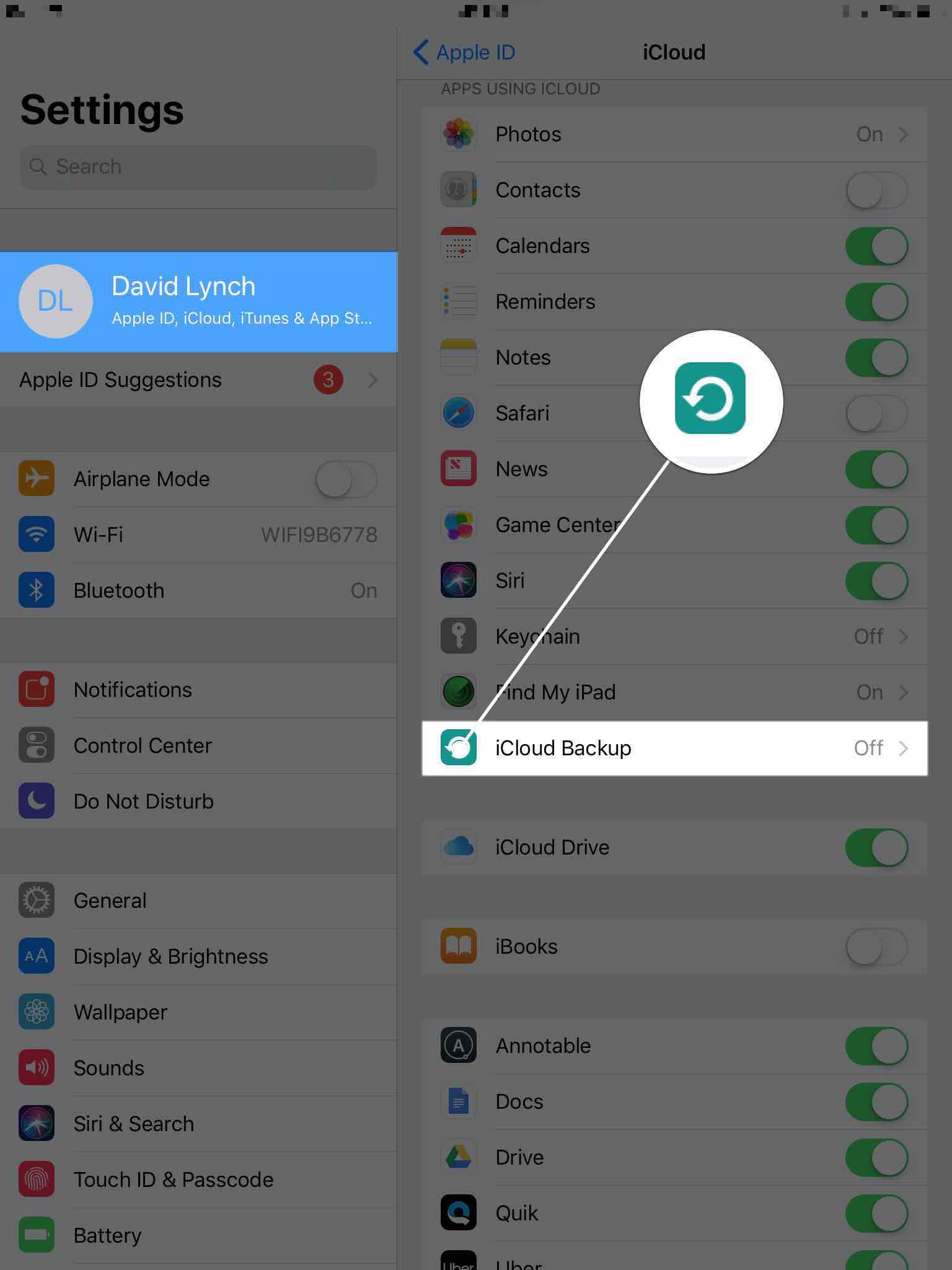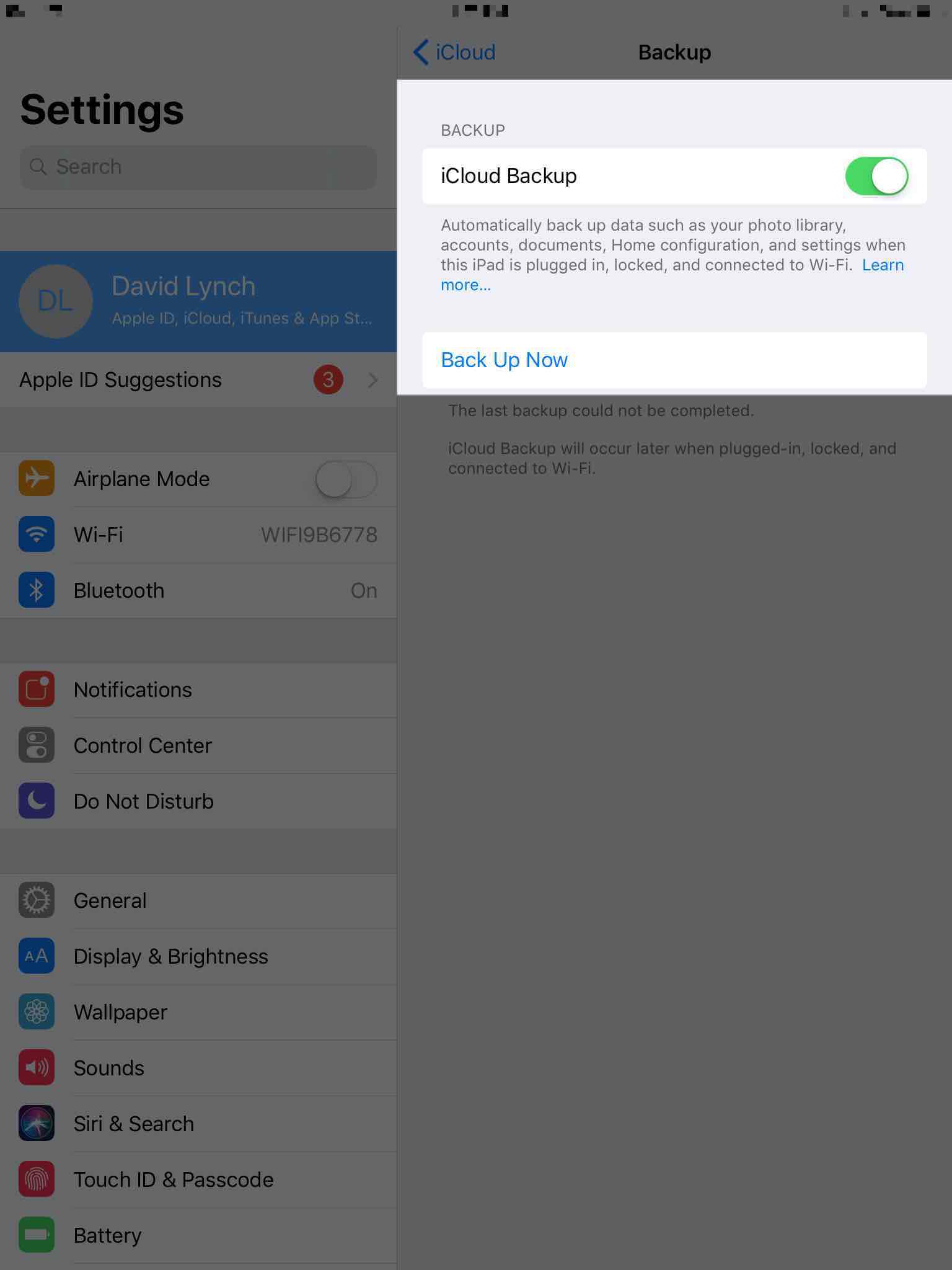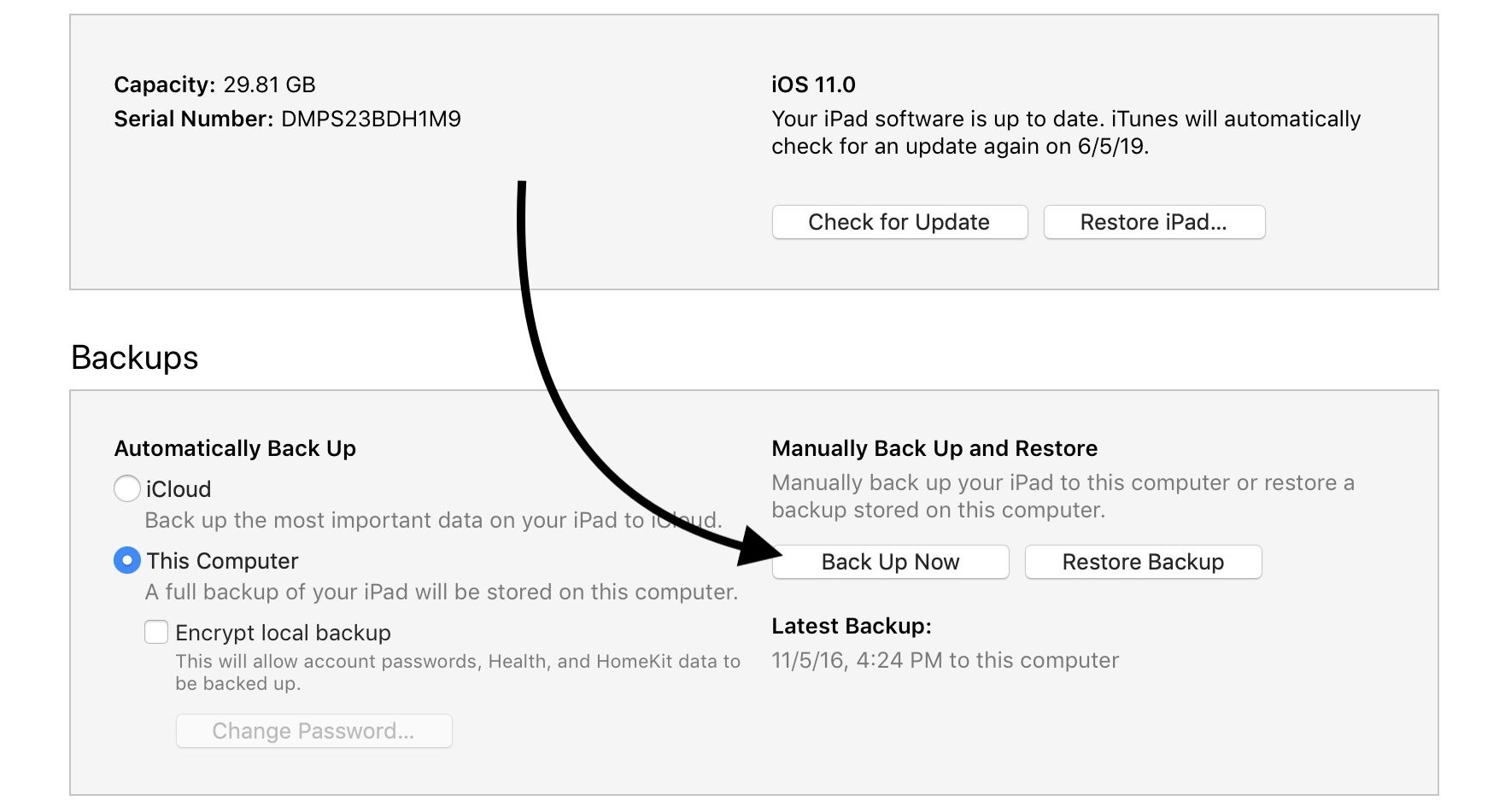A backup is a saved copy of all of the information on your iPad including your photos, contacts, wallpaper, and videos.
Why Should I Back Up My iPad?
It's important to save a backup so you don't lose your information if you restore your iPad or decide to get a new one.
How Do I Back Up My iPad?
How To Back Up Your iPad
You can backup your iPad to iCloud or iTunes:
iCloud
- Open Settings.
- Tap on your name at the top of the screen.
- Tap iCloud.
- Tap iCloud Backup.
- Tap Back Up Now.
iTunes
- Connect your iPad to a computer with iTunes using a Lightning cable.
- Open iTunes.
- Click the iPad icon in the upper left-hand corner of the screen.
- Click Back Up Now.
Finder (Macs Running Catalina 10.15)
- Connect your iPad to your Mac using a charging cable.
- Open Finder.
- Click on your iPad under Locations.
- Click the circle next to Back up all of the data on your iPad to this Mac.
- Click Back Up Now.
- You'll see the time and date updated under Latest Backup after the backup is complete.
Applies To: iPad,iPad Pro,iPad Mini,iPad Air
Subscribe
1 Comment