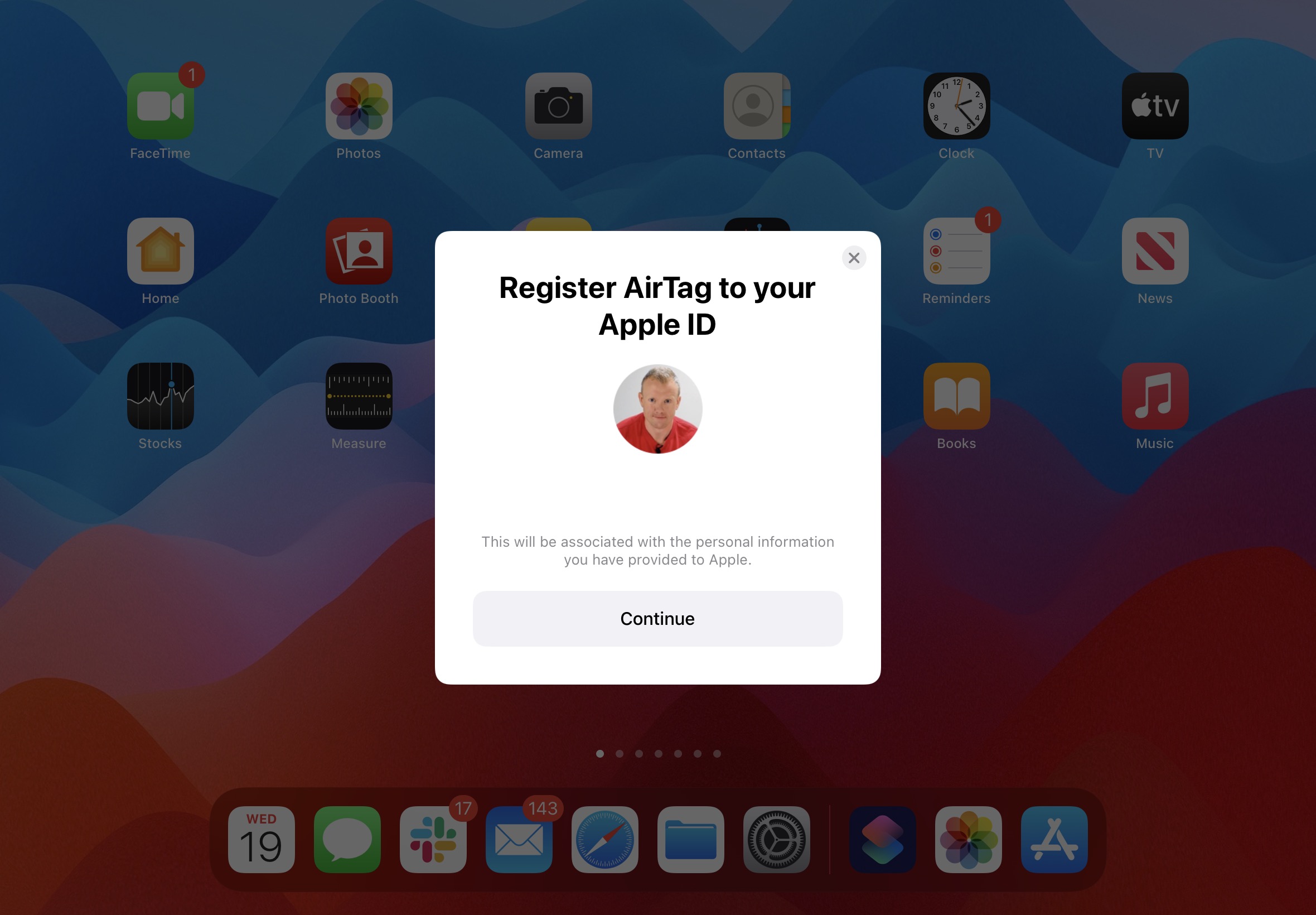AirTags use Bluetooth to connect to other devices. If you'd like to connect your AirTag to your iPad, make sure Bluetooth is turned on and follow the steps below!
Why Should I Connect My AirTag To My iPad?
AirTags are supposed to sync to your iPad products without too much seamlessly. However, you still need to manually set them up with your iPad for the two devices to fully connect.
How Do I Connect My AirTag To My iPad?
How To Connect Your AirTag To Your iPad
- Place your AirTag and iPad next to each other.
- Wait for the AirTag pop-up to show up on your iPad's screen.
- Choose a name for your AirTag.
- To set up your AirTag with your Apple ID, tap Continue.
- When you're all set, tap Done.
Applies To: iPad,iPad Mini,iPad Air,iPad Pro,AirTag
Pro Tips
- If you would like to connect more than one AirTag to your iPad, make sure that only one AirTag is near your iPad at a time when you try to set it up.
- You need to follow these steps every time you connect an AirTag to your iPad.
Subscribe
0 Comments