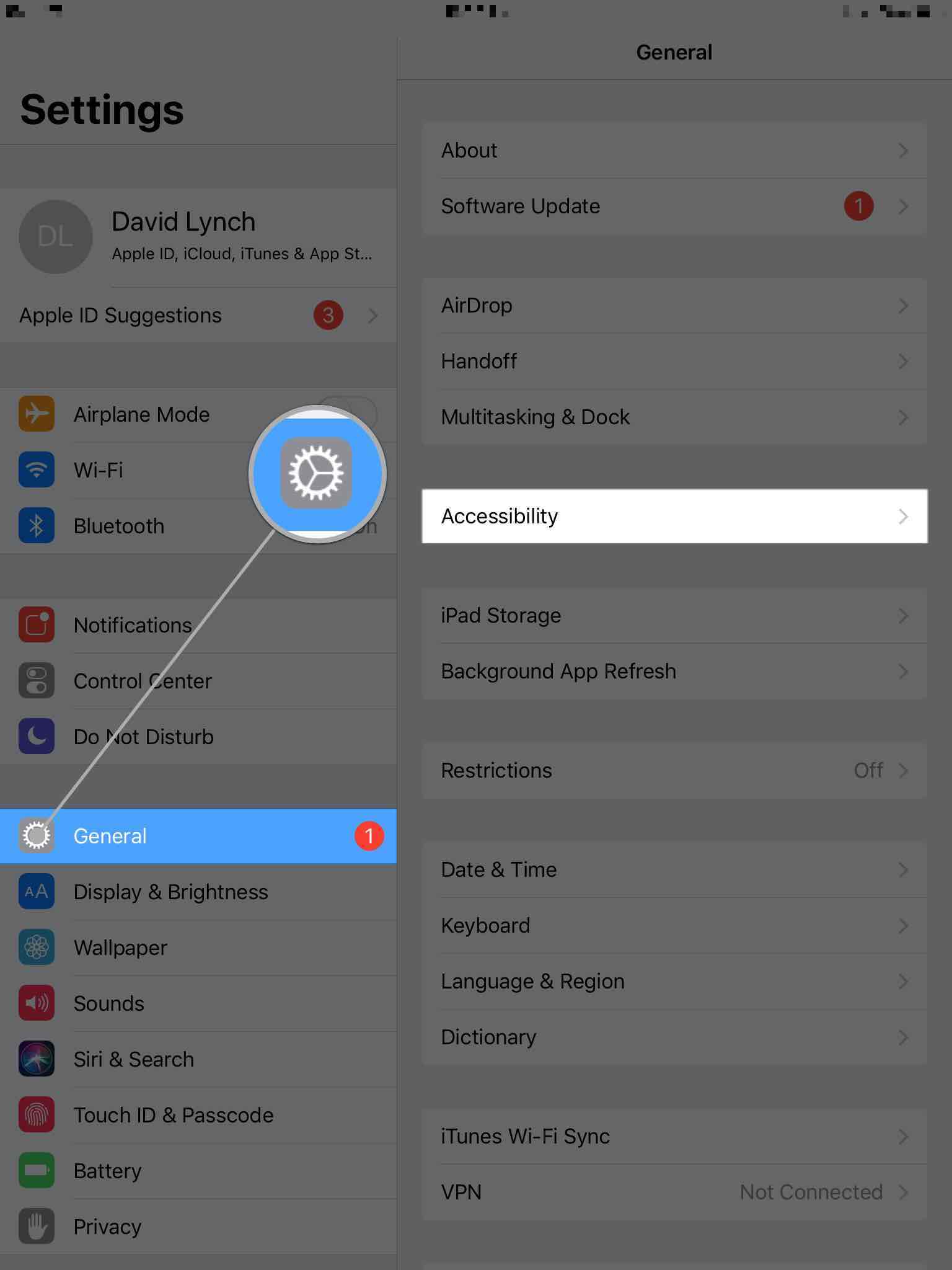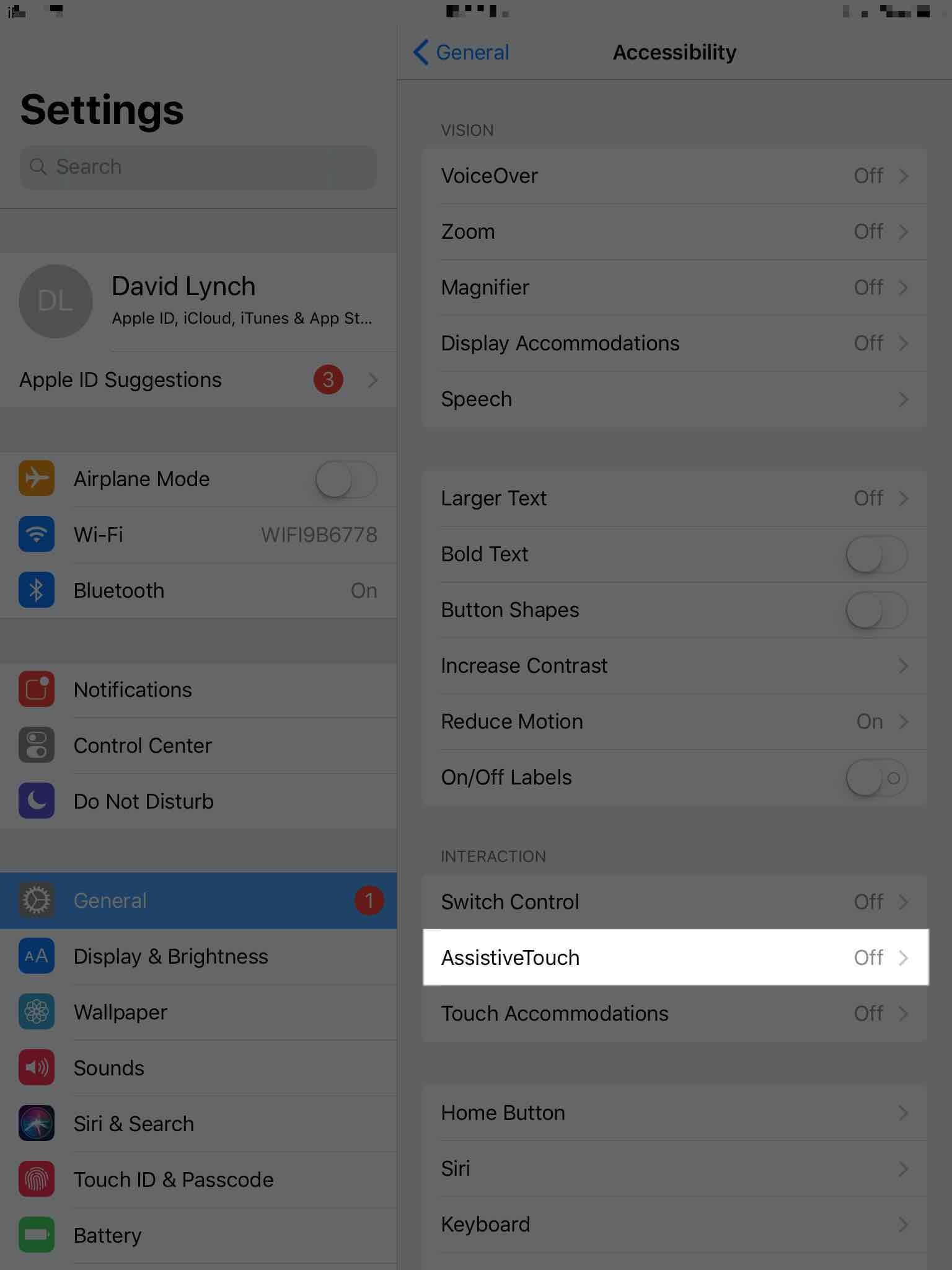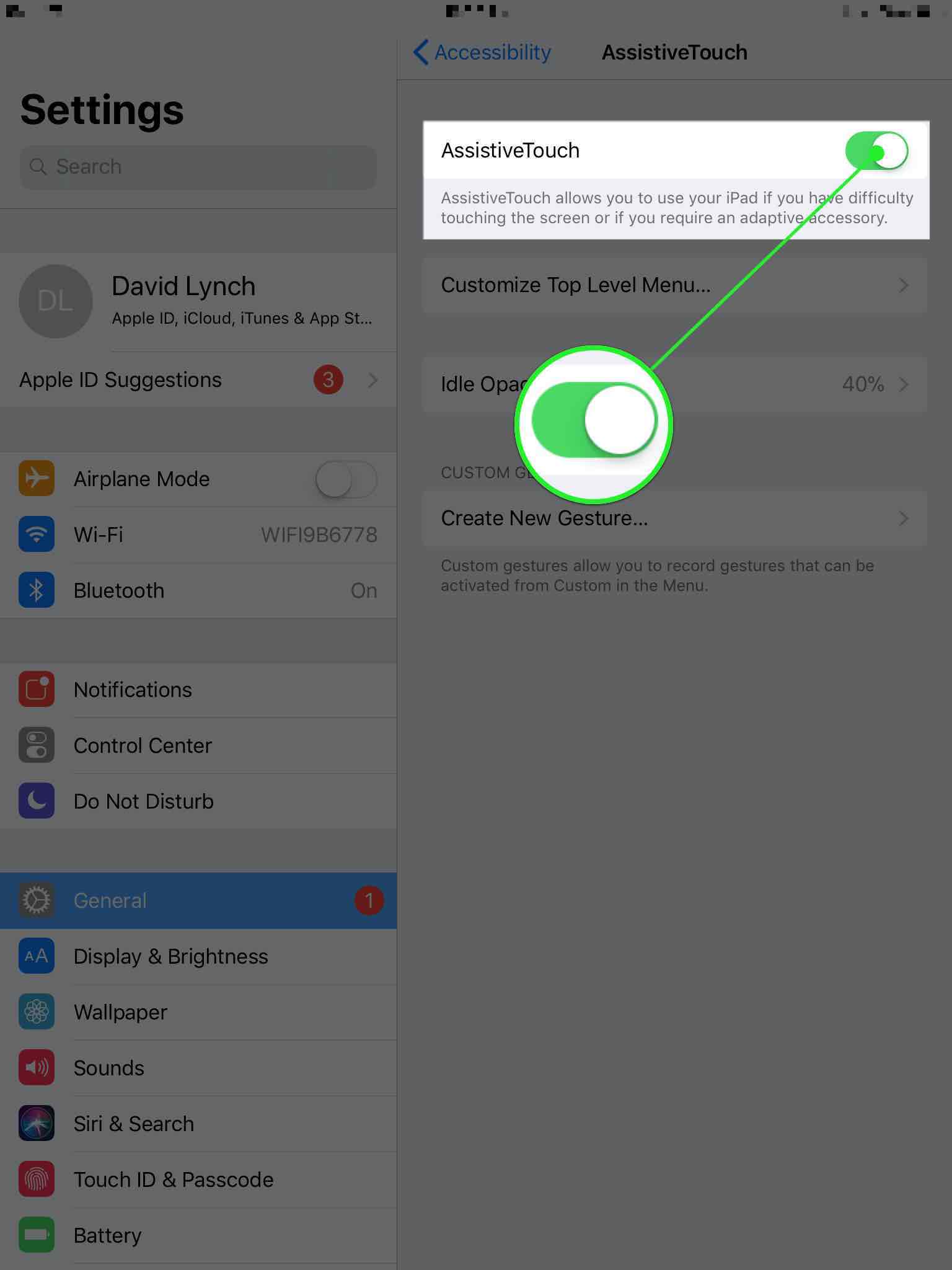AssistiveTouch is a setting that makes it easy to use your iPad if you have difficulty touching the screen or if the physical buttons aren't working. This feature is a great workaround when the Home button, power button, or volume buttons aren't working!
How Do I Turn On AssistiveTouch?
How To Turn On AssistiveTouch
- Open Settings.
- Tap General.
- Tap Accessibility.
- Tap AssistiveTouch.
- Turn on the switch next to AssistiveTouch. When you do, a small, circular button will appear.
Applies To: iPhone 5,iPhone 5S,iPhone 5C,iPhone 6,iPhone 6 Plus,iPhone 6S,iPhone 6S Plus,iPhone SE,iPhone 7,iPhone 7 Plus,iPhone 8,iPhone 8 Plus,iPhone X,iPhone XS,iPhone XS Max,iPhone XR,iPhone 11,iPhone 11 Pro,iPhone 11 Pro Max,iPhone SE 2
Pro Tips
- Check out this video to learn more about AssistiveTouch.
Subscribe
0 Comments