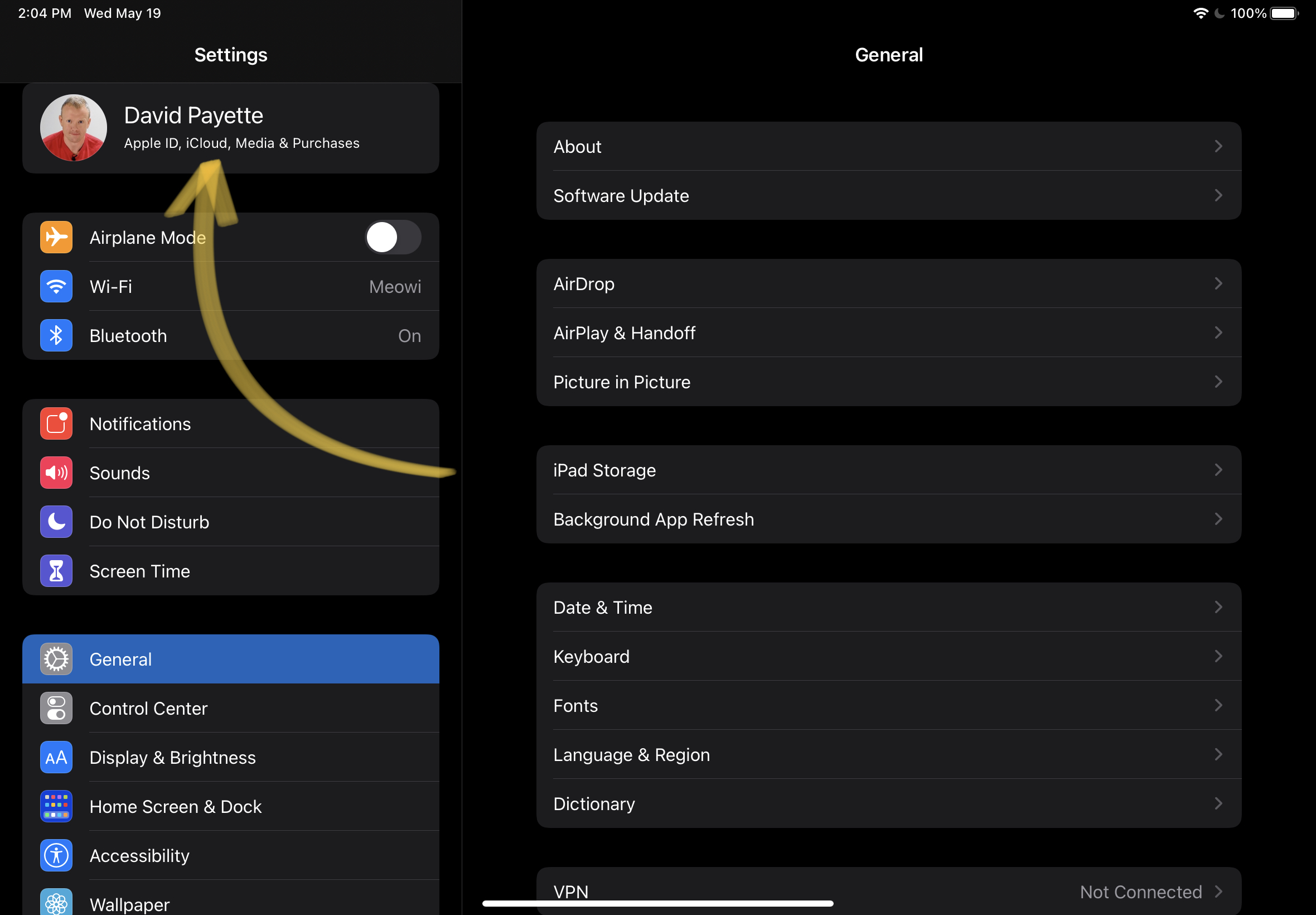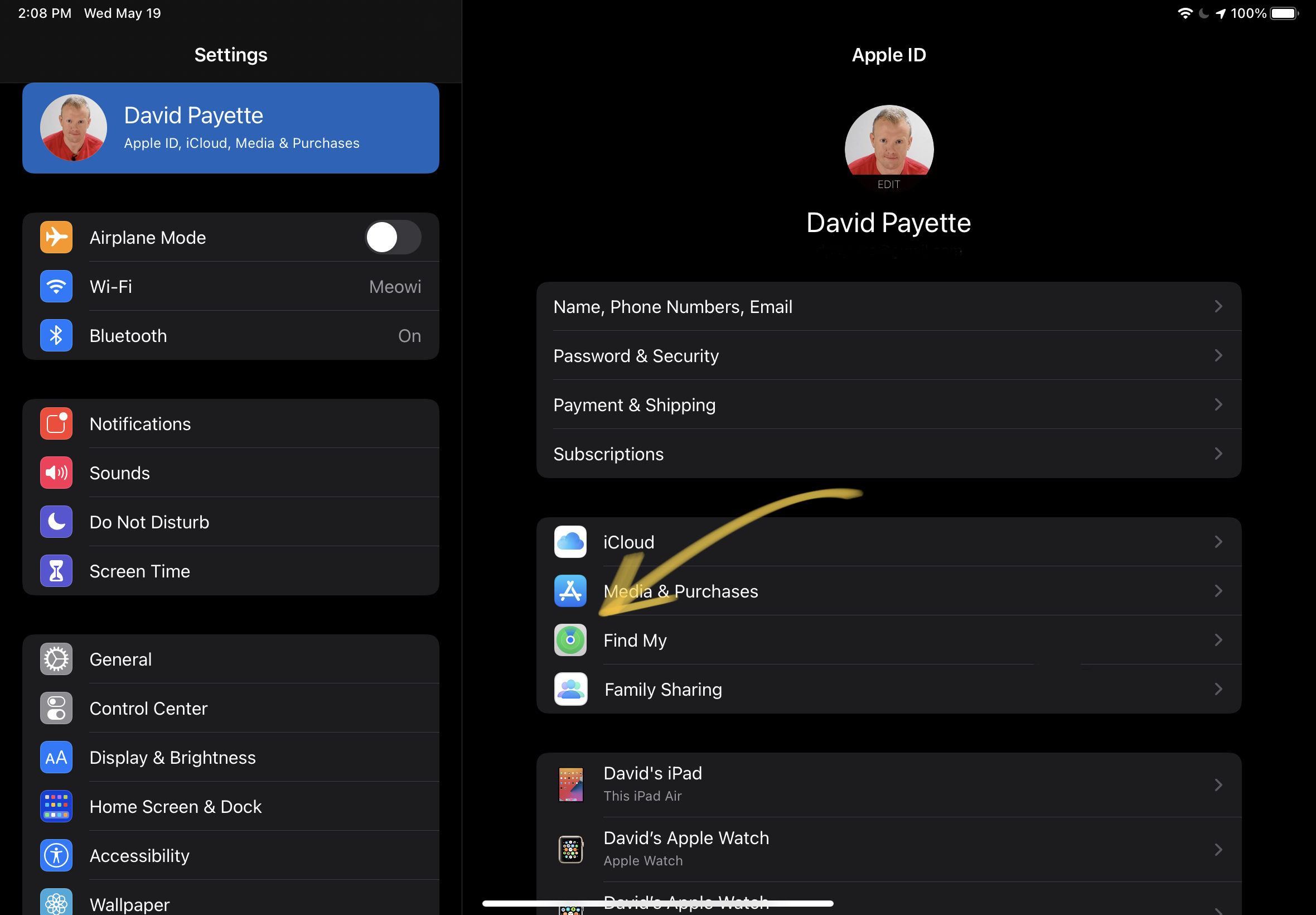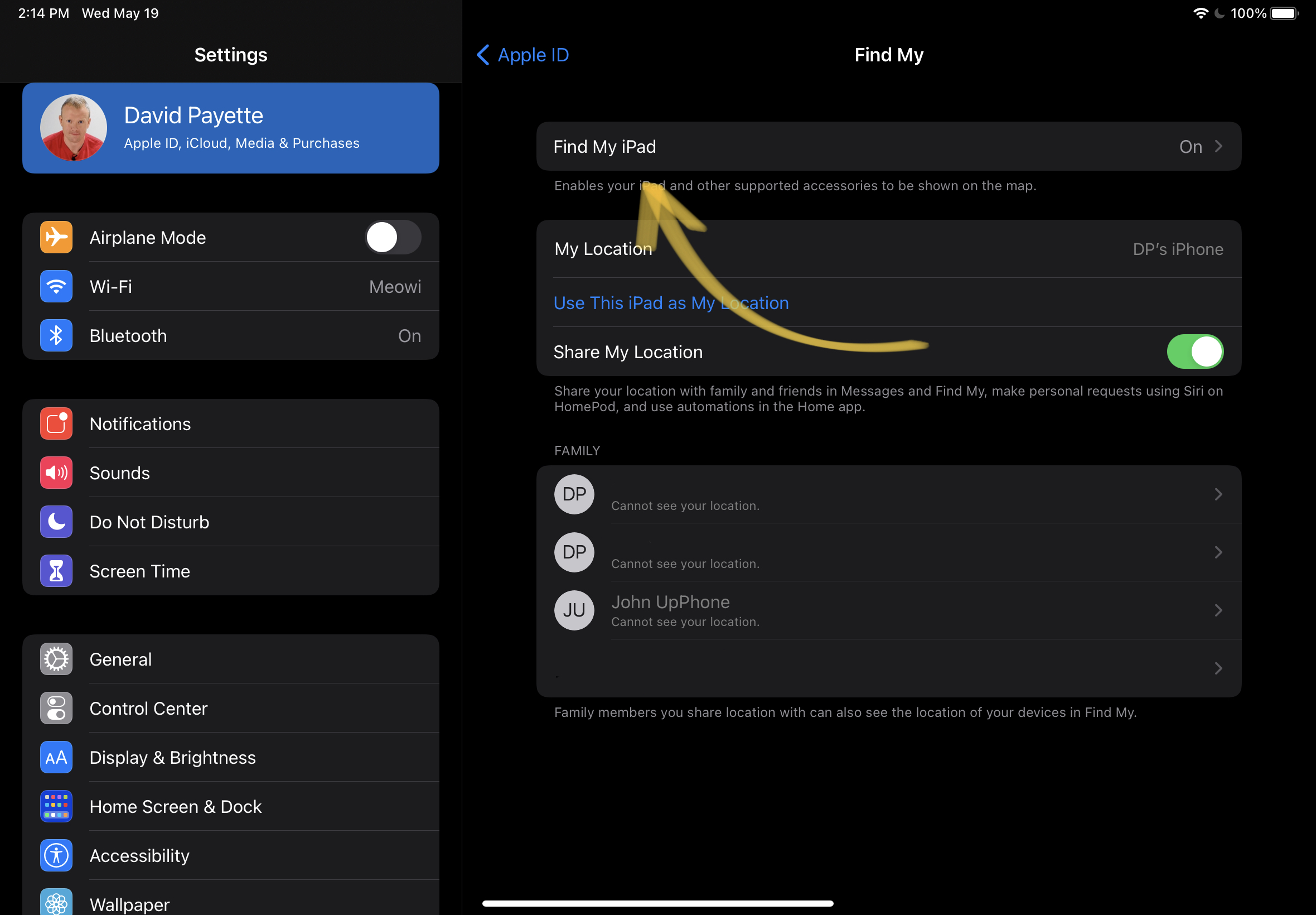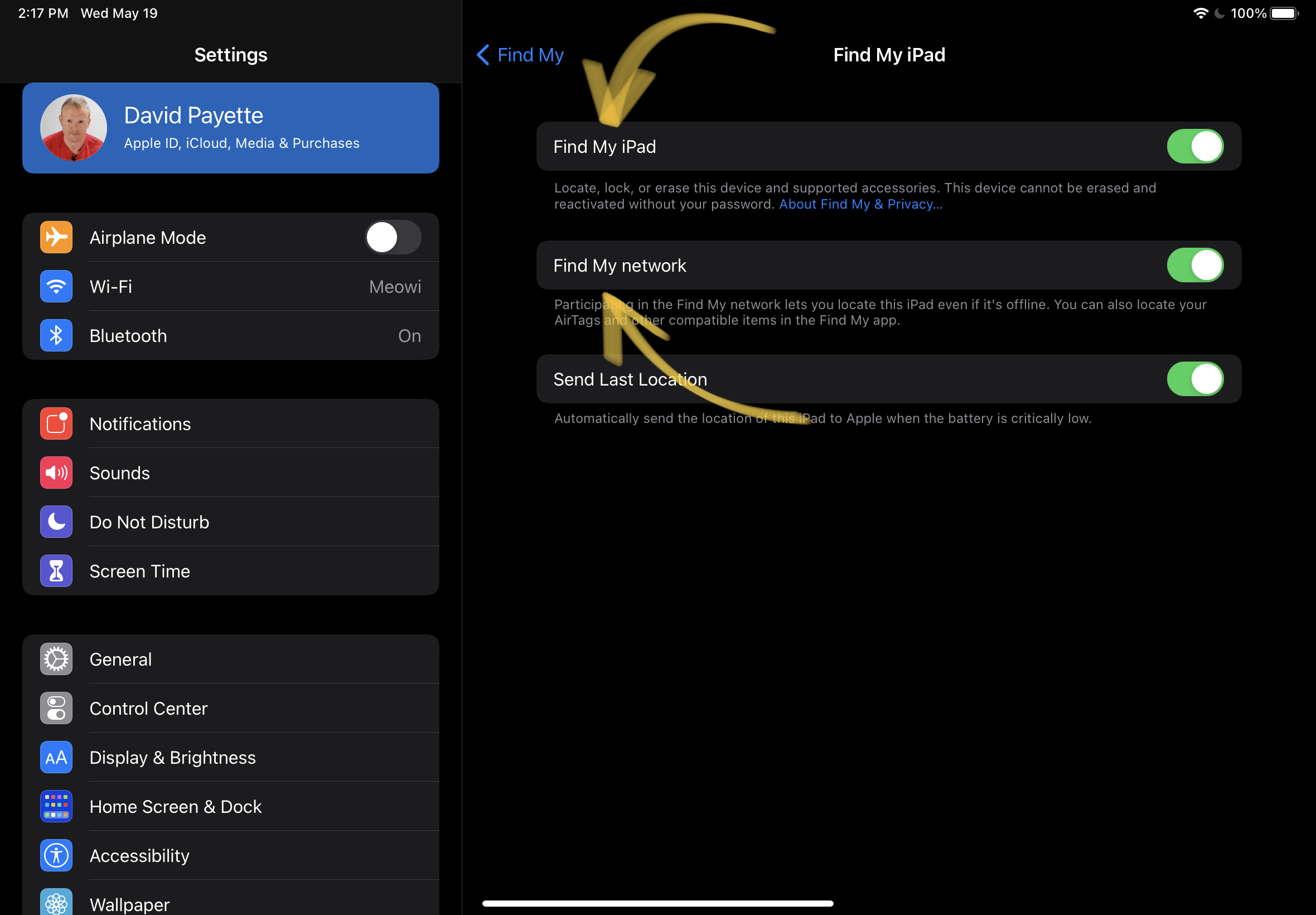Find My is Apple's Bluetooth navigation system that helps iPhone, iPod, iPad, AirTag, and Mac users locate their lost devices.
When Find My is turned on, it's a great way to keep track of all of your Apple Products. If you use AirTags, you can even use Find My to track other possessions like your keys or wallet!
Why Should I Turn On Find My On My iPad?
Find My is not an automated feature — you may need to turn it on manually. If you're trying to add a new product to your iPad's Find My network, make sure that you have Find My enabled to avoid any trouble.
How Do I Turn On Find My On My iPad?
How To Turn On Find My On My iPad
- Open Settings.
- Tap on your name at the top of the screen.
- Tap the Find My tab.
- Select Find My iPad.
- Turn on the Find My iPad switch.
- Turn on Find My Network.
Applies To: iPad,iPad Mini,iPad Air,iPad Pro,AirTags
Subscribe
0 Comments