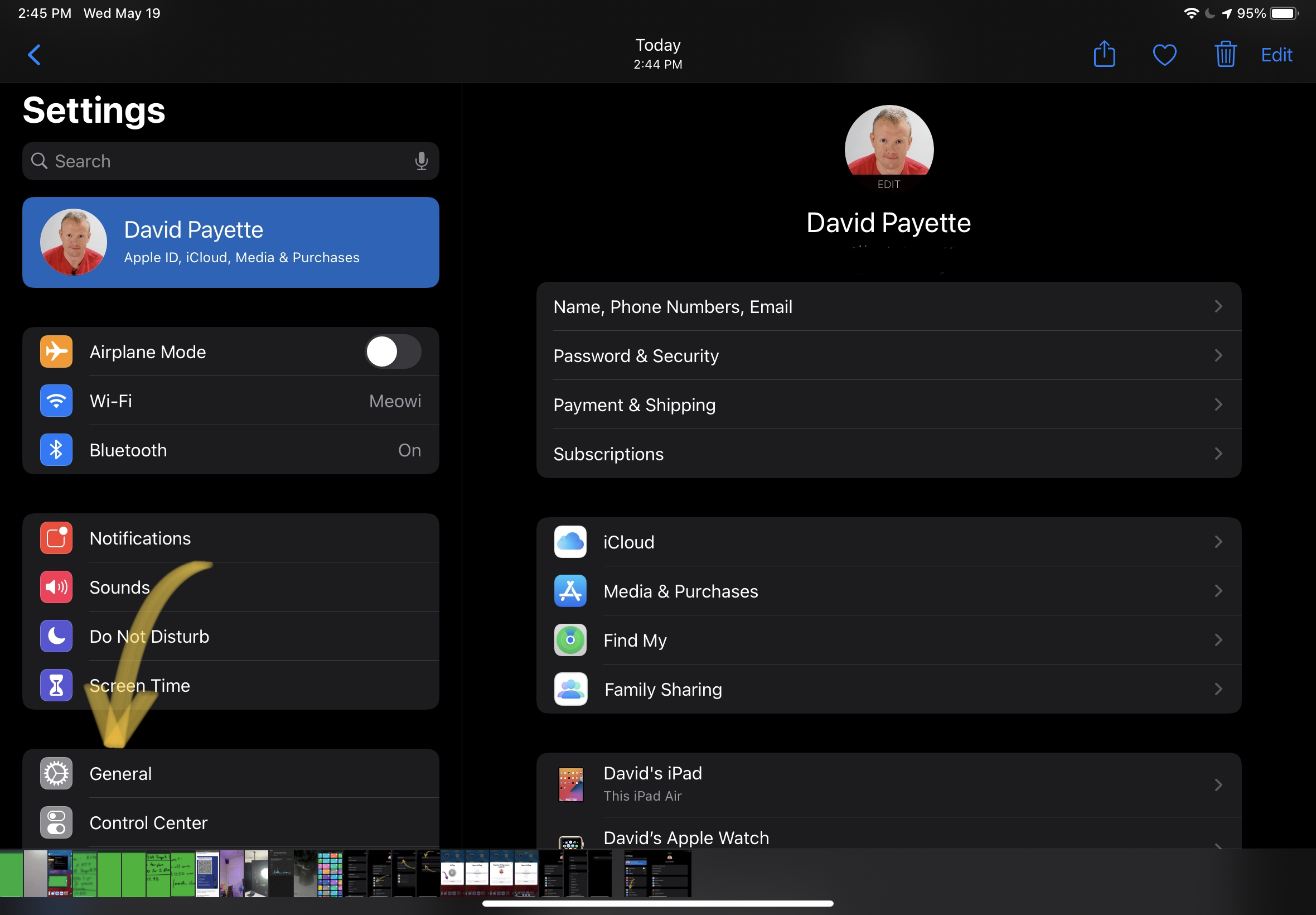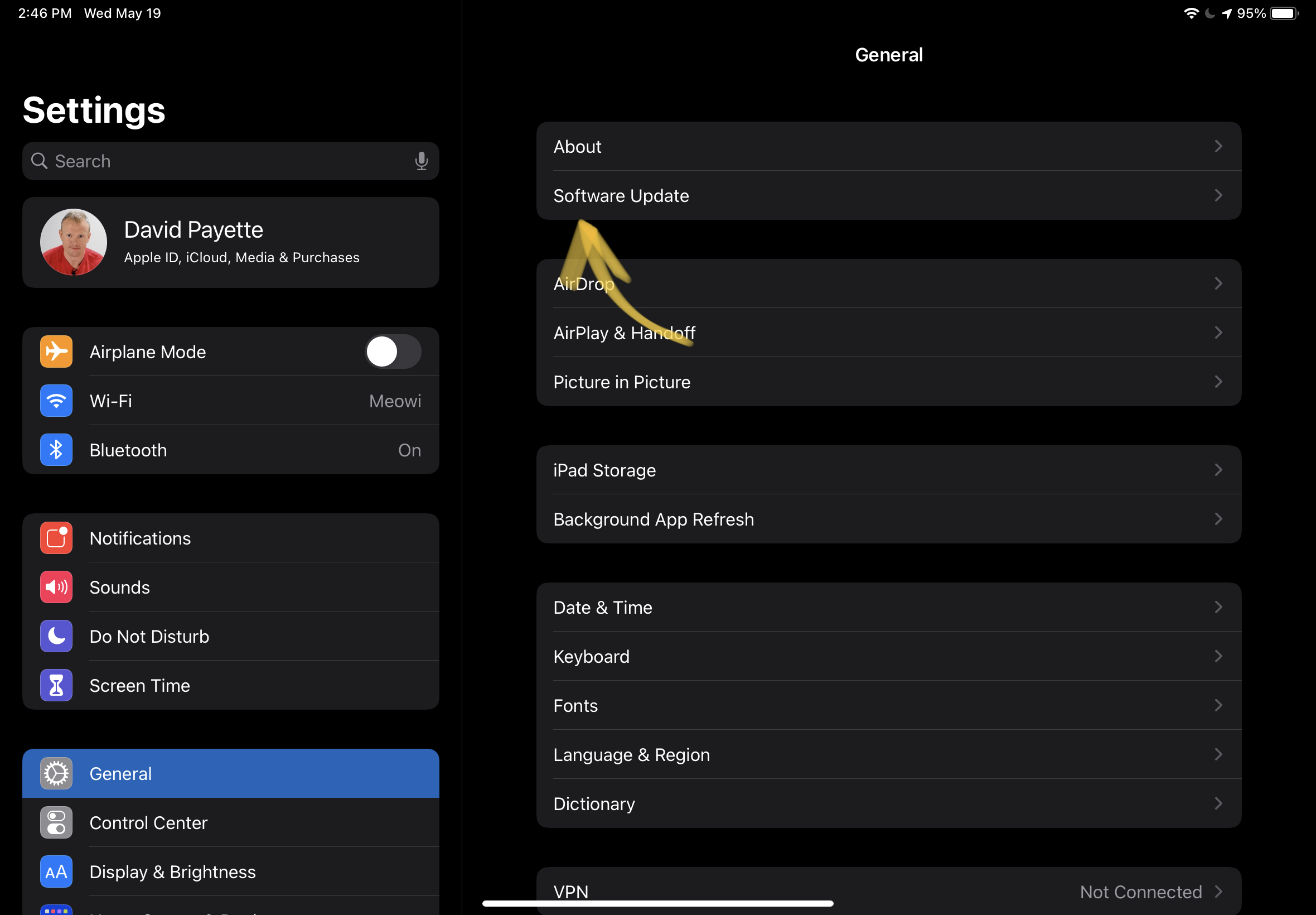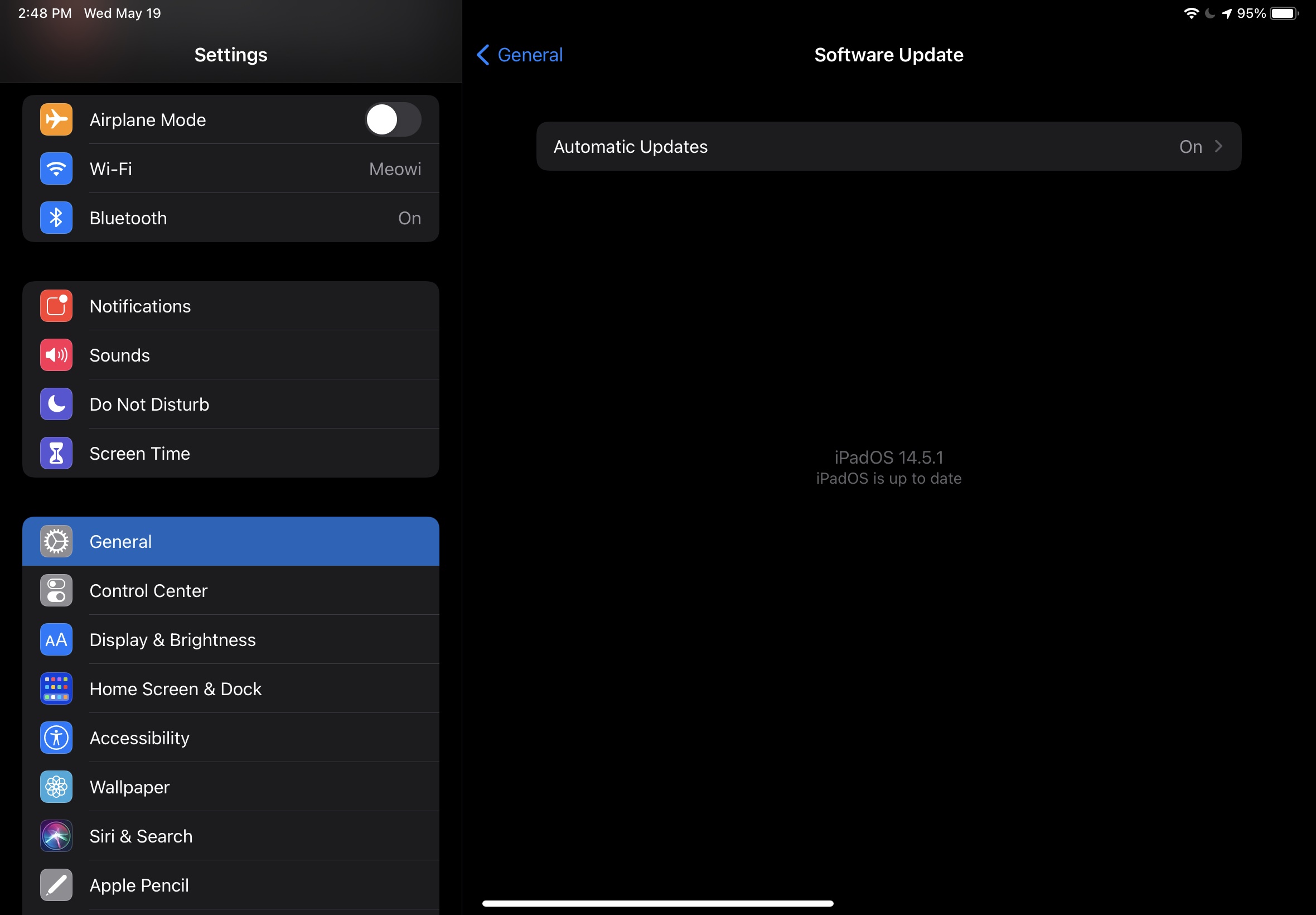Like many other Apple Products, iPads receive regular software updates to eradicate bugs and improve their efficiency. To access these updates, iPad users need to follow a few steps to manually install them.
Why Should I Update iPadOS On My iPad?
New iPadOS updates usually come with repairs for glitches from previous updates. Keeping your iPad up to date is a great way to ensure that it works properly at all times.
How Do I Update iPadOS On My iPad?
How To Update iPadOS On Your iPad
- Open Settings.
- Tap General.
- Tap Software Update near the top of the page.
- If you see an iPadOS update is available, tap Install Now.
Applies To: iPad,iPad Mini,iPad Air,iPad Pro
Pro Tips
- Make sure that your iPad is plugged in and connected to Wi-Fi before downloading and installing the latest iPadOS update.
Subscribe
0 Comments