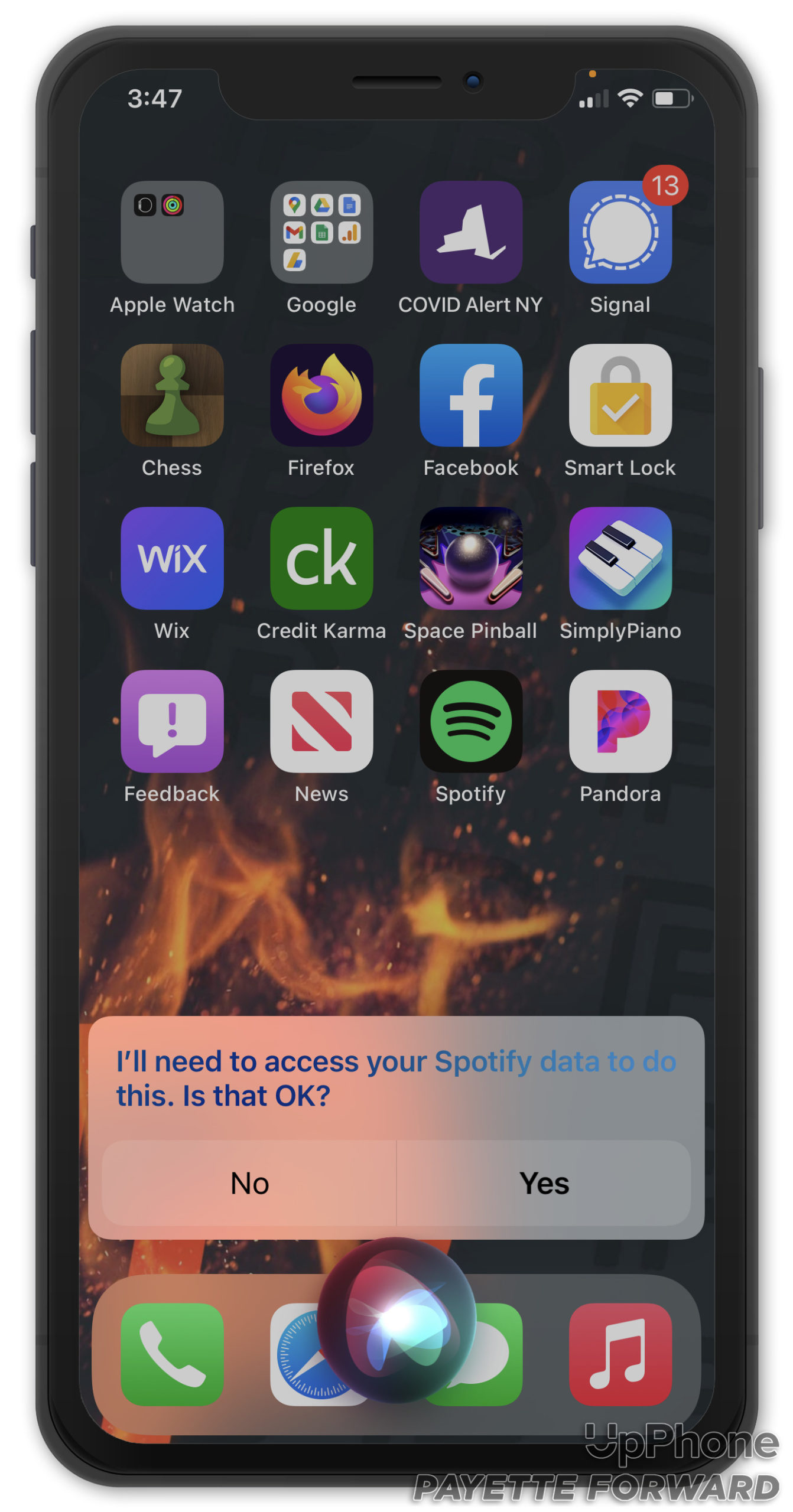Apple gave users the ability to choose their preferred music player with the iOS 14.5 update. For the first time, you can set a different streaming service like Spotify or Pandora as the default music playing app on your iPhone.
Why Should I Change The Default Music App On My iPhone?
We all have a preferred music app. If you're paying a monthly fee to subscribe to a specific music service, you probably want to get the most out of that subscription. Changing the default music player on your iPhone gives you quicker access to things like your saved Spotify playlists or custom Pandora stations.
How Do I Change The Default Music App On My iPhone?
How To Change The Default Music App On Your iPhone
- Make sure your iPhone is running iOS 14.5 or newer.
- Activate Siri.
- Ask Siri to play a song, artist, or album.
- Tap on your preferred music player when the pop-up appears on the screen.
- Tap Yes to give Siri access to the data on the app you selected.
- The song, artist, or album you requested will start playing from the music app you selected.
Applies To:
Pro Tips
- You can change the default music player be activating Siri and saying, "Make (music streaming app) my default music player."
Subscribe
0 Comments