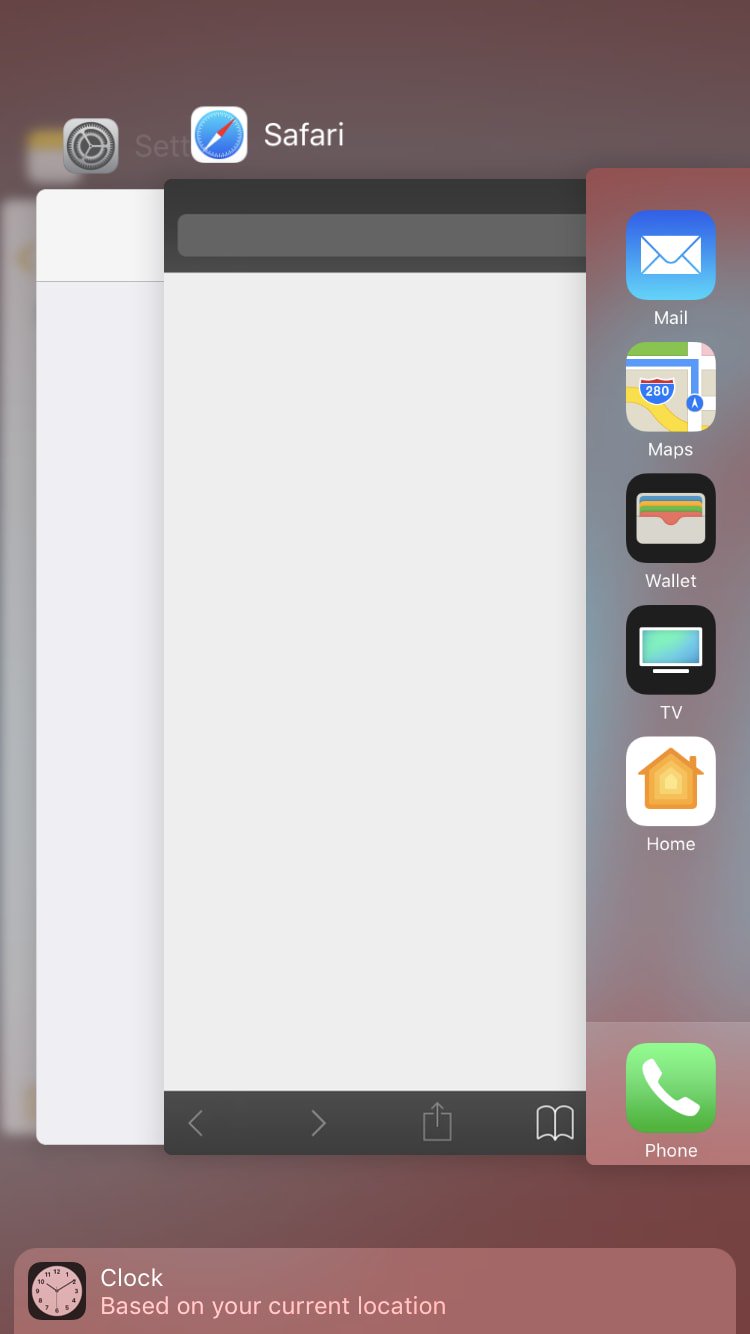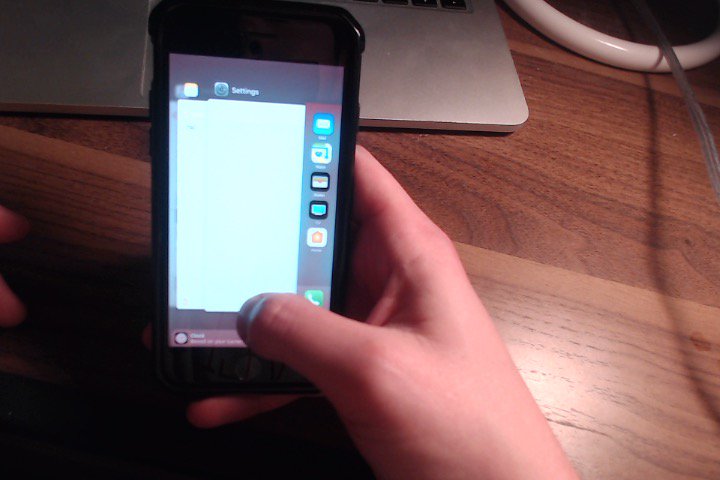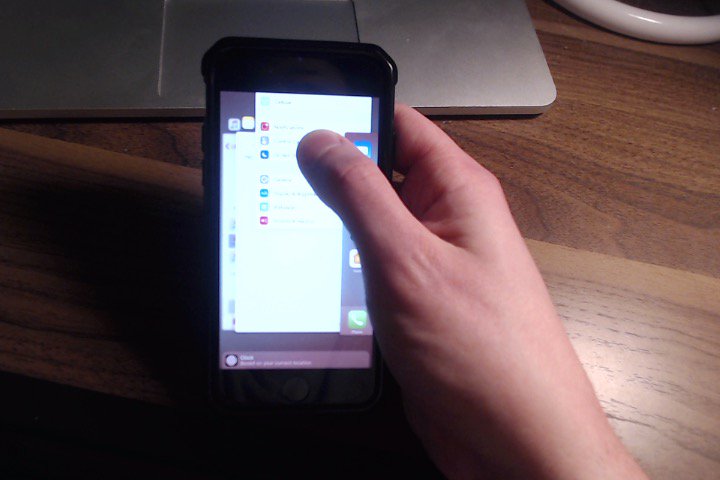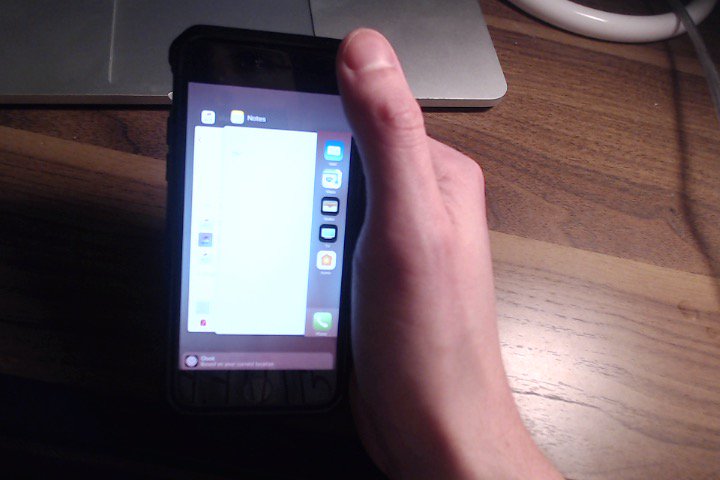Closing an app is much like turning an iPhone off and back on again. The app that you close gets a fresh start, which can sometimes resolve minor technical issues.
How Do I Close And Reopen The App That's Not Working?
How To Close And Reopen The App That's Not Working
- Double-tap the Home button.
- Use your finger to swipe up the app that you want to close.
- Once you swipe the app away, it has been closed.
- Tap the app to reopen it.
Applies To: iPhone 5,iPhone 5S,iPhone 5C,iPhone 6,iPhone 6 Plus,iPhone 6S,iPhone 6S Plus,iPhone SE,iPhone 7,iPhone 7 Plus,iPhone 8,iPhone 8 Plus,iPhone X,iPhone XS,iPhone XS Max,iPhone XR,iPhone 11,iPhone 11 Pro,iPhone 11 Pro Max,iPhone SE 2
Subscribe
0 Comments