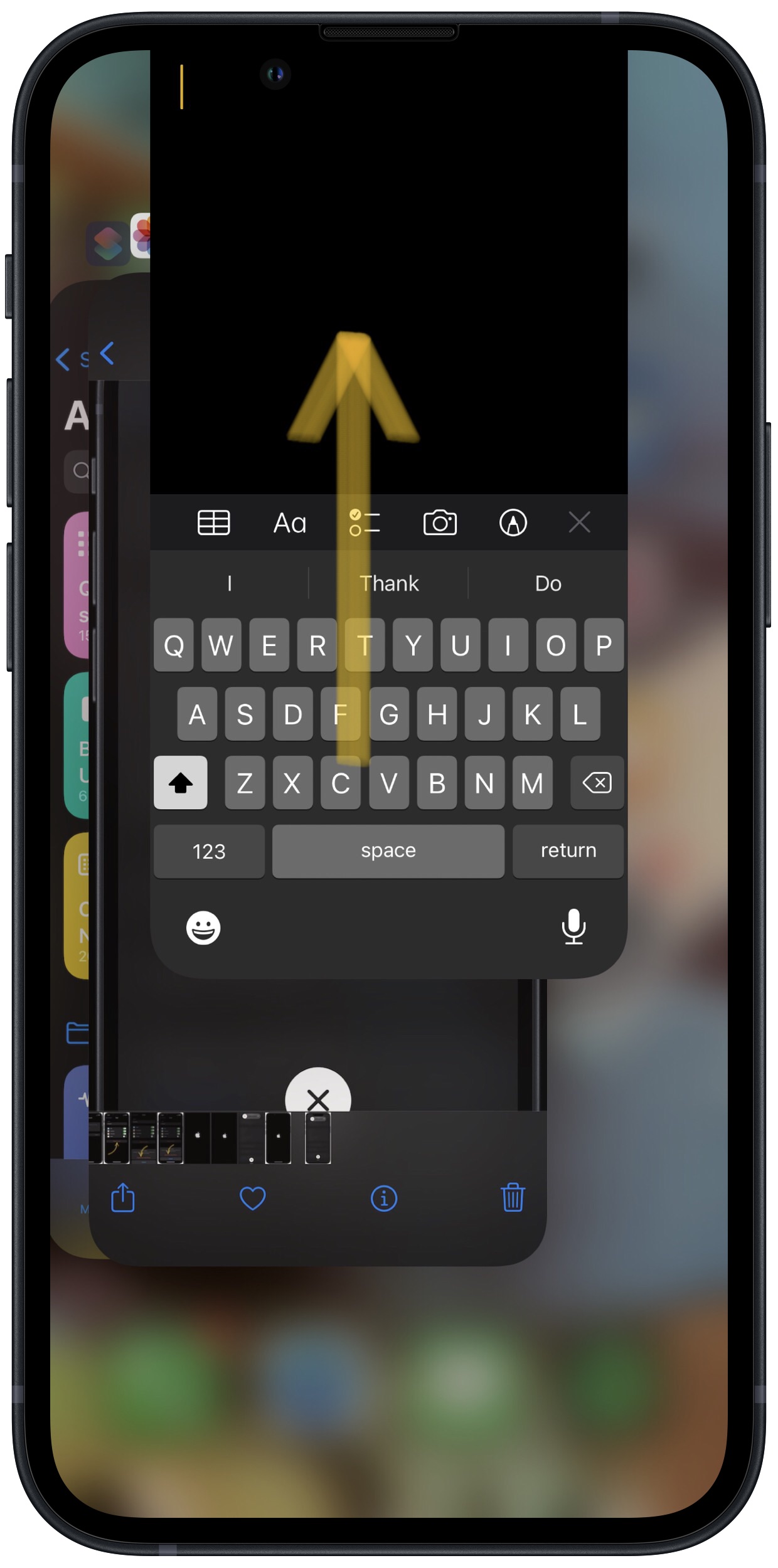Closing the apps on your iPhone 11 can sometimes fix app crashes and minor software problems.
How Do I Close Every App On My iPhone 11?
How To Close Every App On Your iPhone 11
- Swipe up from the very bottom of the screen to the center of the screen to open the app switcher.
- Swipe your apps up and off the top of the screen to close them.
Applies To: iPhone 11
Subscribe
0 Comments