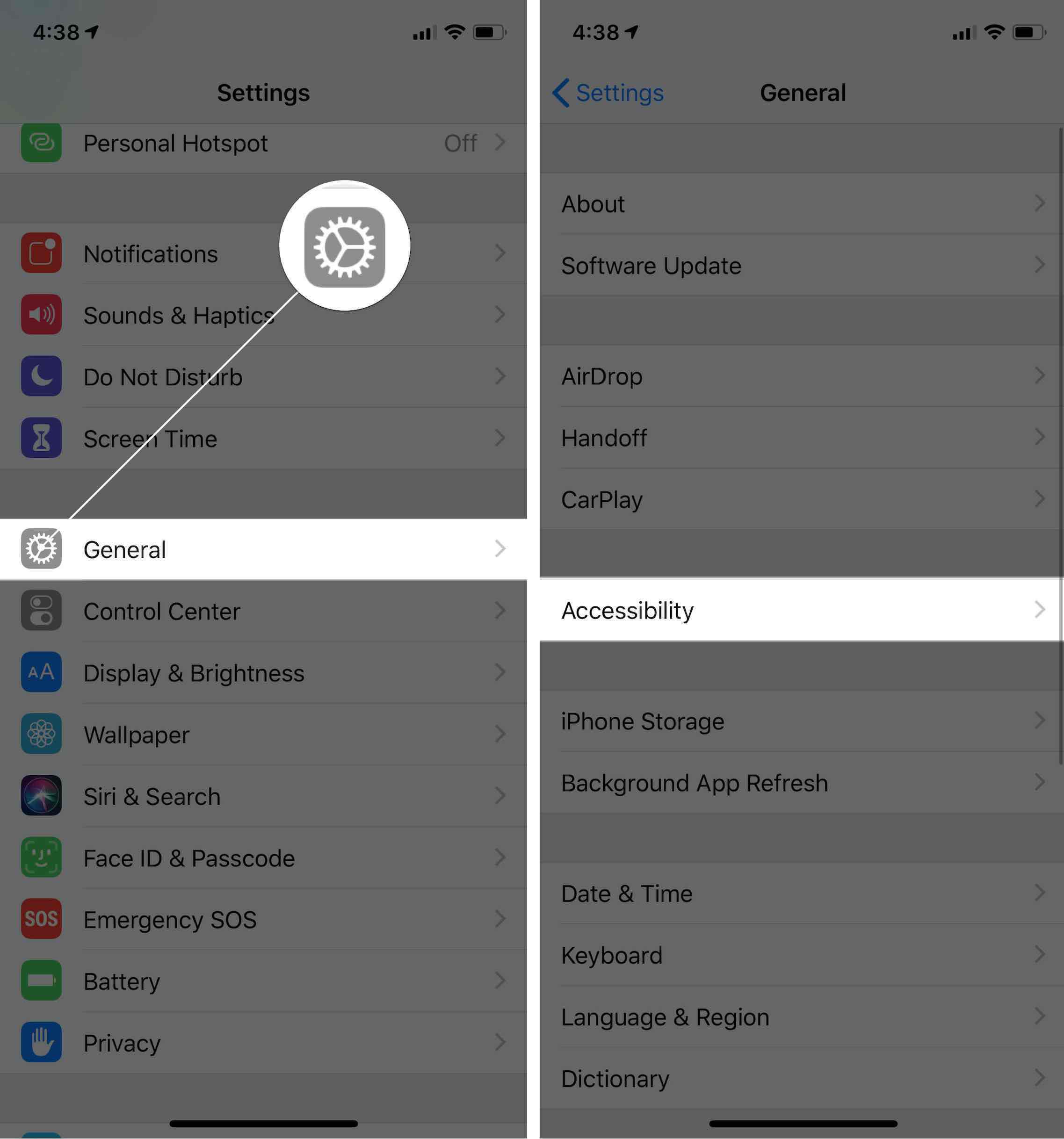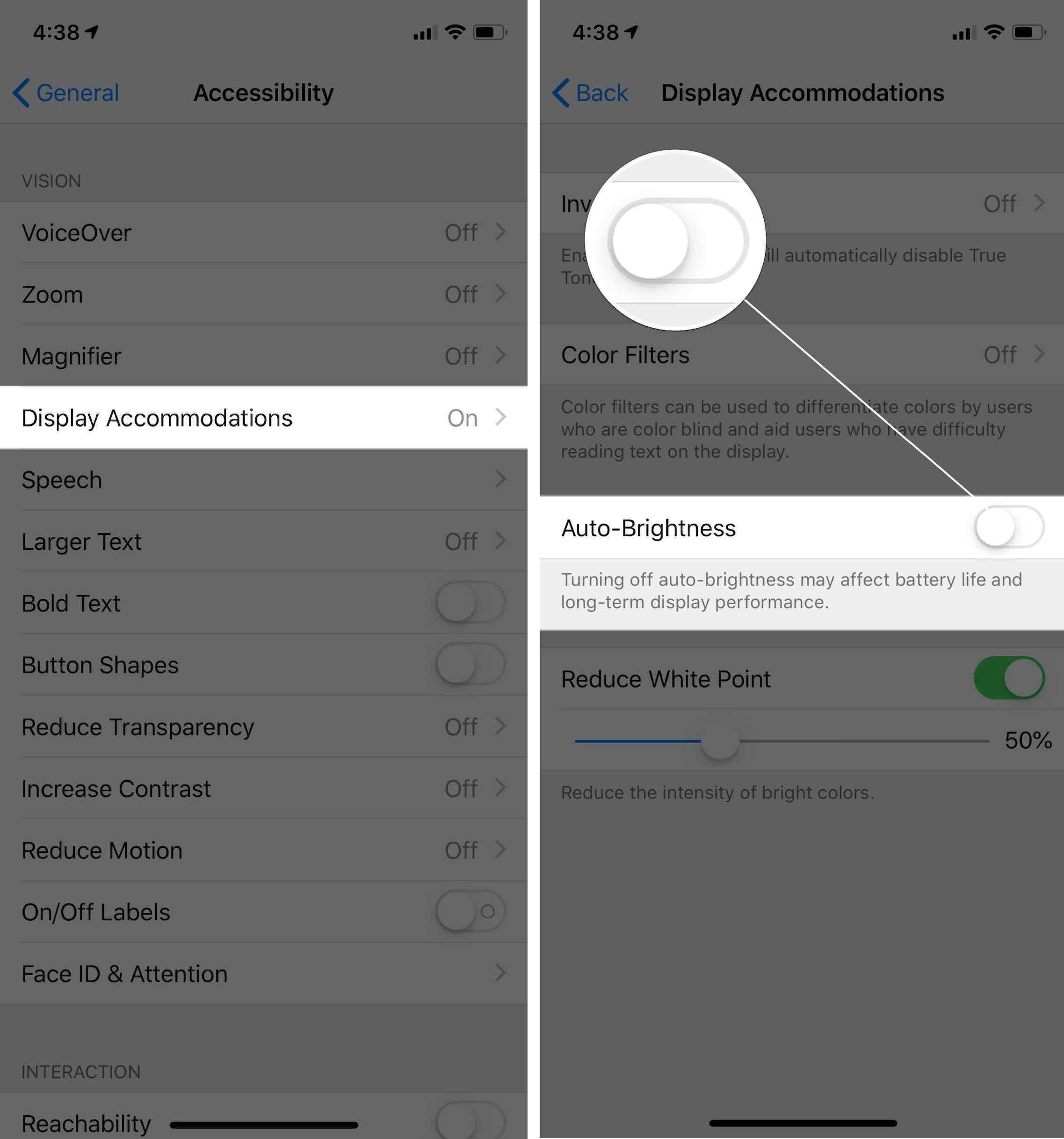Auto-Brightness is a feature that automatically adjusts the brightness of your iPhone's display based on the lighting conditions around you.
Why Should I Turn Off Auto-Brightness?
Turning off Auto-Brightness can sometimes fix minor issues with your iPhone's display, like when it gets too dim or starts flickering.
How Do I Turn Off Auto-Brightness?
How To Turn Off Auto-Brightness
- Open Settings.
- Tap General.
- Tap Accessibility.
- Tap Display Accommodations.
- Turn off the switch next to Auto-Brightness. You'll know it is off when the switch is white and positioned to the left.
Applies To: iPhone 5,iPhone 5S,iPhone 5C,iPhone 6,iPhone 6 Plus,iPhone 6S,iPhone 6S Plus,iPhone SE,iPhone 7,iPhone 7 Plus,iPhone 8,iPhone 8 Plus,iPhone X,iPhone XS,iPhone XS Max,iPhone XR,iPhone 11,iPhone 11 Pro,iPhone 11 Pro Max,iPhone SE 2
Subscribe
0 Comments